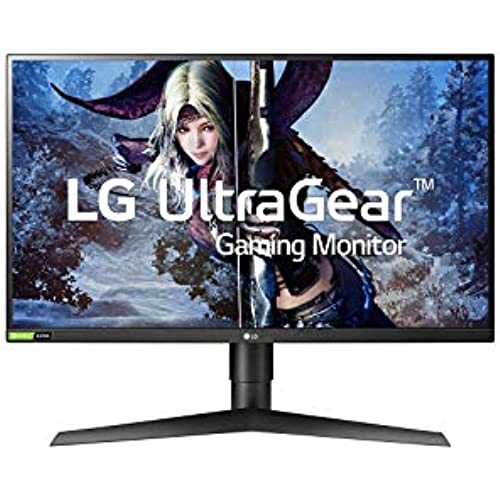






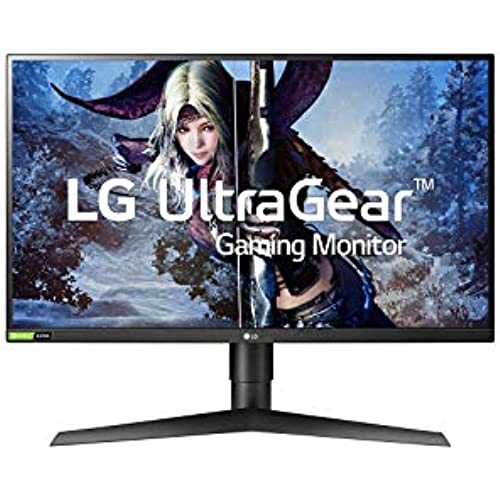






LG UltraGear QHD 27-Inch Gaming Monitor 27GL850-B, Nano IPS 1ms (GtG) with HDR 10 Compatibility and NVIDIA G-SYNC, 144Hz, Black
-

Amzn Shopper
> 3 dayVery good monitor. Right sized width and height. Graphics are high end resolution. Colors very well matched to images viewed. If you don’t have a high end graphics card in your laptop, you probably won’t be able to use it. I couldn’t get my HP X360 laptop to hook up with any monitors except an plain vanilla 1080 resolution monitor. So being so frustrated after months of trying all kinds of monitors from major manufacturers I ended up investing in a custom built desktop computer. My laptop just couldn’t work. Mine is a AMD Ryzen 9 3900x with AMD Radeon graphics card and a 1000 PSU. I designed and built it. This monitor is a worthy piece of equipment for matching with that kind of hardware. Quality testing was done by loaning my system to a hardcore gamer for two months. He loved the performance of the monitor and had no issue with all the games he played. In vendor terms, I let the gamer do a “burn in” test. I’ve checked all the reviews at most publications who rated this particular monitor the best gaming monitor you can buy. For me, I am doing digital art. As for gaming, I installed No Man Sky and tested it. The color saturation and hues were lifelike (which is a very BIG DEAL).
-

Anthony
> 3 dayThis monitor is pretty dang great and for the price of 250 I paid for it on Amazon day was a steal.. I use it for my ps5.. some games on ps5 give you a crispy downscale to 1440p image and other games can actually look terrible and grainy at times I dont know why tho.. ps5 native 1440p support is coming in the next firmware up hopefully.. some select ps5 users is playing beta mode for the native 1440p as we speak.. I got this monitor because I want to play everything at 60fps and to do that most likely all games will run at 1440p at 60 so Ill hold off on a 4k monitor for now... note i also been having some flicker issues playing fps games sometimes but its not worth returning I simply turn the monitor on and off them the problem is gone.. had the monitor 2 months and thats happened 7 times... I recommend this monitor if your a console player that wants that 60 to 120 fps at 1440p... one more thing the brightness isnt the best but it still a great monitor..
-

Adam M.
> 3 dayAfter playing the panel lottery on a few displays I believe Ive found the holy grail. I knew this monitor would handle motion very well from reviews but what I didnt expect is how impressive the colors and image quality would be. My normal Eww reaction to a brand new monitor as I reach for the setting was replaced my a holy $%*# and it only got better once I fired up a game. I had my 14 year old daughter whos obsessed with Overwatch hop on and she had a smile from ear to ear about how smooth the experience was. To be fair I dont notice the difference from 75hz to 144hz as much with the slower paced games I normally play, like I did going from 30hz to 60hz, but the difference is still there. I think that most people could tell the difference though if you switched back and forth. Now this monitor does not really have a 1ms response time, but this marketing strategy of slapping on a bogus response time isnt unique to this monitor. Most TN panels dont really have a true 1ms response time either. The true response time on the fast overdrive setting is 4.08 with 100% of the transitions falling under the 6.94ms window to get a true 144hz. This is excellent. Now I had originally planned on getting the cheaper 27gl83a-b, just thinking that the color gamut was the only difference. After doing some deeper digging I found the the response time on the 27gl83a-b is slightly slower as well. It was worth coughing up an extra $100 for the LG 27GL850 for me. The only thing Im not a huge fan of is the red accents on the stand, as I prefer my setup to be blacked out. To be honest it looks a bit better in person, and if youre sitting on wall youd only see a sliver of red on the top of the V base of the stand. It is also Vesa mountable, so I may do that at some point if my OCD acts up. Now I have used TN, VA and IPS monitors. TN panels are just too washed out and the viewing angles are awful. VA has better viewing angles and contrast, but they still look too washed for me and the ghosting is a sin for gaming. IPS especially now that they have high refresh rate models will be the only technology that I buy and recommend. As for aspect ratios, my last monitor was an ultrawide. Now as much as I love the 21:9 aspect ratio for gaming, I feel as if the gaming industry does not, as its not as widely supported as 16:9. It drove me crazy to buy a new game and have to play with black bars on the sides effectively shrinking my display or an extended FOV where the sides would look stetched or the hud wouldnt support 21:9. The problems go on and on and the support hasnt gotten better imo I couldnt more highly recommend this and after almost 40 years of gaming I put this monitor up there with my favorite, next level upgrades within the likes of my Super Nintendo, PS2 and my first graphics card that pushed me to 60fps.
-

Matthew Garbelman
> 3 day1/10/2021 I started with a TN panel back in 2016 and was always afraid of going to IPS monitors only because the backlight bleeding issues, this monitor however surprisingly barely has any! I see the backlight bleed on the top left of my screen but only when I actually look for it, I know its there but I am actually enjoying this monitor, I kept being afraid of buying only because its an IPS and I thought I was going to return it but I actually fell in love instantly lmao I give the backlight bleed a 8/10 but Im definitely going to get use to it, I just wish we had 27 oled gaming displays with pixel shift or something, eh whatever lmao Im glad I bought it, watching videos didnt really help into buying it so I said screw it, and bought it after deleting it from my cart like 20 times due to my fear of having a bad panel but my god I got lucky or something :D 1/10/2021 I have found an issue with the 3.5mm audio port in the back, it produces static, and music sounds terrible on it, I had to put my speakers back into the actual computer but whatever lmao, sounds better that way, the USB ports produce enough power for my Keyboard and Mouse so thank god, no issues so far with that :D
-

HerbieJay
> 3 dayIve had it installed for a little while now and have been very happy with it. It took little while to adjust the colors and display settings to get it where I like it. The presets were either too dim or washed out. The image is very clear, and I and I prefer overall compared to the 4k LG 27UL500-W that I have it sitting next to on my desk. If youve been using 1080p displays this makes for a nice choice for an upgrade at a very reasonable price. The 144mhz refresh rate works as advertised. The button on the bottom of the screen is very touchy and I often end up having to exit the menu and go back to select the feature that I am trying to adjust. The display supports display port version 1.1, 1.2, and 1.4. I have noticed that switching it between input sources that are using the different DP formats causes the screen to go black and message appears telling me that I need to go into the settings and select the proper display port version. I wish that this was done automagically but that is not the case. I have noticed that when running this display through my display port switch that there is some stuttering and screen tearing. This did not happen on the older monitor that this one replaced. I am not sure if this is a monitor issue or a byproduct of using the switch. I am overall very happy with my purchase and this has become may main working display replacing a midrange ASUS 1080p display.
-

Pablo Ebert PhD
> 3 dayi mean its LG come on did you think it was going to suck. it has a good refresh rate. it only really like to be at its designed size or youll get the its not a recommended refresh rate or size warning showing up on the screen, but other than that its Lg bro its not a g7 Samsung but it does a GREAT JOB for a 27 montior
-

Josue Lopez
Greater than one weekI just started using it and I love it. It has different configurations according to the game you will play and also for daily use. The response time and refresh rate are excellent combined with the DAS feature LG monitors have.
-

Marcus D
14-06-2025Best monitor I have gotten so far. The colors really pop once you tweak some of the settings. PS5 now supports 1440p output so most games look amazing.
-

SS662244
Greater than one weekThis is the best gaming monitor that Ive ever had so far. I mainly play FPS games like Valorant and CS:GO which requires extreme reaction speed and reflex, which this monitor allows me to have. The high refresh rate allows me to track the enemy much easier and smoother. I highly recommend it for competitive tactical FPS players.
-

Texas Gunsafe
> 3 dayBelow is my original review and Im leaving it there so people can learn from my mistake. I ordered a second one of these monitors thinking it must have been defective. I was wrong. When I opened this new one, before I pulled everything out of the box and set it up, I just wanted to test it first so I just pulled the monitor out of the box along with the power supply. Same thing happened as the previous model using my Display Port cable, which was brand new when I tried the one I thought was defective the other day. Then I tried the DP cable that was in the box and then the HDMI cable. No difference. Take a look at the pictures to see what Im talking about. The dim one is the LG 27GL850-B and the bright one is the ASUS PB278Q. I figured two monitors being damaged in a row is very unlikely so I thought Id browse through he menus again to see if there was something I missed on the first one. I came across Display Port Version. It was set to 1.4 so I thought let me see if changing that would do anything, just something, anything and I changed it to 1.2 and BAM, nice, bright colors. I changed it to 1.1 but there was no difference between that and 1.2 so I put it back to 1.2 remembering seeing somewhere my MSI GTX-1060 mentioned something about Display Port 1.2. Tech support emailed me back when I sent them my complaint but it didnt mention anything about checking the DP Version. I replied to LGs email telling them of my huge blunder but in my defense, someone should have told me to check this, even if not in the quick start guide or the manual but at least in the tech support email. Anyway, this monitor is just as bright as my ASUS PB278Q, which is five years old and this one isnt even set at its brightest. Im happy and I plan on ordering one more so I have two of the same and Ill keep my ASUS as a backup and maybe for my laptop. OLD REVIEW: The colors are muddy, at best and are far from Color Calibrated and no where near LGs claims of a Wide Color Gamut. The blacks are dark grey at best when I have it set to a bright enough level where I can actually see it. The images this monitor displays doesnt even come close to the ASUS it replaced. I even tried to adjust the colors in the Nvidia control panel with no success. Lastly, this monitor is not bright at all. It has to be the dimmest monitor Ive ever used in my 26 years working with computers. This is not a $300 monitor. I wouldnt pay $100 for it. So, it gets returned.
