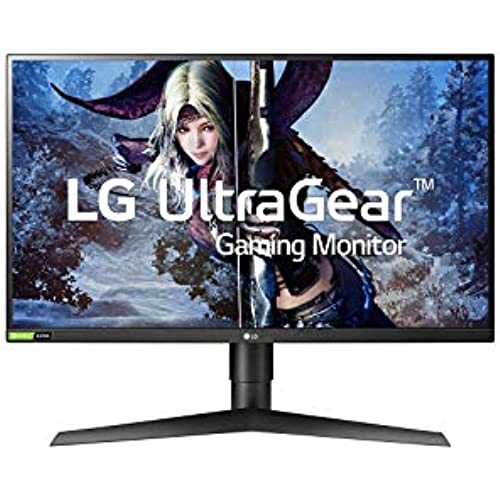






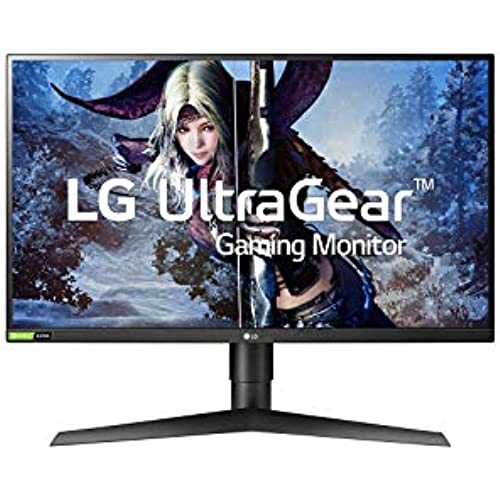






LG UltraGear QHD 27-Inch Gaming Monitor 27GL850-B, Nano IPS 1ms (GtG) with HDR 10 Compatibility and NVIDIA G-SYNC, 144Hz, Black
-

Orville
> 3 dayFirstly sorry for not having any pictures but I want to keep this brief. (27GL850-B) Pros: The monitor is amazing, the nano IPS display is beautiful, vibrant, bright and responsive. The 144hz refresh rate is great. The monitor comes with a lot of features such as free sync and even has the official G-sync compatibility sticker if you have an Nvidia video card. The UI is very simple and easy to use/navigate with the nipple styled button. Con: The stand is fairly wobbly but I never planned to keep using even before purchasing the monitor. I highly recommend getting something like the NB North Bayou Monitor Desk Mount Stand its perfect for a monitor like this and around $30 most of the time. The HDR is well. I wouldnt use it Ive only tried it once and well clearly this isnt a display you should be using for HDR. That aside the only thing better than this monitor is either the newer version which is 165hz or the at the moment of writing this review the unreleased OLED 240hz display.
-

Deltapez
> 3 dayI normally stick to Acer monitors but took a chance on these based on the positive reviews. My setup required 3 identical monitors and most of the CONS below are based on the suitability for my needs. The short power cord is very disappointing with a design that does not permit you to replace the power cord. PROS: - Slim bevel edge - Great responsiveness for gaming CONS: - Very short power cord (no simple replacement possible for the power brick) and it is never recommended to use an extension cord for monitors. - Alignment for multiple monitors is clumsy and will leave a gap. - Adjustable height starts at 4.5 inches above the desktop which is twice what my other monitors required. Recommended monitor settings found online will help make the most of the initial setup: MONITOR Game Mode Profile: • Gamer 1 Game Adjust: • Adaptive-Sync : On • Black Stabilizer : 40 (reduced from default of 50 as it helped make blacks more black instead of grey) • Response Time : Fast Picture Adjust: • Brightness : 30-40 (reduced from default of 100) • Contrast : 70 (default) • Sharpness : 50 (default) • Gamma : Mode 2 (default) • Color Temp : Custom (default) • R/G/B : 54/48/50 (these made the picture feel a little warmer than the default of 50/50/50 but I still tinker with them every now and again and these are more your personal taste on how warm/cold you like your whites and colours) • DFC : Off (default) General: • Smart Energy Saving : Off (change from On) • Power LED : On (this lights up the joystick under the front bezel) • Automatic Standby : 8h • Displayport 1.4 : Enable
-

Sam Moyers
> 3 dayI love IPS panels. I used an Acer IPS for years before I decided to step up, and I have pretty high expectations for response time, color quality, and input delay. This monitor easily hits all of the marks. With the nano IPS version, or the regular, I really dont think you could go wrong. 1ms response time is a lie, but thats true of every monitor on the market that isnt a TN, and those monitors dont look very good at this price range. The fast overdrive preset - where youre going to keep this monitor - is phenomenally fast and responsive (one of the fastest IPS displays without ghosting), even at 60Hz. Another huge positive for this thing is that its dead silent. No electrical wailing or hissing. Ive read from other reviews that the headphone jack has poor sound, but it sounds no different than my motherboards sound card to me, coming from my desktop speakers and my many wasted years of being an audiophile. Maybe its using some sort of line-out mode and the headphone amp just sucks? My only real nitpick with this monitor is that it likes the color red a tad too much (likely not an issue on the non-nano). Also, dont bother with the HDR. Its literally a joke. One other thing, you can do 144Hz over HDMI, Freesync just has to be off. If you are coming from a 60Hz display, let me reassure you that screen tearing is nowhere near as noticeable at 144Hz. To summarize this review, 9/10 monitor, good for playing PlanetSide 2 and Sonic 3.
-

^_^
13-06-2025Ordered like 4 monitors from Amazon, and all had some manufacturing issues with them. Until this one. I have it for about 6 months now, no prob. The LG-850B is overall a solid monitor. Good colors, good refresh rate, okay profile management (cant create new profiles, but can edit the 2 gamer profiles). I bought this monitor for about 260$, so if you can, wait till xmas when for it to go on sale. I have a few complaints, some of which: 1. This is a U.S product, meaning it only comes with a U.S power supply unit. Go get an adapter. 2. The stand is ABYSMAL. I bought an arm to go with it. (F80 North Bayou, check locally, it might be cheaper than it is on Amazon). 3. The quality-control of all Amazon products is very questionable. You should get these types of products during the summer / xmas, where you have like 2 month window to return the item for a full refund, in case it completely breaks apart.
-

Amzn Shopper
Greater than one weekVery good monitor. Right sized width and height. Graphics are high end resolution. Colors very well matched to images viewed. If you don’t have a high end graphics card in your laptop, you probably won’t be able to use it. I couldn’t get my HP X360 laptop to hook up with any monitors except an plain vanilla 1080 resolution monitor. So being so frustrated after months of trying all kinds of monitors from major manufacturers I ended up investing in a custom built desktop computer. My laptop just couldn’t work. Mine is a AMD Ryzen 9 3900x with AMD Radeon graphics card and a 1000 PSU. I designed and built it. This monitor is a worthy piece of equipment for matching with that kind of hardware. Quality testing was done by loaning my system to a hardcore gamer for two months. He loved the performance of the monitor and had no issue with all the games he played. In vendor terms, I let the gamer do a “burn in” test. I’ve checked all the reviews at most publications who rated this particular monitor the best gaming monitor you can buy. For me, I am doing digital art. As for gaming, I installed No Man Sky and tested it. The color saturation and hues were lifelike (which is a very BIG DEAL).
-

Squanchy
> 3 dayI should start by saying I upgraded to this monitor from a simple 1080p TV setup and was on the fence about making the jump to full 4K for my gaming rig but Im glad i decided to go with this beautiful 27 inch 1440p LG Ultragear and it has surpassed my every expectation. Ive played my PS4 Pro on a 4K 60hz TV but this is the first gaming screen Ive personally owned above 1080p and to me this monitor has far better picture quality. To be fair I have it connected to a pretty good build (i7 10700K, GTX 2070 Super, 16GB RAM) but to stay that this was an improvement over my TV+ Xbox One is a huge understatement. I play a lot of Destiny 2 and now its like it has become an entirely different game. Everything on this monitor is so smooth and just explodes with color. When running graphically demanding games with g-sync or freesync like Destiny 2, Gears of War 5/Tactics, Dishonored 2 this screen really shines. Its extremely noticeable when any game youve spent a ton of time playing on console, for me Destiny 2, is now let lose from its frame rate cap and rendered in flawless 1440 at 144hz on this monitor. It was truly a i was blind but now i see moment. As other reviewers have noted the 1ms response time is really just a marketing gimmick. The monitor technically can achieve that response but the image quality falls off a cliff. It runs just fine at a slightly lower rate. Around 4 or 5ms if memory serves for the next fastest setting. Assembly was a breeze. There is one screw in the entire set up and the base easily and snugly sits right into a slot on the back of the monitor held in place by clips operated with one easy button. Once you have it assembled, it feels pretty sturdy once you start to spin the monitor around and push and pull the top to your exact desired angle. If you want the screen higher or shorter you simply lift or press down but Its worth noting that while the screen does pivot on its X-axis it does not on its Y-axis. Only a problem if your monitor is not on a flat smooth surface. Its also important to know that when tilting the screen 90 degrees to its vertical display the screen only pivots one direction. Be careful not to torque the thing the wrong way when adjusting it this way though the casual user will probably not need to do this. The display does not pivot to follow the screen the way your smart phone does so unless youre going to buy a couple of these things and chain them together vertically you will likely be keeping it horizontal. The monitor also offers some additional features for gamers that can overlay on whatever game youre playing in case you want to easily capture some game play recordings, screen shots, or see your FPS. It can even add an artificial set of cross-hairs to any game that may not display them for you for one reason or another. It looks sharp even when not running. The red accents do make the monitor look cool though I wish they would have made the edges of the screen red as well since Its not really noticeable from the front. There are also no speakers on this monitor which wasnt a con for me but should be noted. $500 is a lot for a monitor and my review might be a bit biased since i was coming from such a poor previous setup. I cant tell you if this monitor is better than any other 1440p monitor or how it would compare to a solid 4K monitor. I also dont know how this monitor would work with an Xbox Series Ss 1440p support using HDMI instead of Display Port. Im also hesitant to speak on the brightness of this monitor because I dont really have anything to fairly compare it to. Its plenty bright even in quite a bit of sunlight though Ive heard HDR 400 is a bit low compared to some other high resolution monitors in this class. All in all If you happen to be like me and are making the jump up from 1080p for the very first time then you will not at all be disappointed with the experience this monitor delivers. Just know you wont ever be able to go back to your 1080p console setup without great resentment.
-

Amzn Shopper
> 3 dayVery good monitor. Right sized width and height. Graphics are high end resolution. Colors very well matched to images viewed. If you don’t have a high end graphics card in your laptop, you probably won’t be able to use it. I couldn’t get my HP X360 laptop to hook up with any monitors except an plain vanilla 1080 resolution monitor. So being so frustrated after months of trying all kinds of monitors from major manufacturers I ended up investing in a custom built desktop computer. My laptop just couldn’t work. Mine is a AMD Ryzen 9 3900x with AMD Radeon graphics card and a 1000 PSU. I designed and built it. This monitor is a worthy piece of equipment for matching with that kind of hardware. Quality testing was done by loaning my system to a hardcore gamer for two months. He loved the performance of the monitor and had no issue with all the games he played. In vendor terms, I let the gamer do a “burn in” test. I’ve checked all the reviews at most publications who rated this particular monitor the best gaming monitor you can buy. For me, I am doing digital art. As for gaming, I installed No Man Sky and tested it. The color saturation and hues were lifelike (which is a very BIG DEAL).
-

ApplesOverOranges
Greater than one weekFor many years I have been using a TN panel for competitive gaming, and a 2nd more color accurate monitor for editing videos and photos. This monitor is not only a combination of the two, but looks even better than both! My concern was that the 1ms that is advertised is actually unusable due to overshoot, when using the faster setting. I use the fast setting which is advertised as 5ms, and dont notice a difference than my 1ms tn panel. The truth is most panels (even tn) that say they are 1ms truly are not. If you look at benchmarks comparing this to other tn panels, it actually has the same response time, if not very slightly slower. As far as the colors for this monitor goes, I honestly didnt realize how much games would look different than my tn panel. It looks like I put all of my games on a higher graphics setting, as everything is much more clear. I have not done editing with this monitor, so I cant speak for that, but I have watched a couple videos in 2k and was blown away. As far is the back lighting uniformity goes, it is hard to say if I got lucky or LGs quality control is much better than other manufactures, as I dont see how the uniformity could be anymore perfect. I honestly cant tell where the back light is coming from which was a concern of mine, with buying the monitor off amazon. I also am going to post this review on other websites, as I have seen comments from other people wondering how good this monitor actually is. So if you see it on other websites with different account names, its not because LG payed me. I purchased this monitor with my own money from Amazon, as I needed an upgrade.
-

Heath Preston
> 3 dayOverall so far I’ve had no issues with this monitor! I’ve used it heavily since I bought it and I love the picture quality and color right out of the box! I do feel it could be a bit brighter if a display but just adjust that yourself in the settings and done! I got this on sale and honestly if I could afford to buy more I would!
-

Dupain
> 3 dayThis is a review after 1 year of usage. Provided cable is still functional although when i first plugged it i was worried it would break at some point so be gentle with it. The monitor is 1440p 144hz so if you are buying this make sure you have a capable graphics card able to drive it. I personally have an RTX 3070 while it runs fine this card has 8GB of VRAM and it is starting to be affected negatively in some games. VRAM usage is quite high and I would say you need more than 8GB VRAM if you plan on playing latest triple A games and potentially more games in the future. Older games will function fine with this little VRAM. Nano IPS is a great panel from LG. The monitor does get a little warmer when gaming at higher refresh rate but doesnt seem to be negatively affected by it. Brightness is great and the included stand mount. Coming from cheaper monitors I never thought having such flexibility with a decent mount would be that nice. Out of the box the Windows UI display on this monitor is rather small personally it was too small for my liking so i increased the scale to 150% it enlarged everything on the screen. I did have trouble with doing this early stages of windows 11 and to be specific GTA V wasnt handling the the scaling that well but now its completely fixed. If you run into issues with specific case scenario you can easily revert back to the default scaling which is 100% Nothing wrong with it overall but if you are buying for an HDR experience turn away from this model. The implementation of this model is better never touched.
