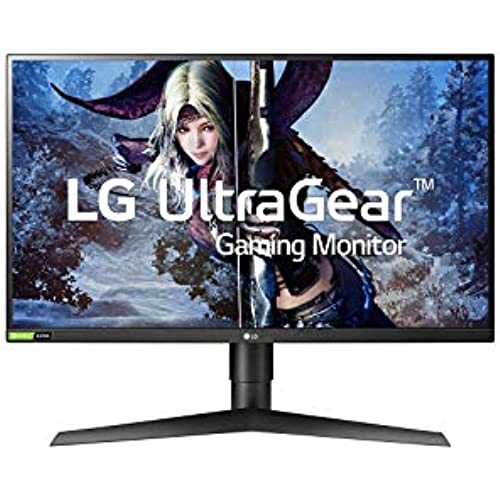






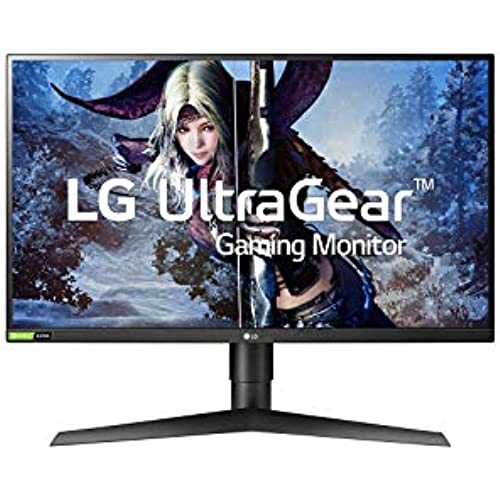






LG UltraGear QHD 27-Inch Gaming Monitor 27GL850-B, Nano IPS 1ms (GtG) with HDR 10 Compatibility and NVIDIA G-SYNC, 144Hz, Black
-

Sh pranto
> 3 dayFor gaming it’s a really incredible monitor. Great picture quality. If you wanna buy it just for gaming it’s the perfect for the price.
-

Miss Maybell Boehm
> 3 daySo Ive been thinking about getting a monitor for a long time and after searching reviews, this monitor seemed to come up in the top 5 alot so I thought Id give it a shot. Wow its pretty amazing and the lag response is insane. I cant really give a great break of the features because Im still learning some but when I say response time is a night and day difference it is. If anyone remembers going from dial up to cable( yes Im that old), this is a great comparison. Ive always heard PC guys brang about skill but its not skill when Im getting a full second or two to look at them before they can shoot me back(fps) in warzone or even simple tdm matches. If youve been on the fence for awhile, get off and get this monitor you wont regret it. If anything goes bad with it I will update my post, but its a night and day difference from my tv( which is top of line gaming tv 3k plus in price) so not a mid tier tv. Amazing monitor
-

Garrett G. Graham
> 3 dayI am coming from another LG monitor (UM67 29UM67) and the (27GL850-B 27) is a nice upgrade/downgrade compromise. I loved the ultrawide feature of my former monitor, but I really wanted to get a 144Hz refresh. Cost, size, resolution and 144Hz urged me to purchase the 27GL850-B 27. Other than loosing the ultrawide this monitor has better contrast, brightness, color and the 144Hz in Counter-Strike Source is very nice. Ultimatly I think this monitor should sell for $350.00 and not $499.00, but I really have no regrets. If you have an average monitor you will notice the quaility of the screen. If you have not experienced 144Hz in a fast paced shooter...you are missing something. I would not go for a 32 or 34 2K monitor over converns of the dpi resolution. This monitor is a very good compromise. Update - I dropped a star because Counter-Strike Source models get a weird ghosting effect. It is noticable and slightly distracting. So far I am not seeing the same issue in Battlefield 4. I will fiddle with settings and contact support and provide an update. Final Update - This monitor is far from perfect and I am not able to get rid of the weird ghosting effect. In addition I just noticied a stuck red pixel...sigh. At this price point a dead or stuck pixels should not be an issue. LG needs to step up the quality control.
-

HerbieJay
> 3 dayIve had it installed for a little while now and have been very happy with it. It took little while to adjust the colors and display settings to get it where I like it. The presets were either too dim or washed out. The image is very clear, and I and I prefer overall compared to the 4k LG 27UL500-W that I have it sitting next to on my desk. If youve been using 1080p displays this makes for a nice choice for an upgrade at a very reasonable price. The 144mhz refresh rate works as advertised. The button on the bottom of the screen is very touchy and I often end up having to exit the menu and go back to select the feature that I am trying to adjust. The display supports display port version 1.1, 1.2, and 1.4. I have noticed that switching it between input sources that are using the different DP formats causes the screen to go black and message appears telling me that I need to go into the settings and select the proper display port version. I wish that this was done automagically but that is not the case. I have noticed that when running this display through my display port switch that there is some stuttering and screen tearing. This did not happen on the older monitor that this one replaced. I am not sure if this is a monitor issue or a byproduct of using the switch. I am overall very happy with my purchase and this has become may main working display replacing a midrange ASUS 1080p display.
-

Michael
> 3 dayNice monitor. Crisp, clean images. But a little too prone to finger smudges. And I feel like I rarely ever touch it!
-

GeekDrop[.]com
> 3 dayIt does give a really nice picture. Although I highly disagree with all of these reviews (here and on the web) where they say the viewing angle is pretty good; its actually pretty bad. For instance, if I have a dark background everything looks great straight on, but when I stand up and look at it, it takes on a reddish hue. I have an old 2nd monitor (Acer S231HL) connected via DVI that doesnt do that at all. It has to be 15+ years old. Other than that, my main complaint with this monitor is that the windows on it are always getting moved all over the place whenever it comes back on after a power off. Windows on my second monitor get moved over to this monitor; other windows on this monitor get moved from the top right to the top middle-right; icons lined up to the left get rearranged, etc. None of this ever happened on my previous HDMI monitor, only this high DPI Display Port monitor. Its actually a really big deal rather than a minor annoyance after youve been having to rearrange them several times daily.
-

Chaz C.
Greater than one weeki use my display a lot both professionally and for recreation. the LG 27GL850-B has some real nice options and color reproduction and brightness, but the IPS panel has some minor bleed you cant get away with and uniformity across the panel has an extreme variation of about 9% from the lower left corner to the middle of the right hand side of the screen. during black moments, this is noticeable, especially in a room without lights, but i keep a dim light on and usually have something on display, so it isnt noticed at all. the swivel adjustment is incredibly stiff and not worth hassling over. the stand is slim and out of the way with a cable keeper that is convenient to tie cables too for tidiness. the screen itself has a non-reflection coating and a bezel about 2.5mm thick which isnt terrible. brightness is over 700 nits (!) which is great if you want a bright screen for movies and stuff. the g-sync module in it works great too, and matches up over displayport perfectly (but not HDMI for some reason). the display is HDR10 capable (10 bit color) and has a gamma of around 2.25. paper white is about 320 nits. the USB ports on the back are at right angles to the display and are easy to get to, but a pain if you have short cables - i would much prefer them on the lower edge of the display like what Dell does. the built-in USB ports are USB 3.1 rated, but you only get two of them. overall very happy with the display!
-

Veronica P
> 3 daypretty good 1440p monitor, got mine on sale for 345$ and at that price it was likely the one of best 1440p monitors available. coming from a asus 144hz TN panel this ips panels colors while saturated are quite nice after calibrating and the 144hz display is very nice cons: this is my second gl850, first one i returned after it developed a nasty coil whine when displaying certain colors at 144hz amazon sent me a new one very quickly and without issue. the monitor stand it quite possibly the worst stand ive ever seen.
-

Anonymous
> 3 dayGood monitor, but horrible menu navigation.
-

Josue Lopez
> 3 dayI just started using it and I love it. It has different configurations according to the game you will play and also for daily use. The response time and refresh rate are excellent combined with the DAS feature LG monitors have.
