

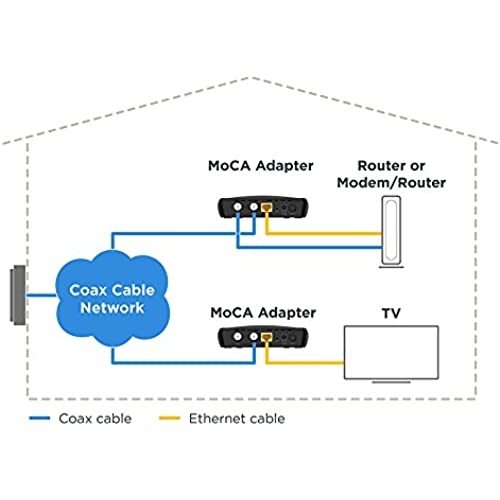


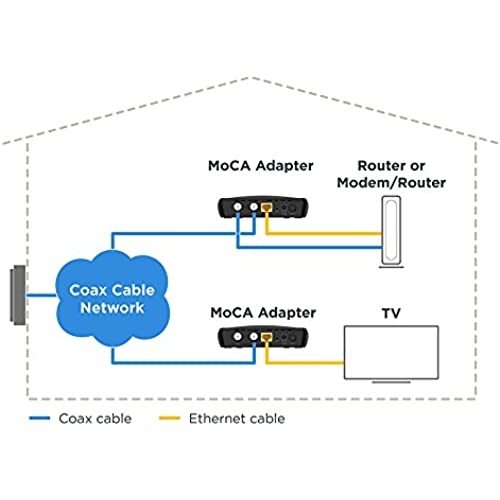
Motorola MoCA Adapter for Ethernet Over Coax, Plug and Play, Ultra Fast Speeds, Boost Home Network for Better Streaming and Gaming (1 Gbps – MoCA 2 Pack)
-

Marcelo
> 3 dayVery easy to install. Save time on trying to run rj45 cables around the house. It is not cheap but if the product last long time then I am OK with that.
-

hakbox android
> 3 dayLiterally plug and play. No configuration or mucking around needed.
-

Roger S Leonard
Greater than one weekOver $400 in the latest router and extender and I finally discover MoCa. I was covering 4 floors in an old stone row house with Wifi that was not always adequate. Most of my streaming and gaming was done on the 3rd floor. Even with the latest tech and extenders I was lucky to get between 20-60mps down and 10 up. I now average 710mps down and 60 up on the 3rd floor with the Motorola MoCa installed. Installation instructions were not great but picked up what needed via YouTube tutorials. Nothing wrong with good WiFi but this should be in every home.
-

Yankee Doodle
> 3 dayThese beauties fully support One billion bytes per second (Gbps) download speeds delivered by a modem such as Netgear CM1000. This modem, btw, can handle TEN gigabytes per second to satisfy anybodys speed fetish. The installation requires two MOCA devices, one at output of the modem, another an the wall outlet of the room coax. Use RJ45 Category 6 (not 5) Ethernet cable and make sure your router is compatible too. For instance, if you want unhindered high-speed streaming, buy a router with 600 Mbps at 2.4 GHz and 1.3 Gbps at 5.0 GHz. Dont be cheap, you will end up throttling your upper end. Highly recommended to buy a pair, because you need one at each end.
-

Clayton
> 3 daySet this up with a base comcast router that automatically supports MoCA. All I had to do was plug and play. There was a hiccup one day where the adapter wouldnt link with my router, but it re-linked after 10 minutes. I believe it was either due to their router or the cabling, as the adapters linked to each other fine. This is a must buy for anyone with the compatibility in their homes.
-

Anon Buyer
> 3 dayThese things are a godsend. Moved to an older home with only coax jacks (no Ethernet runs) and wanted to have gigabit wired in our office where the AT&T fiber ONT and gateway were installed and our living room. Figured out which 2 of our 3 coax lines in the old cable box outside went to the office and living room, connected them with a simple coax joiner, installed these MoCA boxes and boom, according to DSL Reports speed test am getting almost identical speeds in the living room as the office). Couldnt be happier. Also gave 802.11ax a shot and, well, glad to have wired instead.
-

Scott
> 3 dayI run these through a 40+ foot RV from an access point in the very back all the way to the front and it gets speeds ranging from 400-700 Mbps. Speed is supposed to be 1gbps, but it is running through and ethernet hub, access point, and the first moca device, so I am perfectly content. The speed tester on the nvidia shield (what it directly connects into) is also mediocre. I love it. Such a more consistent connection than wifi. Would never go back at this point. these ones have worked great for me so far, cant speak for the other brand.
-

Godzilla62
> 3 dayI bought a pair of these to start a MoCA network in my house. I plugged in the first one and the MoCA indicator light came on right away. It already picked up the MoCA signal from the Xfinity X1 DVR in the living room. I plugged the ethernet connection into a port on my router, then installed the second unit onto the coax in a spare bedroom to test it, then plugged a laptop in to the ethernet port and was connected to the Internet. No configuration necessary. I thought for sure Id have to replace some of my splitters with MoCA-compliant ones but I didnt have to. The coax infrastructure in my house is pretty old using RG-59 cable, not RG-6 so I was worried but everything just worked. The only downside I can see is that even though these units are bonded 2.0 MoCA, my X1 DVR is MoCA 1.1 so everything is running at 1.1 speeds. There does not appearing to be any type of configuration utility on the MM1000 to set it as a Primary MoCA gateway, although my understanding is that it wouldnt make a difference because I think once a 1.1 device is plugged in to the MoCA coax network, all of the devices would slow to 1.1 speed whether it is the primary gateway or not. I could be wrong. If only my X1 DVR was MoCA 2.0, Im sure I would be getting great speeds Regardless, I will be buying at least two more of these to get all of my Smart TVs off of wifi. With these I am getting consistent 90-100mb download speeds on ethernet using speedtest.net from the spare bedroom vs the 30-40mb speeds with intermittent signal loss I was getting using wifi extenders. Im glad I finally took the leap to MoCA.
-

Wes Highfill
> 3 dayive had it in use about 6 weeks now, and have had no issues with it. you have to understand the coax, cabling wiring, but no configuration necessary and works very well.
-

John Tonkavitch
> 3 dayEasy to setup and works exactly as advertised.








