

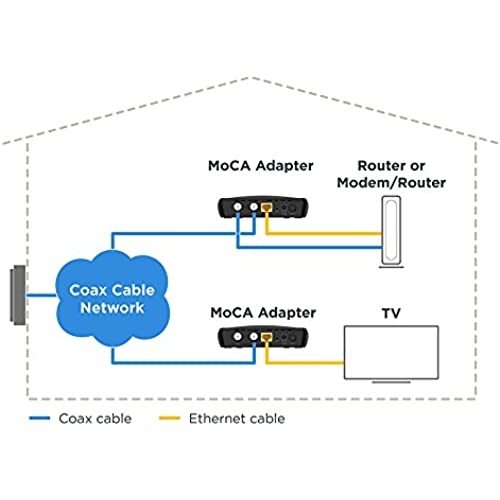


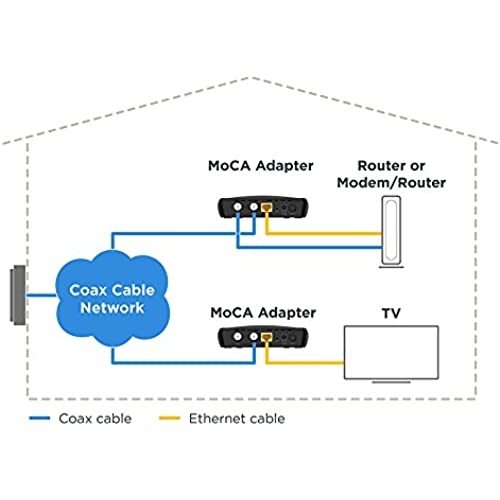
Motorola MoCA Adapter for Ethernet Over Coax, Plug and Play, Ultra Fast Speeds, Boost Home Network for Better Streaming and Gaming (1 Gbps – MoCA 2 Pack)
-

lbt
> 3 dayI bought these MOCA adapters because they had good reviews and were less expensive than primary competitor. The bonus was that they came with excellent Motorola support. This support is what got me up and running after days/weeks of communicating with various forums trying to understand exactly how to set up a viable MOCA network
-

Kurt
> 3 dayThese MoCA boxes perform great! I get 1 gbps with <5ms ping using speedtest.net through this and two routers! If highly recommend this if you dont have an Ethernet run across your house and can use the preexisting coax!
-

C. Michael Barsotti
> 3 dayIve had no problems with these units.
-

Jeff
Greater than one weekMy home is a U shape and our Wifi coverage was very spotty in certain areas. My first attempt to fix the problem was to buy a very good Wifi extender and place it in the other side of the U. This improved things but the bottleneck was still the original Wifi capability. Next step was a winner. My home is covered with COAX, most of which is no longer used. So I bought the twin pack of the MoCA adaptors and placed one in each side of the U. I have Verizon FIOS so I did not have to have one by the existing router. I changed my Wifi Extender to an access point and bought an additional access point (access points are typically cheaper than extenders). I connected each access point to the MoCA adaptors and now have very high speed access for my whole house. I have shut off the Wifi at the Verizon router to prevent interference. So, I have two access points with 2.4 and 5 GHz support that are directly wired into my router via the COAX cabling. Great throughput and no place in my house with limited access. Note of explanation: The reason for going with two access points instead of using the Verizon router and one access point is two-fold. One, my router is an older router and the Wifi was not too powerful. Two, the currently location of the router is in an office that has ethernet connections to multiple computers and multiple printers so I really didnt want to move the Verizon router.
-

Bryant Adorno
> 3 dayItems were well packaged, arrived super fast one day!!! Work beautifully with minimum set up. Buy these if you have coax cable in your house and what to extend your network throughout.
-

L. Comes
> 3 dayPlug and play. Works great and less expensive than fishing Ethernet line through walls.
-

Network guy
> 3 dayno more worrying about dead wifi spots. simple plug and play. if you have cable internet, follow these steps to connect first connect the poe filter to the outside where the cable comes in next, connect the moca adapter from the wall to the network port. connect the device port to the cable modem. plug an ethernet cable from the modem to the router wan port. connect an ethernet cable from moca adapter to any of the router lan ports. connect the other moca adapter network port to your desired location wall coax jack. connect an ethernet cable from ethernet port to a pc or any other network device. turn the adapters on . it will take a minute or two to connect. update: not reliable. now having problems disconnecting the cable modem internet connection. have to reboot the moca adapter in order to get it working again. wouldnt mind but have to do this almost every day. after removing this adapter, i no longer have issues with internet dropping. i am using a 2.4ghz splitter and a poe filter at the home entry Update: issue is with the cable that was provided. Replaced them and now all better
-

Rafael Meza
> 3 dayPerfect product to extend home Ethernet connections to opposite side of home for Internet TV by using existing RG cable/satellite TV wiring. Easy setup and great results in accessing Internet TV options for home. Thank you.
-

Jeff
> 3 dayIt was easy to set up, very stable, however, I have trouble making it run at the full 1000Mbps speed it advertises. I use my PC as an iperf3 server and my laptop as an iperf3 client. When I use an ethernet(with switch) cable to connect the two, I am able to get ~950Mbps. However, when I use this MoCA 2.0 adapter, I was only to get about ~500Mpbs which is way lower than what should be. But it was very stable 500Mbps with ~1ms latency. So it will be good if youre gaming and only care about latency.
-

Tamon Yanagimoto
> 3 dayI bought 2 of these to do wired back haul between 2 google wifi pucks over coax. So far so good after a day of use. On the main floor of my house I connected a gigabit switch and have 3 wired devices plus my 2nd google wifi puck. Now I can get close to 500Mb on both floors of my house AND have wired connections to devices in my entertainment center (Xbox, etxc)








