

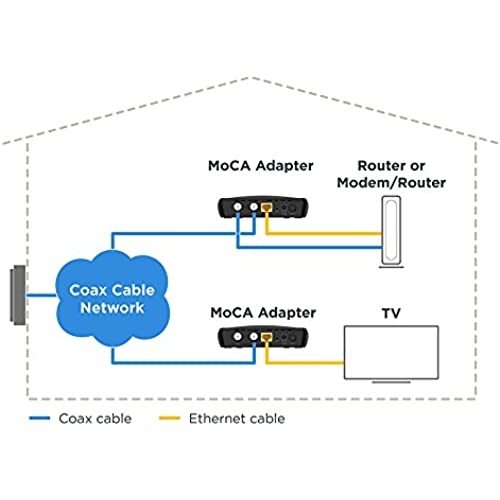


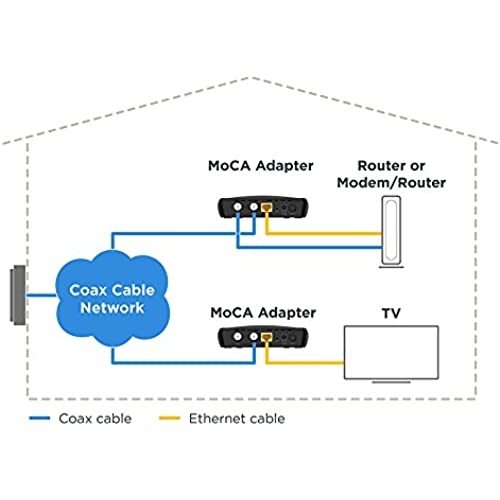
Motorola MoCA Adapter for Ethernet Over Coax, Plug and Play, Ultra Fast Speeds, Boost Home Network for Better Streaming and Gaming (1 Gbps – MoCA 2 Pack)
-

Oleksii
> 3 dayIf you leave in heavy wifi area and your ping sucks, but you have tv cables in the walls of your house/apartment this will save you money and nerves. Speed between these is about 800Mbps(which is a lot) and most important its latency almost the same as ethernet. Installation is a piece of cake - just connect a pair of cables. It comes with all necessary cabling too.
-

J. Donato
> 3 dayWorks well my father installed worked off the bat
-

Thalia Waters II
> 3 dayI have installed FiOS, but, I have needed to connect from Electric Room to the other room. but, it is blocked with couple of wall. Fortunately, there is a coax connection. so, I have tried with it. at electric room, connect from FiOS to MM1002 by Ethernet Cable, and I have connect a Coax and, installed the other MM1002 adapter at the other room. connect a Ethernet Cable between MM1002 and My Router. and, Coax on MM1002. Just plug in, and power-up. my FiOS service is 300Mbps, it shows Up/Down 300Mbps perfectly. Coax cable is very old one, and, Distance is around 50 feets
-

cindi
> 3 dayConnected upstairs access point across unused coax cable. This allowed us to reconfigure upstairs from a WiFi extender to an access point. Upstairs access point uses a separate channel for WiFi for stronger WiFi connections to mobile devices. Everything on the lan is now much faster. Easy install. Thanks
-

Dejuan Schowalter
> 3 dayWork great on its own cable run. Didnt work on the cable run already installed in my hotel due to the weird cable system.
-

C. H. Roberson
> 3 dayThese things are plug and play. I highly recommend trying this route before paying someone to retrofit ethernet drops all over your house.
-

Network guy
> 3 dayno more worrying about dead wifi spots. simple plug and play. if you have cable internet, follow these steps to connect first connect the poe filter to the outside where the cable comes in next, connect the moca adapter from the wall to the network port. connect the device port to the cable modem. plug an ethernet cable from the modem to the router wan port. connect an ethernet cable from moca adapter to any of the router lan ports. connect the other moca adapter network port to your desired location wall coax jack. connect an ethernet cable from ethernet port to a pc or any other network device. turn the adapters on . it will take a minute or two to connect. update: not reliable. now having problems disconnecting the cable modem internet connection. have to reboot the moca adapter in order to get it working again. wouldnt mind but have to do this almost every day. after removing this adapter, i no longer have issues with internet dropping. i am using a 2.4ghz splitter and a poe filter at the home entry Update: issue is with the cable that was provided. Replaced them and now all better
-

ChefCary
08-06-2025Super easy network extender for reasonable cost, a bit of knowledge about communication configuration helps simplify the process, especially in high bandwidth cable service scenarios.. POE filters are a must on the inbound channel to the cable modem to prevent interference, not just on the transmission line out of the house.
-

Adam H
Greater than one weekEven though my mesh network component was right next to my computer I was getting poor Wi-Fi. With this piece I get anywhere from 250 to 400 mbps. Exactly what I needed.
-

lbt
> 3 dayI bought these MOCA adapters because they had good reviews and were less expensive than primary competitor. The bonus was that they came with excellent Motorola support. This support is what got me up and running after days/weeks of communicating with various forums trying to understand exactly how to set up a viable MOCA network








