

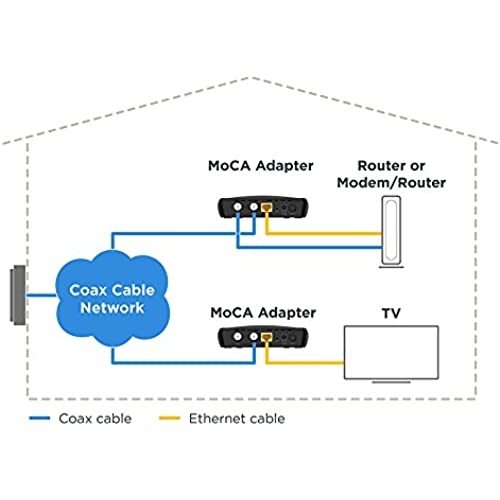


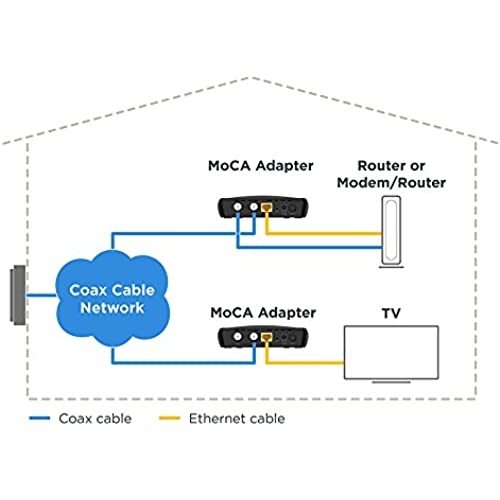
Motorola MoCA Adapter for Ethernet Over Coax, Plug and Play, Ultra Fast Speeds, Boost Home Network for Better Streaming and Gaming (1 Gbps – MoCA 2 Pack)
-

Erik R.
> 3 dayUsed these to help hardwire APs in a big house, they work flawlessly, latency of maybe 10-20ms added
-

DVX67
> 3 dayI recently had 1 gig fiber internet hooked up. My office is on the 2nd floor and I did not want a wire running up the side of my house. So I had the tech install the fiber connection in the basement. I am using these Moca adapters to get near full speed 2 floors up. I have speed tested at over 900 Mbps multiple times. I purchased a 3rd adapter so I could put another WiFi router on my main floor. Working great for me.
-

Dataporter
> 3 dayI bought 3 of these units. At my smart TV and in my shop the wireless connection was slow and periodically intermittent. Using these units I switched to a cat5 connection and viola, great connection. My shop is over 150 feet from the house, there was a coax cable out to it. Pulling a Cat5 cable through my attic and then out to the shop would be a major hassle. These things worked fantastic. Plug and play. I replaced the splitter where the cable enters the house with a Moca compatible splitter (Cheap). I put one of the included Moca filters in front of the splitter so my Moca signal does not leave my property. I connected a Moca unit to coax for the cable modem, then using the included short coax from Moca to the modem, plug the included cat5 from Moca to the router. At the TV I plugged the cable to the cable box into another Moca and used the included short coax to the cable box. In the shop I plugged the coax cable into the third Moca. Turned everything on and it worked. The ethernet through the Mocas is as fast as a hardwired Cat 5 cable. If you have coax cable going to where you need it, with these Mocas it is not necessary to pull Cat5 !
-

WarEagleX
09-06-2025I moved to a new house that has the worse network setup ever. AT&T fiber comes in downstairs in the garage and then runs upstairs via CAT6 to the laundry room where the patch panel distributes Cat6 back downstairs to the family room and to the master bedroom which is upstairs. My office which is downstairs has no ethernet run so I have been using the Netgear Orbi Pro (which I truly dont like) to bridge ethernet to my switch in my office but the bandwidth rarely reached over 300Mbps even in front of the AP and the goal here is to have a 1gbps connection to my office. First I tried Powerline which is a total waste of time and doesnt get above 100Mbps unless you are on the same circuit. I found these out of desperation when it occurred to me that every room has Coax so I did a search to see if I could make use of it and found these - even though I didnt have much hope that it would work. When they arrived I simply plugged in one end into the coax in the upstairs laundry room and then directly into the router via Cat 6e cable. The other end is in my office downstairs, connected to coax, then cat 6e to my desktop computer ethernet port. The link lights came up immediately on the boxes and end points, and it took less than a minute to sync. I did a speed test and was blown away that the speed on my desktop downstairs was the same as if I were plugged directly into the router upstairs. I got 980mbps up and down which is around the maximum gigabit throughput with Ethernet overhead. and I am using a Cisco RV340 which is 1Gbps throughput capable. So yes, it works! Additionally, you can plug one end directly into a coax splitter and then put these in any room that needs Ethernet. However, I dont know what the speed would be if every node were transmitting at the same time at 1Gbps. BUT, thats not my goal here so Im very, very, VERY, happy with the results (and for reference, I am an ex-Cisco employee and an Analyst at Gartner covering the network industry - if that makes a difference.)
-

Ronmiester T
> 3 dayI have an existing MoCA network with Actiontec (MoCA 1.1) devices. This synced right up with the other devices. Each package includes a small wrench to remove/tighten coax cable ends, a Point of Entry MoCA filter and the obligatory Cat5 ethernet cable.. There are even 2 small screws and a paper template for wall mounting. Motorola literally thought of everything! The Quick Start guide is well written and is ideal for beginners. Recommended for MoCA novices and experts alike.
-

Cam
Greater than one weekI have had decent success with the product. I wasnt expecting a good webcam at that price but it does a good job at getting the job done. Not amazing but who can complain for the price!
-

Rich
> 3 dayI purchased two pack of these moca adapters, along with a few splitters and few short rg6 cables. Box includes POE filter, Ethernet cable, short coax cable, and small wrench. I did not use included coax cable. I am very happy with the result, my wireless extender is now a wired access point for improved wireless coverage on another floor. Cheaper than a mesh setup and speed is excellent!
-

MD
> 3 dayOne of the most affordable bonded MOCA 2.0 solutions on Amazon. I just upgraded my pair of YTMC-51N1-M2 to these. I was getting roughly 35 to 40 MBps, and now am reliably getting 85-100 MBps. Huge improvement, very happy.
-

Malcolm C.
> 3 dayI used one of these at my smart TV, to allow the coax cable to also double as a wired Ethernet connection to the TV Wi-Fi. The other one I used in an upstair bedroom that was wired with coax cable and now provides a wired Ethernet connection to a laptop. No more harmful Wi-Fi and speed is better. No need to rewire the walls with Ethernet cable! Also, with FiOS, only one of these is needed per end device. No need for one at the Router end. FiOS routers already support MoCa. No software setup needed. It just works.
-

hoho
> 3 dayTo avoid installing data line across my house, I tried power line first, not good, working but speed is 40M out of 1000M. After changing to this moca adapter, speed is 900m to 1000m. Very happy, and easy to install. Thanks.








