

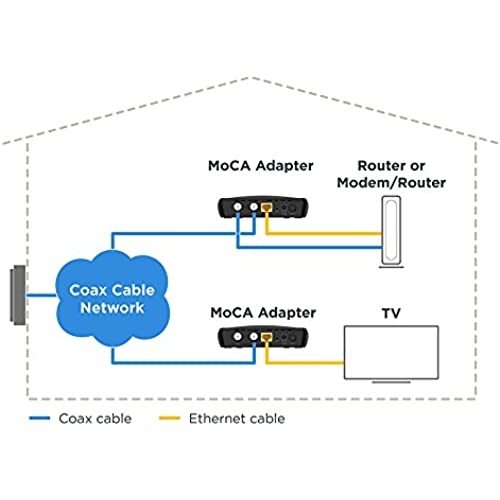


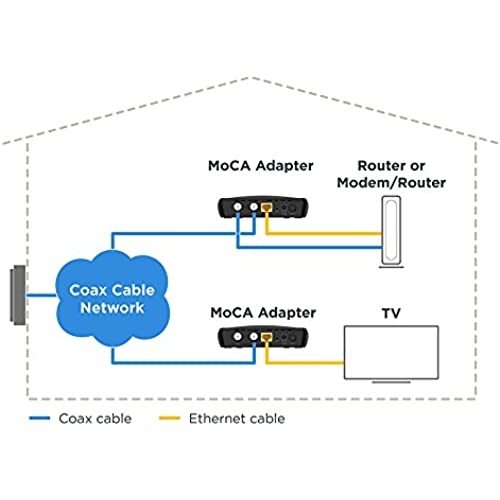
Motorola MoCA Adapter for Ethernet Over Coax, Plug and Play, Ultra Fast Speeds, Boost Home Network for Better Streaming and Gaming (1 Gbps – MoCA 2 Pack)
-

Sean Shuping
> 3 dayMy mind was blown when I realized MoCA is really just a fancy way of running ethernet over coaxial cable without impacting Cable Internet or TV service on the same line. My cable router sits down stairs above my fireplace and my office is in an awkward spot above the garage on the opposite side of the house. Ive essentially been running two separate networks and have been connecting my office network to the downstairs network using a TP-link wireless repeater acting as a Bridge due to the WIFI signal from downstairs being bad and running ethernet cable is impossible because the office ceiling is right up against the shingles (no roof crawl space). The quality has always been meh. There is an existing coax connector in the office (and bedroom) which I assumed was strictly for TV. After researching MoCA I realized that I already have a hard line down to the Cable router in the form of the Coaxial cable already in the walls. Using these devices Ive converted ethernet to coax and back to ethernet again and now have a hardline to the rest of the network. Ive done speedtests and iperfs and can confirm I get full gigabit across these two device. ***One thing to note is that you cant change the default IP addresses of the MoCA adapters from 192.168.0.2 to anything else. This caused a bit of an issue for me because my pihole used to be on that address so I would get MAC address flaps between pihole and the MoCA adapter. Simple solution was to change piholes address. Ive attached a network diagram for clarity on my use case, hopefully it can help someone else have an ah ha moment
-

Jo Throckmorton
> 3 dayI have used a number of different electronics to try to expand and improve the wi-fi in our home. I have extenders and just did not feel they were working as well as hoped. Then I read about these MoCa adapters - and took a chance. They really do work. They are actually easy to install - only took a few minutes. Follow the instructions closely and youll have good luck. I noticed an immediate improvement. My ONLY disappointment was this - The ONE TV I wanted to hook up to the MoCa by ethernet did NOT have an ethernet input on it... so darn. I put it on a different TV and it worked like a charm.
-

Roger S Leonard
> 3 dayOver $400 in the latest router and extender and I finally discover MoCa. I was covering 4 floors in an old stone row house with Wifi that was not always adequate. Most of my streaming and gaming was done on the 3rd floor. Even with the latest tech and extenders I was lucky to get between 20-60mps down and 10 up. I now average 710mps down and 60 up on the 3rd floor with the Motorola MoCa installed. Installation instructions were not great but picked up what needed via YouTube tutorials. Nothing wrong with good WiFi but this should be in every home.
-

Mauro
> 3 dayGreat device. Works like a charm. I use it in Italy where I live, bought an European connector adapter for the power supply (which is universal 110 - 240 V), connected the coax antenna cable and voila! My gigabit lan is extended to the whole apartment! A great and more reliable alternative to wifi and powerline system. Highly recommended.
-

Sophie Patterson
> 3 dayI used this product to add a wireless access point in my pool house (which is 150+ feet away from my main WIFI router) using the existing coax cable lines. The product was easy to install. I now have 50 Mbs access (which is the Max I get from the cable internet provider) where I had little or no WIFI signal before.
-

Norm
> 3 dayI wanted wired networking for my TV, Fire TV, and Hulu connections. I did not know that it was possible to have wired speed over cable until I did some Google searches. I watched some youtube videos to get an understanding how this all works, and it worked perfectly for me. Please be aware that it will not work on some systems. I do not remember which ones, so do your homework!. My system is Comcast and it works perfectly!
-

JD
> 3 dayMoved in to a house with coax in every room and spotty wifi. Adding two MoCA points was much cheaper than replacing with cat6 cables! Great speed (it is not the limiting factor), reliable, and although it’s difficult to wrap your head around, install was straightforward. If you plug in a wifi point to your moca point for range extending, remember to plug the ethernet cable into the router’s regular LAN port, not its ‘uplink’ port. Otherwise it will not communicate with the main router and just keep trying to be a mesh point! A speed test will help verify that everything is working.
-

Derek Berube
> 3 dayI have a Netgear Orbi Tri-Band WiFi network which I tried to use in my home to provide whole home wireless coverage. It is horribly unreliable. The satellites CONSTANTLY lose their wireless connection with the primary base station. Ive worked with Netgear technical support for over a year and they have NEVER been particularly helpful. NONE of the firmware updates they release did anything to improve reliability. The ONLY thing Netgear did right with the Orbi system is update their firmware to allow for a wired backhaul between base stations. With that feature and the Motorola MoCA adapters, I FINALLY have reliable, whole-home WiFi. Installation could not have been easier. The MoCA adapter features a cable in port AND a cable out port. Connect the cable from the wall to the Cable In port and then run a piece of coaxial cable from the Cable Out port to your television or cable modem. Run an ethernet cable to one of the parts in your router and youre in business!
-

Bob M.
> 3 dayThese MOCA adapters worked great to get my high speed ATT (fiber) internet to an upstairs room through my home’s existing coax. I have an OTA TV antenna in the attic and was using my coax network to access the antenna in several rooms. The MOCA adapters do not interfere with the OTA frequencies.
-

Mayer222
> 3 dayThese things are legit! It took all of 10 minutes to hook up these two adapters. I have one at my main router and the second in my home theater area. I purchased a 5 port Ethernet switch to connect my Xbox, receiver, and TiVo to my 2nd MoCa Adapter. I had little to no speed loss on my Xbox (see photos). I am extremely pleased with how easy these are to set up and how well they transfer data. A little pricey, but worth the expense in my opinion. Get these if your home is wired with coax and you want to transmit a strong signal throughout your home.








