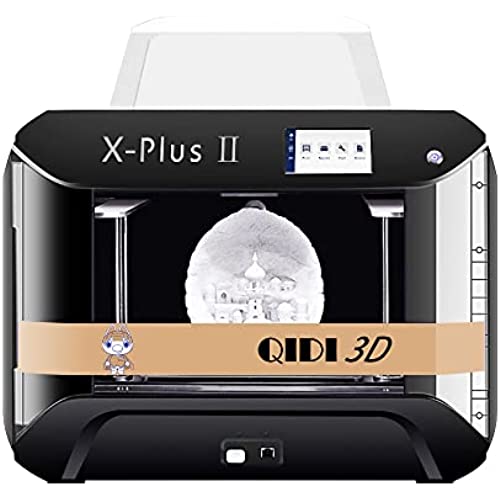
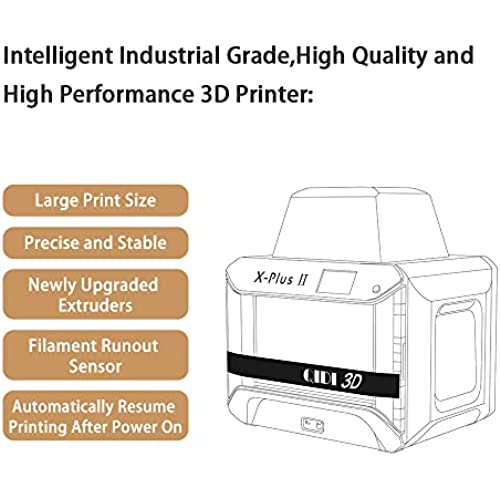

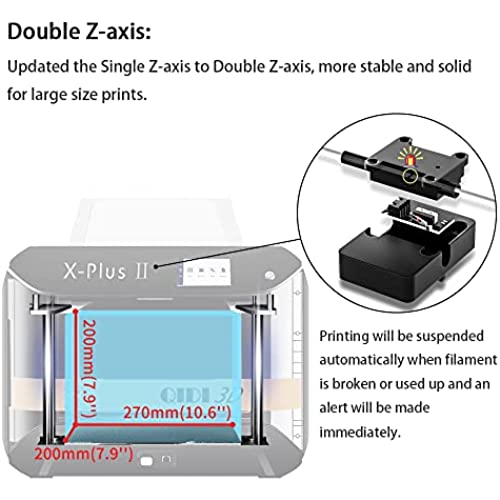
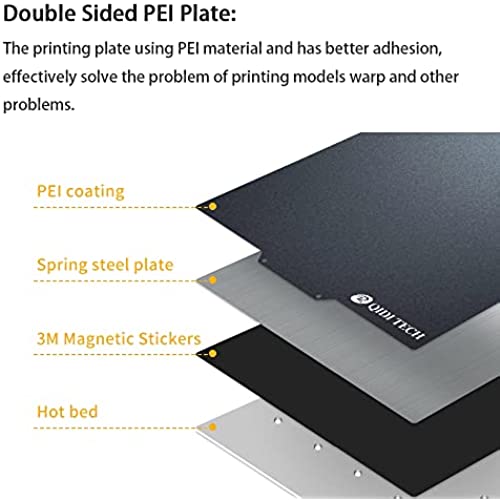


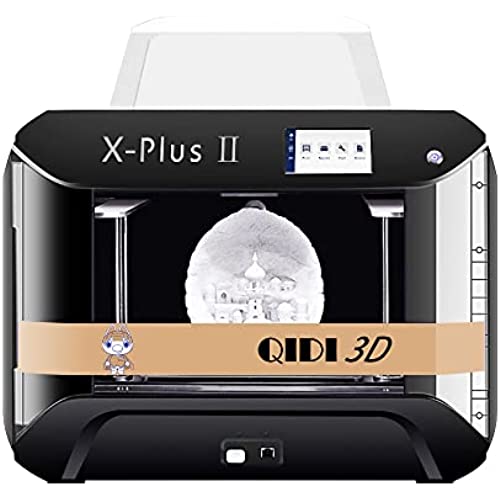
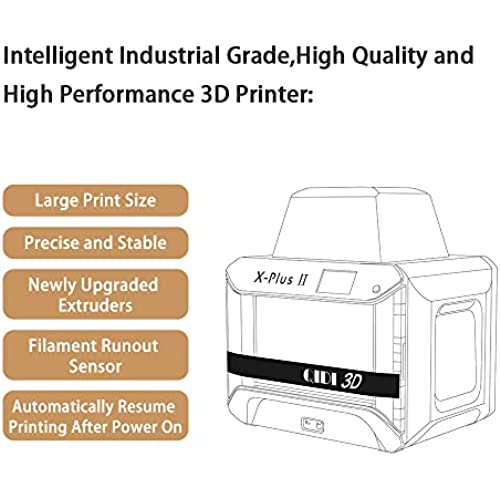

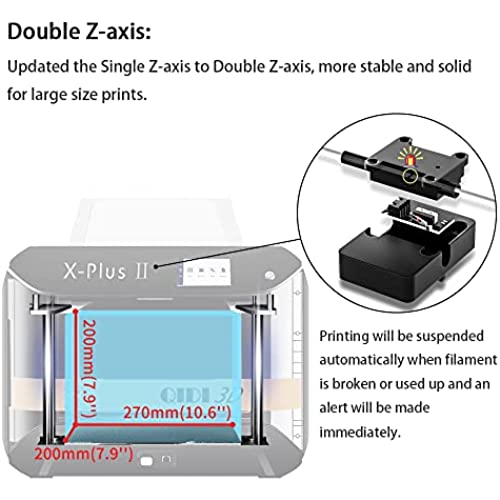
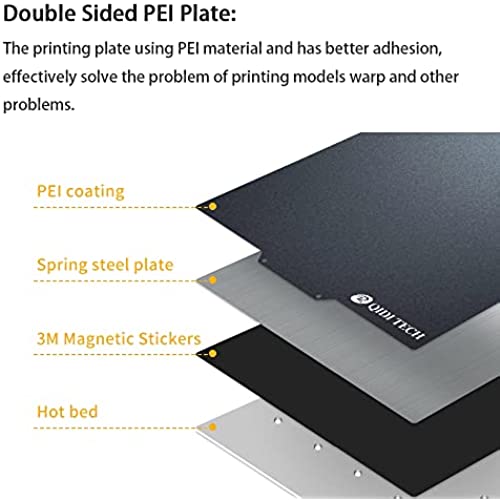


R QIDI TECHNOLOGY X-PlusⅡ 3D Printer, New Upgrade Intelligent Industrial Grade 3D Printers,Large Print Size,Printing with Nylon, Carbon Fiber, PC,High Precision Printing,10.6x7.9x7.9 Inch
-

Jarvis
> 3 dayThis printer has been an absolute dream to work with so far. Coming from owning 3 Creality Ender 3 V2s for my small business, I was attracted to the Qidi XPlus because of its enclosure and overall design. I’ve only had to level the bed on the Qidi twice within the first 3 weeks of owning it. I can’t tell you how many prints I’ve completed within that time. I’ve also been printing multiple parts at once and only had 2 prints fail due to misalignment mid-print. Might be due to vibrations but still haven’t figured out why. With the E3, even with upgraded hard springs, I still find myself having to constantly level the bed after a few prints. The E3 can get frustrating at times. Not with the Qidi Xplus. I just load my files onto the provided USB drive and press start. The Ender 3 is a great printer and a great way to learn about 3D printing. On the other hand, the Qidi X Plus is just so easy to use and understand. Its great for light commercial work. Cons: The Qidi software, which is a reskinned Ultimaker CURA, cannot create supports properly. Because of this, I cannot use it. I emailed customer support and they quickly sent me the profile to use the XPlus in CURA 3D. Works great in CURA! Running maintenance will be a nightmare. After watching some videos, something as simple as tightening a belt (which feels too loose btw) will take quite some effort. Compare this to the E3 which is a knob you simply turn and is easily accessible. I wish access to the components was easier. But I understand that this is an enclosed system. Lastly, the magnetic bed adheres PLA+ too well. I have to scrape really hard to remove skirts that my prints create. My magnetic bed has plastic stains because I could not remove the PLA+. Adhesion has never been an issue. If you’re a beginner, you’ll get this printer working within the first 20 min. Though, it is a steep price if you’re new to 3D printing and you won’t learn much because it’s just too easy to print. I love this printer. It just WORKS.
-

Daminator
Greater than one weekPerfect is all most impossible to achieve. Saying that - The customer support is perfect. No condemning questions - Fast response (time difference understandable) - Understandable diagnostic steps - Very fast part replacement This is the reason, after reading, reviews I chose this printer over more well known brands. I have not been disappointed.
-

lori Watson Koenig
Greater than one weekHi all, The Quality of the print is awesome, the quality of the support is also great , i had a small issue and i contact the support next day i got the answers with video etc.. Awesome Printer to be clear.
-

JRC
Greater than one weekIm fairly new to the world of 3D printing but this printer makes me look like a pro. If youre unfamiliar with 3D printing, there is a bit of a learning curve. This printer makes it easy for beginners to be successful while also having the features/capability to support more challenging projects (using a variety of filaments). On top of all of that, Qidis support is fantastic. I reached out regarding an issue I thought I had caused with the nozzle not reaching the correct temperature. I admit, I was surprised to receive a response so quickly. They correctly diagnosed my problem and provided a simple solution (with pictures!).
-

Christopher Natale
> 3 dayI had the printer up and running within an hour of unboxing. Print quality is good. Customer service is excellent.
-

clear
> 3 dayI will give 5 stars for their 3D printer & customer service. I needed a big plate-form 3D printer and choose the QIDI TECH X-plus with little hesitation. When I first tested this 3D printer, I was upset because it was not work. However, when I contacted the QIDI TECH Sale Service Team, I was astonished and pleased because their response was very good and extremely helpful. They helped by explaining how to solve the problem step by step with easy to understand instructions and guidance. Even when the main problem was the filament (not the printer itself), they offered to replace the extruder as well, which was made by QIDI TECH X-plus. QIDI TECH Sale Service Team continued followed up and communicate well until my problem has been solved. As a result, my first project has finished perfectly and there are no longer any issues or problems. Thank you so much for helping to solve this problem and I appreciate the amazing customer service.
-

JDM
> 3 dayI have other 3D printers that Im constantly fiddling with to get them to print. I bought this printer based on other reviews and some youtube videos and Im so glad I did. It just keeps on printing without any issues. The setup is super easy, maybe 20 minutes to unbox and do the first test print. I emailed Linda at QIDI on Thursday to get the free 300 degree print head and was notified that it will be here the following Monday, excellent service!! Get this printer, youll not regret it. Im selling my other printers.
-

ActiveLight
Greater than one weekI wanted to buy a printer that was easy to use but also didn’t make me feel like I would want to upgrade within a year. After looking at a bunch of options I went with the x-plus and wow am I happy. It’s been a lot of fun, and I feel like I’m just scrapping the surface of the possibilities with this.
-

Joe Sloppy
> 3 dayThis printer does everything it promises exactly as promised. I regularly switch filaments between PLA, ABS, TPU, and Polycarbonate with and without carbon fiber several times a week and this printer does it without issue. The bed plates are the best; PLA sticks and removes effortlessly with no prep on the cool side of the build sheet, TPU sticks to/removes easy with some talcum powder on the hot side, polycarbonate has no problem sticking down the first layer with a little glue stick on the hot side. The enclosure really makes all the difference especially when it comes to hard to polycarbonates. As you can see in the pictures, I can ask a lot of my printers. My X-plus has completed 70+ hours prints on numerous occasions. The case on my work phone was printed in TPU a year and a half ago. I print up to 10 of the octopus at a time at 70% scale and they come out beautifully. It’s so quiet I keep mine in a closet in the kitchen and people are shocked when they see it because they had no idea it was there much less running. Now all this greatness in a bargain package does come at a price, this printer runs amazing... if you know what you’re doing. Now it’s okay to buy this if you don’t, as long as you’re aware that it won’t all be roses and sunshine sometimes. The first thing to master is leveling the bed, it’s not hard but the better the job you do will be rewarded by the print quality. Next is using fast leveling to establish the first layer height, the most important layer of the print. The is where most people have trouble. These are easy things to do with experience, but can be frustrating if you don’t know why prints are failing. I recommend this printer and others in Qidi’s line often. My neighbor has 3 X-Max printers he got on my recommendation, he loves them. Their support has never taken more than 12 hours to respond to me and when they do they are excellent, among the best I’ve ever seen anywhere. This printer is a workhorse.
-

Greg OBrien
> 3 dayI had been tinkering with 3D printers for a while before I stumbled across Qidi. I tried using a Prusa MK3, MK3S, Mini, and a Creality Ender 3. None of them got the quality I needed for printing details for form fitting pieces whether using ABS, PLA, PLA Pro, or PC Carbon Fiber. Then I found the Qidi. The X-Plus offered a larger bed, printing via Ethernet (without the need for OctoPrint/OctoPi or wifi only) as well printing from USB stick. Lemme tell you first, the print quality is great once you get your print settings dialed in. Now, this CAN be a PITA as any maker will tell you...but the absolute best part of this purchase has been Sherri from Qidi Technical Support. They will take the model you are having issues with; test it in house; and give you the best settings they found. Once you have this (since all print environments are not created equal) you can tinker with the temperatures in 5C increments. The tinker portion isnt even necessary when printing ABS, Nylon, PC-CF, etc that you will want to have the hood on for since those print fully enclosed. Pure and simple, if you have had issues before...buy this and dont look back. The tech support ALONE is worth it, but the outstanding print quality speaks for itself. I went ahead and bought the X-Pro as well to have dual extruder support and plan on reviewing that next...but if its anything like the X-Plus I have no worries in my mind that it will be another worthwhile investment.
















