
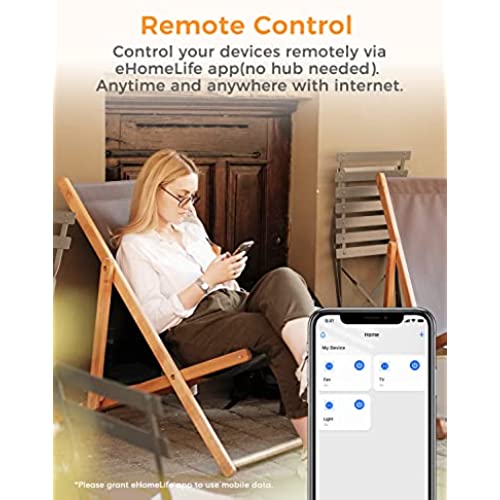
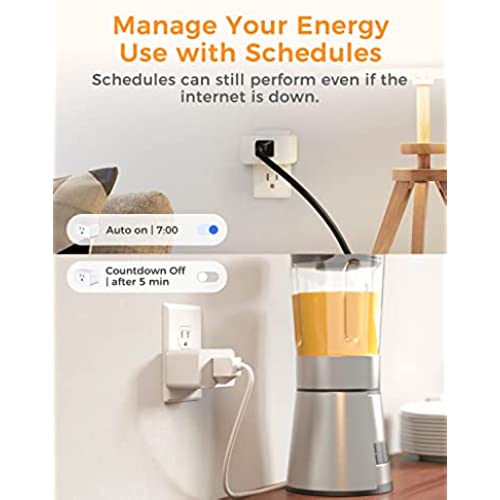
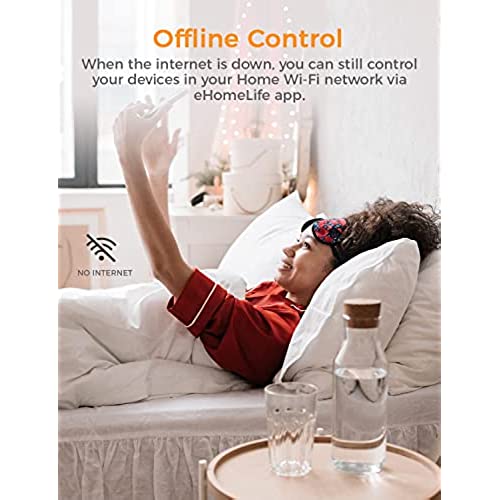


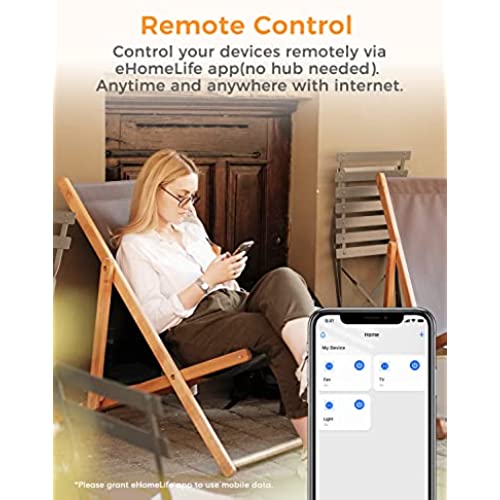
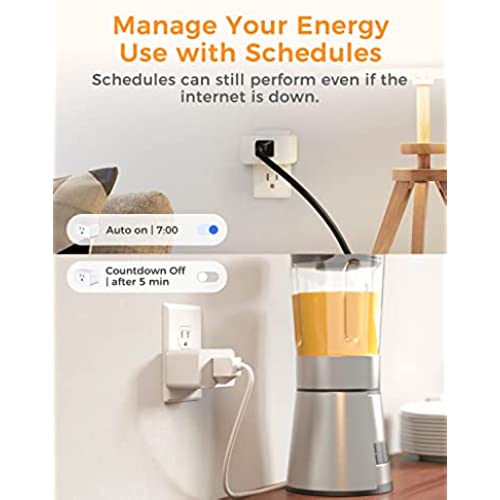
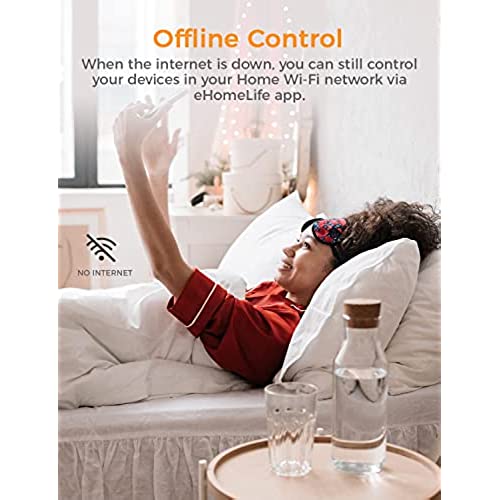

Smart Plug WiFi Outlet Work with Apple HomeKit, Siri, Alexa, Google Home, Refoss Smart Socket with Timer Function, Remote Control, No Hub Required, 15A, 2 Pack
-

N. COok
> 24 hourMine lasted a year. At $10 a piece, what do you expect?
-

Bigbro94
> 24 hourI have several brands of wifi /app based plugs and for comparison they fit easily UK into the outlets, stacking in the wall outlets without crowding each other. The app is simple as can be and matching the outlets with the app took less then a minute, with setting the times/ schedule for on/off easy and intuitive. My Echo app hooked up to them in the same easy manner as pairing them with the app. Very happy with the purchase!
-

Mo Lenjavi
> 24 hourThe initial setup was fairly simple although someone without a hub or any technical knowledge may find it difficult to set up the timer function without investing some research time. Once set up, the product worked reliably until I needed to adjust the timer. Then I tried connecting back to the device and nothing worked. I have spent a good amount of time trying to reconnect by resetting everything associated with the device which include the device itself, the manufacturers app, and HomeKit. I tried this multiple times and no luck. This renders the device effectively useless.I have contacted the support team and am currently awaiting a reply although I might soon call it a loss and invest in a more reliable all-inclusive system. The support email is [email protected] (fyi).
-

Christy Lund
> 24 hourThe product is simple to use, and works with a wide variety of voice assistants and setups. I use Alexa, but I also have them configured to Apple Home if I ever want to control them from my Apple Devices directly. The Meross App (http://apple.co/2MC64AW) was the one that Apple HomeKit suggested to use, and it seems to work better than the app that was provided in the box. From what I can tell, this product seems to be a rebranded version of the Meross Smart WiFi Plug Mini (http://bit.ly/39vwJby). However, as far as I can tell, this hasnt impacted the quality of the product and it works just fine. I use them everyday to control my lights
-

Stuart
> 24 hourWas easier to set up than I expected. I just scanned the QR code on the top of the smart switch with my iPhone’s camera and it automatically integrated with Apple Home. I didn’t need to install any 3rd party apps or create any accounts. I don’t have an Apple TV or a HomePod to handle smart automation but I don’t really need it— I just use this as a remote switch from my phone. One thing to note is I’m pretty sure it only works on 2.4 GHz Wi-Fi and not 5.0 GHz. My router supports both so it was not a problem. Edit 10/20/2021: Every once in a while Apple Home loses connection to these smart devices and I have to unplug and plug the smart outlet back into the wall for it to reconnect. Kind of a pain. Docking one star.
-

Geoff Pacana ([email protected])
> 24 hourSo far so good with these Refoss smart-plugs. Their size is about the same as some other brands of smart-plugs that I own. Already using a Meross outdoor smart-plug, I logged into the eHomeLife Android app with the same credentials that I use for the Meross app. Having already connected to my separate network for IoT devices, I set up the plugs very easily with the eHomeLife app. As a bonus, they automatically showed up as devices in my Alexa app, which I was not expecting. I guess this happened because I already had the Meross skill enabled for Alexa. Speaking of Alexa skills, I tried to enable like eHomeLife skill like I thought I should. However, when trying to link the accounts I kept receiving a “No such user” error when trying to log in with the same credentials I used for the eHomeLife app itself. After quite a bit of time experimenting and trying, I just gave up because the plugs were already integrated fine with the Meross skill. Maybe this is part of the issue, but I am not sure. I tested turning the plugs on/off using both my Echo and the button on the plugs themselves, and they worked perfectly. I’m looking forward to using these for my indoor Christmas decorations so that I can retire the non-smart, remote control plugs that I was using for the decorations. Even though the eHomeLife Alexa skill gave me trouble I still recommend these smart-plugs. EDIT (07/31/2020): I contacted support about my problems with the eHomeLife Alexa skill, and here is what they said: After I checked your account, I found it was registered via Meross app, therefore when you try to link your account to Alexa or Google Home, you need to use Meross instead of eHomelife interface, otherwise your will get the no such user error. However for application, you can use either eHomelife or Meross app.
-

les
> 24 hourYour device is much easier to use than the iDevices. The iDevices will not stay connected to their app. Yours stays connected to the app and is easy to set and change times. The sunrise/sunset selection works great. The only thing I would add would be able to see wattage usage.
-

Paul Colman
> 24 hourAnother Refoss product that knocks it out of the park. The device is simple to set up - I was able to have both plugs functional in under 5 minutes. I love to play with home automation devices and I have used a lot of different products. Ive had setup problems with OTHER brands, including some name brands and the ones pushed hard by Amazon. Not these! These plugs are super simple to set up and just work...plain and simple. The plugs are priced well and have functioned flawlessly for me. They support Apple HomeKit and Google Home, and can also be controlled through the eHomeLife app. I added them through the eHomeLife app and then integrated them with my other devices connected to Google Home. They feel strong and durable. Not flimsy or cheap feeling at all. I now have 6 of them around the house, and plan to get several more soon.
-

cocowilde
> 24 hourOkay so I had a little issue getting it to connect to Apple HomeKit at first but finally figured out a trick (unless I’m doing it way wrong). I found I first had to download the Meross app PRIOR to adding it to Apple HomeKit. Once you have the app, hit the “+” in the top right and select your product (I have three outlets and a smart outdoor outlet). Then follow the prompts for that specific product (you can only add one at a time so don’t even plug the other ones in yet if you have multiples). The prompts will take you to wifi settings where you’ll see a new wifi signal pop up (starts with an M followed by other numbers and letters at the very bottom). You’ll select that and it’ll say “add to wifi and home” which is what you want to happen. You’ll then be directed to the HomeKit App and you’ll be prompted to scan the code on the side of the PRODUCT ITSELF NOT THE ONE ONE BOX. It’ll take a few seconds (be patient) and then you’ll be prompted to select what room the product is located in. After thats added, go back to and close the Meross app completely (you won’t be prompted you’ll have to go their manually) and then reopen the app. Click the “+” one more time and you should see the product you just installed in HomeKit pop up in BLUE at the top. Select that and that will officially add it to the Meross app. Close the app completely one more time and then reopen the app and your product should be listed. I know that was long winded but HomeKit is finicky so I figured I’d give some of my new found wisdom to the rest of you. This is an amazing product and one of the only smart outlets that works with HomeKit so be patient and let the apps do their thing. I promise you it’s worth it.
-

Rori
> 24 hourInitially it worked great for over a year, until we got new Wi-Fi service it failed to connect properly. Reset and tried to reconnect, no luck. It would ‘connect’ but after that accessory unresponsive. Even when using their own app to try to get initial connection continued issues. After half a dozen tries in different ways I given up. It worked great until this happened.
















