
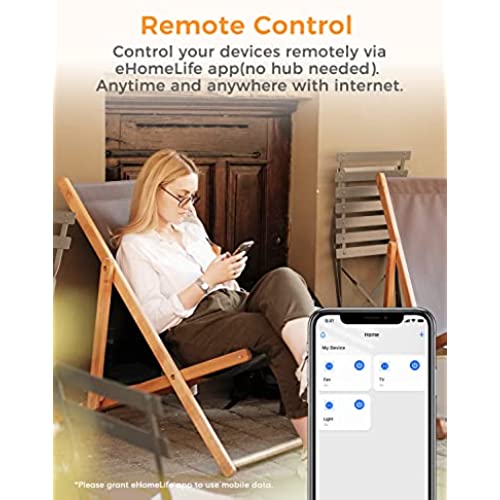
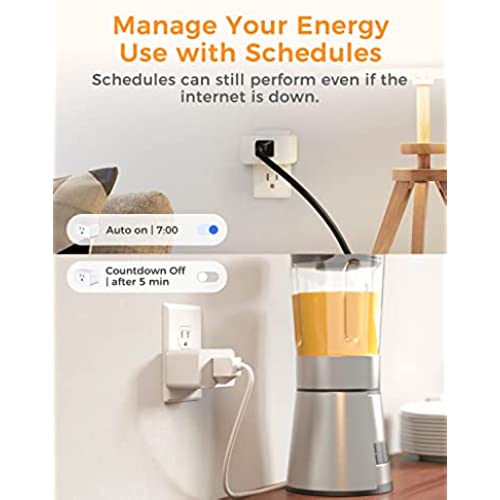
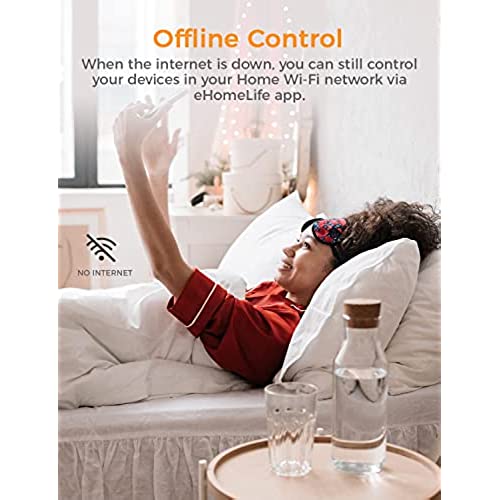


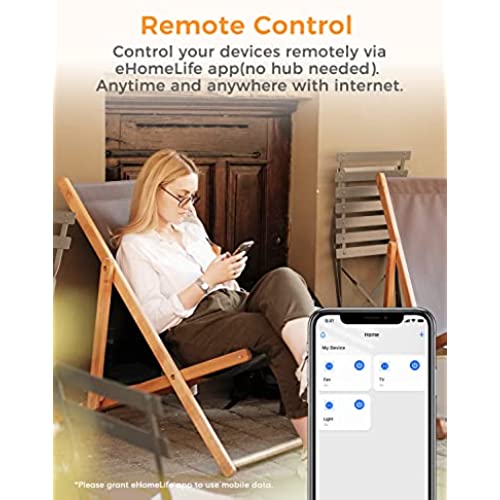
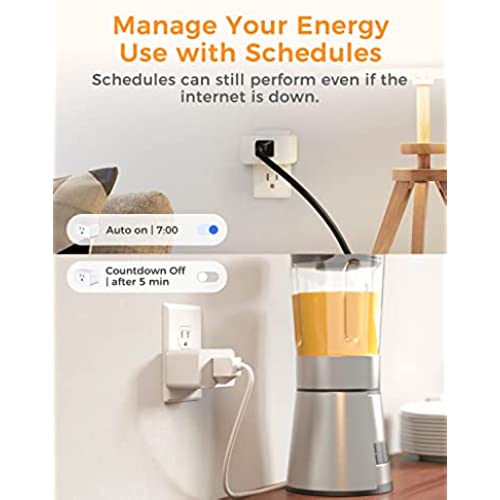
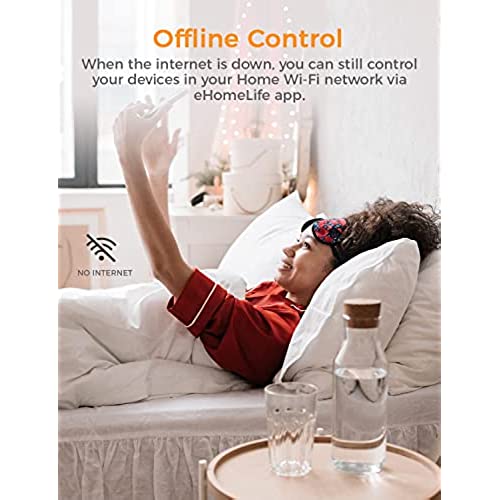

Smart Plug WiFi Outlet Work with Apple HomeKit, Siri, Alexa, Google Home, Refoss Smart Socket with Timer Function, Remote Control, No Hub Required, 15A, 2 Pack
-

maj in Wi
> 3 dayThese worked great for a while, then just stopped working consistently. Have to continually reset. Connected easily to my Apple HomeKit, but just can’t depend on them working properly on a consistent basis.
-

Grandma
Greater than one weekI like the easy installation but the ability to schedule lights off after 4 hours is not possible.
-

Sas Mom
> 3 dayPurchased this item twice we loved it so much! Did not have to download a separate app - it just scans to the Apple Home App directly. Very reliable, only a rare occurrence does it need a split second to connect. Replaced old clicker version and couldnt be happier. Highly recommend.
-

nycdesigner
> 3 dayEDIT: I recently bought another set and I am very satisfied with their performance and reliability. If you have setup issues, the manuals are well-written, and I recommend entering the HomeKit code manually. These are also the exact same as another brand Meross and theres an app to update the firmware, too. They all needed it when I received them, so their software people are on the ball. $10 each seems to be the right amount for this HomeKit accessory. I have a Wemo one that was $20, on sale, so well see if either brand outlasts the other or they just work as they should. Theres a 1-year warranty. Original Review: Finicky to set up at first...But reliable afterwards, so far. Much cheaper than Wemo or other HomeKit alternatives. I recommended them to a Luddite friend who also installed them successfully, after a bit of finicking.
-

Christy Lund
> 3 dayThe product is simple to use, and works with a wide variety of voice assistants and setups. I use Alexa, but I also have them configured to Apple Home if I ever want to control them from my Apple Devices directly. The Meross App (http://apple.co/2MC64AW) was the one that Apple HomeKit suggested to use, and it seems to work better than the app that was provided in the box. From what I can tell, this product seems to be a rebranded version of the Meross Smart WiFi Plug Mini (http://bit.ly/39vwJby). However, as far as I can tell, this hasnt impacted the quality of the product and it works just fine. I use them everyday to control my lights
-

cocowilde
> 3 dayOkay so I had a little issue getting it to connect to Apple HomeKit at first but finally figured out a trick (unless I’m doing it way wrong). I found I first had to download the Meross app PRIOR to adding it to Apple HomeKit. Once you have the app, hit the “+” in the top right and select your product (I have three outlets and a smart outdoor outlet). Then follow the prompts for that specific product (you can only add one at a time so don’t even plug the other ones in yet if you have multiples). The prompts will take you to wifi settings where you’ll see a new wifi signal pop up (starts with an M followed by other numbers and letters at the very bottom). You’ll select that and it’ll say “add to wifi and home” which is what you want to happen. You’ll then be directed to the HomeKit App and you’ll be prompted to scan the code on the side of the PRODUCT ITSELF NOT THE ONE ONE BOX. It’ll take a few seconds (be patient) and then you’ll be prompted to select what room the product is located in. After thats added, go back to and close the Meross app completely (you won’t be prompted you’ll have to go their manually) and then reopen the app. Click the “+” one more time and you should see the product you just installed in HomeKit pop up in BLUE at the top. Select that and that will officially add it to the Meross app. Close the app completely one more time and then reopen the app and your product should be listed. I know that was long winded but HomeKit is finicky so I figured I’d give some of my new found wisdom to the rest of you. This is an amazing product and one of the only smart outlets that works with HomeKit so be patient and let the apps do their thing. I promise you it’s worth it.
-

erptwerp
Greater than one weekI love these plugs, they allow me to program and use voice commands to change my light settings. Currently I use one for my desk light which turns on at 5:30 AM as a wake up during my work from home and I have my Leopard Geckos light set to go on and off based on sunrise and sunset. I have purchased this product multiple times and I will continue to purchase them to complete my home connected Internet of Things.
-

Mark M
> 3 dayIf there is a timer function on the Home app, I couldn’t figure it out. However, the smart plug does work with voice command, via, telling Siri to turn it on or by manually turning it on/off by the Home app.
-

alex
> 3 dayAlthough not a fault of theirs, I want to warn others that if you have building wifi it may not be possible to connect this. My wifi has a login page and no access to a 2.4Ghz network and I made the foolish mistake of ordering this. Now I cant use it.
-

JUAN C.
Greater than one weekTremendo producto recomendado
















