
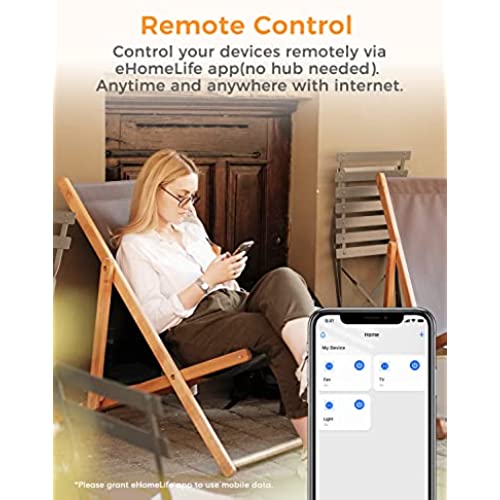
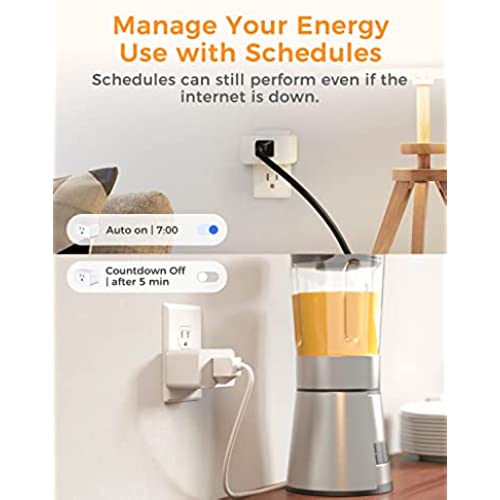
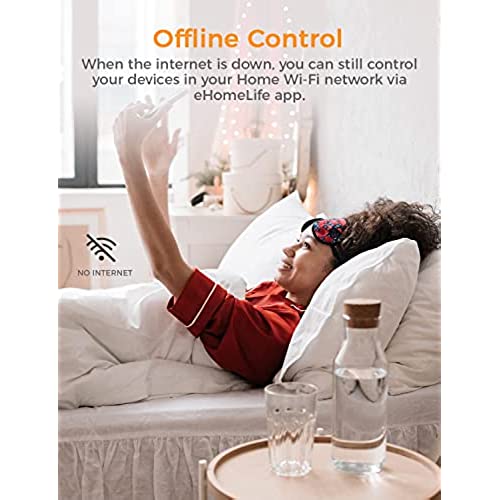


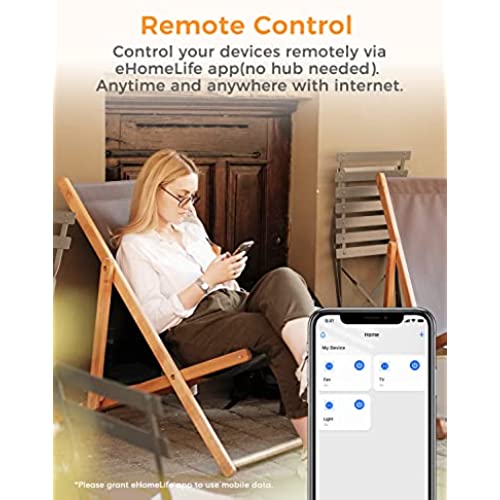
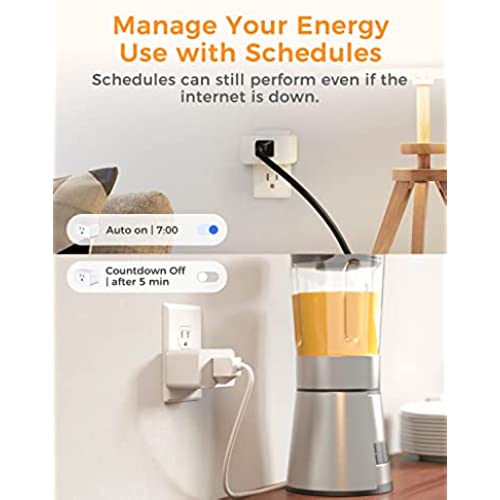
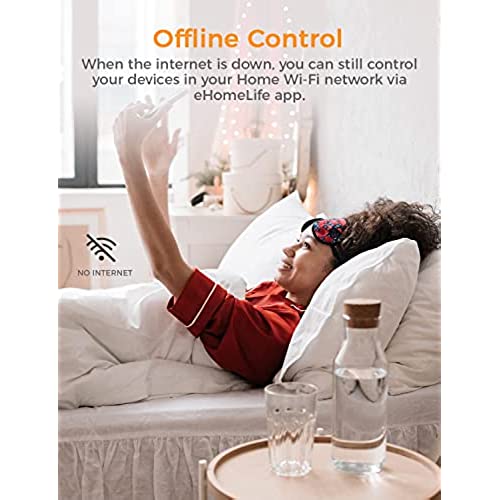

Smart Plug WiFi Outlet Work with Apple HomeKit, Siri, Alexa, Google Home, Refoss Smart Socket with Timer Function, Remote Control, No Hub Required, 15A, 2 Pack
-

xxxBlackKnightxxx
Greater than one weekWorks so far
-

Paul Colman
> 3 dayAnother Refoss product that knocks it out of the park. The device is simple to set up - I was able to have both plugs functional in under 5 minutes. I love to play with home automation devices and I have used a lot of different products. Ive had setup problems with OTHER brands, including some name brands and the ones pushed hard by Amazon. Not these! These plugs are super simple to set up and just work...plain and simple. The plugs are priced well and have functioned flawlessly for me. They support Apple HomeKit and Google Home, and can also be controlled through the eHomeLife app. I added them through the eHomeLife app and then integrated them with my other devices connected to Google Home. They feel strong and durable. Not flimsy or cheap feeling at all. I now have 6 of them around the house, and plan to get several more soon.
-

D. Noble
> 3 dayIt requires 2.4 Ghz wifi. As my router is setup on 5Hhz, I would have to switch to 2.4 Gz to communicate with the outlets. Pass. I should have returned these but missed return date.
-

StellarMe
Greater than one weekI bought these back in September, and now that I’ve had to crawl up under 2 different pieces of furniture on 4 different occasions, I’m ready to review these. I only have a couple of lamps plugged into these. I can just walk into a dark room and ask Siri to turn on the light. Which is awesome. However… ever so often they get hung on “updating” and no matter what I have tried it always ends up with me crawling under the furniture to unplug these outlets so that I can remove them from the home app and reinstall. I’ve had to do it 4 times now. Outside of those annoyances I’ve got no complaints. I wouldn’t buy these particular smart outlets again though.
-

nycdesigner
> 3 dayEDIT: I recently bought another set and I am very satisfied with their performance and reliability. If you have setup issues, the manuals are well-written, and I recommend entering the HomeKit code manually. These are also the exact same as another brand Meross and theres an app to update the firmware, too. They all needed it when I received them, so their software people are on the ball. $10 each seems to be the right amount for this HomeKit accessory. I have a Wemo one that was $20, on sale, so well see if either brand outlasts the other or they just work as they should. Theres a 1-year warranty. Original Review: Finicky to set up at first...But reliable afterwards, so far. Much cheaper than Wemo or other HomeKit alternatives. I recommended them to a Luddite friend who also installed them successfully, after a bit of finicking.
-

Wava Labadie
> 3 dayEasy to install. Love that I can prep my coffee the night before and use my phone to start it to brewing. Better than buying a programmable coffee maker because one touch on my phone and I can get the coffee started whenever I wake up, without making a trip to the kitchen. Also perfect for the corner lamp that is hard to reach.
-

Katey
> 3 dayI wanted to set up my coffee in the morning and did it from my phone. It worked for a couple of days but loses signal to wifi constantly, and then I have a battle trying to set it up again. I think it works better if you have Apple TV or Apple Home, but I dont have either of those.
-

pwpthatsme
> 3 dayBought this for my Christmas tree so i didn’t have to crawl under it every time i wanted to turn it on or off. Works beautifully. Now using it to control the lights over my seed starting setup
-

SSmith
> 3 dayThese worked great! I’ve previously had trouble adding refoss products to homekit. This time they added ok following these steps: Force eero network into 2.4 ghz mode Disable Pi-hole Turn WiFi off and on to have iPhone reconnect to 2.4 ghz WiFi Add to home app by scanning code (fails) -but does get them on WiFi Download refoss app and update firmware on plugs Reset plugs by holding button for 5 seconds Add to home app again by scanning code: success!
















