
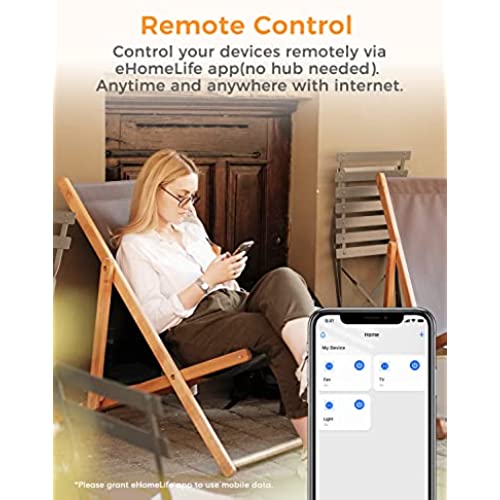
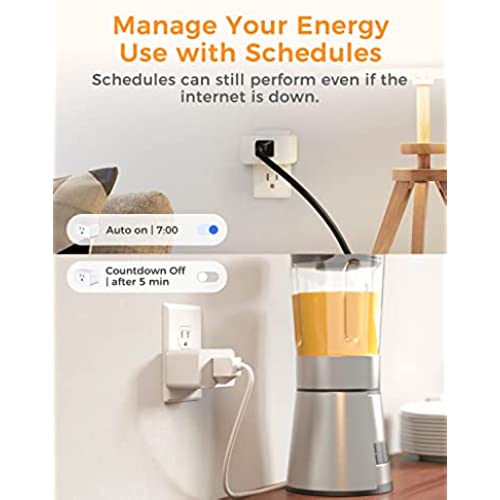
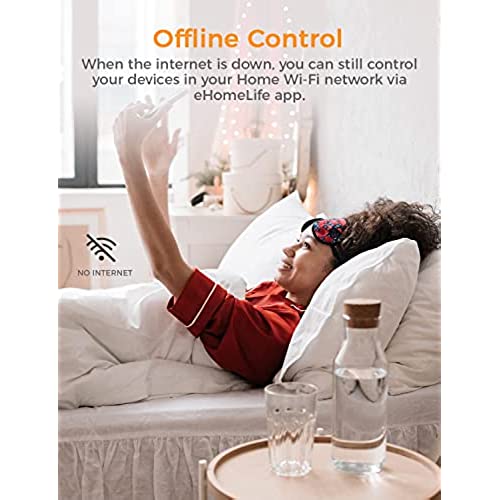


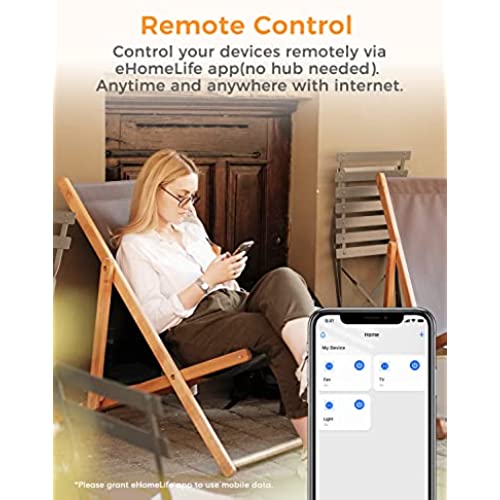
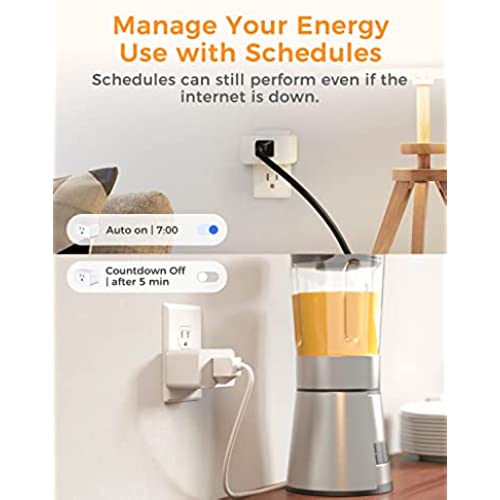
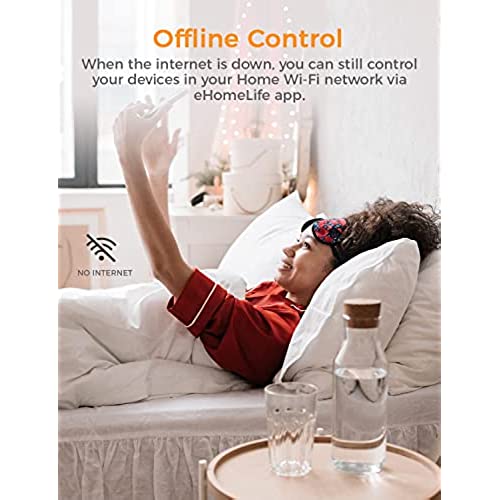

Smart Plug WiFi Outlet Work with Apple HomeKit, Siri, Alexa, Google Home, Refoss Smart Socket with Timer Function, Remote Control, No Hub Required, 15A, 2 Pack
-

Cynthia/Hal
> 24 hourEase of use, reliable, small. All 5 star features. I have a bunch of old Wxxx (x outs deliberate) wall plugs and theyre not even 1 star compared to these.
-

TTTP
> 24 hourVery easy to install, 1. Make sure you on 2.4ghz wifi. 2. Open app 3. Scan QR code 4. Name the device Done, I already have the app link to my google home. Ready to use with voice com and right after, also these size are not too big where both will fit on one outlet, see photo. These thing make life so easy, you can also added it to routine for google home for your existing automation, or crest new one.
-

Keiya Hood
> 24 hourEasy to install I purchased HomeKit compatible. Give it a name you can easily remember. Turns on my lamp, app is in my iPhone eco system. Love it! Better and more affordable than installing smart switches.
-

Jimmy
> 24 hourI have many meross products and this smart plug works with meross app. Click on add device and go through the setup as normal. I have it setup with Alexa as well but prefer the meross app to control the the plug. I have not set up it up with Apple Homekit but plan to do this once I get a chance. Overall this is great product and adds additional versatility with Home kit.
-

E. Dupas
> 24 hourI bought the product for one thing: HomeKit automation. But the plugs simply don’t work with HomeKit. Interestingly, I have left them plugged in and manually turn them on and off and a couple months ago they started working with HomeKit out of the blue and then stopped again three days later never to work again. Find another product.
-

JUAN C.
> 24 hourTremendo producto recomendado
-

Luis & Gabrielle
> 24 hourTried setting up on my IPhone running IOS 16. First, setting up through the manufacturer app is useless, it redirects you to the IHOME app, ok fine. Based on the instructions I setup it through IOS IHOME app first, the plug would work, but as soon as I would close the app and re open, IHOME was unable to connect to plug. I deleted the plug, restarted my phone, and tried again, this time when plug was recognized by IHOME I used the manufacturer app to add it, well the manufacturer app would not locate or recognize the plug. Other review I read had the same connectivity issues. Save your money, and buy something else.
-

cocowilde
> 24 hourOkay so I had a little issue getting it to connect to Apple HomeKit at first but finally figured out a trick (unless I’m doing it way wrong). I found I first had to download the Meross app PRIOR to adding it to Apple HomeKit. Once you have the app, hit the “+” in the top right and select your product (I have three outlets and a smart outdoor outlet). Then follow the prompts for that specific product (you can only add one at a time so don’t even plug the other ones in yet if you have multiples). The prompts will take you to wifi settings where you’ll see a new wifi signal pop up (starts with an M followed by other numbers and letters at the very bottom). You’ll select that and it’ll say “add to wifi and home” which is what you want to happen. You’ll then be directed to the HomeKit App and you’ll be prompted to scan the code on the side of the PRODUCT ITSELF NOT THE ONE ONE BOX. It’ll take a few seconds (be patient) and then you’ll be prompted to select what room the product is located in. After thats added, go back to and close the Meross app completely (you won’t be prompted you’ll have to go their manually) and then reopen the app. Click the “+” one more time and you should see the product you just installed in HomeKit pop up in BLUE at the top. Select that and that will officially add it to the Meross app. Close the app completely one more time and then reopen the app and your product should be listed. I know that was long winded but HomeKit is finicky so I figured I’d give some of my new found wisdom to the rest of you. This is an amazing product and one of the only smart outlets that works with HomeKit so be patient and let the apps do their thing. I promise you it’s worth it.
-

jewettg
> 24 hourThese outlets are designed so that you can easily fit two into the same wall socket, unlike many others that are round and interfere with each other, preventing you from doing the same. Each outlet has a HomeKit scannable QR code that allows you to very quickly add these outlet to your HomeKit installation and get them up and running. ..and just like many other outlets, they have the ability to be placed in discovery mode and AP mode so you can configure the outlets within any smart-home based tools. The only challenge are the various Meross, SmartLife, and other applications that exist that make it a bit confusing when trying to merge all your smart devices into one application, with one account. However, there technical support is spot on and are happy to assist you should you have any difficulty navigating the apps and accounts.
-

Mo Lenjavi
> 24 hourThe initial setup was fairly simple although someone without a hub or any technical knowledge may find it difficult to set up the timer function without investing some research time. Once set up, the product worked reliably until I needed to adjust the timer. Then I tried connecting back to the device and nothing worked. I have spent a good amount of time trying to reconnect by resetting everything associated with the device which include the device itself, the manufacturers app, and HomeKit. I tried this multiple times and no luck. This renders the device effectively useless.I have contacted the support team and am currently awaiting a reply although I might soon call it a loss and invest in a more reliable all-inclusive system. The support email is [email protected] (fyi).
















