
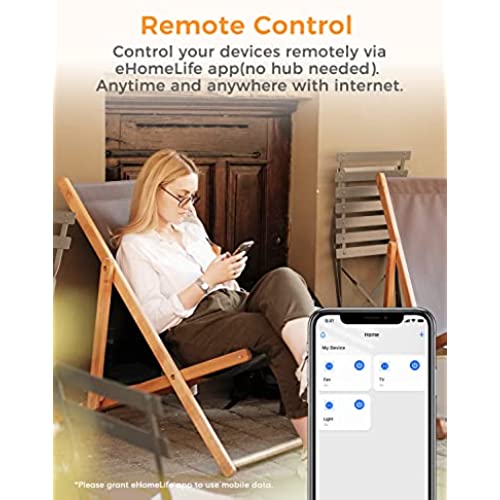
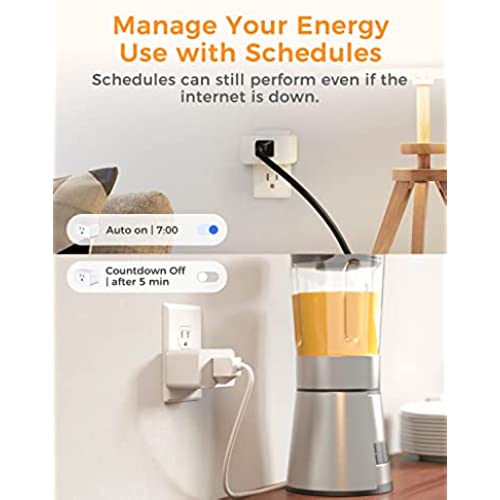
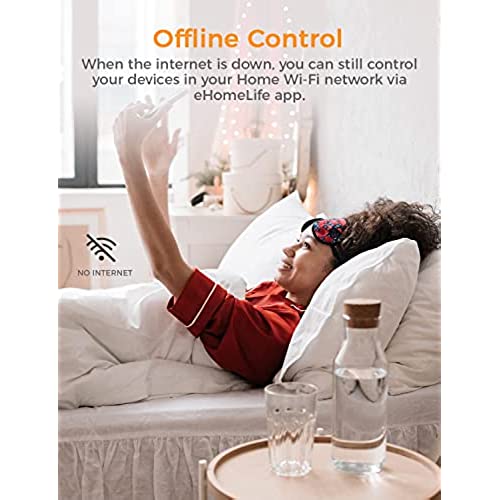


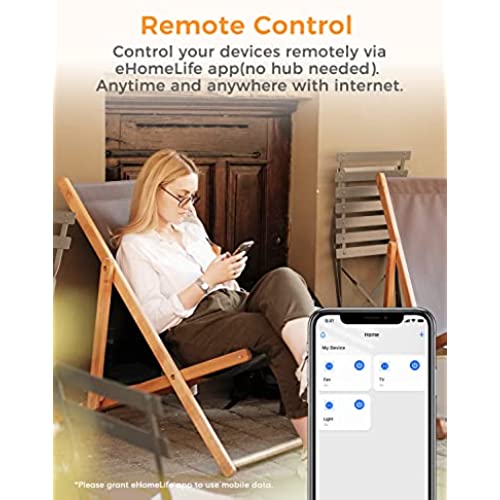
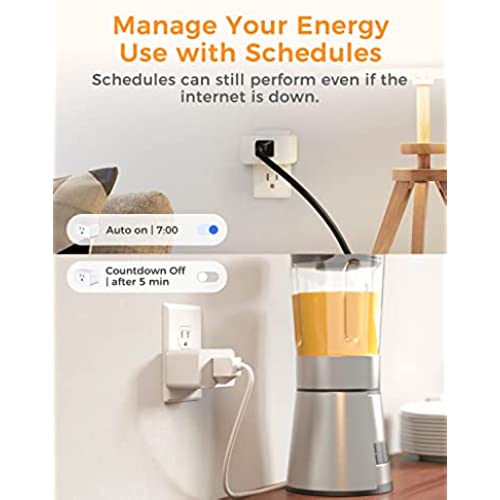
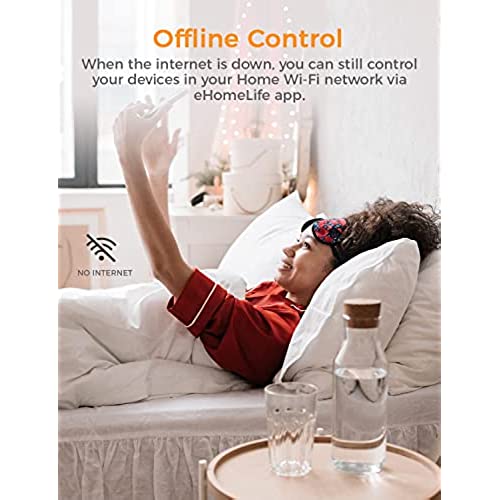

Smart Plug WiFi Outlet Work with Apple HomeKit, Siri, Alexa, Google Home, Refoss Smart Socket with Timer Function, Remote Control, No Hub Required, 15A, 2 Pack
-

Liv
> 3 dayAdded them recently for Christmas decor lights and loved the ease of install/setup. Was able to create a “Christmas Scene” in Home and schedule it with automation. Will likely buy more.
-

Daniel
> 3 dayI use these switches with my Apple HomeKit setup for novelty lights. They shipped fast and are packaged very protectively. Setup was a breeze and they have been trouble free since installing them. Id buy them again without hesitation!
-

C. Cvzs
> 3 dayTheyre trash. I can never tell if they want to work or not. I did the Apple Homekit installation and that seemed easy enough, but its up to pure luck if theres even a response from them or not. Sometimes they function and thats nice but most of the time they dont. I just dont understand how these things passed certification if they cant even connect and stay connected to a wifi network in a 300 sq ft area.
-

M.A. Villa
> 3 dayI would highly recommend these for people who want to have a smart home at the fraction of a cost. I use these two plugs to control a lamp and my air purifier. I love that I have the capability to have my iPad as a home hub. I can leave my work, and say, Hey Siri, I am arriving home and everything turns on! This is a great addition for any device that is not a smart device.
-

Fibonacci421
> 3 dayFantastic smart plugs. I have owned several different brands of smart plugs and they always have the same problem of disconnecting every few months requiring a complete reset and reconfigure to get them working again. NOT these plugs though they were plugged in and setup in maybe 2 minutes and have not had an issue in three months so far. AND they were nearly half the price of the other plugs I have tried. I set them up with HomeKit first and then with Alexa. Both setups were quick and easy no problems.
-

Mike S.
> 3 dayFull Disclosure: I received this product at no charge. However, there were no strings attached and this is my honest opinion. The items were a little larger than I expected. However, they are far more compact than the full size plugs I previously purchased. As you can see in one of the pictures I posted, it doesn’t block the other plug when plugged into a normal two outlet wall plate. Using it on a power strip or surge protector is a different story. Because of the layout of most of these items, the plug can block 1 or 2 adjacent outlets because of the orientation. I’ve seen items where the prong assembly can be rotated up to 90 degrees to resolve this problem depending on the geometry of what it’s being plugged into and I think having that feature would be a big differentiator for this product. Setup was easy. It does require HomeKit to do the setup but you don’t have to use HomeKit to control it. Once I connected it, it appeared in Alexa, Google Home and the Meross app. I never even used the eHomeLife app that is recommended because I was already using the Meross app and didn’t want yet another app for IoT devices. Thankfully, when I installed the devices from the Meross app, they showed an update available and updated with no issues. From what I understand, Meross and Refoss are “sister” companies. At some point I may try the eHomeLife app to see if it offers anything significant that the Meross app doesn’t. But other than updating the firmware of the devices, I really don’t use it for anything related to plugs and switches. All of that I do via Alexa. Based on my experience with Meross and Refoss devices, I have no problem recommending them for home automation. Sure, there are things that could be improved (and I REALLY wish the wall switches were offered in black as well as white) but they appear to be solidly built and are very affordable.
-

Robert Dubya
14-06-2025These outlet plugs work like a charm with the Apple Home app once you get them set up and configured for how you want them to work. I believe that it would be helpful if the manufacturer employed technical writers who could write more easily understood instructions for setup and use of these products by English speaking users. My hope is that these outlet plugs will prove to be durable and reliably function for many years to come but only time will tell.
-

Ken
> 3 dayOrdered two Refoss outlets and two VocoLinc. Pretty identical but I give the edge to VocoLinc (details below). First, I started with cocowildes guide but needed something a little more step-by-step for setting up for iPhone/iPad: 1. Download the Meross app from the iOS App Store, 2. Open app and sign in or sign up for an account 3. In the Meross app, hit “+” (upper-right corner) to set up new device 4. Select “Smart Plug Mini”. App will guide you through installation. 5. Once done, you’ll see outlet in Meross app and in HomeKit A few things to note: 1. The app will ask you about a flashing light. This is a TINY LED on the right side above the button. When it flashes, it is barely noticeable. 2. During setup, the app will also require you to scan the QR code on top of the outlet. Make sure there is nothing blocking it during setup. 3. The app requires you to create an account. Ugh. Yet another username and password for you to remember. So why do I like the VocoLinc more, even though it also requires you to go through roughly the same procedure using their app? First, the VocoLinc LED is on the front and it much easier to see if youre looking at the outlet. Second, the app doesnt require you to remember yet another username/password combination. Third, the QR code is on the bottom of the device and not the top. YMMV, but in my setup, my outlets go on the bottom and not the top of existing outlets-- so its easier to get access to it. Fourth, the VocoLinc app allows you to update the device firmware while I cant find that same feature in the Meross app. These are all small issues in day-to-day operation and they both work fine (hence the five-star review).
-

Gabriel Tobias
> 3 dayThese were my first steps into adding homekit compatible devices to my house. I can report that they were extremely easy to set up and use. Just scan from the homekit app and it sets the rest up itself. Ive had them for four days now without any issues. They havent disconnected themselves from the wifi or my homepod (my control device) and the automation works seamlessly. Over all, a great purchase at a great price!
-

Lamar
> 3 dayIts been a few week since connecting these plugs with Apple HomeKit, and unlike other smartplugs Ive tried, these have stayed connected consistently. I havent had any issues, and I love that they also have software updates that were made easy via the app.
















