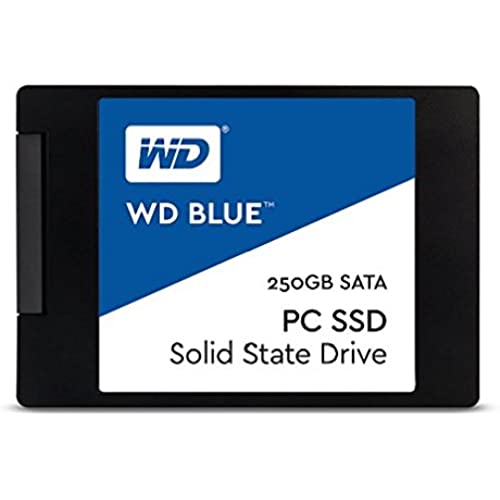
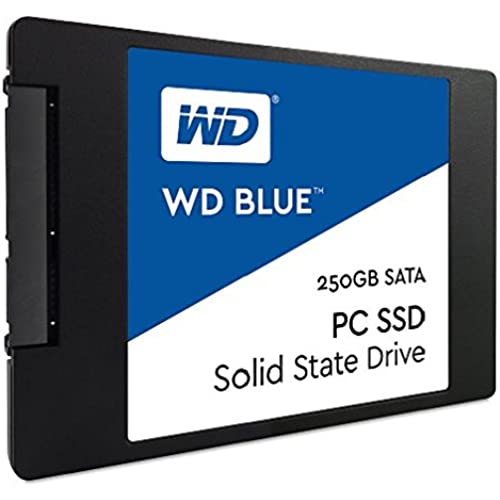


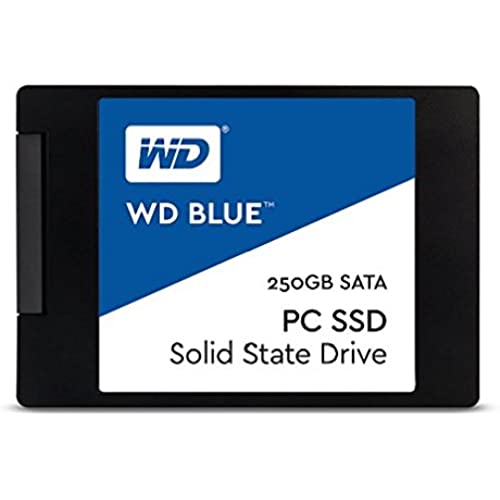
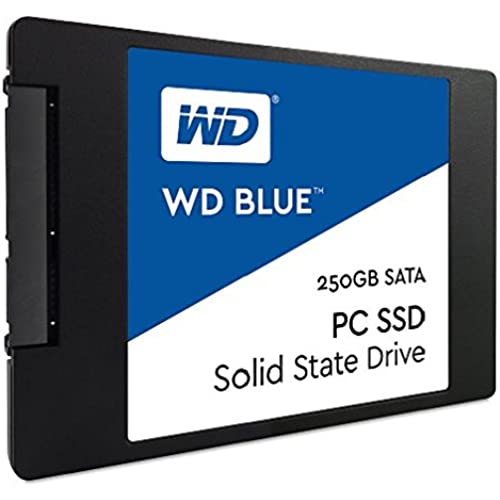


WD Blue Solid State Drive
-

Levi
> 24 hourGreat little drive. I love how fast it is. However, there is a problem with my system freezing that doesnt happen with my other m.2 drive. Not sure if I just happened to find the one drive that would have a minor stability issue. Its still working and hasnt failed, but the next m.2 I buy will be of a higher quality.
-

David J. Linden
> 24 hourIn recent years I have tried several different brands of SSDs, and I think this is the best one yet. On my newest Windows 7 computer (refurbished HP Compaq Elite 8300 SFF PC) I try as much as possible to keep my data (that changes quite often) on the D: drive, so my C: drive (the WD SSD) remains as lean as ever may be. I also carefully monitor which programs and services start up automatically with Windows. As currently configured, the C: drive has a total of 57GB occupied of the reported 232GB available. When I restart my computer, it is back up and ready to go in about 50 seconds from the time I initiate the restart. That kind of performance, and my years of happy experience with WD products, give me confidence that this WD SSD will prove to be a very worthwhile investment.
-

Darkoasis
> 24 hourBought this SSD because Ive always used WD Black HDDs in my PC. I wanted to get a Western Digital Black SSD but could not find one in the sata 6 variant only m.2 so I grabed this WD Blue SSD instead. I wanted the Samsung 850 evo but this one was on sale for 85 dollars. This is my first SSD and took me about 5 mins to install and worked like a charm. I instantly went to test its speed. My WD Black HDDs read and write around 130-150 mbs. This SSD reads for me between 410-425 mbs and writes between 375 and 400 mbs. Im sure there are faster and better SSDs out there but for 85 dollars I am very happy with it. Much much faster than my WD Black HDDs. Only wish I had got the 1TB version instead of the 250GB one as now I want everything on the SSD instead of the HDD due to it being so much quicker. If you just want a good SSD that works great and is plenty fast for the price I think this one is great. 85 dollars for 250GB SSD is hard to top.
-

Richard
> 24 hourThis easily installed in my laptop. if your laptop has an NVMe M.2 port, Id use something else. But if your M.2 port is only SATA 3, this works very good. My read speeds were 545MB/s and read was 508MB/s. Overall I am happy with this, but I was disappointed that the drive only had 931 free GB.
-

Jamarryan
> 24 hourJust added this 500GB WD Blue SSD to my custom build - a no-brainer really. Currently on my 2nd custom PC and it has (1) 4TB WD Black, (1) 500GB WD Blue, and (5) 4TB WD Reds. Western Digital makes the best products when it comes to storage. Ive used WD products in my 2 custom PCs Ive built. First computer I kept for 5 years with ZERO HDD or SSD issues.
-

Ristin
> 24 hourWOW! The reviews are correct. Very noticeable speed increase on my older Dell Optiplex 760. The old hard drive was a 1TB 7200rpm Seagate that I bought just after the 1TB drives came out so its older. When transferring big files (2GB+) from the old Seagate to my NAS I would see a peak of 39MB/sec but that speed would vary a lot. With the new SSD drive I see about 112MB/sec and the transfer speed is constant.
-

Richard Taft
> 24 hourWorks Great in my Dell Latitude E7470. I was very surprised to see that Dell only offered drives up to 500G in their Latitude Laptops. Thats not nearly enough space for an active field engineer. So I got this because of the WD Brand name as well as having no issues with their products in the past. I popped out the original drive, put this drive in, and used an external enclosure to transfer the original drives contents to this one. Worked perfectly from the start, Great Speed and no more worries about De-fragmenting. Flash drives are the Future people, and this is top of the line. Just remember, nothing is forever, so make sure to take complete and frequent backups
-

Caffeine Addict
> 24 hourUsing this as a boot drive for a new Ryzen build. MB read it first try, loaded windows 10 on it and away I went. From power button to having comodo open to its homepage is just under 20 seconds. I think I can cut that down as well since I am only running 8gb of ddr4-2400 and Ive heard that my MB runs a memory test every boot up that can be disabled. Bought many WD products in the past and trust them with my data storage needs. This is cheaper than the Samsung ones out there but just as fast. Fast enough for gaming or whatever your needs are.
-

Conrad McEachern
> 24 hourWhat do you say about a hard drive? It works or it doesnt. This drive went into my new computer build as my system drive and has performed perfectly. My system boots and loads very quickly. I bought Western Digital for 3 reasons - their reputation, past experience with WD drives and their warranty. The WD SSD Dashboard software gives detailed information about the status of your drive and lots of additional information. I always recommend Western Digital drives because of their reliability.
-

Bob
> 24 hourAnything by WD is good. Still going strong.
