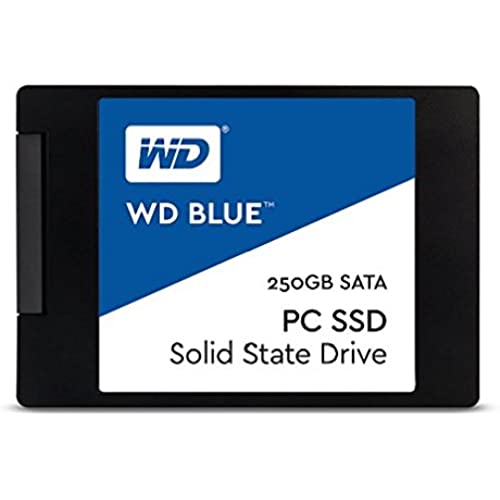
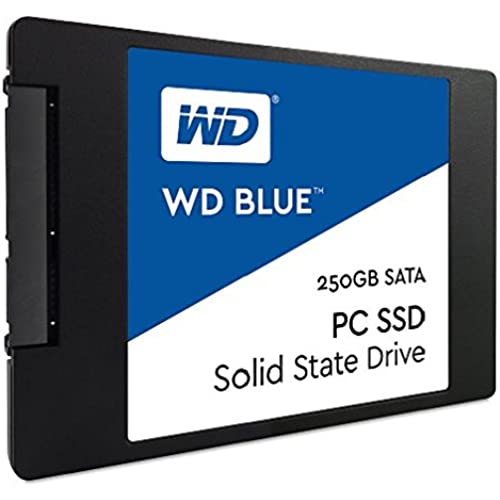


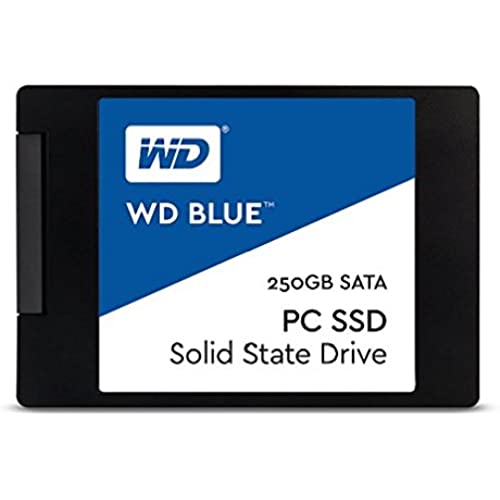
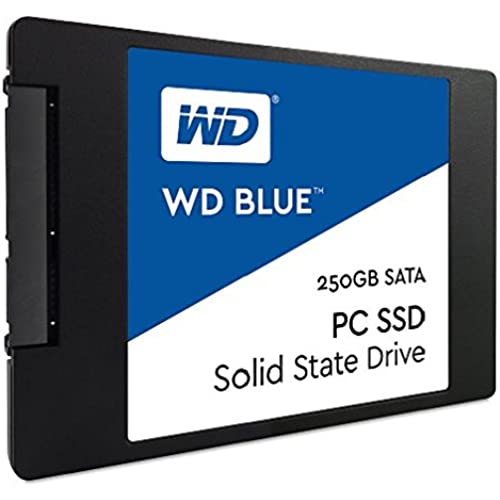


WD Blue Solid State Drive
-

hotczech46
> 3 dayMy first SSD, but loading it up was a snap. I had a 250 gb primary drive, and because this was the same size, cloning this drive with my Sabrent took no effort at all. Plugged it into my computer in place of the old drive, and it restarted once (to get new drivers, no doubt) and has performed since without a glitch. Fast. Just what I was hoping for. Price was excellent through Amazon. Would definitely recommend it. I have no ability to compare it to other SSD drives, smaller or larger, since this is my first, but compared to my old HDD, it is almost unbelieveable. Love it!
-

Eric
> 3 dayBought 2 of these to bring new life to a couple of old laptops. Kept my old operating systems and cloned & partitioned them for Linux Mint as a second system using the free version of Minitool. Both laptops work perfect with this drive and the newer one with a faster interface & CPU runs at least 5 times faster than with its old mechanical drive. They barely get warm and I havent had a computer freeze or blue screen since installing them. They will probably outlive the machines I put them in so when that time comes, they will be re-purposed to another machine.
-

Frank
> 3 dayBought this as a boot drive for my OS because my computer was experiencing micro-stuttering and very slow start-up times (symptoms of a failing hard-drive). I purchased a separate SSHD for the rest of my files and programs. My computer starts up in seconds now, and the applications that I saved onto it besides the OS (such as Skype) open instantly. Files transfer ridiculously fast compared to my old hard drive as well. Needless to say this SSD fixed the issues I was having. I will update this review if the drive fails, but so far its performing really well!
-

Hunter
09-06-2025Bought this one for games from my Steam library to cut down on load times. Didnt cut it down by much, but definitely gave me reduced load times.Dont remember which games it was exactly-- I had TERA, CS:GO, RAGE, Aion, Mortal Kombat X, maybe Team Fortress 2, other stuff like that-- larger-scale games along the lines of modern First-Person Shooters, action-MMORPGs and 3D-graphics-style 2D Fighting Games... Right now Im using it primarily for ARK: Survival Evolved and I can generally finish map loading on my best friends ARK server (on the Ragnarok map, somewhere between Day 3300 and Day 3600 in terms of ingame day/night cycles elapsed, and hes been building a lot) in about 25 to 35 seconds tops. Havent had any hardware trouble with it so far and its been installed for at least a half a year. I named it ARK Drive with Windows 10s drive management in a nod to the storyline in RAGE.
-

Stephen R.
> 3 dayEasy install, needed 3rd party transfer software. There are several to choose from. Follow transfer instructions found many places on YouTube. Yes, there are usage life limits on SSD drives but if you are an average user it works out to be 20 years or so. When was the last time you had any computer part for even 10 years? Significant increase in computer speed, I mean really significant. Once it gets past the BIOS start and goes to Windows the boot is almost instantaneous, no more chugging and grinding through numerous apps to start. I dont think could go back to a spinning drive after this. By the way because of the nature of the beast the more empty room you keep on the drive the longer it will last. Keep at least 20% free and you will have a happy hard drive. If you are a techno weenie who over analyzes things then there are faster drives but at a much higher price and in reality you will never see any difference. Spend that extra money and just get a larger drive and you will be happier. YouTube will answer all more specific questions you have.
-

shave
> 3 dayThis drive is great. The only problem I had was that my MS Office had to be reactivated, and that is not the fault of the drive; but Microsoft. My laptop runs a bit smoother now. I dont have long boot times and logins any longer, and this drive is loaded with even more software than the one I cloned it from. Processes happen a whole lot faster. I have been a WD fan for a while, so Im glad this drive did not disappoint. Ill be back as these drives become an even more affordable standard.
-

Tom
> 3 dayThe drive installed easily. However, Western Digitals cloning software corrupted my Windows software and I had to reinstall Windows. Of course, because I never thought I needed it, I didnt make a reinstall disc when I purchased my Dell desktop. After using Western Digitals software, I spent about 5 hours trying to diagnose the corrupted drive through Dells utilities, only to give up an have to to a factory data restore of my whole computer. I would have lost all my data, had I not backed it up before installing Western Digitals SSD. Do not buy this product. Spend money on another SSD from another manufacturer
-

Pianotek
10-06-2025This SSD is connected to an older motherboard with SATA 2, this will give only about 60 % of the possible speed increase. However, still more speedy then my normal hard drive. Cloned the OS, but does not work as booth device because of apparently corrupted files. Maybe will do a clean re-install of Windows 10. For now I use it to store games who benefits from faster loading times and smoother game play. Installation is simple after purchasing an adapter for an 3.5 disk bay. Currently prices are still too high for SSDs. I assume they will come down more over time.
-

Regis S.
> 3 dayFor $89 it is an amazing upgrade to my 4 year old laptop. Between the ssd and eliminating bloatware boot time is about 10 seconds. My HP Pavilion G7s hdd crapped out and I needed a quick replacement so I ordered a new Dell Inspiron to replace it. I was searching for a cheap hdd replacement just to see if I could fix the old laptop and came across this ssd for $89. Expecting the install of the ssd and windows to be a big deal I set it aside until I had a full day to commit to the install. I had the drive mounted in less than 5 minutes and following instruction found on the internet I was able to reinstall Windows 10 very easily. Probably less than 30 minutes actually doing and maybe an hour or so downloading or installing. I cant say exactly how much time downloading or installing actually took because I got busy with other things while downloading and installing. I must comment that Microsoft did a great job making a clean reinstall really easy and free. Only down side is I prefer the old laptop now because with the ssd it is faster than the Inspiron... so the Inspiron was a waste of money since I only use it for backup on its 1.5 TB hdd at this point. I like the led display on the Inspiron better than the Pavilion so maybe when they get cheap enough Ill get a 1 TB ssd and try cloning the hdd in the Dell.
-

Anzel Arce
> 3 dayVery good as a boot drive and for a few games. Loads very fast although transfer speeds can be a bit slow compared to other SSDs. However, if you only need a boot drive or a drive for games and are not worrying about heavy content creation, then this drive is for you.
