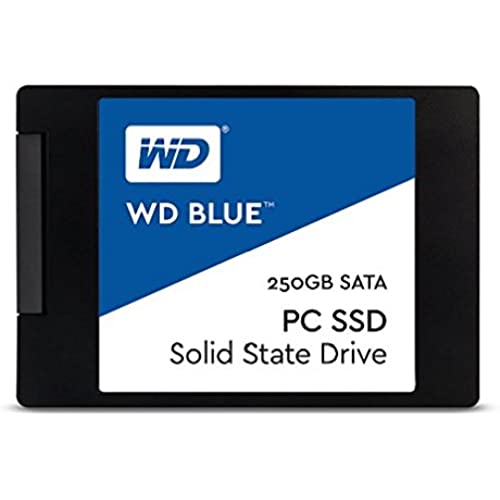
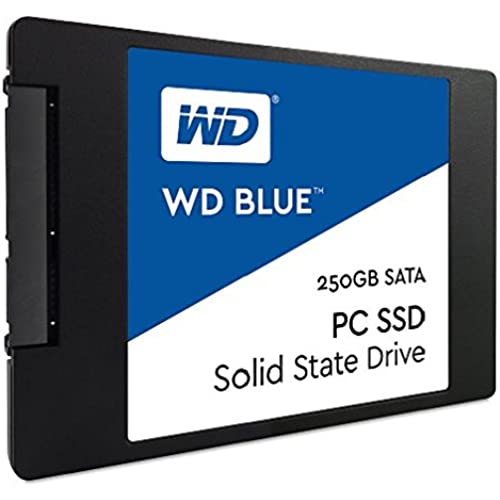


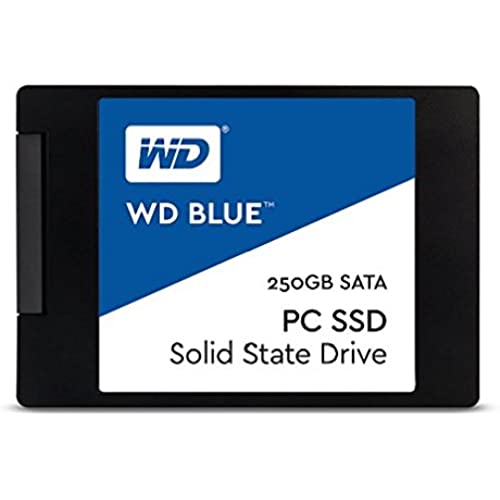
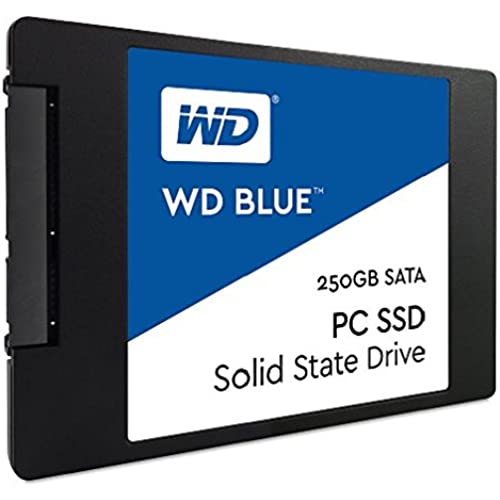


WD Blue Solid State Drive
-

Ed Comstock
Greater than one weekSeems to be working well now that I have it installed, but I had a heck of a time getting the old HDD image brought over. I must have reformatted and cloned at least 5 or 6 times, but would get MBR errors on each reboot. Finally I ended up burning a Windows 10 image to a CD and then using the repair utility to fix the MBR issue. That solved problem #1. The next issue was that no matter what I did to try and manage the partitions on the new drive, the Acronis software (downloadable from WD) would only copy over my old partition (250 GB) and then allocate the remaining space to an inaccessible recovery partition with no drive letter. I tried this about 5 or 6 times as well, including using the advanced features to size the partitions myself. Ultimately I had to download a 3rd party utility to access the unpartitioned space and get it assigned to a drive letter. If youre not comfortable with some of the finer nuances of disk drives, partitions, disk repair, and other utilities then you may want to get a friend to help install. So, despite all that, the HDD is now up and running and seems to be working just fine. I will say its a good value to get a 1TB drive for this price.
-

David J. Linden
> 3 dayIn recent years I have tried several different brands of SSDs, and I think this is the best one yet. On my newest Windows 7 computer (refurbished HP Compaq Elite 8300 SFF PC) I try as much as possible to keep my data (that changes quite often) on the D: drive, so my C: drive (the WD SSD) remains as lean as ever may be. I also carefully monitor which programs and services start up automatically with Windows. As currently configured, the C: drive has a total of 57GB occupied of the reported 232GB available. When I restart my computer, it is back up and ready to go in about 50 seconds from the time I initiate the restart. That kind of performance, and my years of happy experience with WD products, give me confidence that this WD SSD will prove to be a very worthwhile investment.
-

RoberttheBear
> 3 dayBought this 250gb M.2 SSD for my new PC build. Have been more than a week since Ive installed it. This thing is crazy fast. Dont have any software/hardware complains. I have a couple of WD external hard drives and they havent failed me so far (*knocks on wood so hard*) so I can trust the product. Couple of tips: - It might not recognize the SSD right away so try looking it up in the BIOS before starting the PC and become disappointed on a broken product. - If you are planing on installing it right away, youll need the screw that it might had come with the motherboard. If not, try to buy it at the same time because this M.2 doesnt bring one... also get the screwdriver now that you are into it. - Make sure that your motherboard accept this M.2 SSD length. Check your Specs! All in all this was a great acquisition so far... (*keeps knocking on wood as hard as I can!*).
-

Tom
Greater than one weekThe drive installed easily. However, Western Digitals cloning software corrupted my Windows software and I had to reinstall Windows. Of course, because I never thought I needed it, I didnt make a reinstall disc when I purchased my Dell desktop. After using Western Digitals software, I spent about 5 hours trying to diagnose the corrupted drive through Dells utilities, only to give up an have to to a factory data restore of my whole computer. I would have lost all my data, had I not backed it up before installing Western Digitals SSD. Do not buy this product. Spend money on another SSD from another manufacturer
-

SK
Greater than one weekCloned a 250GB 7200RPM HDD to this 500GB SSD running Win7 and Office 2010, as a test to see if ther was a decent speed improvement. 3.5 min boot time is now 40 sec, 50 sec Outlook load time is now 8 sec. Best computer investment Ive ever made, no doubt. Just bought 2 more to install in my parents computers so they stop frickin opening 11 frickin instances of Outlook every frickin time they start them because they keep clicking the frickin icon thinking the frickin computer is frickin ignoring them or some frickin thing and then complaining to me about how frickin slow the frickin computers are which makes me want to bang my frickin head on the frickin desk.
-

Richard Taft
Greater than one weekWorks Great in my Dell Latitude E7470. I was very surprised to see that Dell only offered drives up to 500G in their Latitude Laptops. Thats not nearly enough space for an active field engineer. So I got this because of the WD Brand name as well as having no issues with their products in the past. I popped out the original drive, put this drive in, and used an external enclosure to transfer the original drives contents to this one. Worked perfectly from the start, Great Speed and no more worries about De-fragmenting. Flash drives are the Future people, and this is top of the line. Just remember, nothing is forever, so make sure to take complete and frequent backups
-

Craig Schwan
> 3 dayWhats not to like? Your computer will run twice (or more) as fast, cloning software (downloaded from WD website) was quick and easy, installation on my Dell Inspiron One was simple and only took a 1/2 hour to complete, quiet operation and works with less power. Rebooted with no hitch. Just remember to buy a USB 3.0 to 2.5 SATA III Hard Drive connector with the SSD as you will need this to clone your drive. Super product ... well done WD!
-

September 15th Interests, LLC
> 3 dayI really WANTED to like this. I intended to install it via PCIe with an adapter card. ASUS (my motherboard) said it would be just fine and to ask Western Digital which MKEY adapter they recommended. Called Western Digital and was told we dont make recommendations for adapter cards. I returned the drive and wont recommend Western Digital ever again. Pretty simple, huh? MIGHT be a good drive, but Ill never know because of an arrogant bonehead in their customer service. They lost a LONG time customer forever. Went to Crucial who was VERY helpful and am extremely happy with their product. I guess Amazon customer service has spoiled me. Go figure . . . UPDATE: It seems as if Western Digital DOES actually care about reviews. I was asked to call them, and did. I spoke with a girl who put me on 2 LONG holds, then connected me to her supervisor. We discussed my issues and he said he would escalate this to someone who may be able to further help me. I received a call the following day from someone in another area of the company with whom I reviewed this issue. After several apologies, he asked if he could call me again the next day (yesterday). When he called me, we agreed on an acceptable resolution with which were both satisfied. Because of this resolution, I will again consider Western Digital products as my first choice. Hopefully, others wont need to deal with issues similar to mine after this situation. Good recovery Western Digital!!
-

Old Techie
> 3 dayThe WD Blue M.2 500GB works well. When formatted the capacity is not 500GB, it is more like 480GB. The SSD seems fast enough. I am using the SSD in an Intel NUC I5 that I use as a media server. I have no disk problems. I use the Resource Monitor to monitor the CPU and disk activity a lot while recording TV programs. I havent done any speed tests. It is just a lot faster than a hard drive.
-

Richard O.
Greater than one weekI have a nice all-in-one 24-inch family PC. However, it has been struggling because of a poor spinning disk hard drive. I cloned the hard drive to the SSD and replaced it without a hitch. The PC is probably 10 to 20 times faster, especially from boot to doing something productive. Used to be on a restart it would take roughly 5 minutes before I could do something as simple as open a browser window. Now it is a 10-second restart, and I am immediately able to launch Chrome, and it opens fast! I do not have any comments on long term durability, but out-of-the-box it is fantastic!

