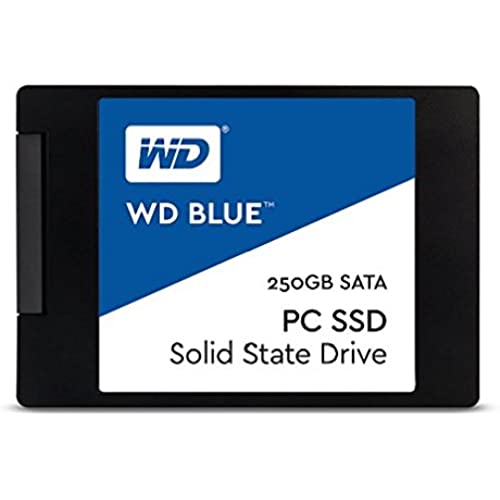
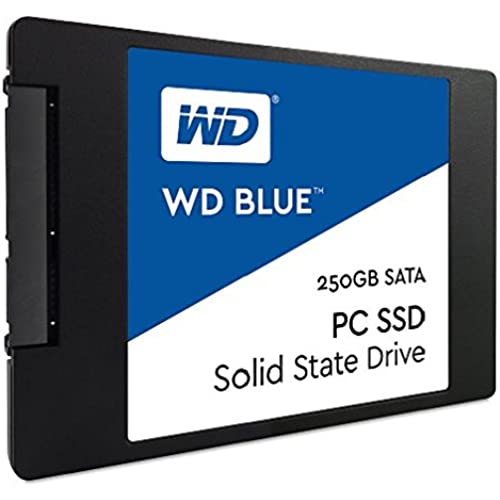


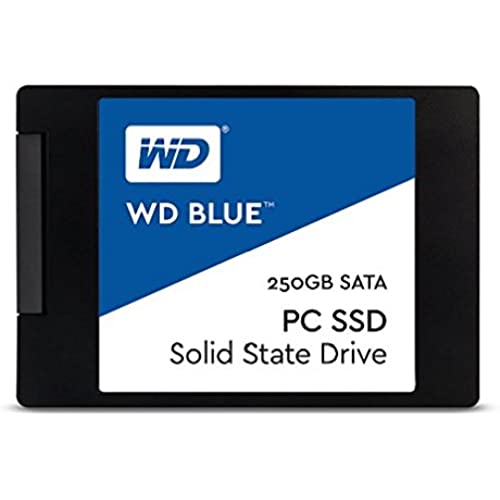
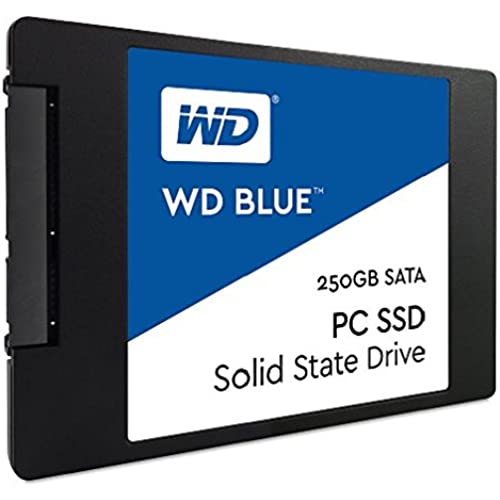


WD Blue Solid State Drive
-

Craig Schwan
Greater than one weekWhats not to like? Your computer will run twice (or more) as fast, cloning software (downloaded from WD website) was quick and easy, installation on my Dell Inspiron One was simple and only took a 1/2 hour to complete, quiet operation and works with less power. Rebooted with no hitch. Just remember to buy a USB 3.0 to 2.5 SATA III Hard Drive connector with the SSD as you will need this to clone your drive. Super product ... well done WD!
-

hotczech46
> 3 dayMy first SSD, but loading it up was a snap. I had a 250 gb primary drive, and because this was the same size, cloning this drive with my Sabrent took no effort at all. Plugged it into my computer in place of the old drive, and it restarted once (to get new drivers, no doubt) and has performed since without a glitch. Fast. Just what I was hoping for. Price was excellent through Amazon. Would definitely recommend it. I have no ability to compare it to other SSD drives, smaller or larger, since this is my first, but compared to my old HDD, it is almost unbelieveable. Love it!
-

Nicole
> 3 dayUsed this to replace the original hard drive in my MacBook Pro mid 2012. It operates completely as it should. My Mac still runs like new and she’s nearly a decade old. I bought this hard drive in 2016. So it’s three years later and everything is still great.
-

Tom
Greater than one weekThe drive installed easily. However, Western Digitals cloning software corrupted my Windows software and I had to reinstall Windows. Of course, because I never thought I needed it, I didnt make a reinstall disc when I purchased my Dell desktop. After using Western Digitals software, I spent about 5 hours trying to diagnose the corrupted drive through Dells utilities, only to give up an have to to a factory data restore of my whole computer. I would have lost all my data, had I not backed it up before installing Western Digitals SSD. Do not buy this product. Spend money on another SSD from another manufacturer
-

Andrew Harwood
> 3 daySo far so good. There are scores above which are accurate. The only reason I didnt give a 5 star is bc the material the case of the ssd is made of plastic. Its very cheap feeling. I have an intel and pny drive and they are heavier and seem more well built. Other than that its a great drive.
-

Steve
> 3 dayI have multiple ssds in my PC I have my windows install on an Intel pcie nvme SSD then I have another SSD made by micron plus I have a Western Digital black which I use for storage. I decided I needed more space and I wanted it to be an SSD and I found this one for a good price it was easy to install and when I ran speed test on it it came very close to its specified performance level. You almost never get what they advertise but this drive comes Incredibly Close. For an example of its speed I loaded The Witcher 3 from this drive and it took seven seconds to boot up the game and get into the game from the menu. Then I tested it on the Western Digital black and it took much longer around 30 to 45 seconds to load up the level. Thats a significant difference especially because it has to load any time you die so with this drive its almost like theres no wait at all I definitely buy another one
-

Matt Yarom
> 3 dayI like everything about this SSD. It is moderately priced and is a very good value. I simply restored from my fully licensed Acronis backup on my three Windows10 Dell E6410 laptops. Everything runs quicker than with the HDDs. Why wait for a disk crash? Smarter to get ahead of probabilities and implement the SSD.
-

Cy Birr
> 3 dayReplaced the system drive for a PC and the drive for a MacBook Pro (Mid 2012). The PC was a custom but but older gaming rig. Had two WD Raptor 10K in RAID 0. The MS system benchmark rated the drive performance as a 6.0. With the SSD the measure went up to 7.4. While an arbitrary number the improvement was significant. Especially in boot times. General gaming performance is also faster. The MacBook also benefited with the upgrade in boot time. Installation and formatting to Apple system was no problem. Since I had the necessary EFI upgrade installation of the OS was also very straightforward. However, the disk usage hasnt been as dramatic an improvement. Mostly because my use is less disk intensive on the MacBook comported to the PC. Battery and such are well improved. One note, there is a feature called TRIM that will not be enabled in macOS. This feature improves read/write efficiency. Google the term, TRIM support mac OS SSD and look for the howtogeek page. Explanations and procedure there. All in all a very good upgrade. And a little subversive act of defiance since the disk says PC SSD and it slides nicely into the mac.
-

T. H. Pine
Greater than one weekWhen I got this hard-drive, it looked so small, I almost felt cheated, but its a real-deal 500GB hard drive thats super fast and far more reliable than a standard unit, since its solid state. I tried to get a frame that I could use in my PCs (FX 6800) removable-drive-bay PC, but couldnt get one that positioned the drive correctly. Thankfully, its so small and light, it plugs into the port and sits there without strain. Its easy to format and works flawlessly.
-

Sam N
Greater than one weekWorks great, fast and as far as I can tell 0 issues. Plugged right up after a full format and away we went. Using it for everyday and gaming alike. Since going to a full SSD system I have zero issues and great speed. I cannot say for speed rating as I have not tested it yet. But during download/installs it has peaked out around a few hundred MBs. Check others and the speed comparisons; you cant go wrong with this drive. I havent noticed and issues yet! Though it does seem that after regular and heavy use, that everything is loading faster since I started using it. Super happy with it; and dont let the Blue category vs Black fool you. Seems that the only SSD they offer right now is Blue. So, I guess a Black edition is coming? If so, it is going to have crazy performance!

