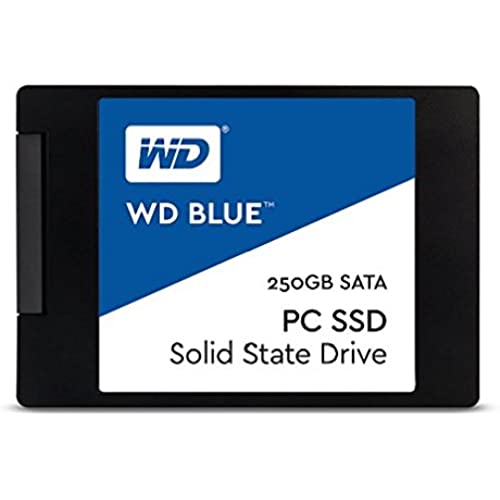
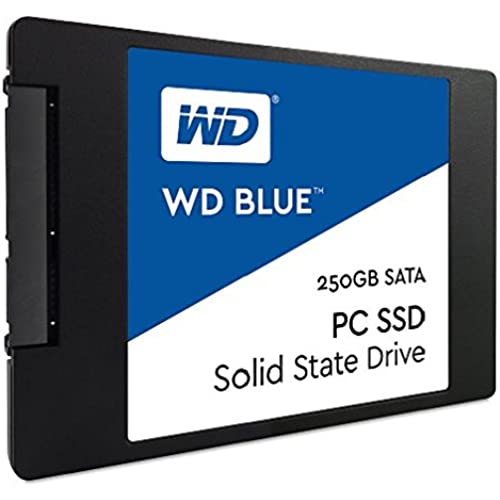


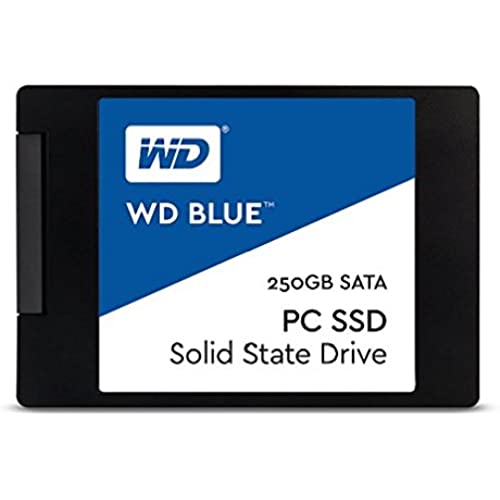
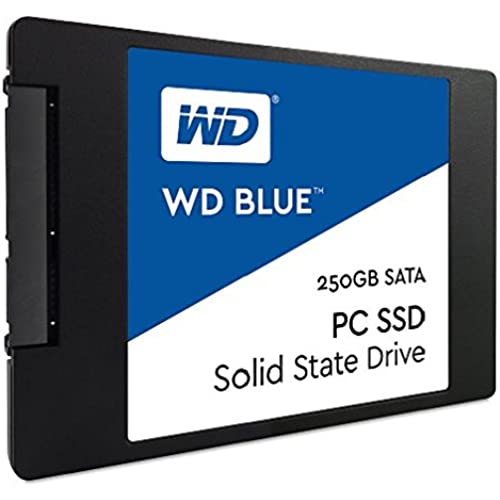


WD Blue Solid State Drive
-

Stephen R.
13-06-2025Easy install, needed 3rd party transfer software. There are several to choose from. Follow transfer instructions found many places on YouTube. Yes, there are usage life limits on SSD drives but if you are an average user it works out to be 20 years or so. When was the last time you had any computer part for even 10 years? Significant increase in computer speed, I mean really significant. Once it gets past the BIOS start and goes to Windows the boot is almost instantaneous, no more chugging and grinding through numerous apps to start. I dont think could go back to a spinning drive after this. By the way because of the nature of the beast the more empty room you keep on the drive the longer it will last. Keep at least 20% free and you will have a happy hard drive. If you are a techno weenie who over analyzes things then there are faster drives but at a much higher price and in reality you will never see any difference. Spend that extra money and just get a larger drive and you will be happier. YouTube will answer all more specific questions you have.
-

Hunter
> 3 dayBought this one for games from my Steam library to cut down on load times. Didnt cut it down by much, but definitely gave me reduced load times.Dont remember which games it was exactly-- I had TERA, CS:GO, RAGE, Aion, Mortal Kombat X, maybe Team Fortress 2, other stuff like that-- larger-scale games along the lines of modern First-Person Shooters, action-MMORPGs and 3D-graphics-style 2D Fighting Games... Right now Im using it primarily for ARK: Survival Evolved and I can generally finish map loading on my best friends ARK server (on the Ragnarok map, somewhere between Day 3300 and Day 3600 in terms of ingame day/night cycles elapsed, and hes been building a lot) in about 25 to 35 seconds tops. Havent had any hardware trouble with it so far and its been installed for at least a half a year. I named it ARK Drive with Windows 10s drive management in a nod to the storyline in RAGE.
-

Dr. Sarah Luettgen
> 3 day** UP DATE FROM PREVIOUS POST, THIS IS STILL GOOD PRODUCT FOR THE PRICES $279.00, AFTER I REMOVE FRPM MY PC AND THEN USED AN EXTERNAL HD TO REFORMAT IT FROM OTHER PC THEN RECONECT IT BACK WITH HP FACTORY DEFAULT WINDOW THEN IT WORKED & RUN LIKES PRO. 4 STARS BECAUSE I HAD TO REMOVED IT OUT MY PC, AND TOOK ME COUPLE HOURS TO REDO THE WINDOW.**
-

Richard
> 3 dayThis easily installed in my laptop. if your laptop has an NVMe M.2 port, Id use something else. But if your M.2 port is only SATA 3, this works very good. My read speeds were 545MB/s and read was 508MB/s. Overall I am happy with this, but I was disappointed that the drive only had 931 free GB.
-

JH
08-06-2025Fast little M.2 Drive. I say its fast, its an SSD, its not limited by the sata cable. it will run as fast as your PCIe lanes will allow. So there are no restrictions. This M.2 drive was purchased to replace a smaller 2.5 SSD, and also to clean up some wiring inside my computer case. eliminated another power and sata cable. Is it faster than my 2.5 SSD, i dont know, It feels like boot times have decreased by a second maybe 2. Overall its a perfect budget M.2 SSD for a main drive, backup storage or just want it just because. This is my main drive in my PC, paired with a 240GB PNY 2.5 SSD and a 1TB WD Blue HDD. Love WD, their products have yet to fail me.
-

shave
> 3 dayThis drive is great. The only problem I had was that my MS Office had to be reactivated, and that is not the fault of the drive; but Microsoft. My laptop runs a bit smoother now. I dont have long boot times and logins any longer, and this drive is loaded with even more software than the one I cloned it from. Processes happen a whole lot faster. I have been a WD fan for a while, so Im glad this drive did not disappoint. Ill be back as these drives become an even more affordable standard.
-

David J. Linden
> 3 dayIn recent years I have tried several different brands of SSDs, and I think this is the best one yet. On my newest Windows 7 computer (refurbished HP Compaq Elite 8300 SFF PC) I try as much as possible to keep my data (that changes quite often) on the D: drive, so my C: drive (the WD SSD) remains as lean as ever may be. I also carefully monitor which programs and services start up automatically with Windows. As currently configured, the C: drive has a total of 57GB occupied of the reported 232GB available. When I restart my computer, it is back up and ready to go in about 50 seconds from the time I initiate the restart. That kind of performance, and my years of happy experience with WD products, give me confidence that this WD SSD will prove to be a very worthwhile investment.
-

Darkoasis
> 3 dayBought this SSD because Ive always used WD Black HDDs in my PC. I wanted to get a Western Digital Black SSD but could not find one in the sata 6 variant only m.2 so I grabed this WD Blue SSD instead. I wanted the Samsung 850 evo but this one was on sale for 85 dollars. This is my first SSD and took me about 5 mins to install and worked like a charm. I instantly went to test its speed. My WD Black HDDs read and write around 130-150 mbs. This SSD reads for me between 410-425 mbs and writes between 375 and 400 mbs. Im sure there are faster and better SSDs out there but for 85 dollars I am very happy with it. Much much faster than my WD Black HDDs. Only wish I had got the 1TB version instead of the 250GB one as now I want everything on the SSD instead of the HDD due to it being so much quicker. If you just want a good SSD that works great and is plenty fast for the price I think this one is great. 85 dollars for 250GB SSD is hard to top.
-

Carlos
Greater than one weekIn spite of the fact that specific programs to qualify HD performance – including Windows Checkdisk – reported that our disk were OK, I bought two of these SS disks – which are not disk anymore – to replace old, conventional spinning disks used to store programs and data in our computers. We planned to clone the existing disks and replace the old disks, using a program provided by W. Digital and created by Acronis, to carry out such task. According to the instructions, the operation was supposed to be very easily accomplished. As simple as: Install SSD, clone existing, replace existing and that’s all. Well, in my personal experience, that was not at all that easy. To begin with, the SSD were not detected automatically by Windows; even using Windows Administrative Tools it was not immediate for the OS to recognize them completely. The SSD had to be formatted, and the formatting should be exactly the same as the original disk to be cloned, for the cloning be possible. The instructions provided by the cloning program are really minimal. I had to try a number of tricks and different setups to make the OS see the disks, and the cloning program do they job. However, once I solved all the inconveniences – which probably were due to problems in our computers caused by the original HD which were far more defective than reported by supervisory programs, the performance of the computers improved immensely. The change in performance of our computers was worth all the perspiration, time and trials that I had to go through in order to make the system work as expected. If the performance of the computers does not deteriorate with time, and the SSD are dependable and have a reasonable long life, I strongly recommend this product.
-

hotczech46
> 3 dayMy first SSD, but loading it up was a snap. I had a 250 gb primary drive, and because this was the same size, cloning this drive with my Sabrent took no effort at all. Plugged it into my computer in place of the old drive, and it restarted once (to get new drivers, no doubt) and has performed since without a glitch. Fast. Just what I was hoping for. Price was excellent through Amazon. Would definitely recommend it. I have no ability to compare it to other SSD drives, smaller or larger, since this is my first, but compared to my old HDD, it is almost unbelieveable. Love it!
