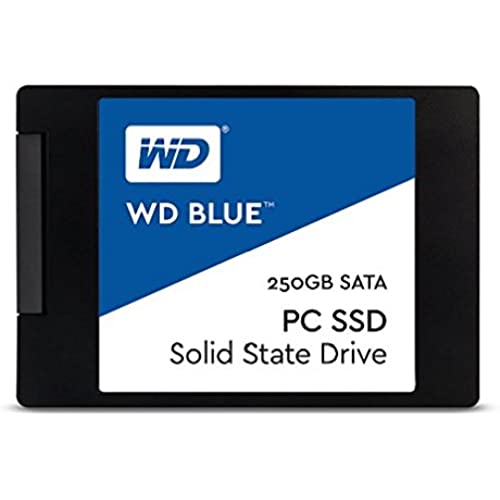
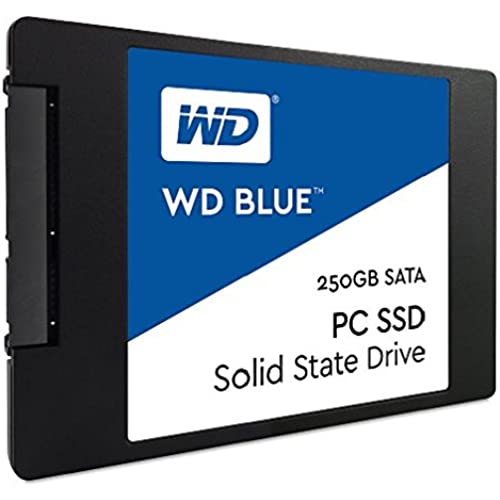


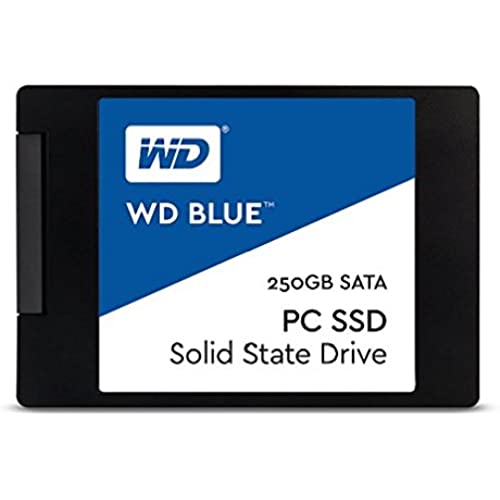
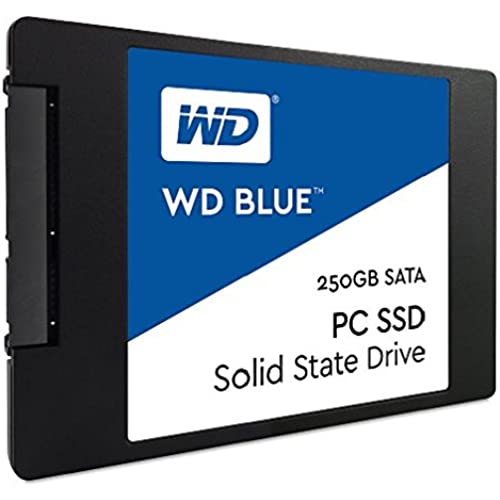


WD Blue Solid State Drive
-

Craig Schwan
Greater than one weekWhats not to like? Your computer will run twice (or more) as fast, cloning software (downloaded from WD website) was quick and easy, installation on my Dell Inspiron One was simple and only took a 1/2 hour to complete, quiet operation and works with less power. Rebooted with no hitch. Just remember to buy a USB 3.0 to 2.5 SATA III Hard Drive connector with the SSD as you will need this to clone your drive. Super product ... well done WD!
-

T. H. Pine
> 3 dayWhen I got this hard-drive, it looked so small, I almost felt cheated, but its a real-deal 500GB hard drive thats super fast and far more reliable than a standard unit, since its solid state. I tried to get a frame that I could use in my PCs (FX 6800) removable-drive-bay PC, but couldnt get one that positioned the drive correctly. Thankfully, its so small and light, it plugs into the port and sits there without strain. Its easy to format and works flawlessly.
-

Anzel Arce
> 3 dayVery good as a boot drive and for a few games. Loads very fast although transfer speeds can be a bit slow compared to other SSDs. However, if you only need a boot drive or a drive for games and are not worrying about heavy content creation, then this drive is for you.
-

Tom
> 3 dayThe drive installed easily. However, Western Digitals cloning software corrupted my Windows software and I had to reinstall Windows. Of course, because I never thought I needed it, I didnt make a reinstall disc when I purchased my Dell desktop. After using Western Digitals software, I spent about 5 hours trying to diagnose the corrupted drive through Dells utilities, only to give up an have to to a factory data restore of my whole computer. I would have lost all my data, had I not backed it up before installing Western Digitals SSD. Do not buy this product. Spend money on another SSD from another manufacturer
-

Vickie
Greater than one weekI picked up a couple of these when they were on sale. I have to say that I am very impressed with this SSD. I wasnt expecting it to be as fast as a Samsung EVO, but I was pleasantly surprised. I ended up putting one of them in an HP AiO computer that was incredibly slow, and now it is like a new machine. I also put one in a family members laptop as she was complaining it was slow. I cloned her hard drive to the SSD and put the SSD in the laptop, and she says that she is glad she didnt purchase a new laptop. I also put two in my server that runs VMWare. I used one to use as an SSD Datastore for OS partitions, and the other I use for Flash Read Cache on my Plex server. I can now say that I will look at Western Digital Blue SSDs when purchasing more SSD space. It has thoroughly surprised me.
-

James Sheedy
> 3 dayInstalled in a I3 driven Acer 4830T with 6gig ram. It cost $20 dollars to get the Win7 recovery disks from Acer. I started to worry that the drive wasnt working right because the reinstallation took about 2 hours. After the install/updates were done all I can say is wow! Dont forget to go to the WD website and download the dashboard software. You dont need this for the drive to work but it does verify it is working. Power up takes 20 seconds and a complete restart is only 1 minute. Now if I could just remember why I need a computer at home with my tablet and phone being so fast.
-

Levi
Greater than one weekGreat little drive. I love how fast it is. However, there is a problem with my system freezing that doesnt happen with my other m.2 drive. Not sure if I just happened to find the one drive that would have a minor stability issue. Its still working and hasnt failed, but the next m.2 I buy will be of a higher quality.
-

David J. Linden
> 3 dayIn recent years I have tried several different brands of SSDs, and I think this is the best one yet. On my newest Windows 7 computer (refurbished HP Compaq Elite 8300 SFF PC) I try as much as possible to keep my data (that changes quite often) on the D: drive, so my C: drive (the WD SSD) remains as lean as ever may be. I also carefully monitor which programs and services start up automatically with Windows. As currently configured, the C: drive has a total of 57GB occupied of the reported 232GB available. When I restart my computer, it is back up and ready to go in about 50 seconds from the time I initiate the restart. That kind of performance, and my years of happy experience with WD products, give me confidence that this WD SSD will prove to be a very worthwhile investment.
-

Ed Comstock
> 3 daySeems to be working well now that I have it installed, but I had a heck of a time getting the old HDD image brought over. I must have reformatted and cloned at least 5 or 6 times, but would get MBR errors on each reboot. Finally I ended up burning a Windows 10 image to a CD and then using the repair utility to fix the MBR issue. That solved problem #1. The next issue was that no matter what I did to try and manage the partitions on the new drive, the Acronis software (downloadable from WD) would only copy over my old partition (250 GB) and then allocate the remaining space to an inaccessible recovery partition with no drive letter. I tried this about 5 or 6 times as well, including using the advanced features to size the partitions myself. Ultimately I had to download a 3rd party utility to access the unpartitioned space and get it assigned to a drive letter. If youre not comfortable with some of the finer nuances of disk drives, partitions, disk repair, and other utilities then you may want to get a friend to help install. So, despite all that, the HDD is now up and running and seems to be working just fine. I will say its a good value to get a 1TB drive for this price.
-

Brandon
> 3 dayInstalled super easy. I read all kinds of complex stories about settings people had to change on their mainboards to get M2 disks to work properly and be bootable. I had an issue right out of the gate, and then noticed my firmware was a year old. Updated my BIOS and bam, worked. Actually, I did have to unplug the SATA disks I had connected on the first bus (drives 0 and 1). Once I did that though, Windows 10 installed in about 15 minutes and I was back to setting up my apps and installing my games. Upgrading a HDD, even with reliable cloning methods, has always taken me about an hour. I was back and running at full speed in about half an hour. Very impressive.

