
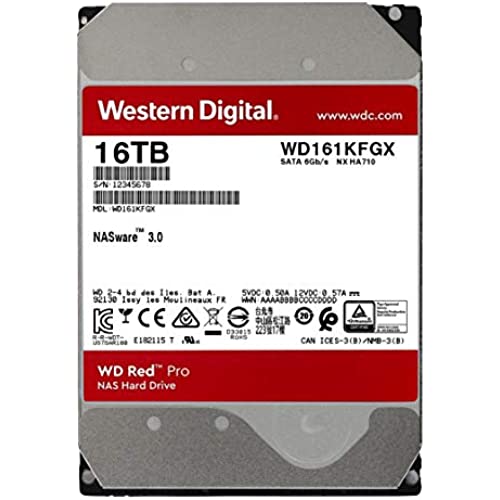





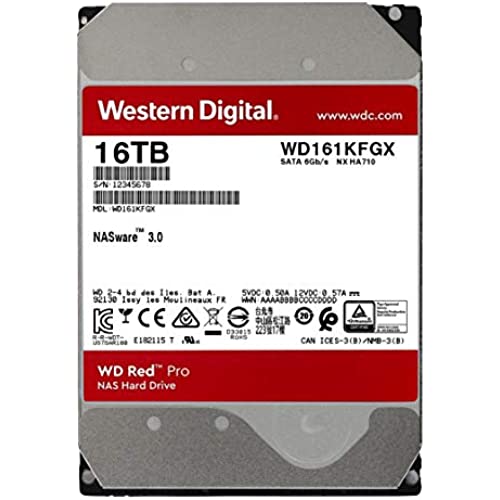




Western Digital 16TB WD Red Pro NAS Internal Hard Drive HDD - 7200 RPM, SATA 6 Gb/s, CMR, 256 MB Cache, 3.5 - WD161KFGX
-

Andrey K
> 3 dayA great value for money, especially if you can get it on special which quite often could be found. It just works and provides enough storage for me.
-

Perry S.
> 3 dayGreat capacity for the price, and I’ve trusted WD hard drives for almost 30 years, so I’m confident that the quality is a strong feature. The ONLY thing that keeps me from giving it 5 stars is that the drive is very noisy, like those old HDs from “back in the day”. I’m not using it in an environment where the noise matters, so no big deal, but if you need a quiet hard drive, THIS IS NOT THE ONE FOR YOU.
-

Dr. Uriah Hills Jr.
> 3 dayI purchased the 4T version for home PC with a windows operating system. I need this particular HDD because it is listed 7200RPM. I didnt meet any challenge when I installed other WD hard drives. It involved only a few clicks when I switched from WD 1T to 2T months ago, for example. I simply inserted the new disk into a USB case and cloned the entire disk in Minitool participation and got the job done. I was not lucky with this disk. It gave me so much trouble and wasted my two days to figure this out. First, sector size was different from my old 2t WD Blue drive thus I couldnt clone it directly. Because the target drive was not the main OS drive so I decided to simply copy all the folders into the new HDD and switch the two. Then I used Minitool to format it. It refused the command, software reported error. I then tried all other software including the one recommended on WD website (Acronis True Image for Western Digital). I finally got it done by using EaseUS. I formatted it and copied all folders from the old disk and switched it with the old internal disk. When I opened windows, none of the partitions created in EaseUS showed up. HDD showed up in BIOS menu so I knew it was there. I googled answer to this problem, read all articles to educate myself. Checked Manage disk in OS and realized one of the partitions was listed as GPT protective partition. I then followed the article published on Seagate website (ironic) and cleaned the entire disk using diskpat command. All data were removed. I returned to day 1. If your partition software doesnt work in Windows, check whether this disk is GPT protective in disk management. Dont repeat my mistake. I am glad I didnt do anything harmful to the old drive thus I spent the second day repeating what I did before, copy and paste. Now the new drive works and it works faster than old WD blue 2T. It is quite noisy but not scary. I am satisfied with the product so far but I hope WD can improve the product to meet various needs from customers. I am not a tech guy but switching HDD shouldnt be so difficult and time-consuming, thus I removed one star (should have been two stars when I felt frustrated yesterday).
-

Alex
Greater than one weekThose HDDs which I got as 20 TB is not actually 20 TB, it is 1.4 TB less or 18.6 TB. I can live without that 1.4 TB for now, but there should be an explanation or disclaimer in the description why you will get not 20 but 18 TB... You can see it in the screenshot. Other than that it is ok. Very quiet and hold the data pretty well. And, oh boy, it is fast!
-

Ivan Chatilov
> 3 dayBought 6TB as a replacement for my gen. 1 Apple Time Capsule, 3 month later and about 2TB used already can only say: 1. No issues replacing original 500GB drive, just plug it in and TC would take care of it 2. Regularly use Time Machine with hourly backups over WIFI 5Gz (original backup was done over LAN connection) 3. TC feels cooler vs. original 500GB drive 4. Dont have any noise issues with TC standing on wooden table. Overall - I like this drive, fast and quiet. October 28 2020 update: - used almost 5TB already after ~9 months use for different Macs, no problems so far, speed only depends on connection ie LAN vs WIFI
-

Scott Carle
> 3 dayI have used this line of drives for a long time and normally they just work. this one was dead on arrival. it would power up and you would hear that dreaded rhythmic seeking sound of a bad drive. once in a while computer would see it but it would error on any operation you attempted on the drive. Returned for refund. Ordered new one. hopefully second time is the ticket.
-

Jeremy J. Myers
> 3 dayOver the past 2 years I have bought 8 of the WD Red Pro and 4 of the WD purple drives off Amazon. Of the 12 in total only one has been DOD. Checking my cameras the one that was dead on delivery was found to have been chucked 10ft across my porch to the door by the Amazon driver. My advice to you, make sure you can be home to greet the driver and you will have some great drives.
-

James S.
> 3 dayGreat drives for the Synology NAS DS220+. Have a good warranty and are designed to be used with a NAS.
-

Mabelle Swaniawski
> 3 dayUsed in my Synology NAS. Crashed after 2 months of use.
-

NeilB
> 3 dayThis is the standard NAS hard drive Ive been using and, so far, is working as advertised. However, out of many WD Red high density drives Ive ordered from Amazon, this is the first one that was not shipped in an individual hard drive cushioned box. This one came with the drive loose in a box with three bottles of fish oil. The drive seems to work so far (after a few hours rebuilding the NAS structure) but it was sliding and bumping loose in the box. I hope no permanent damage occurred.
