
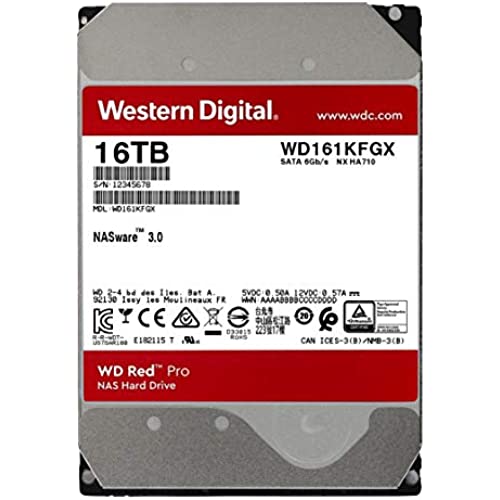





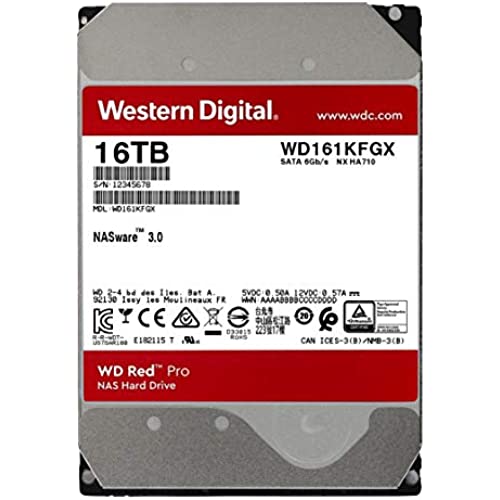




Western Digital 16TB WD Red Pro NAS Internal Hard Drive HDD - 7200 RPM, SATA 6 Gb/s, CMR, 256 MB Cache, 3.5 - WD161KFGX
-

James Yang
> 3 dayThese are not retail units, the warranty will not apply to these units. Unit its really loud when it spins
-

Azide
> 3 dayI use mostly WD Red drives and they have never disapointed me. But this one has two main issues you should be prepared for. Heat and noise. Even though in the specification document the 10tb WD102KFBX drive takes the crown in energy use and loudness, it was a good bargain at the price i got it. As others have mentioned it is loud and gets hot. After installation and during the process of zfs resilvering, temperature reached 68C. To bring the temperature down within normal operating parameters I placed a Thermaltake Mobile Fan II next to it. Temps dropped to 55 during the zfs resilvering. After the zfs resilvering temps are now at 48C with the fan on and 50C with fan off. I will keep the fan on. The noise is loud and it is due to vibrations. Given i have this installed in a WD easystore enclosure which has rubber on the drive screws, I hoped this would make a difference. To significantly reduce the noise, i laid the external driver on top of a soft cushion. With a fan and a cushion, the heat and noise problems where significantly reduced in my use case.
-

Robert
> 3 dayThese took under a minute each to install into my Synology DS920+ NAS. Since it was all new gear, I let it do a through drive check as part of initializing which took a long time. I think it may ave been about two days. In theory, I could have used it during this time, but I just started it and ignored it. During installation, the 920 whines about any accessories (memory, drives) that arent Synologys own and that included these. On the 922, they change from whining to much more obnoxious contrived incompatibilities, but this combination was chosen because exactly once, during insteallation, it warns you that its not a supported combination and thats that. Probably if there were a support issue involving data loss, theyd remind you of that oath you took to not complain, but in reality this is a very common combination that works quite well. Fan and normal noise is quite minimal. There was a noticeable clunk during a head seek. I reduced this by offlining the unit so I could remove power then applying the fuzzy half of a hook-and-loop fastener to the bottom of the bottom rail. That gave it support and a little bit of padding so the metal cage didnt serve as a drum skin for the oh-so-tiny motion that got amplified when transferred to the sheet metal. Im looking forward to getting many, many years from these drives, like I did from the 4TB WD these are replacing. Those drives have no reading errors. Size grows and no drives are infallible, so I opted to replace them on my schedule (OK, and on Amazon Day special. :-) ) instead of letting the drive pick its own replacement day, taking my data with it.
-

J. Kretsch
> 3 dayIt just works.
-

JL
> 3 daySeems lists of neg reviews due to warranty “issues” ie, 30 days, 3 mo, 1 yr, and etc. online WD states “in warranty” and their tech support (24/7) stated 5 yr. Amz, Cust service also confirmed. The 14TB Pro drives are amazing. What an upgrade from 2TB/5200/64MB units! They’re also sound the same as my 2TB so no worries there either. Put 5 drives into older Drobo and no issues. Dual redundancy in 30 min. What more to say? Drobo firmware at factory reset, 3.6.1 Dashboard, perfect. Updated firmware and all apps. Oh, 24/7 real person support when I called, no delays and very helpful. Very few products are 100% perfect, this is one. Price was excellent on Prime Day as well.
-

Lee
> 3 dayI had ordered the WD 16TB Elements External Hard Drive. Had problems with it. So I ordered a Terramaster D5-300C DAS and put two of the 14TB WD Red Pro NAS drives in it. They work fine in the DAS. I put the two drives in RAID 1 to have two backups of everything. Read my review on the Terramaster DAS on Amazon.
-

Raphael Lim
> 3 dayAffordable Price
-

PetMom
> 3 dayFirst things first. This 2TB Red Pro drive is CMR (not SMR) technology, which is a relief. In any event, I installed these drives (2 of them) in my quite old, Synology DS211 NAS and thus far have had no issues at all. Pretty happy with them. I havent done any performance testing and this is just an occasional use device, largely for archival storage. I did upgrade to Synology DSM 6.2, no problems there either. All the drive features seem to work including sleep mode and S.M.A.R.T and other drive management technologies. Im mostly happy these drives were not SMR, that was my biggest concern. As far as noise, when these drives are spinning they are pretty darn quiet... literally cant hear them at less than 3 feet from my head. They do make some interesting noises when going into sleep/wake mode however.. very bizarre sounds. Vibration seems non-existent as well. I did have some older WD drives in this NAS for almost 8 years and they seemed to occasionally have some harmonics, these new Red Pro 2TB drives dont seem to have that issue at all. Good luck!
-

Aleksandar Milivojevic
> 3 dayThese drives make a constant ticking noise once every 5 seconds. This seems to be a feature of the drive, as they continuously proactively scan the media for bad sectors and relocate them before they become unreadable. This in itself is a good thing. What is bad is excessively audible noise this creates. Sitting anywhere close to these hard drives, the periodic clockwork nature of these clicks, every 5 seconds from each drive, it becomes very annoying real fast. I expected 7200 rpm drives to be have more white noise than 5400 rpm drives. Thats fine. A bit louder random head movements while drive is being accessed, I can get used to that. However, I did not expect these to click like a very loud antique clock all day long even when completely idle. If you are buying hard drives for a datacenter, these are probably great. If you are buying them for a NAS box that youll keep far away from sight (and ears) in a separate room in a basement, these should do just fine. If theyll be anywhere near you while you work, constant ticking clock-like noise from these will start driving you nuts real fast.
-

Furby
Greater than one weekIm not going to write a lot of prose here. If, for whatever reason, you need an 18TB hard drive, a one of these will be your best bet. Even if its not for a NAS system (And my use case wasnt), NAS drives do have increased durability and resistance to problems, and at this size, even if you could possibly recover from losing that much space easily, you dont want to unless you have to.
