



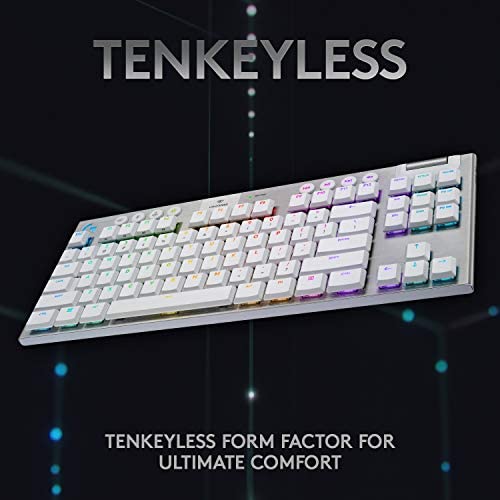

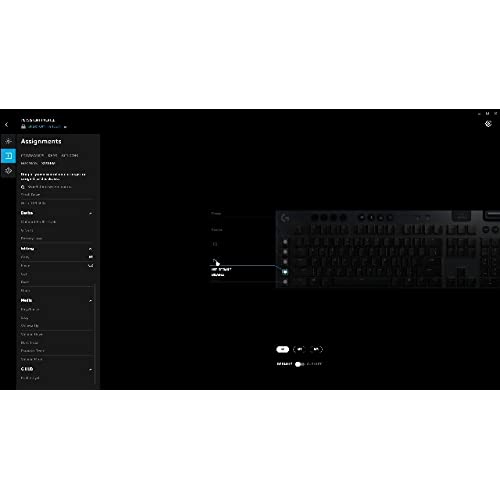






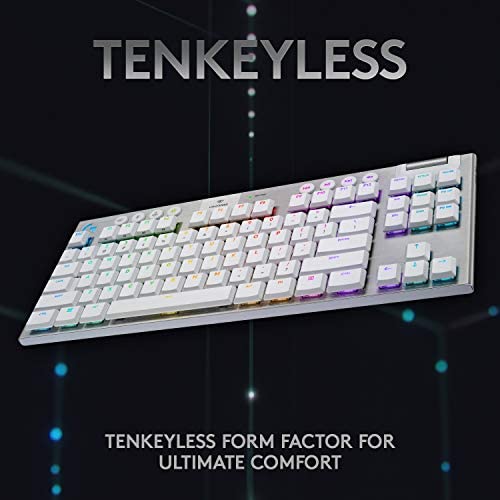

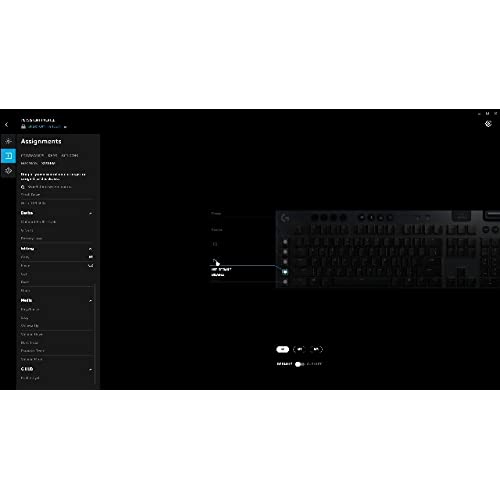


Logitech G915 TKL Tenkeyless Lightspeed Wireless RGB Mechanical Gaming Keyboard, Low Profile Switch Options, Lightsync RGB, Advanced Wireless and Bluetooth Support - Tactile, White
-

Tailor007
Greater than one weekI paired this with a gel wrist pad, and this is by far the best most amazing keyboard I have used. I have tried over 20-30 keyboards. My typing speed keeps getting better and better, and more effortless. The colors are really cool and impress people as well. They are not distracting at all for me.
-

Kaela Pouros I
> 3 dayUPDATE After a month or so of use, I’ve reduced the number of stars to 2 because one of the seemingly small issues is really annoying during everyday use. Putting the legends for shifted characters below the lighted unshifted characters is insane. If you’re a 100% touch typist, maybe it would be ok, but if you just glance at the keyboard for characters like brackets you see the shifted character in the middle of the key and automatically just press the key without the shift. I understand the reasoning with the LEDs being at the top, but Logitech should provide alternate keycaps — most other lighted keyboards have the unshifted legend to the left and the shifted legend to the right and maybe a little above. Until Logitech fixes this issue, I can’t recommend. This review is for the G815 Tactile model. I was looking for a keyboard for home and office use on a Mac and PC. I tried several flat keyboards, including an Apple Magic keyboard, but didn’t have a lot of luck. At one of the big box stores I was randomly tapping some gaming keyboards and the G915 with blue switches felt really good. I like wired keyboards and I wanted less noise so I ordered the G815 (I would have bought it there but there weren’t any in stock so I ordered from Amazon). When the G815 came, I was a little disappointed because the keys were looser and rattled a little bit. Then I realized the one at the store was lubricated. The switches are not swappable, so you could only lube the tops, but that really helped with the key feel and the stabilizers. I have wide hands and overall the keys seem well spaced and it’s very comfortable to type on. Note: the brown switches are tactile, but the “bump” is really subtle. I’m not sure there’s a great difference between the red and brown switches. The blue switches definitely click and I thought felt a little more tactile. I just didn’t like the clicky noise. It’s not a loud keyboard, but it isn’t silent either—people will know when you’re typing if you’re in the same room, but it isn’t so loud as to be annoying, I think. It’s also a really attractive keyboard. It’s well made and the finish is very good. The keyboard adjustable RGB is good enough for me and the key illumination is clear. Note: I did download the software and did a few things with the RGB and macros, but it was a little buggy and locked up at least once—I’m not using the keyboard for extensive gaming so the customization wasn’t that important, so I uninstalled it. And to be fair, one constant for with every keyboard manufacturer is that the software isn’t that great. There are a few things I do wish Logitech would fix: 1. The keys and stabilizers rattle a little out of the box. I was able to lube them up for a much better feel, but it would be nice if the keyboard came that way. 2. The most annoying thing about the G815 is the number key (and some of the symbol key) legends. I know the LED is at the top, but you can’t put the number at the top and then the symbol underneath unlighted. I understand why they did it, but shift means up. It’s just unnatural. And I get that for gaming maybe you’re not using the dollar sign too much so it’s less of an issue, but Logitech should make an alternate keycap set available for people who just want to use it for typing. 3. One other small note. I use the keyboard on both a PC and a MAC and it works great on both systems. It would be nice to have extra command and option keycaps I could switch out if I wanted to. But these are small issues compared to the overall quality of the keyboard. So, overall a positive experience. This will be my main keyboard for a while. I can see using it for years. I’d definitely recommend.
-

Farfella
> 3 dayI must say this far exceeded what I imagined a wireless led keyboard could be. Extremely fast and packed with amazing features. Which is why the major oversight blows my mind. Who on earth over at Logitech thought it was a good idea to put out an lighted LED keyboard where the secondary keys do not light up? They are literally invisible in even dim light. Which is why I wanted an LED keyboard. If you don’t know your way around a keyboard via muscle memory that drawback is a complete hell no to buying it. They keyboard itself is otherwise outstanding.
-

Jordan M.
> 3 dayThis keyboard is fantastic. I bought it a little over a year ago because on paper, it met all my preferences. Wireless, mechanical, number pad included, linear switches, backlit, high key travel distance and low profile. I tried looking for others that fit this mold but they were either membrane non-gaming keyboards, or some TKL form factor. Early on, the battery life was stellar (like a full week with no charge), but after a year of pretty heavy use (Im on my computer literally every day for work and games), itll last maybe 2 days before I need to plug it back in. Ill be honest though, I have different RGB settings for different games, maximum brightness, and Im on my computer for most of the day. Thatd be 8-9 hours of work, maybe 2 or 3-ish hours of games nightly. And then obviously longer sessions if Im staying in for the weekend. Initially I didnt really care for the RGB, but it has some practical uses. I find myself using the echo-press feature as my default setting. And when I play Apex, I have it set to respond to specific things on-screen, which actually comes in handy. Overall, this thing is an easy 5-star. I wish the battery was stronger, but its no hassle to just plug it in for a bit. And Im a little biased because my G903 mouse almost never needs to be recharged. When this keyboard dies or breaks, Im literally just gonna buy another one. If you have similar keyboard preferences and can afford it, get it. Im not into tactile or clicky switches, but my wife has the clicky one and loves her keyboard too.
-

Tyler A.
> 3 dayThis is my first ever mechanical keyboard I have spent significant money on. With that said Pros: - Lightweight, yet keyboard feet keep it from sliding across the desk. Speaking of, the feet are very nice, and get a solid angle for typing - Switches: Logitech switches are very nice (I got Linear switch model). Switches are a bit louder than I had anticipated, but are smooth, no issues of debouncing or misinputs (you can tell when key is pressed or not, never misstype again!). The removal of misinputs or misstyping is super nice for software development; things like VIM commands and REGEX can get all messed up by one extra character you didnt see. - Keystroke press force: Force to press key down is firm, but is solid, and gives tactile feedback on press. - LEDS: Lights have tons of cool features, and Logitech G Suite opens up light controller to your desire. Would love to see Logitech add an API for lighting controller. Would be super cool! - Accessory buttons: Macro keys are not inconvenient, I have seen many comments about hitting G5 in attempt to hit control. This has happened 1 time, but I mean 1 time in a week of typing really isnt that bad. There are 15 macro keys (5 * 3 profiles), and scripts can be written to run from any macro which is super cool (Say you wanted a key to open ETrade or Robinhood, you can do that). Volume knob is extremely big, easy to get to, without accidentally pressing it above the numpad. Very high quality metallic volume knob. Profile buttons, quick macro button, gamer mode, brightness, and media control buttons all very nice with conditioned rubber tops for premium feel. Cons: - Accessory buttons: Actual switching element of ACCESSORY BUTTONS (NOT KEYBOARD KEYS) is a little iffy. Does not give nice responsive press, which can be gotten from buttons as cheap as 0.10$, kind of a bummer. - Caps / Num Lock / Profile button LEDS: Non customizable white LED. Not ugly, but doesnt go with the theme. Same with the Profile Buttons, except theyre yellow, not white. - BIGGEST CON: No backlight on the symbols. These are extremely important for software development, doing things like: Python comments, Perl/Bash scripting, C/C++ programming, anything with high dependency on symbol input, is fairly annoying to do at night with this keyboard. Obviously you can remember which symbol is associated with each number (The numbers are lit), but this is a pain in the arse, and for 170$ it shouldnt be a problem. Overall, thats my opinion on the keyboard. Its not bad by any means, but I can see why some people are let down. Build quality is superb, packaging is a bit lacking (I can see how people might need RND), appeal is as nice as pictures, and actual keyboard functionality gets 8/10. Changing profile LEDS and caps/num lock LEDS to be RGB, and inclusion of backlit symbols give this keyboard a 10/10. Cumulative Rating: 8.8/10.
-

Mrlilal
> 3 dayOverall, I really like this keyboard. This is my first mechanical keyboard that wasnt second-hand. Ive always loved the low-profile chicklet-style keys, and that was the main reason I wanted this keyboard. Listed below are a few things Ive noticed after using this keyboard for about a month. I purchased the G815 Tactile version. I switched over from a Razer DeathStalker Chroma. Pros: - Low profile keys. - Fairly quiet. - The overall look is good. - Very thin keyboard overall. - Very sturdy. Even when using the stands to raise the top of the keyboard, it is very stable. Cons: - In the dark, the secondary functions on the keys (such as !@#<}) are impossible to see. There is no transparency with them, so the RGB does not shine through them. - You cannot edit a specific key on the keyboard besides the G-Keys. I was expecting to be able to edit just about every key, whether its disabling E, or changing it to a macro as an extra G-Key. With the software, you are only able to edit 6 buttons; you can edit the 5 G-Keys, and the Game Key. With my previous keyboard, I was able to disable specific keys, or change them to another key (such as changing E to K). As a note, you can disable specific keys with Game Mode, but with Game Mode, you are forced to have three keys disabled at all times. - You cannot disable the Media Keys. This is related to the con above, but I feel as if its its own gripe. - If you depress the keys all the way, it sounds hollow, and can get fairly loud when typing at a fair pace (for me, ~75wpm). - G HUB will not open at times. For some reason, even after re-installing Windows 10, and even just re-installing the program, it does not want to open. - The Memory Profiles are terrible. Ive only gotten them to work with the RGB, and have not been able to get my G-Keys to be saved to the profile. And even then, it took a bit of fumbling the first few times to actually get the profile saved and able to be loaded with another computer. - There is no way to get the RGB to look good with white. It always has a hint of blue or red, which is disappointing. Gripes with the first-time setup: - By default, the G5 key is bound to F5. This drove me absolutely mad because I couldnt figure out why the page kept refreshing when I first got this keyboard. It turns out G1-5 are bound to F1-5, respectively, out of the box. - When installing G-HUB, it automatically opens Discord so you can connect G-HUB to your Discord account. There should be a way to not have that happen, as that is annoying. This happens every time you re-install G-HUB, as well. It may seem like I have a lot more cons than pros. That is true. But to me, it *is* a keyboard, and its good at being a keyboard. There have been some things that are user error (such as missed key strokes because I am transferring from a membrane to a mechanical keyboard). I still like the keyboard overall, but with the cons listed above—particularly with G-HUB—I will likely not purchase another Logitech keyboard unless those issues are addressed.
-

Elssha
> 3 dayThe keyboard is beautiful... and thin. Like, HOLY HELL, no need for a wrist rest thin (seriously, used a wrist rest for the last two years with my g810... and poof it went. I got this last week, so heres first impressions; PROS: * Not quite sure if this is a pro, but.... the thinner keys didnt take me nearly as long to get used to as I expected. First type, they were more like laptop keyboard keys due to the profile, and I wasnt sure Id like them. Within the hour I was sold. * I like the metal. I was worried it would be too cold, but the keys keep you from feeling it at all, and I predict cleaning will be way easier * The keys are raised, so blowing air should get rid of all the stuff that normally requires taking keycaps off. Major time saver for those who care about keeping their keyboards clean and maintained. * ON BOARD MEMORY! Hell yes. Finally dont have the rainbow wave every startup like my old g810 (aka, until the program loads up) - Also great if you need to swap it to another keyboard * Stable feet. I like my keyboard raised (old habits), and briefly trying the 512 was a PitA with its side feet. This ones flip out the back (like my 810), and are stable as a rock. * MEDIA CONTROLS - I fell in love with the volume wheel on my 810, and this things is even nicer. I love not having to get out of fullscreen to alter the vol, or fiddle with fn keys. * USB passthrough at LAST! Its one of those you dont need it until you have it things, but I appreciate it. * New fun built-in viduals. The ripple is cute. Set a color, you get rainbow ripples on keypress emanating from said keypress. REALLY pretty and fun. Also makes it look crazy when youre typing papers and someone sees your keyboard just spazzing the hell out. Its like a sleeper rainbow :P CONS: * Still not MX Cherry switches... my g810, for all Ive loved it, started failing right as its warrenty expired (RGB & multi-presses)... and Im assuming thats due to the switches. These are different, but still Logitechs alternative. * SINCE they are Logitechs, not sure why the shift+ keys arent illuminated like they were on the g810. I cant say I remember which number gives me & or $ or %, and NOT having them lit up really sucks in low light. At least the big bonus for the 810s special switches was that it lit everything up. * UNLIKE my 810 (older model), not ALL keys allow custom lighting. Just... WHY?!? * The Num and Caps lock indicators are stuck a bright(er) white, which ruins any light scheme you might have going. * The Brightness key lets you re-color it, but the game mode key FOR SOME reason is likewise stuck as white. * The memory keys are likewise stuck in yellow (and on, even with the keyboard NOT on memory mode). I would understand the MR key being stuck red, but WHY the other ones? Why num/caps? Why game mode? * The G keys on the left are too close... might get used to it (hoping I will!) but for now I often hit G5 when meaning to hit Ctrl. Seeing as thats a keybind modifier in games, yeah... quite an issue. Wish the G keys were above Functions, or had a bigger gap from the main keyboard, at least. * The new G hub is atrocious. I know this isnt keyboard specific, but this made me swap from their old Logitech Gaming Software, and its an obvious downgrade. I had to turn my freaking PTT key into a macro before it let me add it to my mouse keybind. Why? Because it has a list and tells you to drag and drop stuff. Old program? click what you want the keybind to be. Simple, intuitive, easy. Freaking idiots making things touchscreen compatible ruins everything (also, what LGS had in one visual Ghub requires you to swap through several pictures) T_T
-

Stephen
> 3 dayThe USB passthrough is something I wish all keyboard, gaming or otherwise, had and Im glad this has it.
