



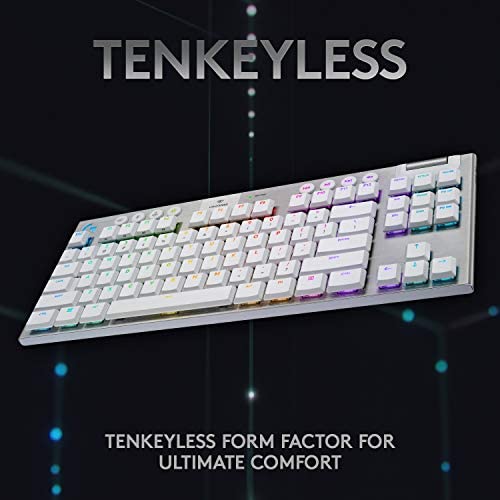

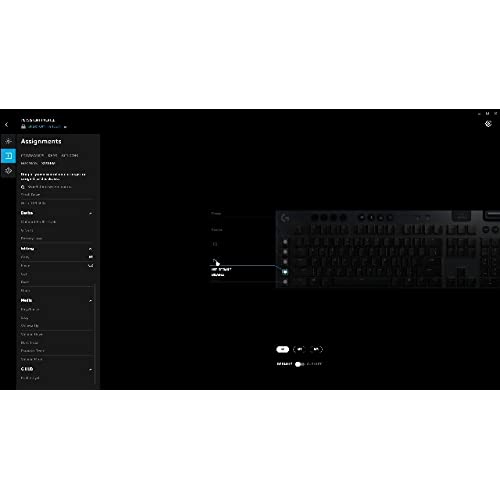






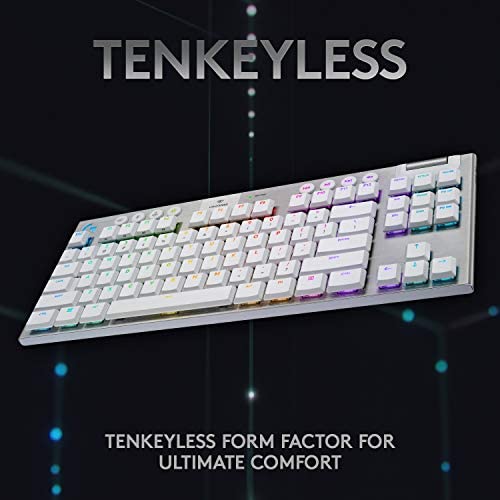

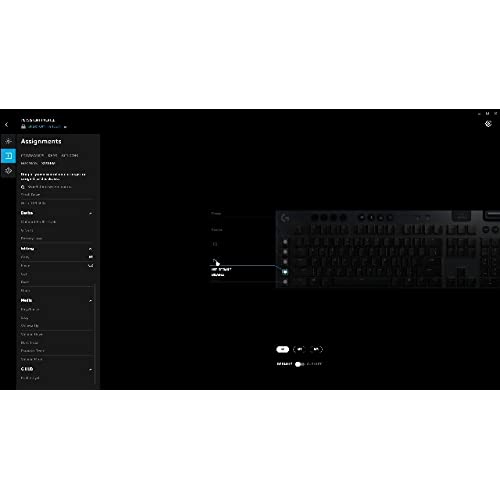


Logitech G915 TKL Tenkeyless Lightspeed Wireless RGB Mechanical Gaming Keyboard, Low Profile Switch Options, Lightsync RGB, Advanced Wireless and Bluetooth Support - Tactile, White
-

Zachary S. Windsor
> 3 dayThe secondary characters dont light up! This is a terrible design flaw that I dont understand and it drives me crazy. I absolutely love the feel of these low profile, tactile keys. However, the lack of fully lit keys and the G keys, which are unnecessary and get in the way, made me swap this keyboard out for a corsair k70. Logitech, if you read this, please make an updated version of this keyboard without the g keys and better lighting!
-

Tyler A.
> 3 dayThis is my first ever mechanical keyboard I have spent significant money on. With that said Pros: - Lightweight, yet keyboard feet keep it from sliding across the desk. Speaking of, the feet are very nice, and get a solid angle for typing - Switches: Logitech switches are very nice (I got Linear switch model). Switches are a bit louder than I had anticipated, but are smooth, no issues of debouncing or misinputs (you can tell when key is pressed or not, never misstype again!). The removal of misinputs or misstyping is super nice for software development; things like VIM commands and REGEX can get all messed up by one extra character you didnt see. - Keystroke press force: Force to press key down is firm, but is solid, and gives tactile feedback on press. - LEDS: Lights have tons of cool features, and Logitech G Suite opens up light controller to your desire. Would love to see Logitech add an API for lighting controller. Would be super cool! - Accessory buttons: Macro keys are not inconvenient, I have seen many comments about hitting G5 in attempt to hit control. This has happened 1 time, but I mean 1 time in a week of typing really isnt that bad. There are 15 macro keys (5 * 3 profiles), and scripts can be written to run from any macro which is super cool (Say you wanted a key to open ETrade or Robinhood, you can do that). Volume knob is extremely big, easy to get to, without accidentally pressing it above the numpad. Very high quality metallic volume knob. Profile buttons, quick macro button, gamer mode, brightness, and media control buttons all very nice with conditioned rubber tops for premium feel. Cons: - Accessory buttons: Actual switching element of ACCESSORY BUTTONS (NOT KEYBOARD KEYS) is a little iffy. Does not give nice responsive press, which can be gotten from buttons as cheap as 0.10$, kind of a bummer. - Caps / Num Lock / Profile button LEDS: Non customizable white LED. Not ugly, but doesnt go with the theme. Same with the Profile Buttons, except theyre yellow, not white. - BIGGEST CON: No backlight on the symbols. These are extremely important for software development, doing things like: Python comments, Perl/Bash scripting, C/C++ programming, anything with high dependency on symbol input, is fairly annoying to do at night with this keyboard. Obviously you can remember which symbol is associated with each number (The numbers are lit), but this is a pain in the arse, and for 170$ it shouldnt be a problem. Overall, thats my opinion on the keyboard. Its not bad by any means, but I can see why some people are let down. Build quality is superb, packaging is a bit lacking (I can see how people might need RND), appeal is as nice as pictures, and actual keyboard functionality gets 8/10. Changing profile LEDS and caps/num lock LEDS to be RGB, and inclusion of backlit symbols give this keyboard a 10/10. Cumulative Rating: 8.8/10.
-

Zachary
> 3 dayI actually really like this keyboard, but I cant in good faith give it more than one star at the moment. As this is a gaming keyboard, the WASD keys are essential, but my D key hasnt worked since day one of use. Often times the key will get activated multiple times upon a single press. I mostly play Overwatch with this keyboardd, consequently, Ive found that my movement to the right gets stuttered. Ive recently sent a complaint to Logitech customer support, and Ill change my review to be more positive if all goes well with that endeavor. As I saidd, I really like this keyboard, but the one badd exception is fairly ddamning on a gaming keyboard. P.S. Ive kept many of the double activations of the D key to demonstrate the frequency of the issue. UPDATE: After contacting Logitech, they sent me a new keyboard. As you can see, the d key is no longer getting activated on a single press, and now I feel I can boost the rating to 4/5 stars. Im tempted to give it 5/5 (especially after the positive experience I had with Logitech support), but I feel I cant do that for few minor reasons: 1) The price is pretty high: Though the keyboard is built really well and feels great to type and game on, the price is still pretty steep. 2) No textured keys for gaming: My previous keyboard had textured WASD keys, which I now realize I severely underestimated. The textured keys make it easy to find your way back to WASD after moving your hands for whatever reason. The ability to change the color of the lights certainly helps, but Id appreciate some textured keys to go along with that. 3) Theres still the small issue your keyboard might be defective when you receive it. Although Logitechs support was fantastic, this rating is based on my personal experience. I would have preferred to not have to contact support in the first place. It may seem like Im kind of nitpicking here, but please realize that these three negatives brought it down one star for me. The keyboard is fantastic otherwise, and if you can afford the steep price, you wont regret it. The keyboard is sleek, heavy, and really well built. The design of it is phenomenal, and even if yours arrives defective, you should have no problem returning it for a new one. Thanks again to Logitech support!
-

Eric Hoffman
> 3 dayI am a software developer and casual gamer. I was looking to replace an 8-year-old keyboard that was beginning to show its age. I wanted a wireless, low-profile TKL design, that could be used for 10+ hours a day without a wrist-rest. I was having trouble finding anything close to the Samsung AA-SK6PWUB which I had been using. That was an almost perfect keyboard for software development, but it is not being made anymore. My only complaints with it were that it was not backlit, and the function keys were not full size. The K915 TKL seemed to be the closest I could get to the Samsung, and it offered backlit and full-sized F-keys. The K915 is much more expensive than the Samsung, but I was willing to spend the money to get something that would work well because I spend many hours a day at the keyboard. After unboxing the K915 TKL, I was impressed -- good weight to it, keys felt firm, and the deck did not have any flex -- over-all it felt high-quality. The only negative I noticed right away was the micro-USB connector. I would have much preferred a USB-C. Experience has taught me that micro USB connectors are too fragile. I was also a little unsure whether it would be as comfortable to type on. The K915 is low profile, compared to most mechanicals, but it was still MUCH taller than the chicklet I was used to using. Laying it flat on the desk, it was still a little too tall to comfortably reach all the keys without bending my wrists. I could not just wrest my wrists on the desk and type comfortably. Given that I had been using the Samsung keyboard for about 8 years, I figured an adjustment period was needed. I decided I would give the K915 a try see if I could get used to it after a couple of days. Unfortunately, I never got that far. The first thing I noticed was that I could not see the key lettering without the LEDs on, even in the daylight. This means the keyboard is useless without backlighting turned on. So much for good battery life, I guess. Next, I decided to figure out how to set a solid color, without all the obnoxious flashing, color-cycling, or swirling non-sense, and just keep the brightness level as low as possible to extend battery life. Unfortunately, only one of the preconfigured settings is a solid color (cyan), and as far as I could tell, you cannot manually set other colors from the keyboard. Having custom color profiles could be useful for gaming sessions or special use-case situations, but for every-day use I just wanted a single solid-color with just enough brightness to read the keys. Oh well, cyan would be OK for now. I pressed the LED+0 keys to set the profile to cyan, as instructed in the sparse user manual, then adjusted the brightness to the lowest setting. That is when things started to go bad. I noticed that the keyboard would not remain in solid-cyan for more than a couple of minutes before it would revert to the out-of-the-box color profile. Every time I would set it back to cyan, after a minute or two and without fail, the keyboard would revert to the obnoxious color-cycling pattern. (The brightness level did remain at the lowest setting.) I thought maybe I needed a different driver and/or a software tool to get things setup the way I wanted, so I went to Logitechs website. The only software available is the G Hub package so I installed that... No dice. Seems all you can do is pick from preconfigured color profiles, which you cannot download unless you create an account with Logitech and give them your email address. Even worse, you must have their G Hub software running all the time to use the profiles. THIS IS A HUGE FAIL! I should not need to have their stupid app running, under a profile linked to my email address, just to use something as fundamental as a keyboard. And in any event, the G-Hub software did not solve the problem of the keyboard failing to stay in the solid cyan setting. So, I was done. It should not be this complicated. In the end I decided to just give up and send it back. Save yourself the hassle and skip the K915 TKL.
-

Liat Gluska
> 3 dayOutstanding product. No input lag in gaming with both wired and wireless connection or in casual windows desktop usage. Greate desktop usage output. Highly recommended. Fast delivery even on standard shipment method.
-

csroc
11-06-2025This is not my first mechanical keyboard, nor my first mechanical Logitech keyboard. Its by far one of the nicest looking and feeling keyboards Ive used though. I wanted to try a lower profile keyboard primarily for ergonomic reasons and had otherwise been really happy with the G810 Id been using for a while. This, despite the ludicrous price, fit the bill and overall I liked the look and design. The keys all feel and sound very uniform, and have a subdued/subtle sound similar to the G810 (I got the tactile version of the G815). One definite improvement over the G810 is that the spacebar is much quieter, in fact sounding no different than any other key on the board. So theres a lot good about it, Ive had no issues with the software recognizing it and supporting it beyond wishing I could have a keypress effect and command lighting both active: In terms of connectivity, it would have been nice if it didnt require two USB connections to use the passthrough but I understand why given they did that to ensure full power was provided to that USB port. Ultimately the best approach I think would have been to make it a USB 3 passthrough port, not USB 2. Moving on to the other design choices that are disappointing, especially given the price: *The memory keys are always greenish, you cant change them to match your color scheme. I am not overly bothered by this but its still very much one of those things that makes you go why though? *Theres no Scroll Lock light. The G810 had one, why is it missing now on a more expensive keyboard? Additionally, the Caps Lock, Num Lock, and Scroll Lock lights could be assigned different colors. On the G815 theyre just a bright white, too bright. Id really like to be able to turn them down a bit. *Finally, the other regression from the G810: The secondary functions on the keycaps dont light up. It is an unfortunate side effect of the design of the new switches, but why was it designed that way? Were there no alternatives that they could have pursued? I dont have a problem reading them, I keep my keyboard lighting fairly dim as is and the light from my monitors is enough to make the printed labeling visible, but it is in a dark font which Im sure makes it challenging for some. Overall a good keyboard but given the design oversights, not really worth $200. At $150ish (I think) the G810 was a better value. This is easily a nicer and better made keyboard with more premium materials, but Logitech seems to have skimped on some features which just shouldnt be happening at this price point.
-

Ahmed Abdelsamad
> 3 dayI have been using this keyboard for a while now and I really like the feeling of the keys and the sound when pressing keys.
-

Dan S
> 3 dayThis keyboard is great, except for the fact that the symbols are not backlit. That ends up being a dealbreaker for any keyboard that I need to use in a low-light room. I have to replace it with a different one but only because of this factor. I would give it a 5* review, but it literally took me 20 seconds to find the * symbol over the 6 because I am writing this review in the dark.
-

busymedstudent
> 3 dayIs it expensive? Yes, but for some people its worth it, for others its not. Thats up to you to decide for yourself, but price aside, Ill just tell you about the keyboard. The G915 works really well for me. I got the linear version and the key presses are much quieter than the G513 linear keys, which werent really loud to begin with. I play a lot of Overwatch, so I hit the keys hard when I play. My gf can tell a difference in the noise when I play. The media controls are a good feature. The volume knob is a smooth scroll. For some reason I assumed it would be clicky/notchy, but its not. The G513 had to use a Fn button to access the media controls, which was a little annoying. Also you cant customize the colors of the media/memory/other special function keys at the top. Kinda lame. Not a big deal, but I like the light up G in the upper left corner. Matches my mouse and mouse pad. I wasnt specifically looking for a slim mechanical keyboard, but this keyboard had all the features I wanted. It turns out that I do enjoy the feel of typing on it. The key travel doesnt feel too short (like the new MacBook keyboards). I also appreciate how heavy and sturdy the base is. Also, because the base is so thin, I dont feel like I need a wrist rest anymore (the G513 came with a really cushy one, which I loved). Dimitri from Hardware Canucks said you wouldnt need a wrist rest, and I agree. My keyboard sits on my super oversized mouse mat. The mouse mat serves as a soft place for my wrists while I type, in the same way that I lay my wrist on it when I use the mouse. I also do like the G keys on the left side of the keyboard. Now the new G Hub software is buggy, not too intuitive, and lacks some features when compared to the Logitech Gaming Software. But I was able to map one of the G keys to cycle through my different audio outputs. It makes it easy for when I want to switch between my speakers and headset which are always physically connected to my PC. The old way I used to switch audio outputs was by right clicking on the speaker icon in the taskbar. Just another small convenience. The one thing I dont like about the G keys though is my left pinky naturally gravitates towards the G5 key (the lower left most key) when I try to use the Ctrl key. Im assuming Ill get used to the layout over time, but right now its a bit hard retraining myself. Btw, on the plus side for the new G Hub software , it does give a bit more control on custom lighting for your logitech devices. Its not great and definitely not as good as Corsairs software and level of customization though. I bought the wireless version. Now I dont plan on using it wirelessly so its always plugged in, but the reason I wanted it is because theres a button which can quickly switch the keyboard to bluetooth mode. I have it paired with my phone so when I get a text on my phone, I just hit the bluetooth key on the keyboard and quickly type a text message. (Just to be clear, Im still looking at my phone while Im typing -- Im just using the keyboard to type.) Then I quickly switch back to continue using my computer. Its a nice convenience. One thing that I dont like about the keyboard is that the symbols are not backlit on the top row number keys (and other keys). Maybe they do it for aesthetics, but sometimes I miss that feature when Im typing in a dark room. All in all, Im pretty happy. It was definitely expensive, but for me, it does a lot of the things I want it to do and that was important to me. Btw, in case you didnt notice, the wired version of this keyboard has a USB passthrough, which the wireless version doesnt have. Just in case you wanted that feature.
-

Jacob A
Greater than one weekthis keyboard is very expensive given what it is, but it had all the features I wanted and I dont have the time to mess around with making or ordering some fancy custom keyboard. This keyboard is great for productivity and gaming. havent noticed any issues with latency. I have yet to use it in the generic bluetooth mode so I have no idea how that will preform. Use lightspeed wireless dongle or wired. wouldnt consider using the generic bluetooth in gaming but nice to know its there in case I have to use it on a different computer and i dont have the dongle or cable. Media keys work fine. so far havent come across any application that they dont work in. I mostly use itunes or spotify and they work fine. its not a deal breaker but given the price it would be nice if it was USB c and not micro usb. i dont think there is really any performance gain in this situation between the two.. but USB c would be nice as it would easier to plug it in without looking compared to micro usb where I have to make sure its being plugged in the right side up. Battery will last around a week or two with regular usage, but I find this directly affected by how flashy/bright the led pattern/profile is set to. Can be charged and used at the same time without any hiccups. It also warns you with red lights when its dying so there are no mid game surprises. My bigger complaint is more based with the gHub software you have to use to configure it. Its just un-predictable and confusing at times to change things. Has a difficult time loading my default profile on start up occasionally, and will load its default built in profile often on start up and I have to launch the software to make it load even though its supposed to launch and load on start up by default. You technically dont need to use the gHUB software but then you cant map any macros or customize the LEDs (you do have a couple default LED patterns built into it but they are a bit too flashy or a boring color for my taste.)
