



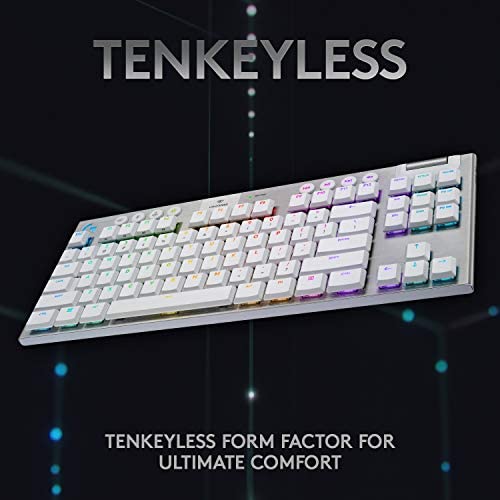

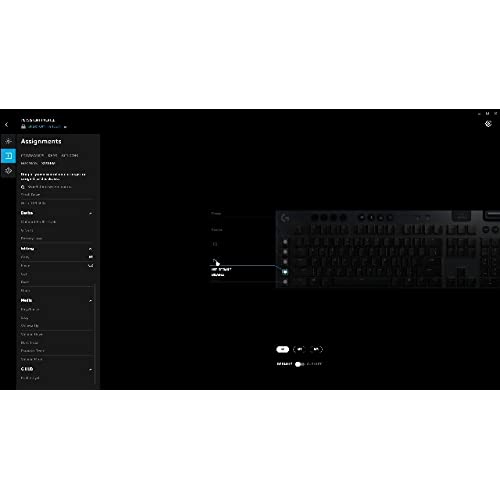






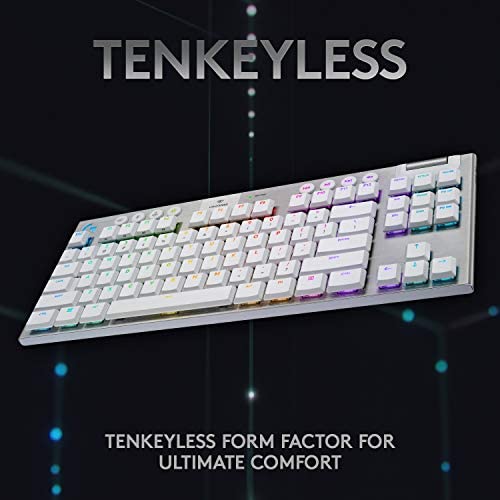

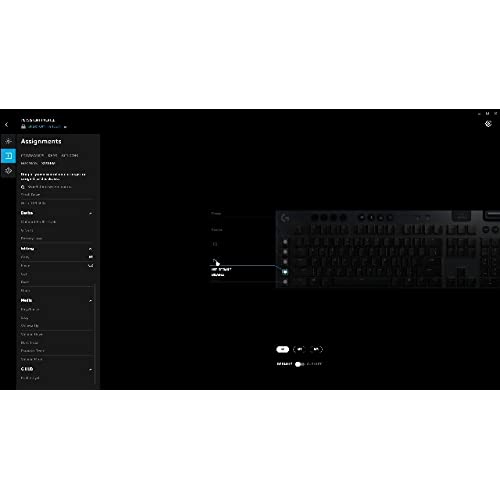


Logitech G915 TKL Tenkeyless Lightspeed Wireless RGB Mechanical Gaming Keyboard, Low Profile Switch Options, Lightsync RGB, Advanced Wireless and Bluetooth Support - Tactile, White
-

M.P
> 3 dayThey keyboard is lightweight, durable, VERY clicky so if you’re into that, you’ll be satisfied and overall, a solid keyboard. My only 1st world complaint is the colors that shine through the keyboard and through the keypads, are not true to color. For example, gold looks like yellow. Dark shades of blue are much brighter in color.. and so on. Would I recommend it for its functionality and overall performance? Yes. Would I recommend it because the RGB spectrum is great and solid? Nope.
-

Steven D Brown
> 3 dayOver all good action and layout. The shift keys dont glow, and are not in bold. Not good for typing some text. touch typing no big deal.
-

C.B.
> 3 dayOverall so far I really enjoy the keyboard, After a few typing practices I can get a better WPM than my other low profile keyboard, but the ergonomics are not as good imo. I would have liked to see the keyboard be able to be raised just a bit higher, but other than
-

K. Webb
12-06-2025Good study keyboard, and its one that Id be comfortable traveling with. The downside is that keys are lit, but the secondary functions arent lit, so if you dont know shift+6 is ^ then you will stumble in the dark.
-

Liat Gluska
> 3 dayOutstanding product. No input lag in gaming with both wired and wireless connection or in casual windows desktop usage. Greate desktop usage output. Highly recommended. Fast delivery even on standard shipment method.
-

Eric Hoffman
> 3 dayI am a software developer and casual gamer. I was looking to replace an 8-year-old keyboard that was beginning to show its age. I wanted a wireless, low-profile TKL design, that could be used for 10+ hours a day without a wrist-rest. I was having trouble finding anything close to the Samsung AA-SK6PWUB which I had been using. That was an almost perfect keyboard for software development, but it is not being made anymore. My only complaints with it were that it was not backlit, and the function keys were not full size. The K915 TKL seemed to be the closest I could get to the Samsung, and it offered backlit and full-sized F-keys. The K915 is much more expensive than the Samsung, but I was willing to spend the money to get something that would work well because I spend many hours a day at the keyboard. After unboxing the K915 TKL, I was impressed -- good weight to it, keys felt firm, and the deck did not have any flex -- over-all it felt high-quality. The only negative I noticed right away was the micro-USB connector. I would have much preferred a USB-C. Experience has taught me that micro USB connectors are too fragile. I was also a little unsure whether it would be as comfortable to type on. The K915 is low profile, compared to most mechanicals, but it was still MUCH taller than the chicklet I was used to using. Laying it flat on the desk, it was still a little too tall to comfortably reach all the keys without bending my wrists. I could not just wrest my wrists on the desk and type comfortably. Given that I had been using the Samsung keyboard for about 8 years, I figured an adjustment period was needed. I decided I would give the K915 a try see if I could get used to it after a couple of days. Unfortunately, I never got that far. The first thing I noticed was that I could not see the key lettering without the LEDs on, even in the daylight. This means the keyboard is useless without backlighting turned on. So much for good battery life, I guess. Next, I decided to figure out how to set a solid color, without all the obnoxious flashing, color-cycling, or swirling non-sense, and just keep the brightness level as low as possible to extend battery life. Unfortunately, only one of the preconfigured settings is a solid color (cyan), and as far as I could tell, you cannot manually set other colors from the keyboard. Having custom color profiles could be useful for gaming sessions or special use-case situations, but for every-day use I just wanted a single solid-color with just enough brightness to read the keys. Oh well, cyan would be OK for now. I pressed the LED+0 keys to set the profile to cyan, as instructed in the sparse user manual, then adjusted the brightness to the lowest setting. That is when things started to go bad. I noticed that the keyboard would not remain in solid-cyan for more than a couple of minutes before it would revert to the out-of-the-box color profile. Every time I would set it back to cyan, after a minute or two and without fail, the keyboard would revert to the obnoxious color-cycling pattern. (The brightness level did remain at the lowest setting.) I thought maybe I needed a different driver and/or a software tool to get things setup the way I wanted, so I went to Logitechs website. The only software available is the G Hub package so I installed that... No dice. Seems all you can do is pick from preconfigured color profiles, which you cannot download unless you create an account with Logitech and give them your email address. Even worse, you must have their G Hub software running all the time to use the profiles. THIS IS A HUGE FAIL! I should not need to have their stupid app running, under a profile linked to my email address, just to use something as fundamental as a keyboard. And in any event, the G-Hub software did not solve the problem of the keyboard failing to stay in the solid cyan setting. So, I was done. It should not be this complicated. In the end I decided to just give up and send it back. Save yourself the hassle and skip the K915 TKL.
-

BeK
Greater than one weekBased on performance and quality, the G915 is not worth even half the money spent based on decades of experience with all manner of budget and premium brand keyboards. The primary reason for the purchase: Pitch 1) decent reviews around quality and long term use Pitch 2) the ability to control the keycap illumination and key function based on context Pitch 3) the macro buttons to the left of the keyboard The experience: Strike 1) The reviews are not very accurate. No big surprise, but perhaps the current crowd doesnt appreciate what features make a good keyboard. e.g. a gaming keyboard would have a way to quickly locate the commonly used WASD configuration without looking. The feel of this model is poor. The build quality may be okay, but materials chosen are clearly not. Some of the features are not of value and relegated to gimmicks in practice. There is little feedback from the keys. I get that this is part of the style, but there was no choice. Despite overall good response and reliability, sometimes one or more of the keys either sticks or refuses to actuate immediately. This is not a good choice for gaming if you want physical feedback about what the device may or may not be doing. Some of the keycaps have worn out in just 1.5 months. I have keyboards over a decade old still in use that still show the keycaps. My current daily driver and very heavily used keyboard is 4 years old. It looks and performs flawlessly, and it is a budget brand. Seriously Logitech, whats the excuse for that? Strike 2) GHub is poorly designed and likely poorly written. It simply does not function as advertised. Do not buy this product if you are anchoring the decision on using it with GHub. Further, the protocol is not well defined so as a consumer you are unable to (easily) write your own code to control the keyboard. Great idea, poorly implemented, not properly supported, therefore a gimmick. Strike 3) The macro buttons are not as useful to me as I had anticipated. They may be useful to me in some circumstances, or useful to others. This is minor in the grand scheme of things. My support experience was simply awful. If I provided the type of support I received, I would be retraining the support staff or having career counseling discussions with the individuals. Id also be talking the to product management team. Check the forums, theres a problem. Logitech tech support was a complete waste of time and energy to try and resolve the fact that the GHub does not work with a particular title (there may be others) that is advertised as functional. There was back and forth over the course of weeks with naïve questions, sometimes repeated by different people, that made zero sense. As someone who has been in IT for an extremely long time with demonstrated expertise, I can say with authority that these individuals had no clue what they were doing, including people who alleged to be level 2 support. In the end I was told to write an email to the developers so that maybe the support would show up in some future version of the software. Are you actually kidding? This is the email from the company that provides the hardware and software. In the meantime, because the software and hardware do not function as claimed by Logitech, I am stuck with ridiculous RGB puke which is the default behavior. This is not a company I will support. They clearly do not care about their customers based on their behaviors, and from my experience the products used do not warrant the price asked. If the product was within the return window, I would return it. I dont want a replacement. I want a different one from a company that cares about their product and their customers.
-

Alvin M.
> 3 dayFirst, why is that 1-star review complaining about the price still there and has so many upvotes. It is not even a verified purchase. I tried the linear and tactile version. Picked the tactile version because I got used to it quicker and appreciated the actuation feedback, which the linear version lacks. Linear is the quietest, but the tactile version is reasonable. You will not bother anyone. I picked this over the apple magic keyboard and corsair mk2 rapid fire. I will include my use case, specs/features, pros, and cons. Since covid, I work from home. I am a software developer, game a bit (3-10 hours) a week, and write a few reports as part of my job a week. The key caps are matte black and soft, which delivers a very nice feel. If you barely tap the keys, you can slide right across them. I do not eat near my keyboard, but the key caps are pretty good at resisting finger grease/oil. Touch typing will help with this as well. I have a 15inch work mac. I did not mind the butterfly keys, but this is better beyond comparison. The LightSpeed connection over usb does its job. I usually have the usb plugged into my gaming pc and use bluetooth for my work mac. I can transtition between the two just by touching the lightspeed/bluetooth buttons on the keyboard. The layout for mac is different, but i got used to it pretty quick. Being able to use one keyboard for mutiple machines at the touch of a button is incredible. You only need to get used to one keyboard, which greatly improves your typing. I use the macros keys for gaming. game changer. The dedicated media keys are a must have for me now. The volume scroll rod is smooth and the rolling distance matches the change in volume. The keyboard has a brushed metal (probably aluminum) finish. Feels very durable, dense, and premium. Under regular light, dust is very visible. The keyboard pacing is good and no fatigue after all day. The full keyboard is big. 19 inches x 6 inches. good luck finding a soft case for this. I have to use 3 micro fiber cloth to cover this thing when i am away. The keyboard has the back legs. One raises it 4 degress, the other 8 degrees. To me, the 4 degrees is not noticeable. The mechnical switch is visible and almost above the actual board. This contributes to its slim profile. I really wish there was a wrist wrest, so I could get a consistent hand posture and feel. 5 macro keys down the left. full row of function keys, must have for gaming. total of 12 soft rubber-ish buttons for stuff like media, macro controls, and wireless connectivity. Full RGB per key back light only over lightspeed. The backlight customization is limited over bluetooth. I usually have the backlight off... cause i do not look at the keyboard. I really could care less about keyboard rgb. There is a battery and capslock light indicator. Battery life is great. since i do not have the back lghts on, it exceeds the advertised 30hrs. Oh, I also just walk away when i am done working and it just takes one key press to wake up the keyboard and connect. Near seemless reconnection. The included cable is also nice. Mesh/braided. My desk looks a lot cleaner now with a wireless keyboard and wireless mouse. I used a cheap $20 keyboard+mouse combo from amazon at home for a long time. At work i have the macbook pros butterfly keys and apples full magic keyboard. I bought the corsair mk2 rapid fire linear, but did not like the lack of actuation feedback. The cheap keyboard cannot compare at all... Macs butterfly takes sometime to adjust. If you like it you can really fly on that keyboard. The magic keyboard has a little bit more travel than the butterfly, but I still prefer the mechanic tactile feel and media keys of this g915. The 15inch mac build has a 90 degrees hard edge finish. When i type and rest my arms, my wrist will rest on the hard edge and after a while it bothers me and leaves a mark. This is why i like wrist rests. Pros: almost everthing i said above -fast reconnecting, and swapping between bluetooth and lightspeed -very good build quality, materials, looks, layout, functionality, and useability -full rgb with Logitech GHUB software -great battery -slim, low profile -nearly best in class for everything it does -logitech ghub software is surprisingly good for keyboard customization Cons: not much, very preference based -19x6. traveling with this not the best. Will not fit most desk keyboard trays. make sure you have the desk space. -The SHIFT+NUM (~!@#$%...)_+) are not backlit. They are printed on the keys. -No wrist rest... like come on even the $20 combo has a wrist wrest. The mk2 also had a wrist wrest. -price (based on your value and opinion) I felt like i need to address the 1-start review on this item that has 300+ votes complaining about the price. This is one of the few wireless (dual connection), real mechanical switches, full dedicated media keys, with macros that features great build quality with a slim profile. I literally use every feature this keyboard offers. Using only one keyboard for my work mac and gaming pc just make that $250 worth it.
-

Joan
> 3 dayThis gaming keyboard was a birthday gift for our grandson; he says it is awesome. He really likes the feel of the keys, lighting and sound.
-

CKC
Greater than one weekThis is for the Logitech G815 low profile Linear. Its frustrating sometimes that Amazon combines similar products and the reviews are about the keyboard Im not looking at. Anyway, I have some serious arthritis and tendonitis issues in both right and left hands and wrists. Surgeries for ruptured tendons, a steel plate on my left wrist holding it together combined with a subpar physical therapy on my last surgery making typing very difficult at times. What works best for my ergonomics is a low profile mechanical keyboard that require very little effort for a keystroke. For years, I had been using the Corsair K70 RGB MK.2 with low profile cherry keys. This G815 actually has a lower profile. The action is a little bit lighter than the low profile cherrys on the K70. But I have a couple of complaints, especially considering the cost. I paid $199. It freaking went down to $169 a day or two after I purchased it. Complaints. The spacebar just isnt right compared to the other keys. It requires a bit more force than the other keys. The left shift key is similar in action. Another thing that bugs me is the lighted keys. All the symbols dont illuminate. Only the non-shift part of the key is illuminated. Its really too bad. Same for keys on the 10 key keypad. Only the numbers illuminate. For $200 all symbols on a key should light up. Im very disappointed in this. There absolutely no reason other than saving a few cents per key, making it even more disappointing that all of the key does not light up. Had I researched further, it may have been a deal-breaker for me. They light up on the Corsair K70. It seems writing this the cons outweigh the pros. But the very low profile of the body and the low profile keys, make it a joy to type on. Especially with my physical situation. I mean this thing is thin. The body is about the same thickness as my S22 Ultra. One thing thats a bit annoying is that it seems like you can only customize the 5 G keys. Thats kind of annoying as well. For what its worth on the Corsair K70, you can customize all keys. For example, I dont use the right windows key or that stupid context key next to it. I like adding my own command to those keys. You cant with this Keyboard and the G-Hub. Bottom line. Unless you have some physical condition that requires a light touch low profile mechanical keyboard, there are better options out there. I will continue to use it because it has made typing easier, but I regret paying $200 for it.
