



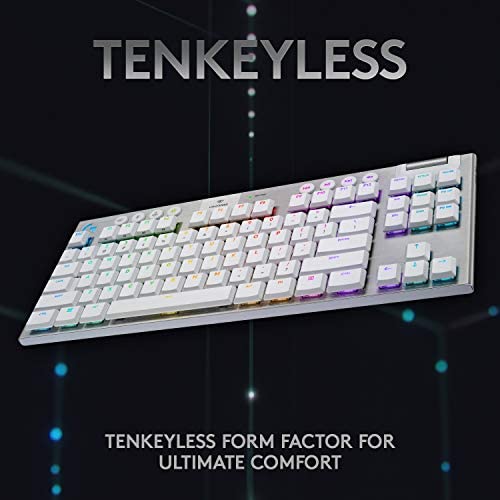

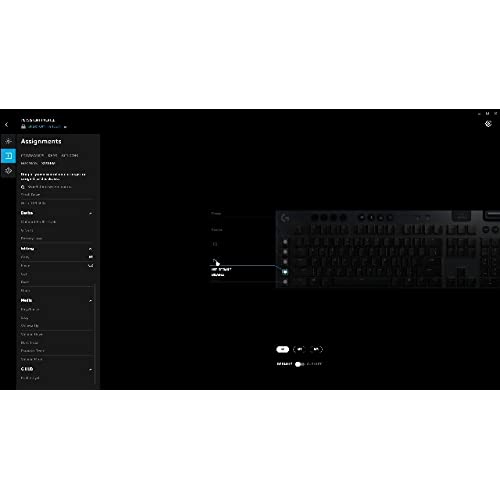






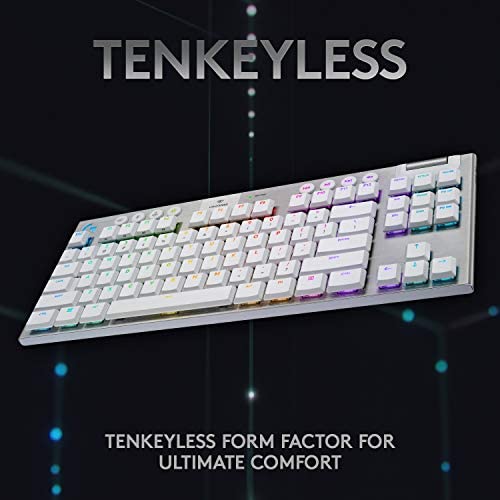

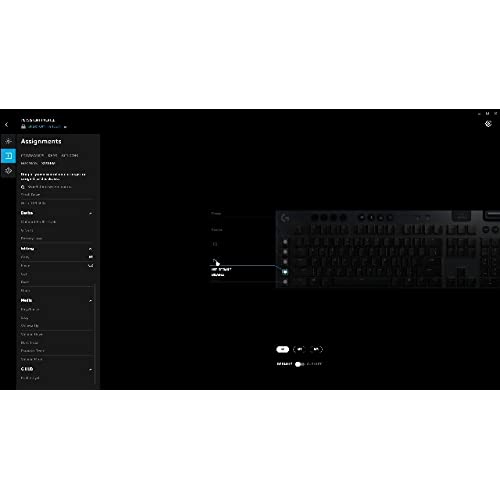


Logitech G915 TKL Tenkeyless Lightspeed Wireless RGB Mechanical Gaming Keyboard, Low Profile Switch Options, Lightsync RGB, Advanced Wireless and Bluetooth Support - Tactile, White
-

Solace and Dread
> 3 dayThis is probably the best wireless keyboard ive ever used. Honestly, Ill probably never go back. But the half star deductions are from both the following: Too expensive. No need to have it at this price point (200+ at the time of writing) No USB Passthrough. Before someone says Wireless keyboards cant do that the Asus ROG Claymore II literally does that.
-

James T
Greater than one weekThis review is specifically for the G815 which is a total redesign from the G810. I know the price is a big issue for a lot of people but if you are reading this you have the money and are trying to decide if its worth it. The KB is the single part of the computer you will touch the most. More than any mouse, touchpad or trackball. So a meaningful change there will have a real impact on your experience with your computer. I found this keyboard fantastic -- but with some troubling issues. Well worth my money but is it worth it to you? Read on. So, things I like: - Super thin but heavy enough not to move around at all. Stable as a rock. - Fast. Like really, noticeably faster. My typing speed instantly increased. - Butter smooth linear keystrokes, no muss, no fuss, no click. - Metal body looks and feels pro, top quality. It should for the price. - A bit of space between the keys means less fat fingering. - Really, super programmable per key. For example I have just the logo to do a lighting effect while the other keys are static. - The G HUB program that sets up the lights and macros was intuitive enough I figured out how to use it just tinkering with it. I was able to do a lot of interesting configuration on my KB. - I set up my keys with colors to denote function. So most keys are white but my F keys are yellow, my G keys are orange, my Windows and audio keys are blue, my caps, num, scrlk, pause, prtsc keys are green, etc. Makes for at a glance and peripheral identification and less hitting the wrong key. - A small lighted bar on the spacebar. Nice touch. - Stout cord and rubber protector. Braided cover. Built to last. Handsome IMO. YMMV - Audio controls are simple and responsive. - Separate programmable/macro keys (G keys). Sure, they could have built another function into the F keys but having them separate means one touch activation. When gaming simple is best. The biggest argument I see against separate G keys is a larger KB footprint. But not here. My old Azio KB without those measures about 18¼ (46cm) across while this one is about 18½ (47cm) so ¼ (1cm) difference. My standard HP keyboard for work is 18 (just under 46cm) across so the difference even there is minimal. Unless you are upgrading from a KB with no number pad this just isnt an issue. They accomplish this by having a much narrower bezel between the edge of the keys and the edge of the KB. Clever design. - I thought I would miss the built in wrist rest but I dont. With this much thinner KB it just isnt needed. And that change means a smaller footprint front to back. Under 6 (14cm). Things I found odd: - Needs TWO USB plugs. One with a KB symbol, the other with a USB symbol. Why 2? Power requirements? Not a big deal but its weird. [EDIT: The extra plug is to make the USB port on the top of the KB is a passthrough. But its USB 2.0 and a KB is not a lot of traffic so why they thought a passthrough was needed I dont know. Still weird.] - The USB passthrough is next to the cord on the top edge of the KB, not on the side as expected. - No scroll lock light. It has a scrlk KEY but no indicator light. Not that most of us use that but if you ever turned it on by accident you would have a heck of a time figuring it out. - There is no audio passthrough. I dont care but you might. - The keys use the new style of being raised up off the keyboard so there is empty space under them. It looks kinda cool but I worry I will catch the corner of an edge key and pop it off. IDK if that would break it or just pop off the top. I would rather not find out. Stuff I dont like: - The symbols !@#$%^&*()_+ etc are just printed on the keys; they do NOT illuminate. So on the 1 key only the 1 lights up, NOT the ! And they are printed in a medium gray, not white, so they really dont stand out. In low light --- like for gaming -- they are completely invisible. This is the only thing I truly HATE about this keyboard. Im sure someone will point out that I should be able to type without looking but then why illuminate the keys at all? And esp with symbols their placement changes from KB to KB. Any way you look at it, this is a big FAIL. - The letters and numbers on the keys are small. They could have easily been 25% larger without looking oversized and still with plenty of room for the symbols And they should have. They are very clear so even my old eyes can make them out but bigger would have been better. - I have yet to figure out how to use the 3 memory keys. Ive tried a number of things and nothing has worked yet. The manual, being for the G810 which did not have those keys, is no help. I have found no YouTube vids on how to do it. Ill figure it out but this is a problem. - Speaking of the manual, the closest I could find was the G810 manual and this is a complete redesign so not much help there. - The web site was weird and buggy and had no idea what a G815 is. It said something about being in transition so maybe thats it. But wow, just wow. - The caps lock and num lock lights are white, rather bright, and not adjustable. I will have to put a tinted plastic cover over them. Also, reading the printed text next to them to see which is caps and which is num is impossible. Litreally black on black. I can figure it out but thats obnoxious. Maybe Ill paint over that in white. - The brightest level is just about right for me, but I like lower light. It has dimmer levels but nothing brighter. Not sure why they went with such subdued light, especially since this is a USB plug in, not wireless, so no battery issues. If I had a fancy PC build on display with this KB doing a light show I would want it much brighter. The problems are mostly things that should have been caught by releasing a few prototypes to a handful of gamers. Overall its a fantastic keyboard with some surprising issues for a premium priced KB. I dont regret the purchase but normally with this many issues I might give it just 3 stars. Still, its already by far my all time favorite KB so Ill go with 4. And hey, Logitech, if youre reading this, if you need someone to tell you this stuff in the future I would be happy to do so. Because whoever is doing it now is not catching these things.
-

M.P
> 3 dayThey keyboard is lightweight, durable, VERY clicky so if you’re into that, you’ll be satisfied and overall, a solid keyboard. My only 1st world complaint is the colors that shine through the keyboard and through the keypads, are not true to color. For example, gold looks like yellow. Dark shades of blue are much brighter in color.. and so on. Would I recommend it for its functionality and overall performance? Yes. Would I recommend it because the RGB spectrum is great and solid? Nope.
-

Zachary
> 3 dayI actually really like this keyboard, but I cant in good faith give it more than one star at the moment. As this is a gaming keyboard, the WASD keys are essential, but my D key hasnt worked since day one of use. Often times the key will get activated multiple times upon a single press. I mostly play Overwatch with this keyboardd, consequently, Ive found that my movement to the right gets stuttered. Ive recently sent a complaint to Logitech customer support, and Ill change my review to be more positive if all goes well with that endeavor. As I saidd, I really like this keyboard, but the one badd exception is fairly ddamning on a gaming keyboard. P.S. Ive kept many of the double activations of the D key to demonstrate the frequency of the issue. UPDATE: After contacting Logitech, they sent me a new keyboard. As you can see, the d key is no longer getting activated on a single press, and now I feel I can boost the rating to 4/5 stars. Im tempted to give it 5/5 (especially after the positive experience I had with Logitech support), but I feel I cant do that for few minor reasons: 1) The price is pretty high: Though the keyboard is built really well and feels great to type and game on, the price is still pretty steep. 2) No textured keys for gaming: My previous keyboard had textured WASD keys, which I now realize I severely underestimated. The textured keys make it easy to find your way back to WASD after moving your hands for whatever reason. The ability to change the color of the lights certainly helps, but Id appreciate some textured keys to go along with that. 3) Theres still the small issue your keyboard might be defective when you receive it. Although Logitechs support was fantastic, this rating is based on my personal experience. I would have preferred to not have to contact support in the first place. It may seem like Im kind of nitpicking here, but please realize that these three negatives brought it down one star for me. The keyboard is fantastic otherwise, and if you can afford the steep price, you wont regret it. The keyboard is sleek, heavy, and really well built. The design of it is phenomenal, and even if yours arrives defective, you should have no problem returning it for a new one. Thanks again to Logitech support!
-

Stephen
> 3 dayThe USB passthrough is something I wish all keyboard, gaming or otherwise, had and Im glad this has it.
-

Sarge
> 3 dayCan only provide initial unboxing and setup experience as I have not used it for gaming as of yet. Unboxing was simple and all items present. Capability...I am using MAC Studio with no issues and keyboard/mouse use was not difficult especially if you worked out how and where they are positioned in order to use the Lightspeed wireless dongle and its plugin. Keyboard placement is within three feet of the dongle which was plugged into my hub and working exactly as planned (I also tried Bluetooth and it works). Directions for RGB setup are basically nonexistent, even in the app. Fortunately the app is laid out in an intuitive manner as to figure out the lighting I wanted on the keyboard. Keys light up as expected however, special characters (I.E. !@#$%^...) do not (thus the four star rating instead of five) and can be set at four levels of keyboard brightness. The keyboard layout is what I expected including the feel and sound of GL Tactile keys (as seen and heard on Youtube videos). So far, I am satisfied with the purchase at this price-point, especially in a lowlight atmosphere but will know more once the games begin.
-

INOV8TN
> 3 dayThe G915 Clicky Wireless Keyboard is awesome - everything Logitech claims - well worth the wait. Setup was a breeze - fast and straight-forward. Theres enough lighting (Brightness & Variety) to satisfy everyone. Implementing my lighting scheme was easy and intuitive. I modified a Logitech-provided example and it worked out fine. The picture that I took seems to show a blown-out/fuzzy font because I had the lighting turned up all the way - not so in real life - all keypad characters are clean and crisp. Theres enough brightness to compete with bright room lighting and it can be stepped down (4 levels plus Off) to stay in balance if you reduce the ambient. I didnt use the dynamic color changing options. Ive been meaning to get to programming some of the keys for Photoshop Elements 2020 and OpenSource Office but havent gotten to that. Same with gaming. The only thing I dont like is that only one character per key in illuminated and the lowercase punctuation keys are moved up in their respective pads if they are the selected character - in other words the [, ], & , etc characters are lit but moved up above the {, }, & |, etc characters respectively. This wont be a problem for touch typists but those of us who arent skilled will have a little trouble finding the some of the lesser-used characters that are the alternatives to the numbers above the QWERTY. If I were designing this keyboard I would consider providing an alternative layout that emphasized the alternates to the numbers above the QWERTY so users would be encouraged to use the 1-0 pad to the right - after all this is a FULL SIZE keyboard (and then some). Another improvement I might suggest is that if they arent going to be lit that the non-lit alternative characters be in bright white or yellow - just sayin. :-) Pressing CTRL causes the ESC, key to turn Green and AZXCV & Y to turn Purple. Pressing ALT causes ESC, TAB & F4 to all turn Green. Pressing the Window key causes TAB,E,R,T,U,I,=,A,S,D,G,K,L,X,B,M & . to turn Cyan. - Clever but not relevant to this user. A minor annoyance is that the Num Lock key above the 10-number keypad doesnt indicate whether the pad is set for Cursor Control or Numeric character entry - and theres no LED ala the Caps Lock indicator either. This keyboard is wireless and therefore extinguishes the lights to save the battery if you arent actively typing - no matter. Just press a printing character and it will print where you left off or press a non-printing character e.g. CTRL or ALT and unless its been set to sticky elsewhere all that will happen is the board will come to life. When I ordered this board I thought I was ordering the Tactile version. But the noise is about the same as the non-programmable board it replaces. Im keeping this one. If I had a NY-sized studio apartment and a light-sleeping wife I MIGHT return it for the tactile version. I paired the board with a silver Logitech MX-3 mouse. It makes a nice companion especially when scrolling horizontally when viewing magnified photos and wide spreadsheets.
-

gobdeep
> 3 dayFor such an expensive keyboard, the key quality is terrible. The letters are wearing off of the keys causing the backlight to shine through. Letter D looks like an O and S looks like a dollar sign from the paint wearing off. Could do a better job, Logitech.
-

Ben W.
> 3 dayLogitech G815 wired gaming keyboard with low profile design. Bought this keyboard for 180 USD before tax. This is my first quality gaming keyboard buy. Before this keyboard I went through the cheapos and tried out the Phillips brand Mechanical Gaming keyboard for 60 USD which broke on me within less than 2 months. I intend to take good care of this new G815 Gaming keyboard. I will for sure update my review if I have any problems with it. Just got the keyboard a couple days ago and installation was pretty straight forward. While the software for this keyboard is confusing to download from the Logitech website because it doesnt offer direct downloads for the specific G815 model. I downloaded the Logitech G Hub app which allows for the RGB control and G key program. Can switch to on board memory profile within the app. The keyboard feels very sturdy. One thing I wouldnt want to do is transport this keyboard and accidently knock off one of the keys because I think that would mean the end of that key if I did. The profile is low but not super super low, kind of a mid low size profile. While this keyboard is generally pretty quiet its not as quiet as a laptop keyboard. The media controls seem to work even when in game, which is good I cant say the same for my Roccat Headset. Another reviewer mentioned that the illumination on the alternate 1 to 0 keys like the @ and $ is not illuminated which is a negative to this keyboard, although the general brightness of the backlight is definetly bright enough for me. The backlight is significantly strong and I can tell its definetly got a bright enough backlight for night time gaming sessions with the lights out. Although I really wouldnt say that is a hard to find aspect about new gaming keyboards and for the price point I would definetly expect the backlight to be great. I havent been able to figure out per key RGB but I have been able to figure out how to change the colors and or modes and there is multiple modes to choose from, I particularly like the red white and blue rgb mode which goes well in a patriot themed room. I bought the clicky mechanical keyboard variation because I like quick actuation and I dont want to have to hit my keys very hard and I can say im not disappointed with this variation. The keys are clicky like I would expect for the price point. Not a whole lot more to say about this keyboard, its a good keyboard for gaming, does its job. I would definetly update my review if i have any problems down the line.
-

Eric P
> 3 dayI love this keyboard, i love led, but why in the hell are none of the secondary characters like under the numbers lit up? the numbers are lit up but not the characters they share a key with? you go through all the trouble to light the key up but leave them out? whats the point of going LED if your not going to light everything. At first i didnt think it would bother me but when i got the lights off in my room you cant even see the secondary keys. i just think that was massively overlooked. Your already lighting up the character on the same key so why not do the entire key? its actually really annoying, i love the keyboard otherwise but i just have to say that makes absolutely no sense to me if your going through the trouble of making a light keyboard but leave those important symbols out. my old logitech didnt have that issue i didnt even think it was something i had to worry about buying a LED keyboard. Anyway buyers beware if you are on your computer in a dim or dark room you will have serious trouble seeing the secondary characters.
