



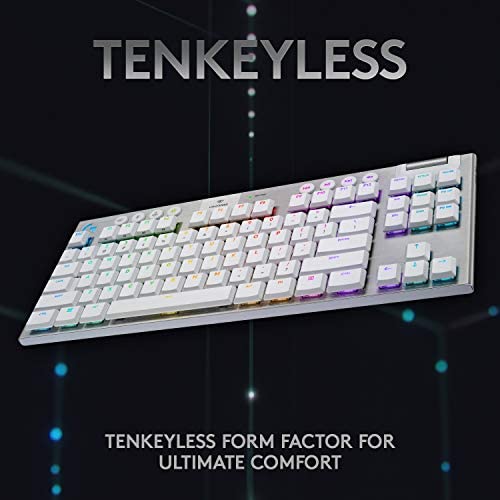

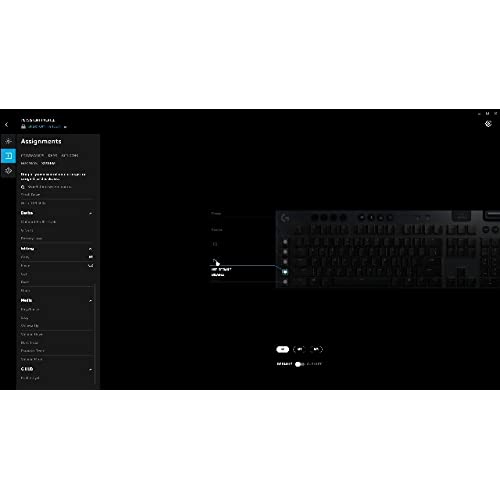






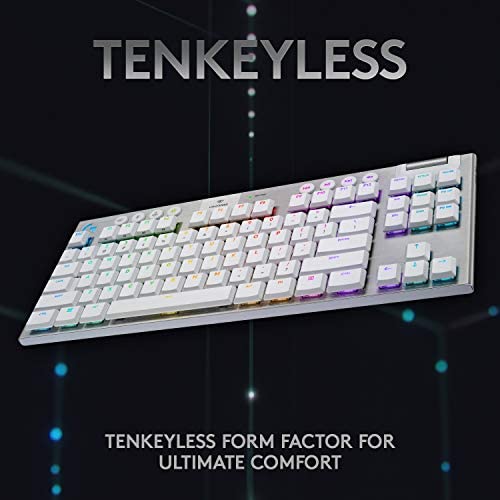

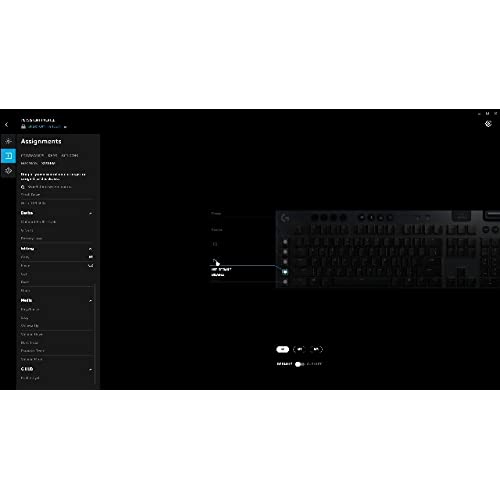


Logitech G915 TKL Tenkeyless Lightspeed Wireless RGB Mechanical Gaming Keyboard, Low Profile Switch Options, Lightsync RGB, Advanced Wireless and Bluetooth Support - Tactile, White
-

busymedstudent
11-06-2025Is it expensive? Yes, but for some people its worth it, for others its not. Thats up to you to decide for yourself, but price aside, Ill just tell you about the keyboard. The G915 works really well for me. I got the linear version and the key presses are much quieter than the G513 linear keys, which werent really loud to begin with. I play a lot of Overwatch, so I hit the keys hard when I play. My gf can tell a difference in the noise when I play. The media controls are a good feature. The volume knob is a smooth scroll. For some reason I assumed it would be clicky/notchy, but its not. The G513 had to use a Fn button to access the media controls, which was a little annoying. Also you cant customize the colors of the media/memory/other special function keys at the top. Kinda lame. Not a big deal, but I like the light up G in the upper left corner. Matches my mouse and mouse pad. I wasnt specifically looking for a slim mechanical keyboard, but this keyboard had all the features I wanted. It turns out that I do enjoy the feel of typing on it. The key travel doesnt feel too short (like the new MacBook keyboards). I also appreciate how heavy and sturdy the base is. Also, because the base is so thin, I dont feel like I need a wrist rest anymore (the G513 came with a really cushy one, which I loved). Dimitri from Hardware Canucks said you wouldnt need a wrist rest, and I agree. My keyboard sits on my super oversized mouse mat. The mouse mat serves as a soft place for my wrists while I type, in the same way that I lay my wrist on it when I use the mouse. I also do like the G keys on the left side of the keyboard. Now the new G Hub software is buggy, not too intuitive, and lacks some features when compared to the Logitech Gaming Software. But I was able to map one of the G keys to cycle through my different audio outputs. It makes it easy for when I want to switch between my speakers and headset which are always physically connected to my PC. The old way I used to switch audio outputs was by right clicking on the speaker icon in the taskbar. Just another small convenience. The one thing I dont like about the G keys though is my left pinky naturally gravitates towards the G5 key (the lower left most key) when I try to use the Ctrl key. Im assuming Ill get used to the layout over time, but right now its a bit hard retraining myself. Btw, on the plus side for the new G Hub software , it does give a bit more control on custom lighting for your logitech devices. Its not great and definitely not as good as Corsairs software and level of customization though. I bought the wireless version. Now I dont plan on using it wirelessly so its always plugged in, but the reason I wanted it is because theres a button which can quickly switch the keyboard to bluetooth mode. I have it paired with my phone so when I get a text on my phone, I just hit the bluetooth key on the keyboard and quickly type a text message. (Just to be clear, Im still looking at my phone while Im typing -- Im just using the keyboard to type.) Then I quickly switch back to continue using my computer. Its a nice convenience. One thing that I dont like about the keyboard is that the symbols are not backlit on the top row number keys (and other keys). Maybe they do it for aesthetics, but sometimes I miss that feature when Im typing in a dark room. All in all, Im pretty happy. It was definitely expensive, but for me, it does a lot of the things I want it to do and that was important to me. Btw, in case you didnt notice, the wired version of this keyboard has a USB passthrough, which the wireless version doesnt have. Just in case you wanted that feature.
-

Eric
> 3 dayThe only complaints i can levy against it is that its actually kind of heavy, i sometimes need to replug the dongle after waking my computer and i wish the risers had 2 levels to them. Beyond that it works like a dream and MAKES my couch-gaming setup.
-

zee.rowe
> 3 dayIve never been so glad to go wireless, and this keyboard reinforces that (along with the g903 wireless mouse I bought with this). Right off the bat, I highly recommend this keyboard. Starting with the battery life, this keyboard is insane with it. 100% at the beginning of the day to 74% at the end of it, it is truly exciting. I will be doing a lifespan test, since I was just charging overnight out of habit, but now Im curious to know. Keep in mind, Ive been using my pc 24/7 lately, and it still uses 26% of the battery the whole day. (UPDATE: The keyboard lasts 3 to 4 days long on a single charge, its pretty dang good) Design wise, this keyboard is beautiful. Very minimal, clean cut, square edges, well lit and very bright keys with a ton of color variance. If you like a clean setup, this is definitely the way to go. The volume rocker is super convenient and surprisingly very accurate. Its also a super light keyboard that is also super thin. Did I mention this keyboard has a high aesthetic? I have the tactile keys, and I love it. Quick, responsive, and quiet, I dont have to listen to my friends complain about how loud my keyboard is anymore! I dont care too much about ergonomics, but I will say this keyboard sits really low, with only 2 settings of angle adjustment. Im sure some will hate the ergonomics, I dont really mind it. Response time because its wireless... what response time? I push a key, the pc picks it up right away. Logitechs whole lightspeed wireless program is quite literally lightspeed. I cannot discern the response time of this keyboard to a wired one, its great. I cant help but gush about this keyboard, Im absolutely in love with it. One of the few cons I have, and its a nitpick for sure, are the low profile keys, and its not even a con anymore? I had to get used to it since I had a traditional mechanical keyboard (razer blackwidow ultimate), but once I did, the keyboard feels great. Another nitpick is that I hit the space key on accident a lot. Thats seriously my con with this keyboard. But I will take accidentally hitting my space bar because of the super thin edge around the keyboard over a bulky board anyday. All in all, I highly recommend it. Beautiful, sturdy, quality. Everything about this was well done to me, and I love it
-

Kaela Pouros I
10-06-2025UPDATE After a month or so of use, I’ve reduced the number of stars to 2 because one of the seemingly small issues is really annoying during everyday use. Putting the legends for shifted characters below the lighted unshifted characters is insane. If you’re a 100% touch typist, maybe it would be ok, but if you just glance at the keyboard for characters like brackets you see the shifted character in the middle of the key and automatically just press the key without the shift. I understand the reasoning with the LEDs being at the top, but Logitech should provide alternate keycaps — most other lighted keyboards have the unshifted legend to the left and the shifted legend to the right and maybe a little above. Until Logitech fixes this issue, I can’t recommend. This review is for the G815 Tactile model. I was looking for a keyboard for home and office use on a Mac and PC. I tried several flat keyboards, including an Apple Magic keyboard, but didn’t have a lot of luck. At one of the big box stores I was randomly tapping some gaming keyboards and the G915 with blue switches felt really good. I like wired keyboards and I wanted less noise so I ordered the G815 (I would have bought it there but there weren’t any in stock so I ordered from Amazon). When the G815 came, I was a little disappointed because the keys were looser and rattled a little bit. Then I realized the one at the store was lubricated. The switches are not swappable, so you could only lube the tops, but that really helped with the key feel and the stabilizers. I have wide hands and overall the keys seem well spaced and it’s very comfortable to type on. Note: the brown switches are tactile, but the “bump” is really subtle. I’m not sure there’s a great difference between the red and brown switches. The blue switches definitely click and I thought felt a little more tactile. I just didn’t like the clicky noise. It’s not a loud keyboard, but it isn’t silent either—people will know when you’re typing if you’re in the same room, but it isn’t so loud as to be annoying, I think. It’s also a really attractive keyboard. It’s well made and the finish is very good. The keyboard adjustable RGB is good enough for me and the key illumination is clear. Note: I did download the software and did a few things with the RGB and macros, but it was a little buggy and locked up at least once—I’m not using the keyboard for extensive gaming so the customization wasn’t that important, so I uninstalled it. And to be fair, one constant for with every keyboard manufacturer is that the software isn’t that great. There are a few things I do wish Logitech would fix: 1. The keys and stabilizers rattle a little out of the box. I was able to lube them up for a much better feel, but it would be nice if the keyboard came that way. 2. The most annoying thing about the G815 is the number key (and some of the symbol key) legends. I know the LED is at the top, but you can’t put the number at the top and then the symbol underneath unlighted. I understand why they did it, but shift means up. It’s just unnatural. And I get that for gaming maybe you’re not using the dollar sign too much so it’s less of an issue, but Logitech should make an alternate keycap set available for people who just want to use it for typing. 3. One other small note. I use the keyboard on both a PC and a MAC and it works great on both systems. It would be nice to have extra command and option keycaps I could switch out if I wanted to. But these are small issues compared to the overall quality of the keyboard. So, overall a positive experience. This will be my main keyboard for a while. I can see using it for years. I’d definitely recommend.
-

Jordan M.
> 3 dayThis keyboard is fantastic. I bought it a little over a year ago because on paper, it met all my preferences. Wireless, mechanical, number pad included, linear switches, backlit, high key travel distance and low profile. I tried looking for others that fit this mold but they were either membrane non-gaming keyboards, or some TKL form factor. Early on, the battery life was stellar (like a full week with no charge), but after a year of pretty heavy use (Im on my computer literally every day for work and games), itll last maybe 2 days before I need to plug it back in. Ill be honest though, I have different RGB settings for different games, maximum brightness, and Im on my computer for most of the day. Thatd be 8-9 hours of work, maybe 2 or 3-ish hours of games nightly. And then obviously longer sessions if Im staying in for the weekend. Initially I didnt really care for the RGB, but it has some practical uses. I find myself using the echo-press feature as my default setting. And when I play Apex, I have it set to respond to specific things on-screen, which actually comes in handy. Overall, this thing is an easy 5-star. I wish the battery was stronger, but its no hassle to just plug it in for a bit. And Im a little biased because my G903 mouse almost never needs to be recharged. When this keyboard dies or breaks, Im literally just gonna buy another one. If you have similar keyboard preferences and can afford it, get it. Im not into tactile or clicky switches, but my wife has the clicky one and loves her keyboard too.
-

Prajwol
> 3 dayAwesome, great buy, I like everything about it. If u like num pads get the big one but this ones great since I dont use num pads and saves me desk space for whatever. Great rgb, strong build, nice click, and looks really good.
-

GearHead
> 3 dayI gave this product 4 starts overall, because it does the job its supposed to do. BUT BE WARNED! The product description is missing this important point: Alphanumeric keys are backlit, but special/uppercase *are not backlit!*. The text on this is nearly unreadable, so the keyboard is difficult to use if youre not going to play games with it. For example, the uppercase 4 (or shift 4, if you will) is usually $. On a printed keyboard, this is almost always visible. On the G815 keyboard, its printed in a dark grey thats nearly unreadable. The 4 is backlit, but the $ isnt. As a result, I cant use this keyboard to do writing or programming. I understand why the manufacturer decided that backlighting the special characters wasnt important. This is a gaming keyboard, and gamers dont often use the special characters. I do think they should point out this limitation in the product description.
-

Freitag
Greater than one weekLIKES: The size and weight are very good for desktop use; The options for creating keyboard lighting are good - you can customize virtually everything; The keyboard seems solid and well-constructed; The key switches extend up from the base about 1/8 inch, which should make it easier to keep crumbs and dust out of the switches; There is no discernible lag while gaming; A charge lasts a long time, especially if you have the lighting turned down. DISLIKES: The charging connection is the old micro-sux, as in you have to look at the cable end and the jack each time in order to insert it, hasnt Logitech heard of C?; The key caps are non-standard, in that the shifted character is shown beneath the un-shifted character (for instance the key for 8 has the asterisk beneath the numeral); The keyboard is no good for use on your lap or other soft surface, because it has no wrist rest; The low-profile keys dont have quite enough travel for you to really feel the tactile bump of the mechanical switch. HATES: The special characters, accessed via the shift key, are marked/printed on the key caps with a very faint gray color, and are not lit-up, so you can barely see them in a bright room, and theyre invisible in dim light; The G-Hub software is terrible, but the documentation is FAR WORSE - why cant they find an educational author to write their manuals?!? Good luck figuring out how to save a created profile to the on-board memory (evil laughter from Logitech). $250 keyboard, but neither Logitech nor anyone sells replacement caps. After 5 months, the gaming keys are just blobs of light, and no way to replace them.
-

gobdeep
> 3 dayFor such an expensive keyboard, the key quality is terrible. The letters are wearing off of the keys causing the backlight to shine through. Letter D looks like an O and S looks like a dollar sign from the paint wearing off. Could do a better job, Logitech.
-

Steven
> 3 dayNothing about this product justifies the price. The switches are fine. The construction is good. The software is meh. The only thing going for this product are the looks. If a thin, wireless white keyboard is your #1 ask, buy it. If not, look elsewhere. I bought to replace my aging Corsair K70 RBG and was so underwhelmed I am returning it. In my opinion, it is nowhere near the feel you get from full size cherry mx switches. For $200 I expected the product to impress me but I was disappointed at every turn. I can may much less for meh
