



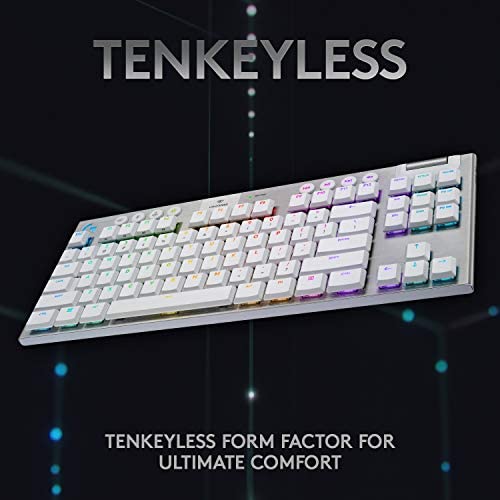

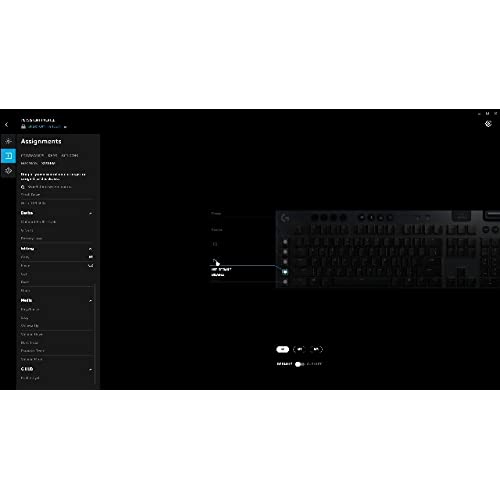






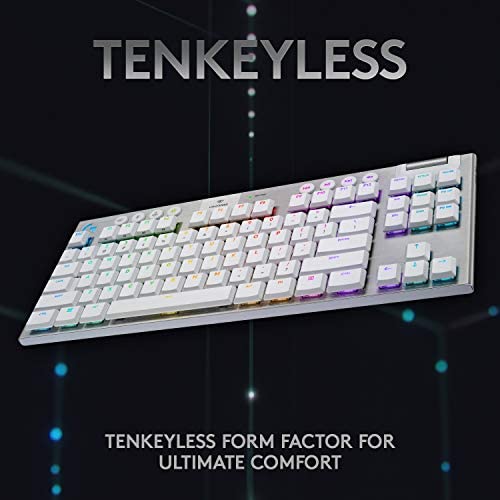

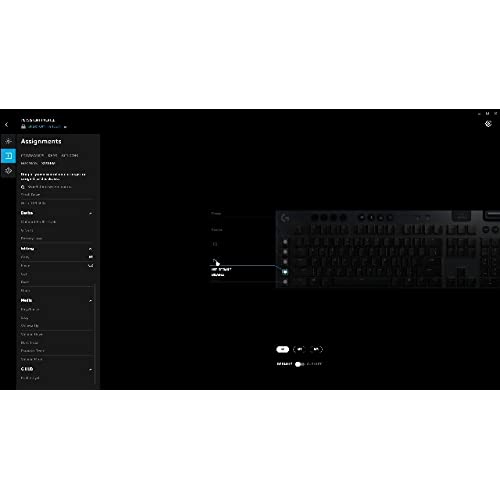


Logitech G915 TKL Tenkeyless Lightspeed Wireless RGB Mechanical Gaming Keyboard, Low Profile Switch Options, Lightsync RGB, Advanced Wireless and Bluetooth Support - Tactile, White
-

Scott Talhelm
> 3 dayEven though I chose the quiet model, it is too noisy for my liking... but I am getting used to it. Great performance, great battery! I got this to replace my aging K800. I do not care for the different lighting styles. The Number keys/special characters are inverted (special display below numbers, also period, comma, forward slash). All the keys are SUPER HARD to see when the backlight is off in my dark room. I have a minimal timer to shut the backlights off to save battery, which appears to be great! Also, I wished I could double up on the Lightspeed connectors (One USB dongle for multiple devices), but sadly, It does not appear to do that. I use LGUB for Keyboard, Mouse, and Headphones. I have not programmed any buttons or the lighting for games as I prefer just a solid color.
-

TacoMan
13-06-2025I did a lot of research on the best wireless mechanical keyboard and so many respected hardware sites (Toms Hardware, Techradar) list this option as their top pick. They are not wrong. Ive had this keyboard for a bit more than a month and after some initial break in, the keyboard lives up to the hype. The programmable lighting is really nice. Im not a big fan of the crazy RGB gamer aesthetic but even I was suckered into creating a cool (if monochromatic) wavey light pattern. The G-Hub software isnt super user-friendly, but it gets the job done. The mechanical keys feel really good so far. There was an initial break in period over the first few days where the keys felt a bit inconsistent from one to another, but now they all feel really smooth and consistent. I went with the linear option and I like how quiet and responsive they are. I was unsure if I was going to like transitioning from a full actuation clicky board to this one with the shortened key press distance and the linear switch, but Im very happy with it. I should call out the keys are untextured and totally smooth, almost slippery feeling for the first few uses. It was very off-putting at first but either I got used to it or the keys caps have broken in and it feels fine now. Im not a big macro user normally, but Ive created a few for work to speed up simple tasks that I do all the time like switch to outlook and create a new message. Not super helpful, but it feels cool to do. The build quality is amazing. Ive already shared my thoughts on the key caps and switches, but the board itself is a very nice anodized brushed aluminum. Its a small thing, but it looks great, makes the board rigid even though its very thin and lends a nice heft that cheaper feeling boards dont have. The fit and finish is also top notch. There arent any weird gaps where the pieces fit together and all the edges are very tight. The media keys are OK -they arent mechanical and can feel a bit squishy. The volume bar is knurled aluminum and feels great. The battery life is spot on. I get slightly more than 30 hours on a charge with lighting active. The lightspeed wireless and bluetooth connectivity are easy to pair and I havent had an issue. My only complaints about this board are about the form factor and the media/profile/lighting keys. The keyboard is a non-standard length due to the addition of the macro keys. This makes it impossible to find a wrist rest or lap board that fits flush to the length of the board. Logitech should definitely make a wrist rest for this board. You can find custom options on sites like Etsy, but they are 2-3x the price of mass produced ones. The other issue are the keys used for media controls/keyboard profile switching/etc (the round buttons in the images). They dont feel mechanical and feel pretty squishy. I would have preferred all mechanical keys, but I dont use them nearly as much as the rest of the keyboard so its not a deal breaker. Overall, this board is super expensive - but you are getting what you pay for with well made components and features that you cant find anywhere else. I have concerns about long term durability of the key cap coating (I hear it wears off with heavy use over time and they are a custom format, not easily replaceable) and the battery life. I expect this board to perform well for several years based on the price and initial impressions and will update this review if any long term issues come up.
-

Brandon
> 3 dayVery nice on the fingers
-

RekasourousRex
> 3 daySaw a demo G815 with the clicky keys. Enjoyed it and found here for $50 off. Swapped from a HyperX keyboard to this one and I enjoyed the slim feel of the keys. The part that makes it a 4 star for my tastes is the first impression of having a extra row of keys to the left of the keyboard which makes is harder for me to recenter onto WASD or QWER for my games, this opinion may change after longer use (I’ve had it for 10 hours of gaming so far). The keys are also far lighter so I have mistyped more than a few times just from my standard resting position. Overall, very easy to setup the software, very satisfying clicks, and more comfortable on my desk with it being more slim. Would certainly recommend to a friend.
-

CKC
> 3 dayThis is for the Logitech G815 low profile Linear. Its frustrating sometimes that Amazon combines similar products and the reviews are about the keyboard Im not looking at. Anyway, I have some serious arthritis and tendonitis issues in both right and left hands and wrists. Surgeries for ruptured tendons, a steel plate on my left wrist holding it together combined with a subpar physical therapy on my last surgery making typing very difficult at times. What works best for my ergonomics is a low profile mechanical keyboard that require very little effort for a keystroke. For years, I had been using the Corsair K70 RGB MK.2 with low profile cherry keys. This G815 actually has a lower profile. The action is a little bit lighter than the low profile cherrys on the K70. But I have a couple of complaints, especially considering the cost. I paid $199. It freaking went down to $169 a day or two after I purchased it. Complaints. The spacebar just isnt right compared to the other keys. It requires a bit more force than the other keys. The left shift key is similar in action. Another thing that bugs me is the lighted keys. All the symbols dont illuminate. Only the non-shift part of the key is illuminated. Its really too bad. Same for keys on the 10 key keypad. Only the numbers illuminate. For $200 all symbols on a key should light up. Im very disappointed in this. There absolutely no reason other than saving a few cents per key, making it even more disappointing that all of the key does not light up. Had I researched further, it may have been a deal-breaker for me. They light up on the Corsair K70. It seems writing this the cons outweigh the pros. But the very low profile of the body and the low profile keys, make it a joy to type on. Especially with my physical situation. I mean this thing is thin. The body is about the same thickness as my S22 Ultra. One thing thats a bit annoying is that it seems like you can only customize the 5 G keys. Thats kind of annoying as well. For what its worth on the Corsair K70, you can customize all keys. For example, I dont use the right windows key or that stupid context key next to it. I like adding my own command to those keys. You cant with this Keyboard and the G-Hub. Bottom line. Unless you have some physical condition that requires a light touch low profile mechanical keyboard, there are better options out there. I will continue to use it because it has made typing easier, but I regret paying $200 for it.
-

Jordan M.
> 3 dayThis keyboard is fantastic. I bought it a little over a year ago because on paper, it met all my preferences. Wireless, mechanical, number pad included, linear switches, backlit, high key travel distance and low profile. I tried looking for others that fit this mold but they were either membrane non-gaming keyboards, or some TKL form factor. Early on, the battery life was stellar (like a full week with no charge), but after a year of pretty heavy use (Im on my computer literally every day for work and games), itll last maybe 2 days before I need to plug it back in. Ill be honest though, I have different RGB settings for different games, maximum brightness, and Im on my computer for most of the day. Thatd be 8-9 hours of work, maybe 2 or 3-ish hours of games nightly. And then obviously longer sessions if Im staying in for the weekend. Initially I didnt really care for the RGB, but it has some practical uses. I find myself using the echo-press feature as my default setting. And when I play Apex, I have it set to respond to specific things on-screen, which actually comes in handy. Overall, this thing is an easy 5-star. I wish the battery was stronger, but its no hassle to just plug it in for a bit. And Im a little biased because my G903 mouse almost never needs to be recharged. When this keyboard dies or breaks, Im literally just gonna buy another one. If you have similar keyboard preferences and can afford it, get it. Im not into tactile or clicky switches, but my wife has the clicky one and loves her keyboard too.
-

Dan S
> 3 dayThis keyboard is great, except for the fact that the symbols are not backlit. That ends up being a dealbreaker for any keyboard that I need to use in a low-light room. I have to replace it with a different one but only because of this factor. I would give it a 5* review, but it literally took me 20 seconds to find the * symbol over the 6 because I am writing this review in the dark.
-

shadowed one
> 3 dayI’m using the 815 so I don’t have to worry about the battery, and I’ve been using it for 2 years now. Also I’m a hard core PC gamer (FPS mostly) so that’s my primary use. I build my own PCs so G Hub was easy for me to figure out. Now that you know how long I’ve used it for before writing a review, what I use it for and my comfort level I will give my impressions. In short out of all the keyboards I’ve used (too numerous to recollect… especially if I factor work into the equation) it is not only my favorite it is by far my favorite. It’s not perfect by any means. I wish the secondary keys were also lit up (my biggest gripe). I do wish G Hub was better but it’s not like any comparable software by other companies are anything I’d actually compliment either. It does the job and it does get maintained. It is obtuse in some ways like how profiles are managed especially with onboard memory and setting up or deleting multiple DPIs. But at the end of the day I still figured what I needed to do in one session including setting up my own rotating color profile. PBT key caps would be nice but honestly I really like using this keyboard. It feels great so I guess the ABS key caps do the job just fine. I use the Tactile version as I dislike extremely clicky keys, but if it helps give you an idea I go for cherry Mx brown switches on those types of keyboards. Tactile on this keyboard may feel more subtle for some people depending on which keyboards they’ve previously used. Though regardless of that I’d say the feedback feels good and didn’t take me long at all to get used to. I really and I mean really appreciate how they came up with a small form factor keyboard (even the full size version) that packs as much functionality that it has while also feeling like a solid product. It’s pretty hefty for its size which is great because it does NOT move around. As a gamer this is important. I’m also very big into music so I greatly appreciate the media keys. Not only the fact they exist or that they still fit in this small form factor but also because they did them justice. They don’t feel like a last second decision add on. The complaints I do have are overshadowed by the strengths. That is my opinion after 2 years of using it.
-

Rob Ludlow
> 3 dayI own a Logitech MX Keys, and its a fantastic keyboard, except that it has a numeric pad which I dont use, and which gets in the way of the mouse, and make the keyboard heavier and more awkward to carry around (it wont fit in some backpacks). I bought this G915 TKL because I want a TenKeyLess (no numeric pad) keyboard *for travel*. I dont game. However, for SOME REASON, it turns out that *ALL* TKL keyboards are mechanical. What the heck. The MX Master is far slimmer, far quieter, yet offers plenty of tactile feedback. I dont understand why Logitech doesnt make a TKL version of it. The G915 is taller, heavier (despite having some 20 fewer keys), and much LOUDER. The rainbow colors are fun, and it has the proper spacing between F4/F5 and F8/F9. But I cant justify the $200 price, and it doesnt add anything to the ergonomics. If you want to mash keys, maybe its the right keyboard. I dont.
-

PietroMoopy
> 3 dayI did not like this keyboard at all nor did I like the Ghub software. I used it for a month and while its great for just typing, but trying to play games on it was terrible for me. Half the times I think Im holding down the key and the character will stop and it turns out Im not pressing hard enough. Maybe Im just to used to my old keyboard but I cant use this thing, it is on the premium side but the actual keys are pretty terrible as well. Im going back to my G213 which is $30-40 bucks, that keyboard has never let me down and though the key presses dont feel premium the keyboard always works and is better than this ergonomic wise. So yeah, returning it.
