



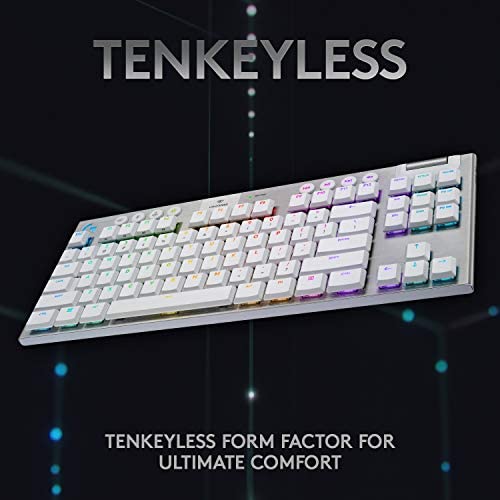

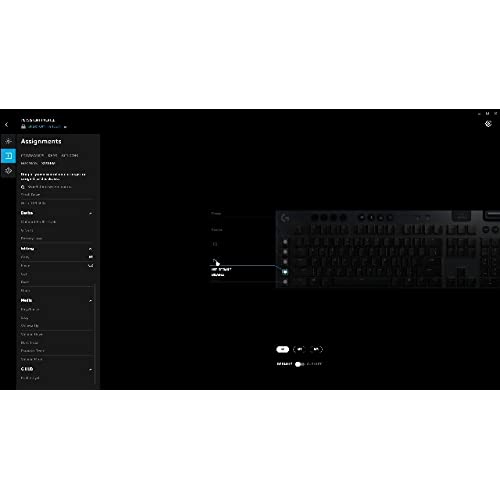






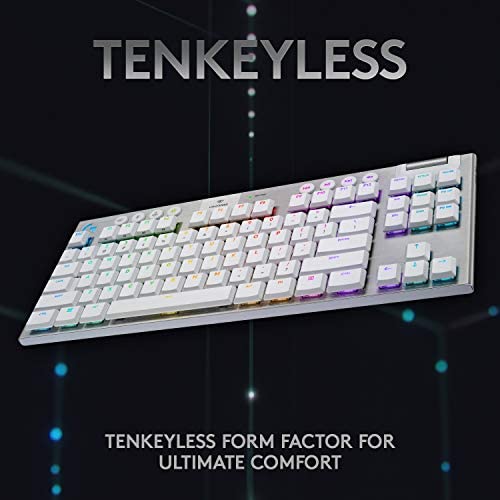

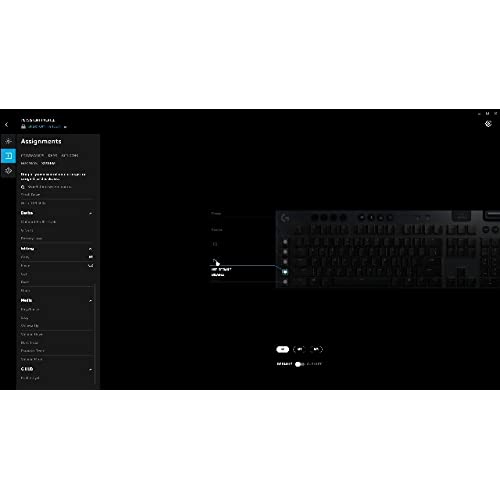


Logitech G915 TKL Tenkeyless Lightspeed Wireless RGB Mechanical Gaming Keyboard, Low Profile Switch Options, Lightsync RGB, Advanced Wireless and Bluetooth Support - Tactile, White
-

Nick K.
> 3 dayI work and occasionally game on my computer. My wireless scissor keyboard (go wireless elite) was becoming an impediment to gaming as key presses didn’t create consistent press durations which is important for precision games like cs go and rocket league. So it was time to switch. I’ve always been a scissor switch keyboard guy. I know I’m in the minority but I love laptop style keyboards because I could just rest my wrist on the desktop and type away without awkwardly bending my wrist upward in order to clear the height of the keyboard. Unfortunately there are no gaming grade offerings in this domain so I got this keyboard and tested it against all the other low profile mechanicals. Logitech as always delivers high quality. I love the brown switches. They have a slight tactile bump but they aren’t loud and annoying like blues and unnoticeable like reds. Of all the low profile keyboards out there this is leagues above the rest. It beats Tesoro, Drevo and cooler master. Especially because the keys are slightly beveled allowing your finger tips to comfortably know where they are relative to the curvature they feel. A flat key doesn’t give you this kind of feedback. The volume wheel feels great. It’s has an expensive weight and feel to it that really exemplifies the level of quality of the w tire keyboard. It really shows how much attention Logitech pays to the feel of things which when it come to mechanicals is everything. My only gripe about this keyboard is I would do away with the macro bar. I just don’t need it. I don’t like that extra width on the keyboard. That being said it doesn’t add that much extra width and it’s not that big a deal breaker considering the actual tactile experience of the keyboard is second to none. 10/10
-

Stephen
> 3 dayThe USB passthrough is something I wish all keyboard, gaming or otherwise, had and Im glad this has it.
-

INOV8TN
> 3 dayThe G915 Clicky Wireless Keyboard is awesome - everything Logitech claims - well worth the wait. Setup was a breeze - fast and straight-forward. Theres enough lighting (Brightness & Variety) to satisfy everyone. Implementing my lighting scheme was easy and intuitive. I modified a Logitech-provided example and it worked out fine. The picture that I took seems to show a blown-out/fuzzy font because I had the lighting turned up all the way - not so in real life - all keypad characters are clean and crisp. Theres enough brightness to compete with bright room lighting and it can be stepped down (4 levels plus Off) to stay in balance if you reduce the ambient. I didnt use the dynamic color changing options. Ive been meaning to get to programming some of the keys for Photoshop Elements 2020 and OpenSource Office but havent gotten to that. Same with gaming. The only thing I dont like is that only one character per key in illuminated and the lowercase punctuation keys are moved up in their respective pads if they are the selected character - in other words the [, ], & , etc characters are lit but moved up above the {, }, & |, etc characters respectively. This wont be a problem for touch typists but those of us who arent skilled will have a little trouble finding the some of the lesser-used characters that are the alternatives to the numbers above the QWERTY. If I were designing this keyboard I would consider providing an alternative layout that emphasized the alternates to the numbers above the QWERTY so users would be encouraged to use the 1-0 pad to the right - after all this is a FULL SIZE keyboard (and then some). Another improvement I might suggest is that if they arent going to be lit that the non-lit alternative characters be in bright white or yellow - just sayin. :-) Pressing CTRL causes the ESC, key to turn Green and AZXCV & Y to turn Purple. Pressing ALT causes ESC, TAB & F4 to all turn Green. Pressing the Window key causes TAB,E,R,T,U,I,=,A,S,D,G,K,L,X,B,M & . to turn Cyan. - Clever but not relevant to this user. A minor annoyance is that the Num Lock key above the 10-number keypad doesnt indicate whether the pad is set for Cursor Control or Numeric character entry - and theres no LED ala the Caps Lock indicator either. This keyboard is wireless and therefore extinguishes the lights to save the battery if you arent actively typing - no matter. Just press a printing character and it will print where you left off or press a non-printing character e.g. CTRL or ALT and unless its been set to sticky elsewhere all that will happen is the board will come to life. When I ordered this board I thought I was ordering the Tactile version. But the noise is about the same as the non-programmable board it replaces. Im keeping this one. If I had a NY-sized studio apartment and a light-sleeping wife I MIGHT return it for the tactile version. I paired the board with a silver Logitech MX-3 mouse. It makes a nice companion especially when scrolling horizontally when viewing magnified photos and wide spreadsheets.
-

Dan S
> 3 dayThis keyboard is great, except for the fact that the symbols are not backlit. That ends up being a dealbreaker for any keyboard that I need to use in a low-light room. I have to replace it with a different one but only because of this factor. I would give it a 5* review, but it literally took me 20 seconds to find the * symbol over the 6 because I am writing this review in the dark.
-

Elssha
> 3 dayThe keyboard is beautiful... and thin. Like, HOLY HELL, no need for a wrist rest thin (seriously, used a wrist rest for the last two years with my g810... and poof it went. I got this last week, so heres first impressions; PROS: * Not quite sure if this is a pro, but.... the thinner keys didnt take me nearly as long to get used to as I expected. First type, they were more like laptop keyboard keys due to the profile, and I wasnt sure Id like them. Within the hour I was sold. * I like the metal. I was worried it would be too cold, but the keys keep you from feeling it at all, and I predict cleaning will be way easier * The keys are raised, so blowing air should get rid of all the stuff that normally requires taking keycaps off. Major time saver for those who care about keeping their keyboards clean and maintained. * ON BOARD MEMORY! Hell yes. Finally dont have the rainbow wave every startup like my old g810 (aka, until the program loads up) - Also great if you need to swap it to another keyboard * Stable feet. I like my keyboard raised (old habits), and briefly trying the 512 was a PitA with its side feet. This ones flip out the back (like my 810), and are stable as a rock. * MEDIA CONTROLS - I fell in love with the volume wheel on my 810, and this things is even nicer. I love not having to get out of fullscreen to alter the vol, or fiddle with fn keys. * USB passthrough at LAST! Its one of those you dont need it until you have it things, but I appreciate it. * New fun built-in viduals. The ripple is cute. Set a color, you get rainbow ripples on keypress emanating from said keypress. REALLY pretty and fun. Also makes it look crazy when youre typing papers and someone sees your keyboard just spazzing the hell out. Its like a sleeper rainbow :P CONS: * Still not MX Cherry switches... my g810, for all Ive loved it, started failing right as its warrenty expired (RGB & multi-presses)... and Im assuming thats due to the switches. These are different, but still Logitechs alternative. * SINCE they are Logitechs, not sure why the shift+ keys arent illuminated like they were on the g810. I cant say I remember which number gives me & or $ or %, and NOT having them lit up really sucks in low light. At least the big bonus for the 810s special switches was that it lit everything up. * UNLIKE my 810 (older model), not ALL keys allow custom lighting. Just... WHY?!? * The Num and Caps lock indicators are stuck a bright(er) white, which ruins any light scheme you might have going. * The Brightness key lets you re-color it, but the game mode key FOR SOME reason is likewise stuck as white. * The memory keys are likewise stuck in yellow (and on, even with the keyboard NOT on memory mode). I would understand the MR key being stuck red, but WHY the other ones? Why num/caps? Why game mode? * The G keys on the left are too close... might get used to it (hoping I will!) but for now I often hit G5 when meaning to hit Ctrl. Seeing as thats a keybind modifier in games, yeah... quite an issue. Wish the G keys were above Functions, or had a bigger gap from the main keyboard, at least. * The new G hub is atrocious. I know this isnt keyboard specific, but this made me swap from their old Logitech Gaming Software, and its an obvious downgrade. I had to turn my freaking PTT key into a macro before it let me add it to my mouse keybind. Why? Because it has a list and tells you to drag and drop stuff. Old program? click what you want the keybind to be. Simple, intuitive, easy. Freaking idiots making things touchscreen compatible ruins everything (also, what LGS had in one visual Ghub requires you to swap through several pictures) T_T
-

Scott Chapman
> 3 dayGot this because I use a computer professionally and thought it looked SO cool. Keys feel great and I can type very fast. Its not loud. The colors are kinda neat in a nerdy way, although I never have the lights dark enough. Havent gamed on it yet. Very comfortable and I expect it to last forever like every Logitech thing. Its nice having a fast connection to the computer for speedy typing, and it never misses any key presses. Other wireless keyboards Ive had (MS Ergonomic) do sometimes miss things if youre going fast. And there is a tiny delay I dont like from growing up hardwired. Battery lasts forever, but the app keeps bothering me to recharge it as soon as it gets to 15%, which will last me an entire week. Seems durable and repairable. There are replacement keycaps available if you google for them. I got the matching G502X mouse as well, and it is a little odd that the keyboard and mouse use different charging connectors.
-

Mr. Ross Armstrong
> 3 dayI mean, this has to be the best keyboard ever made. Like, ever. It does so much, while also being extremely simple. Its beautiful, its sleek, its lightweight, its wireless, its quiet (linear version at least). Minimalist but also loaded with features and customization. Did I mention how light it is? Unbelievable battery life, probably have to charge it once a week or so, just plug it in overnight when I go to bed. Climate change friendly? Not entirely sure what that even means but, sounds good to me! Also Im fairly sure this keyboard is either magical or has some sort of secret AI, because I swear keystrokes I used to miss or struggle with just beautifully and naturally fall into place now. Its like it just knows where my fingers are going to go, or somehow guides them to the right place. The keyboard itself made me a faster and more accurate typist. Amazing! It is pricey, but I expect this keyboard to last me a very, very long time. Ive never met its equal, maybe theres some secret amazing find cheaper third party option floating around somewhere thats just as good (I did try one, it was awful), but, for over 10 years now Logitech has always done me right, and, at least for me, their quality of product always stands the test of time and Ive never regretted a single Logi purchase. Before this my G910 was the best keyboard, and I stand by my assertion the G602 is one of the best gaming mouses out there. Ive never denied Im a bit Im a Logitech fanboy. For a reason. For reasons. I can now add the G915 to that list of reasons. I wouldnt have minded some sort of palm rest or palm rest option. Even if you had to buy it separately and attach it as an accessory...but like I said, they were going for minimalist, and so that was one thing that had to go. Im not going to detract points because its not a huge deal and most people dont want a palm rest, though they are good for helping to quickly pick up a keyboard without bumping the spacebar or something...but again, not a big deal, just being nitpicky. I have a memory foam palm rest that is perfectly sufficient and fantastically comfortable compared to any plastic one Ive ever used. Get this keyboard. Its worth it, I promise.
-

Ahmed Abdelsamad
> 3 dayI have been using this keyboard for a while now and I really like the feeling of the keys and the sound when pressing keys.
-

Jacob A
> 3 daythis keyboard is very expensive given what it is, but it had all the features I wanted and I dont have the time to mess around with making or ordering some fancy custom keyboard. This keyboard is great for productivity and gaming. havent noticed any issues with latency. I have yet to use it in the generic bluetooth mode so I have no idea how that will preform. Use lightspeed wireless dongle or wired. wouldnt consider using the generic bluetooth in gaming but nice to know its there in case I have to use it on a different computer and i dont have the dongle or cable. Media keys work fine. so far havent come across any application that they dont work in. I mostly use itunes or spotify and they work fine. its not a deal breaker but given the price it would be nice if it was USB c and not micro usb. i dont think there is really any performance gain in this situation between the two.. but USB c would be nice as it would easier to plug it in without looking compared to micro usb where I have to make sure its being plugged in the right side up. Battery will last around a week or two with regular usage, but I find this directly affected by how flashy/bright the led pattern/profile is set to. Can be charged and used at the same time without any hiccups. It also warns you with red lights when its dying so there are no mid game surprises. My bigger complaint is more based with the gHub software you have to use to configure it. Its just un-predictable and confusing at times to change things. Has a difficult time loading my default profile on start up occasionally, and will load its default built in profile often on start up and I have to launch the software to make it load even though its supposed to launch and load on start up by default. You technically dont need to use the gHUB software but then you cant map any macros or customize the LEDs (you do have a couple default LED patterns built into it but they are a bit too flashy or a boring color for my taste.)
-

RabbidFuzzal
> 3 dayPros Build quality: Top Tier. Battery life: Lasts between 1 and 2 months on a charge. The 5 G Keys are useful for assigning macros to. Has a button to disable the windows key so you arent interrupted if you accidentally hit it. Everything from lighting to key assignment can be customized using Logitech G Hub. Keyboard design is inherently less pron to getting dirt under the keys and is easy to keep clean. Cons Expensive!
