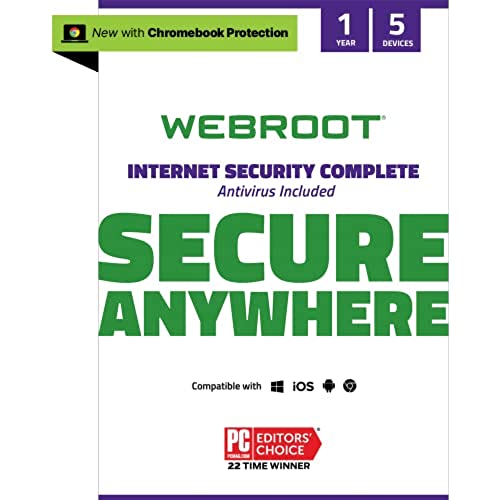
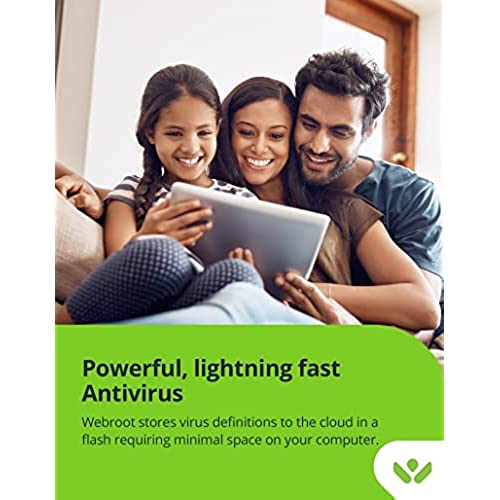



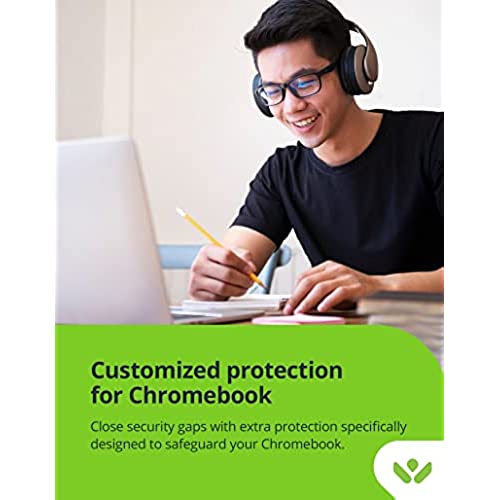

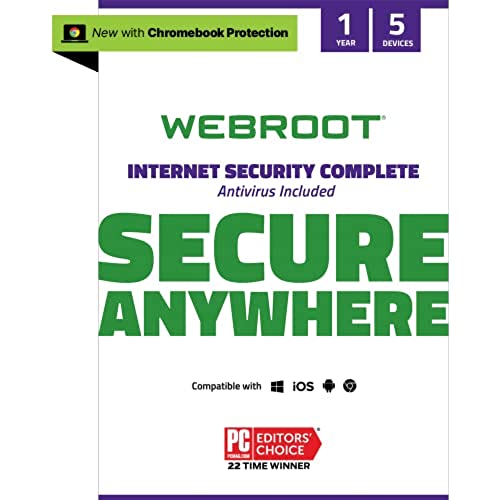
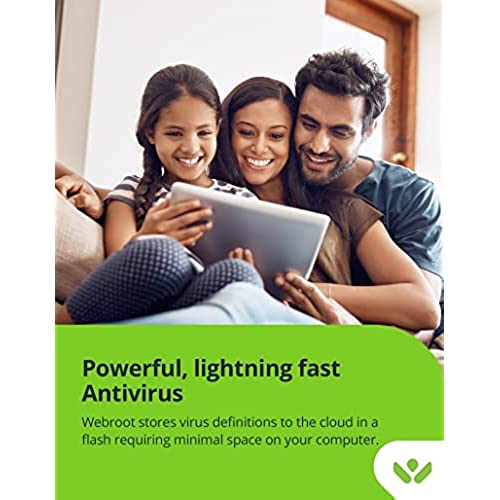



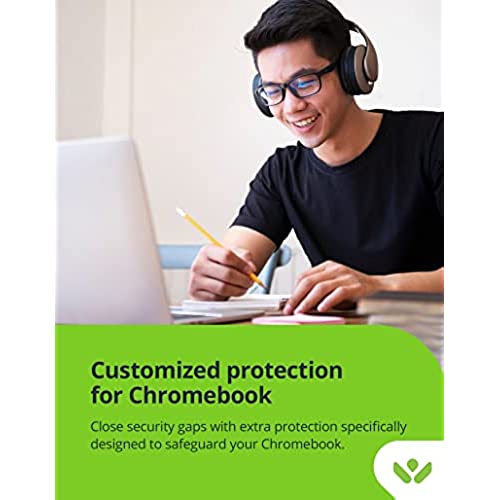

Webroot Internet Security Complete | Antivirus Software 2023 | 5 Device|1 Year Keycard Delivery for PC/Mac/Chromebook/Android/IOS + Password Manager, Performance Optimizer & Cloud Backup
-

Patti2872
> 3 dayI checked reviews from the top rated security programs and this one rated the highest. I have only had it a short time but it seems to be working real good. I got the one that secures 5 devices because I have many devices that needed it, i.e. laptop, desktop, phone, tablet, etc. so it was nice that it covered everything. The only annoying thing was it kept notifying me on my phone that I had security, but I put it in the background so it wasnt showing up all the time. I prefer it to work in the background. Other than that I have had no problems with it.
-

JP
> 3 dayIll give 4 stars because its working fine on Windows 8, but really messed up my Apple Mac mini. It rooted in and took over so it would not allow hardly anything to work and locked it up. So I had to webchat with Apple and take it to an Apple center to have them reinstall the system since I am on Hughes Net and could not download that much info without taking days to do it myself. They took over an hour at it but were great and didnt charge me for it. The moral of it is DONT USE WEBROOT ON MACS.
-

Danny Ahrens
> 3 day4th year for using Webroot. Highly recommend. I ignore the Webroot attempts to get you to purchase from them and buy from Amazon. If you activate a new keycode note: you will not lose current subscription time, it simply adds on the new subscription to it. To install it is simple: Open the Webroot window on your desktop, go to My Account and click on the wheel to the right of it. This brings up an open section to enter your NEW KEYCODE, click on Activate below and you are done. If you have the actual software disc which I prefer, you do not have to use it, just the keycode. Several reviews have wrestled with this. Never have had a security issue with this software!
-

JerandVicP
> 3 dayI love the Webroot product overall. It would def get a 5 except that customer service cant get it working on my iPhone. Also, because I have more than 5 devices it wont integrate into a single account. Not happy about that and wish that all subscriptions could be on one dashboard. But this product does not slow my computer down and does a good job of protecting it. Plus it doesnt try to constantly download other products. For that even though this is a 4 for some things that we cant get working I must say that as a security product it is AMAZING!
-

rex eskins
> 3 dayMy internet security was ready to expire, so I started looking on Amazon for a new one. I looked and looked and finally settled on Webroot. Webroot loaded quickly and immediately went to work. One of the things it corrected was a doz window that kept popping up on the screen, very annoying. I think it restored a dll file, also. It corrected one other problem and my computer was like new. On my laptop, which my granddaughter uses, it corrected 7 problems and now it runs like a new one. As for right now I am very happy with Webroot
-

D. Emilssohn
> 3 daySuper value - Webroot wanted $49 to renew my service. I let it expire, bought this version, deleted the old one, and voila - - works perfectly. What Webroot doesnt want you to know is that this program is automatically updated VIA the cloud, hence you always have the latest version. Shopping around does pay, and Amazon once again comes through. (Same thing happened last year; Webroot wanted $39 to renew, bought it here for $19.) Many software security programs (i.e. Iolo System Mechanic) allow you to renew at a nominal fee - - like $14.95, but for some reason Webroot wants to take you to the cleaners! Must be a lot of commissioned salespeople in that company . . . .!
-

FA Cabs
> 3 dayI purchased this software on October 20, i.e. a bit more than a month ago. When I first installed the software, I had specifically formatted my hard disk to assure that Id install the security software on a clean hard disk. While the installation of Webroot proved to be easy and quick, I sensed that my browser(s) was loading dreadfully slowly. Analog phone-line pace. Customarily I only use one browser, but I installed a couple of different ones in an attempt to determine whether the slow loading was browser-specific. It made no difference. I contacted the developer and received a brief answer after a few days (Id hate to have an emergency): uninstall and reinstall. Initially, that simple instruction worked. Now, a couple of weeks later, Im back to the slow-loading of the browsers. To be transparent, I run Windows 7 Ultra and have only productivity software (MS Office 2010) installed on my computer. No games, no pictures, no music. At this point, Im annoyed with the security software; while it has kept my computer safe, it slows me down tremendously in my work. The period to return the software has expired. Moreover, I note that Amazon is now selling the same precise version for $22.00 less than I paid in October. Not pleased about that either. I will in likelihood return to the new version of the security software I used in previous years. This experiment has failed.
-

asiago
Greater than one weekI will add some a star or two if/when Webroot releases a patch to fix the problem I will describe below... I discovered that there is a serious conflict between Apples Pages word processing app (v. 5.5.3) and Realtime Shield, at least on OSX (10.10.3). When Realtime Shield is turned on, it is not possible to insert special characters (symbols, emojis, arrows, etc.) into a Pages document. After spending hours with several levels of Apple Support on this issue (during which we even reloaded the OS), I found the problem to be Realtime Shield, because disabling it allows this Pages function to work correctly. My work-around is to shut off WiFi and then shut off Realtime Shield whenever I need to insert a special character into a document, and then do the reverse when Im done. This does work, but it would be nice if Webroot could make a patch to resolve this conflict problem. Other than that, installation was easy, and if it does what it says it will do, Ill be happy.
-

MELVIN
13-06-2025First Time Web root buyer i am pleased so far, the Installation was fast and easy with the PC Disc on one PC and 2 Laptops. After a week this has been protecting our computers and most of all there has been no sign of our computers and laptops being slowed by the Web root software. I purchased Web root because I read several reviews saying it was one of the best for internet security. Free applications are okay, but all the ads for upgrades were becoming a nuisance.
-

Barcheck55
> 3 dayExceelent Product! I have been using Kaspersky in my computers for 4 years - and love it. Only problem I had wasI knew that there was a discrepency in my hard drive and it just wouldnt go away. I read up on many othere anti- Virus, Malware protection programs and I took the chancce at using WEBROOT. I am more than glad of the results. I used it on the computer that I had spoke of , and once I took out Kaspersky and loaded Webrrot - it founf and eliminated the problems instantly! Needless to say I am up and running - I use it on all my computers now!


