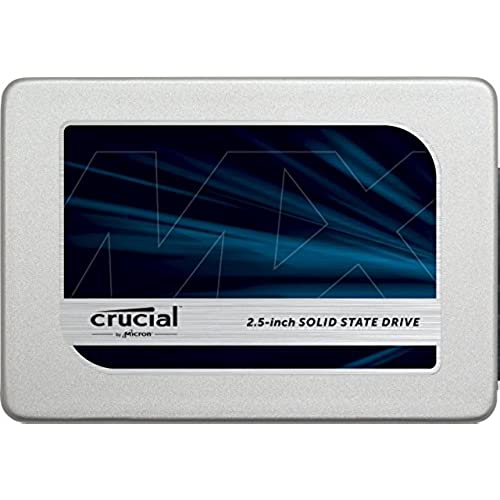




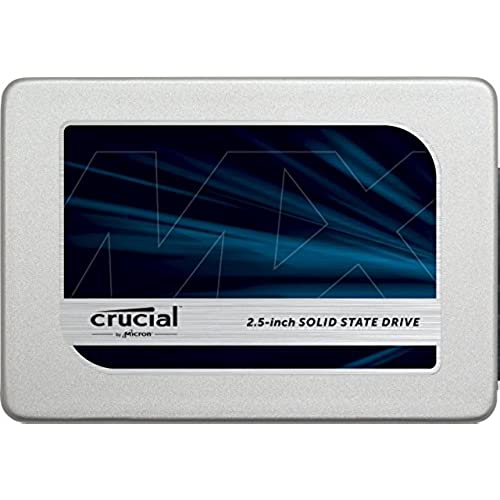




Crucial MX300 750GB SATA 2.5 Inch Internal Solid State Drive - CT750MX300SSD1
-

J. & E. Hopkins
> 24 hourI installed this in my HP laptop after getting a Windows message that my hard drive was failing. Using the recommended software for cloning I transferred the files and installed the new drive. Hurray! It booted up and worked normally with all my programs and files in place and operative.
-

Jake Ells
> 24 hourPut this in my PS4 and couldnt be happier. The drive is fast and I havent had any problems with it so far. Games load much much much faster and there is a huge difference in system performance verses the drive the PS4 came with. Why doesnt PlayStation just ship their consoles with drives like this already in place? Very happy with the performance, and wouldnt hesitate at purchasing the drive again. Glad I did.
-

can
> 24 hourIve got this for half of the regular price from a blackfriday deal at the Amazon. Installed it yesterday. Works great with my macbook pro mid 2012 13 inch non retina model with Sierra. Boot up speed improved to circa 20 seconds, Programs open as you click on the icons. It is like a new model. Im very pleased with the result so far. Cons: Migration software Acronis serial key which comes in th box only works with windows version of the program. However Apples own disk utility tool does the job while cloning the disk, no other tool or program is needed. There are also youtube links at the Crucials website, explaining how to do the entire process. Tips: Dont forget to choose the new SSD as your startup disk in the preferences menu. Otherwise the start up time increases. I figured it out after a little dissapointment. The item is shipped to Turkey with an extra USD18,46 for shipping and customs and delivered to my door in 13 days. I was able to track the whole process at the Amazons website. This was a very nice experience. I did not know that Amazon handled the whole customs process. Everything went so smooth.
-

Gargus
> 24 hourMy first SSD and I am highly impressed. I put one in my game pc and games like WOW when I load zones I do so in 1/5th the amount of time I did before, windows boots to desktop in 12 seconds, everything feels snappier, just in general I am VERY happy with this drive. Happy enough I put one in my second pc, my wifes computer and in my playstation 4 pro.
-

Michael
> 24 hourReplaced a 6y/o hdd with this. its better than new. i used Macrium Reflect instead of Acronis. Take the time to manage your partitions so you dont have unallocated space separated from the drive you want to expand. It took about three hours to clone the hdd to ssd via usb 2.0 cable. An excellent upgrade.
-

Friedrich Hudson
> 24 hourIm not certain what the issue is with the drive. HDDSMART shows it as working perfectly and having good speeds. But about twice a month I get a freeze on my work laptop, which I feel like is coming from the hdd. Im not certain that the drive is at fault, but i believe it is. The issues mainly seem to arise from waking the computer from sleep.
-

Josh
> 24 hourFor my main desktop been waiting for a drive that made sense with a ~300GB Boot drive...This is the best deal from a reliable company for anything much bigger than 500GB...Mushkin 1TB is the only other option but that is kinda slow...MX300 is a winner. Hint make regular backups, (Paragon have a free version backup app available that will even move an OS drive to different hardware). Super drive got multiple sizes (275GB for the laptop)
-

T. A. King
> 24 hourAhh...the perfect upgrade for my Mid 2012 Macbook Pro 13 - El Capitan boots up super quickly and the overall experience is much snappier!! With this drive and 8-16 gb of RAM your MBP should be quickly zipping around like mine! I feel as if Ill get another 2-3 years out of my MBP 13 with this upgrade!
-

Jim Pedigo
> 24 hourArrived on time and perfect condition! I had to put into an external docking case before instilling it to format it for MAC OS. I opted for a fresh install so i chose to install a brand new copy of El Capitan. This involved downloading a copy from the Apple store to a flash drive and the instaliing the new drive and running the set up from the flash drive. There are plenty of options to clone your current drive (some free) so you can clone and then install and you are done. My mid 2012 MBP saw a huge preformance increase with this drive. I changed to this HD and also went from 8gig of MEM to 16gig of MEM - it is like a brand new computer now.
-

JB14
> 24 hourEasy to install and used the license for the included software to clone the drive to the new SSD. I was going from a 250GB SSD to this drive and although the clone worked, the partition order was out of whack, so the Windows partition didnt use all of the free space, and because of the partition order, I wasnt able to expand it in Windows 10. I actually had to delete my recovery partition and then was able to expand the Windows partition to the full size available.
