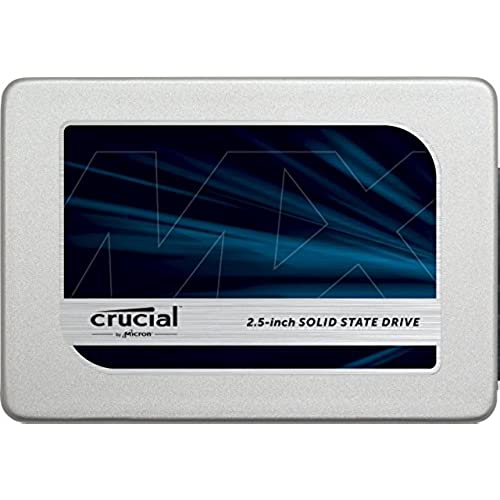




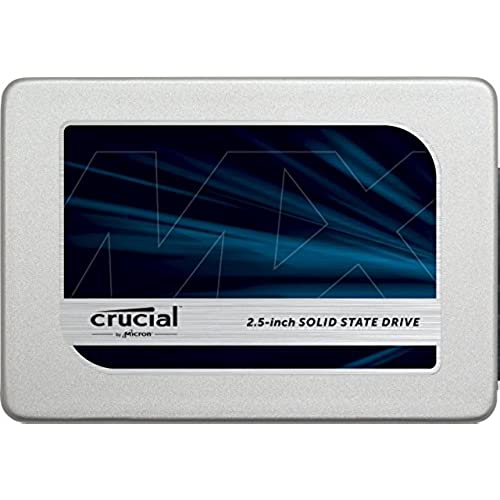




Crucial MX300 750GB SATA 2.5 Inch Internal Solid State Drive - CT750MX300SSD1
-

Avinash Shimoga Ganesh
> 3 dayI have couple of crucial ssds and never had any issues with any of the disks. Which made me confident of buying one more. The speeds - both read and write have been excellent. Using it as a replacement to HDD in my laptop which makes it easier to compare the speeds visually. No issues till now. This was purchased during the black friday sale and it made it worth of a purchase.
-

J. & E. Hopkins
> 3 dayI installed this in my HP laptop after getting a Windows message that my hard drive was failing. Using the recommended software for cloning I transferred the files and installed the new drive. Hurray! It booted up and worked normally with all my programs and files in place and operative.
-

Dave Alexander
Greater than one weekThis is awesome. It shipped with Acronis 2015 HD that did the clone of my original spinning drive perfectly (with a few minor adjustments of course). Depending upon its function, I get 8 to 380 times more speed. It really shows in the performance. There are web sites to help one prepare for the upgrade from a spinning drive, they were worth my time, I did fifteen changes before it arrived.
-

K. P. Keber
> 3 dayI successfully installed this drive into my late 2012 Mac Mini, after its OEM 500GB, 5400RPM Seagate HDD failed after three years. It wasnt my first choice (Samsung, then SanDisk, then Crucial SSDs), but I was hard-pressed financially. The more research I did, the more I found out that the differences in performance were mostly apparent only to benchmark software. So when I received an email from Amazon that it was having a flash sale for this drive at almost 40% off its typical price (that brought the expenditure within reason for me), I grabbed it. Delivery took nine days. I was thrown by the cheap mailer: one of those soft plastic bubble-wrapped envelopes with the drive nestled inside its box within— I chalked the long delivery time and the cheap shipping up to the extraordinary price I paid. The drive, its box and its inner plastic nest were all undamaged and in perfect condition, thankfully. Everything that youve read about the difference between HDDs and SSDs is true. Boot up is much faster; so is Shutdown. Applications and games launch so fast that it takes some time to get used. In fact, its a little disconcerting. After long and repeated study of the online installation guides for this specific computer at such sites as iFixit.com, and creating a few flash drives each with different OS X Install systems, I was ready to install the new drive five days after delivery. So on December 1st, 2016, I started using my new SSD. As I type, Ive been using it every day for about 1½ months. I havent got words for the great feeling when the drive is installed and working. Right now the drive is 43% full, which leaves it 57% empty, so take the following with that in mind: I have used the drive with the TRIM command enabled and disabled on this computer and I cannot tell any difference in performance. Im pretty sure garbage collection is well-handled in this drive at the controller level without using the TRIM command. My issue with enabling the TRIM command is that there is a remote but significant potential of corrupting the Macs kernel during a system update. I dont even begin to pretend to know how to handle that eventuality. Like I say though: I have noticed no performance difference with or without TRIM. Now, all I need is a good cheap backup drive for my new SSD! July 8, 2021: Update to my review. Its now been over 4½ years since the install of my Crucial_CT750MX300SSD1. It has made my late 2012 Mini so reliable and so fast that, as much as I would like to buy one of Apples new M1 Minis, I just cant think of a way to convince the wife. I have never let it approach 60% full. If I need more space, I just offload older stuff that I dont use anymore (old picts, videos, games, etc). Its all backed up on the cloud or on thumb drives. I downloaded software called SSD Reporter from the Apple Store. The developer told people it wouldnt work with Crucial SSDs because companies tend to keep their SSD controllers very secret. Voilà, it worked with this SSD. I dont know if its because its older or what, but this software worked great. Amazon wont let me upload graphix, but SSD Reporter rests up in my menu bar, telling me that the drive is still 90% new. Whatever Ive been doing, its been working. This thing will probably outlive me.
-

Living Soul
> 3 dayFor the storage size and price it is worth every penny. I also have a Samsung 840 PRO SSD in my pc along with the MX300 drive I also have a Mushken SSD. The MX300 is capable of keeping on the heels of the Samsung drive just fine. With reads and writes. The Musken drive which I spent more money on then the MX300 drive is left in the dust by both drives. But I am very pleased with the performance of the MX300, I wasnt expecting it to be able to keep up with a Samsung drive, but it does very well. I recommend getting this drive over a Samsung 840 Pro for two reasons. The speeds are very close to each other and two the price of the MX300 was a lot cheaper then what I spent on the Samsung drive.
-

Josh
> 3 dayFor my main desktop been waiting for a drive that made sense with a ~300GB Boot drive...This is the best deal from a reliable company for anything much bigger than 500GB...Mushkin 1TB is the only other option but that is kinda slow...MX300 is a winner. Hint make regular backups, (Paragon have a free version backup app available that will even move an OS drive to different hardware). Super drive got multiple sizes (275GB for the laptop)
-

Rumbatech
> 3 dayIts been two days and its been working fine so far in my old HP DV7 laptop running Windows 7. Booting is perceivably faster and programs load much faster, plus I get a bit more space as opposed to my 500GB mechanical disk that had served me well for a few years. Lets hope it gives my laptop at least another 3 years of life.
-

Hayherder
Greater than one weekI really like this drive. I used the included Acronis software (seems this is a customized version for Crucial of the 2015 software; more than the free version but less than the full) to clone my hdd 1 TB drive and then installed the Crucial MX300 ssd drive in my Inspiron 15 7537 laptop. My boot time is the fastest Ive ever had. I will probably do a clean install of windows 10 at some point, just because I like to keep things in good shape and I dont fully trust cloning based on things Ive read. Definitely enable Momentum Cache in the Crucial Storage Executive Client. It pushed my read/write x4. Ive included my Crystal Disk Mark results after enabling the Momentum Cache. I used the StarTech hard drive enclosure S2510SM12U33 to use in cloning my drive after reading many reviews (and will use it after to house my hdd drive). Read lots of horror stories about non-bootable drives after cloning. Just happy this worked on the first try.
-

Berta Purdy
> 3 dayAfter 3months, no issues at all. You only get 698MB, but that seems to be normal for all 750GB drives with Windows OS formatting (I am not exactly sure why). Been using as my primary drive and it still says 100% life left on it.
-

Gillian Rau II
> 3 dayIt is a good item
