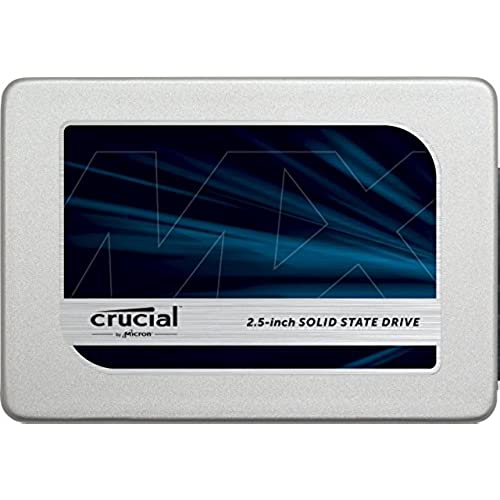




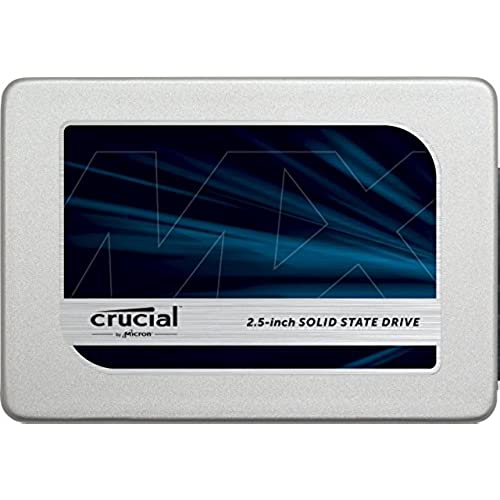




Crucial MX300 750GB SATA 2.5 Inch Internal Solid State Drive - CT750MX300SSD1
-

Mia Corwin
> 3 dayGreat SSD for the price. I used it to replace an old laptop hard drive. The laptop runs faster then ever. I did have to get a 3 party cloning software because the one that came included did not work for me.
-

Michael
> 3 dayReplaced a 6y/o hdd with this. its better than new. i used Macrium Reflect instead of Acronis. Take the time to manage your partitions so you dont have unallocated space separated from the drive you want to expand. It took about three hours to clone the hdd to ssd via usb 2.0 cable. An excellent upgrade.
-

Phillip Kit
> 3 dayBought this for two reasons. My six year old laptop still had its original HHD in it, and with an average life of four years I was on borrowed time before it failed. The other, I wanted a faster laptop but didnt to replace it as there was nothing wrong with it. The best and far cheaper solution was to upgrade to a SSD. Wow, what a difference it has made, the laptop is like brand new. Should be good enough for me for a few more years.
-

howpcad
> 3 dayVery good... thanks...
-

K. P. Keber
> 3 dayI successfully installed this drive into my late 2012 Mac Mini, after its OEM 500GB, 5400RPM Seagate HDD failed after three years. It wasnt my first choice (Samsung, then SanDisk, then Crucial SSDs), but I was hard-pressed financially. The more research I did, the more I found out that the differences in performance were mostly apparent only to benchmark software. So when I received an email from Amazon that it was having a flash sale for this drive at almost 40% off its typical price (that brought the expenditure within reason for me), I grabbed it. Delivery took nine days. I was thrown by the cheap mailer: one of those soft plastic bubble-wrapped envelopes with the drive nestled inside its box within— I chalked the long delivery time and the cheap shipping up to the extraordinary price I paid. The drive, its box and its inner plastic nest were all undamaged and in perfect condition, thankfully. Everything that youve read about the difference between HDDs and SSDs is true. Boot up is much faster; so is Shutdown. Applications and games launch so fast that it takes some time to get used. In fact, its a little disconcerting. After long and repeated study of the online installation guides for this specific computer at such sites as iFixit.com, and creating a few flash drives each with different OS X Install systems, I was ready to install the new drive five days after delivery. So on December 1st, 2016, I started using my new SSD. As I type, Ive been using it every day for about 1½ months. I havent got words for the great feeling when the drive is installed and working. Right now the drive is 43% full, which leaves it 57% empty, so take the following with that in mind: I have used the drive with the TRIM command enabled and disabled on this computer and I cannot tell any difference in performance. Im pretty sure garbage collection is well-handled in this drive at the controller level without using the TRIM command. My issue with enabling the TRIM command is that there is a remote but significant potential of corrupting the Macs kernel during a system update. I dont even begin to pretend to know how to handle that eventuality. Like I say though: I have noticed no performance difference with or without TRIM. Now, all I need is a good cheap backup drive for my new SSD! July 8, 2021: Update to my review. Its now been over 4½ years since the install of my Crucial_CT750MX300SSD1. It has made my late 2012 Mini so reliable and so fast that, as much as I would like to buy one of Apples new M1 Minis, I just cant think of a way to convince the wife. I have never let it approach 60% full. If I need more space, I just offload older stuff that I dont use anymore (old picts, videos, games, etc). Its all backed up on the cloud or on thumb drives. I downloaded software called SSD Reporter from the Apple Store. The developer told people it wouldnt work with Crucial SSDs because companies tend to keep their SSD controllers very secret. Voilà, it worked with this SSD. I dont know if its because its older or what, but this software worked great. Amazon wont let me upload graphix, but SSD Reporter rests up in my menu bar, telling me that the drive is still 90% new. Whatever Ive been doing, its been working. This thing will probably outlive me.
-

Geovani
Greater than one weekI bought this SSD when it was on sale for 100 dollar and it was such a good investment. You see HDD going for half that price of 1tb but the speed is nothing compared to this. This SSD is totally worth buying and I recommend anyone debating on buying it or not to buy it.
-

Kum Kah Meng Jimmy
> 3 dayThe ssd drives meets my expectation. It is just some hiccups during the delivery which results in delay. But the final shipment plan went quick and I received it about a week after the final shipment plan.
-

Living Soul
> 3 dayFor the storage size and price it is worth every penny. I also have a Samsung 840 PRO SSD in my pc along with the MX300 drive I also have a Mushken SSD. The MX300 is capable of keeping on the heels of the Samsung drive just fine. With reads and writes. The Musken drive which I spent more money on then the MX300 drive is left in the dust by both drives. But I am very pleased with the performance of the MX300, I wasnt expecting it to be able to keep up with a Samsung drive, but it does very well. I recommend getting this drive over a Samsung 840 Pro for two reasons. The speeds are very close to each other and two the price of the MX300 was a lot cheaper then what I spent on the Samsung drive.
-

Neleimour
> 3 dayWas excited when I saw the package in my mailbox. With this excitement I go and power down my computer thinking of how my other driver will have some much needed storage support. Go ahead and plug in the cables, dust off its bay, close the case and power this sucker up. I then go and open my disk manager and discover that it doesnt appear there :V. Thinking that I messed something up decide to change cables to another driver that I have plugged in and no go. Seems that I got the lemon of the bunch. Leaving a 2-star review because I have faith that there is still hope for this SSD in my life. Will update when I get the new one.
-

Sean
> 3 day5/5 for the product, 0/5 for the data migration software, 2/5 for crutial software, so overall 3/5. The product itself is great, decent quality at reasonable price. But the data migration software comes with it is a piece of sh*t. So I had an old 240GB SSD with only ~20GB space available. So I bought this new SSD and wanted to migrate data from my old drive into this new one. I used the migration software (Acronis) to migrated my data and use all default settings. The migration was smooth however after rebooting I only found theres a 240GB partition in my new 750GB drive, the rest 500GB was not allocated! The only reason I buy a larger drive is to have more space, and the migration software failed to allocate more space to the main partition! I tried again to see if I was able to adjust the partition size during the migration, nope. I either had to create another ~500GB partition with the 240GB partition almost full or figure out a way to merge those 2 partitions. (Trust me its not easy cuz they are not adjacent partitions) Finally I found some workaround to merge the unused 500GB to main partition and get a ~690GB partition. Took me half a day to do so and Im pretty frustrated. If only the migration software could do its job it would be so much easier. It looks like clonezilla is able to clone a smaller drive to a larger drive without such problem, but use with caution, I did not verify this. Also the Crucial Storage Executive said I had 0MB of DRAM so I cannot turn on Momentum Cache, which is the most important feature imo... its another WTF moment Im just done for the day.
