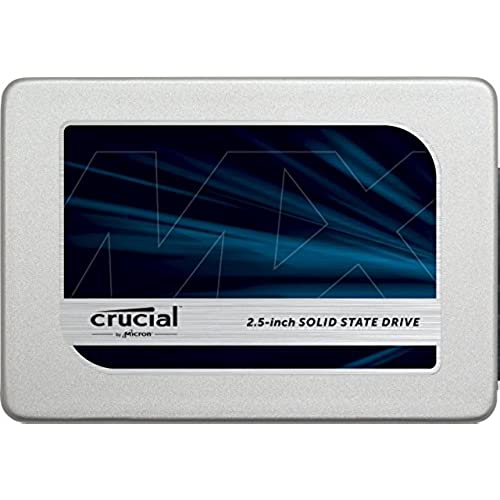




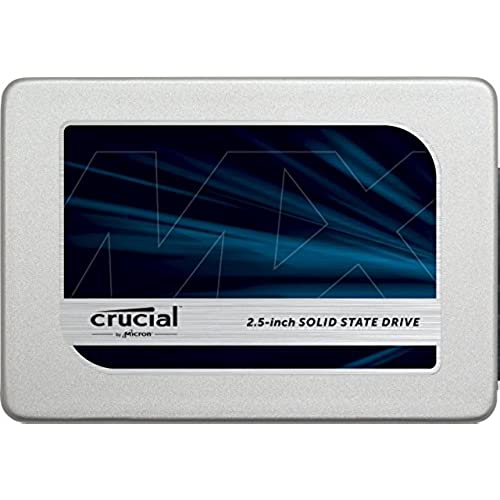




Crucial MX300 750GB SATA 2.5 Inch Internal Solid State Drive - CT750MX300SSD1
-

Seth Brownridge
> 3 dayMy 2011 Mac Mini was running unbelievably slow. Im talking spinning wheel just trying to open a file on the desktop. Time machine wouldnt even do a backup and error codes would pop-up every time I tried to reinstall the OS. I took a leap and diagnosed my computer with a dying hard drive. I ordered the crucial and then installed it hoping it would fix my slow as molasses computer. HOLY CRAP. This SSD has solved every one of my issues. Boot up is extremely fast, and everything installed from my latest backup with no issues. Files and folders open instantaneously. It feels like a brand new Mac. Heck, it even feels faster than the new 2016 macs. How is this possible? I dont know and Im not going to question it. I just know Ill be buying Crucial Memory from here on out.
-

Peter
> 3 dayHad great expectations. But after receiving it and then realizing I could not use it in my MacBook pro. Because it has flash storage . its now for resale. But I have used this product on other computers and they are great!!!!
-

Living Soul
> 3 dayFor the storage size and price it is worth every penny. I also have a Samsung 840 PRO SSD in my pc along with the MX300 drive I also have a Mushken SSD. The MX300 is capable of keeping on the heels of the Samsung drive just fine. With reads and writes. The Musken drive which I spent more money on then the MX300 drive is left in the dust by both drives. But I am very pleased with the performance of the MX300, I wasnt expecting it to be able to keep up with a Samsung drive, but it does very well. I recommend getting this drive over a Samsung 840 Pro for two reasons. The speeds are very close to each other and two the price of the MX300 was a lot cheaper then what I spent on the Samsung drive.
-

C. Sotelo
> 3 dayDrive is very good and fast. Loads windows 10 up in about 20 seconds on a cold start up with a budget HP 15 laptop. I will say this though for the inexperienced, if you have a low memory budget machine (like this one which only maxes out at 8 gigs), then make sure you dont enable momentum cache in Crucials Storage Executive software. It could cause audio jitters during playback. Another thing is that the Acronis software caused a lot of crashes for some strange reason. It worked flawlessly throughout the cloning procedure, but after a couple of months it started crashing a lot. So just make sure you save the code and uninstall it if you start getting that problem.
-

Jeremie Veum
Greater than one weekI got this 750GB drive during the Thanksgiving sale for $100, and at that price it is a steal, considering how it now popped back up to $215. It performs just as good as my Samsung 840 Pro 256GB and 850 Evo 500GB series SSDs, and I bought those for about $150 last year. Their prices are still holding up quite high:
-

T. A. King
Greater than one weekAhh...the perfect upgrade for my Mid 2012 Macbook Pro 13 - El Capitan boots up super quickly and the overall experience is much snappier!! With this drive and 8-16 gb of RAM your MBP should be quickly zipping around like mine! I feel as if Ill get another 2-3 years out of my MBP 13 with this upgrade!
-

howpcad
> 3 dayVery good... thanks...
-

JK
> 3 dayI bought it when it went on sale. Hainving used Crucial products since many years ago this is a brand I trust. I use it as a game installation disk and does what it should.
-

Seth Elwyn Burgin
> 3 dayCrucial will honor the warranty, but I am down a laptop in the mean time, so I will have to buy an extra drive until the replacement arrives, and that will cost me $350 because I refuse to take another chance with Crucial. ADDITIONAL INFORMATION<<>> PRODUCT IS STARTING TO FAIL TO WORK PROPERLY BEFORE THE FIRST 5 DAYS HAVE ELAPSED! IT TAKES 3 ATTEMPTS TO BOOT UP NOW, AND IT IS PROGRESSIVELY GETTING WORSE. FILES ARE STARTING TO RENAME THEMSELVES OR MOVE INTO OTHER UNRELATED FILES! I BOUGHT TWO SSDs. ONE SAMSUMG AND ONE CRUCIAL. THE SAMSUNG IS IN A VERY SIMILAR LAPTOP AND IT WORKS GREAT! THIS CRUCIAL DRIVE IS FAILING FAST! UPDATE! NOW THE COMPUTER ONLY BOOTS UP 1 IN 3 TRYS, SO DIG OUT ANOTHER $120-$220 AND SPEND THE EXTRA MONEY ON A SAMSUNG EVO OR PRO. So far so good. If you clone from another drive, be sure to DEFEAT ANY PASSWORD OR PIN NUMBER REQUIREMENTS to access your laptop, or desktop, BEFORE YOU clone the drive, and BE SURE YOUR BIOS IS UP TO DATE, or it may not even see this drive. If the ESATA cord does not work, try USB. Be sure you do NOT NEED ANY PASSWORD OR PIN TO OPEN WINDOWS< AND GET ONLINE, BEFORE YOU CLONE!!! If you are just loading a new OS and programs from a fresh start, proceed as usual. The price point on these is an exceptional value. Time will tell, but we shall be utilizing some diagnostic software to attempt to detect a prefail condition BEFORE the SSD fails. Disc drives can and will give prefail error codes, and SSDs are starting to utilize some similar diagnostics looking for dead sections, logging, and counting them. Drive cloned in about 6 hours, but when installed in the used laptop, the laptop as for a password, which was NOT the same as the pin on the laptop it was cloned from. Go into the boot sequence directory. and type in instructions for the computer to boot to normal windows, and not into the safe mode. After that it will ask for your proper pin number. The hardware dictates the PIN so that wont help you until you get into the CDW write & make some changes so lose the pins & passwords, and re-enable them after you install your cloned drive!!!
-

Taylor V.
> 3 dayI bought two of these drives on Black Friday and Ive noticed the same new issue in both of my computers that I put these in. Occasionally (it seems to be random), the computer will just completely lock up for 10-15 seconds. It doesnt happen very often, but it happens enough to be noticeable. Probably three times a day at most. It seems that theres some sort of issue with the interface on these drives between the computer and the addressable space. I didnt think it was possible for drive IO interrupts to cause this sort of complete hanging of the operating system, so I switched this drive out with my old one for a week to see if the problem persisted. It didnt, so its definitely caused by this drive. Im guessing its a bug in the firmware that comes on the drive, but Im not sure it can be fixed with an update. Hopefully so. Ill update this if anything changes. Other than that, it works fine, its definitely an upgrade over a disk drive.

