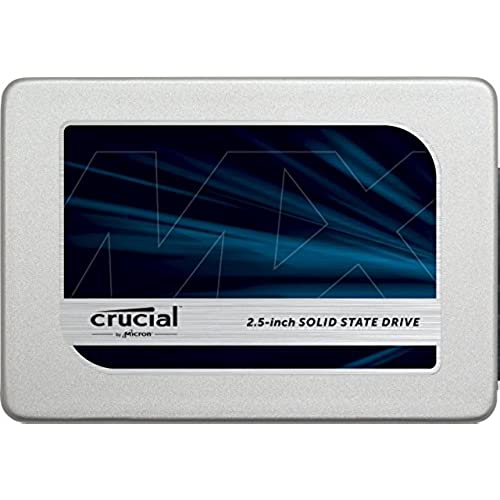




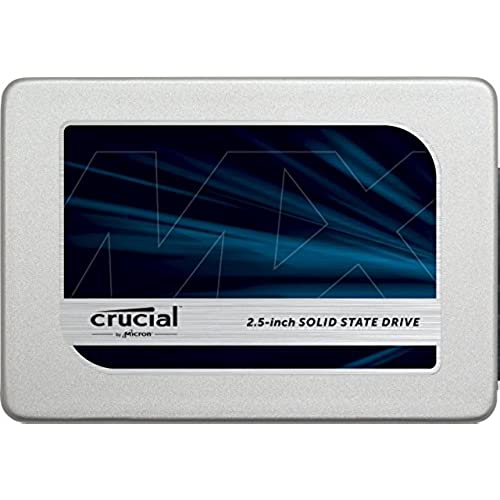




Crucial MX300 750GB SATA 2.5 Inch Internal Solid State Drive - CT750MX300SSD1
-

can
> 3 dayIve got this for half of the regular price from a blackfriday deal at the Amazon. Installed it yesterday. Works great with my macbook pro mid 2012 13 inch non retina model with Sierra. Boot up speed improved to circa 20 seconds, Programs open as you click on the icons. It is like a new model. Im very pleased with the result so far. Cons: Migration software Acronis serial key which comes in th box only works with windows version of the program. However Apples own disk utility tool does the job while cloning the disk, no other tool or program is needed. There are also youtube links at the Crucials website, explaining how to do the entire process. Tips: Dont forget to choose the new SSD as your startup disk in the preferences menu. Otherwise the start up time increases. I figured it out after a little dissapointment. The item is shipped to Turkey with an extra USD18,46 for shipping and customs and delivered to my door in 13 days. I was able to track the whole process at the Amazons website. This was a very nice experience. I did not know that Amazon handled the whole customs process. Everything went so smooth.
-

Amy
> 3 dayBig thank you to the last reviewer Tyler for the Momentum Cache tip!!! I installed this drive in our XPS 18 replacing the incredibly slow 5400RPM drive doing a RAM upgrade tomorrow. (Steps for a clean install) 1. Created USB flash drive installation media using the Microsoft Windows 10 Media Creation Tool (>=8GB USB flash drive required) 1.2. This was done on a different computer using the create installation for a different PC option. 2. Removed old HDD and replaced with Crucial MX300 3. Booted using the USB flash drive 4. Logged in using my existing Microsoft Account. 5. Windows 10 somehow recognized this computer and automatically installed and activated the same version of Windows 10 that was previously installed. (Thank you Microsoft for finally making upgrading easy!!!) 6. Ran CrystalDiskMark to get baseline numbers. (511.9MB/s Read 498.3MB/s Write) 7. Installed Crucial Storage Executive from Crucial website. 8. Performed Live SSD Firmware Update 9. Disabled DOS 8.3 Filenames as recommended by the Crucial Software 10. Enabled Momentum Cache and system rebooted. 11. Re ran CrystalDiskMark (2633MB/s Read 3010MB/s Write) Wow, what impressive numbers see images for full details.
-

James
> 3 dayExcellent drive. Got it for an extreme deal on Black Friday for $99. Couldnt be happier. I use it for games as a secondary drive in my PC. Speeds are to be expected from a tier 2 brand of SSDs but its still light years above HDD.
-

John B
> 3 dayGood price, and it was easy to clone over to from my old Mac Book Pro drive -- and so far its functioned perfectly (and no real concerns about that; Crucial Technology is known for the excellent, long-lasting quality of its products).
-

Fred Martens
> 3 dayGot this on a $99 promo over Xmas. Not as fast as an Intel, but faster than the Samsung Im running in a different PC. Overall excellent value and performance. My third Crucial/Micron SSD, also have a fourth en route so I can complete the process of switching all 5 of my networked PCs over to SSDs. Bye bye, mechanical HDDs.
-

John Myrick
> 3 dayMy daughters 2012 MacBook Pro non-retina was really getting slow, due in part to her abuse, and age. Replaced with the MX300; wow what a difference. Did not clone her old drive, did a clean install of the OS and all the other software on it. Amazing how much faster this computer is now. Love it, well worth the price and time.
-

Steadfast for Jesus
> 3 dayThis Solid State Drive is working Excellent. Computer starts up and is running after BIOS starts in about eight seconds. I needed to contact Crucial to get software recommendations to make the SSD to its fullest size by increasing the partition, as the cloning software that I used (Macrium Reflect) mirrored my computer. Once done, you uninstall the free Partition software and the clone software. For those who have never owned a Solid State Drive, please note that you NEVER Defragment the drive, as this will degrade the performance of your SSD. Just turn this off under services.msc in your start menu. NOTE also, contrary to some websites, you can leave Windows Search turned on as this will speed up your computer even more when looking for things. Remember, DISABLE defragment and ensure that you have Optimize for SSD checked in Macrium Reflect. The clone process takes about One hour on a 500GB HDD to a 698 SSD. I do not recommend the Acronis software as it does not run within a Windows environment and will display errors, use the Free Macrium Reflect software instead.
-

Eric
Greater than one weekThus far has been working out for me. However, the software supplied might give you issues on clinging so just a heads up use Google and research if this happens. I got the software Aomei to help me out and worked very nice plus it keeps the drive together when cloning because Windows has a known thing to partition the drive weather you like it or not.
-

despond
> 3 dayI bought this to install in my Mac book Pro. I changed it from a standard drive to this SSD. Of course it works much faster than my old one. I had no problems with. I will try to keep updates if anything comes up. I am quite happy with it.
-

FGL
Greater than one weekDrive works great on my MBP.. The migration software is for a PC. Acorns image 15. Tried to install on my PC and it kept saying installer error. So if you are going to use in a Mac plan on using another program to clone with.

