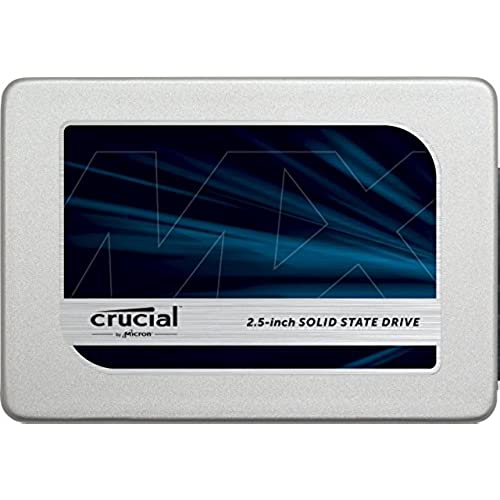




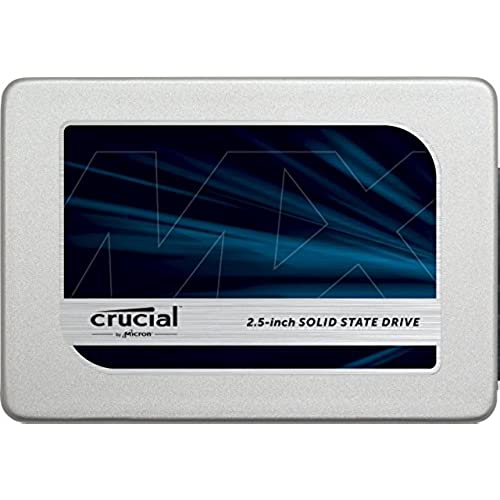




Crucial MX300 750GB SATA 2.5 Inch Internal Solid State Drive - CT750MX300SSD1
-

Runner Momma
Greater than one weekI’ve got this hard drive back in 2016. I installed it myself in my 2010 MacBook Pro. Never have had an issue with it. My 9yr old Mac is still as fast as ever.
-

Shad S
> 3 dayI cannot believe I didnt upgrade to one of these sooner. I had a problem with the migration software. It did good but the system would crash suddenly or just freeze. I did a fresh OS install on the drive and no problems. I have an older system from 2010 and it is now faster than it ever was. Before I did the upgrade it might take my system 3 minutes to boot. After the upgrade and before the fresh install the system booted in under 30 seconds!! Now with the fresh install it is similar boot time 20-30 seconds!! It loads Adobe Photoshop Elements in 2-3 seconds!! My system is extremely fast again.
-

Amy
> 3 dayBig thank you to the last reviewer Tyler for the Momentum Cache tip!!! I installed this drive in our XPS 18 replacing the incredibly slow 5400RPM drive doing a RAM upgrade tomorrow. (Steps for a clean install) 1. Created USB flash drive installation media using the Microsoft Windows 10 Media Creation Tool (>=8GB USB flash drive required) 1.2. This was done on a different computer using the create installation for a different PC option. 2. Removed old HDD and replaced with Crucial MX300 3. Booted using the USB flash drive 4. Logged in using my existing Microsoft Account. 5. Windows 10 somehow recognized this computer and automatically installed and activated the same version of Windows 10 that was previously installed. (Thank you Microsoft for finally making upgrading easy!!!) 6. Ran CrystalDiskMark to get baseline numbers. (511.9MB/s Read 498.3MB/s Write) 7. Installed Crucial Storage Executive from Crucial website. 8. Performed Live SSD Firmware Update 9. Disabled DOS 8.3 Filenames as recommended by the Crucial Software 10. Enabled Momentum Cache and system rebooted. 11. Re ran CrystalDiskMark (2633MB/s Read 3010MB/s Write) Wow, what impressive numbers see images for full details.
-

Josh
> 3 dayFor my main desktop been waiting for a drive that made sense with a ~300GB Boot drive...This is the best deal from a reliable company for anything much bigger than 500GB...Mushkin 1TB is the only other option but that is kinda slow...MX300 is a winner. Hint make regular backups, (Paragon have a free version backup app available that will even move an OS drive to different hardware). Super drive got multiple sizes (275GB for the laptop)
-

James
> 3 dayExcellent drive. Got it for an extreme deal on Black Friday for $99. Couldnt be happier. I use it for games as a secondary drive in my PC. Speeds are to be expected from a tier 2 brand of SSDs but its still light years above HDD.
-

Steve
10-06-2025Worked right out of the box! Came with Acronis cloning software license key but not needed. Everything worked as expected, no drama. Crucials Storage Executive and Momentum Cache were running great! Lot of interesting information, e.g. S.M.A.R.T. about the legacy HD and etc. even help updated drive firmware. Package only has a spacer but no 3.5 inch tray or cable. Comes with 3 years warranty. We shall see. Am a little skeptical but check out the performance gains after enabling Momentum Cache and Crystal Disk Mark. (see uploaded images)
-

NWKeys
> 3 dayThis was easy to install on a MacBook Pro Late 2011 laptop. Apples new OS had slowed my computer load and login times to a crawl. Applications took forever to load. This drive has brought my computer back to life. Now boot time is at least 10x faster and login is seconds. Apps like Outlook, Word, and Excel load quickly and disk access is instantaneous. I was hesitant to dump the money into an old computer but I would highly recommend it. This was the best upgrade decision, installation experience, and results I have ever had for the money.
-

Berta Purdy
11-06-2025After 3months, no issues at all. You only get 698MB, but that seems to be normal for all 750GB drives with Windows OS formatting (I am not exactly sure why). Been using as my primary drive and it still says 100% life left on it.
-

Tron
> 3 day0-100 real Quick. My laptop would take literally 5 minutes to boot. Thats just to boot. Then loading programs or other things would take for ever. I was looking into buying a new laptop but Im glad I did some research first. My laptop now takes literally 5 seconds to boot. I dont do anything fancy with computers so glad I didnt have to spend on new one.
-

howpcad
08-06-2025Very good... thanks...
