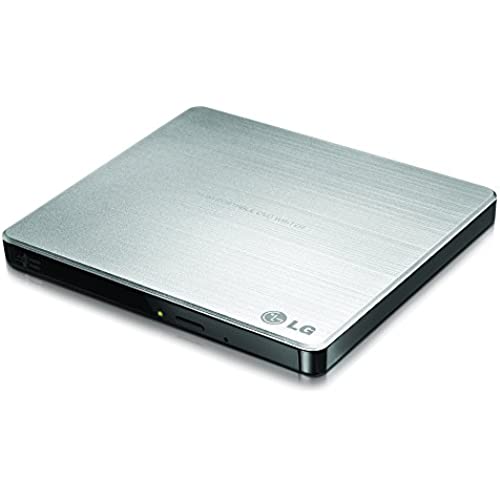
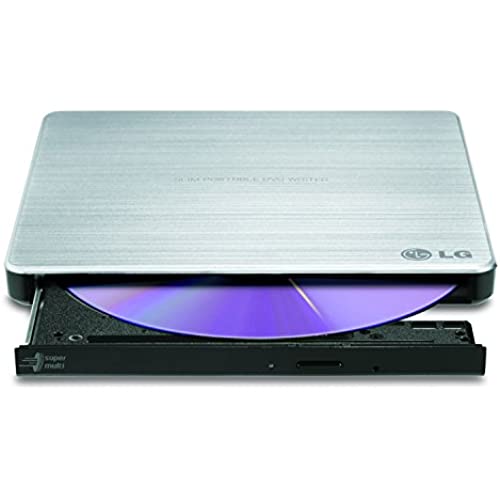





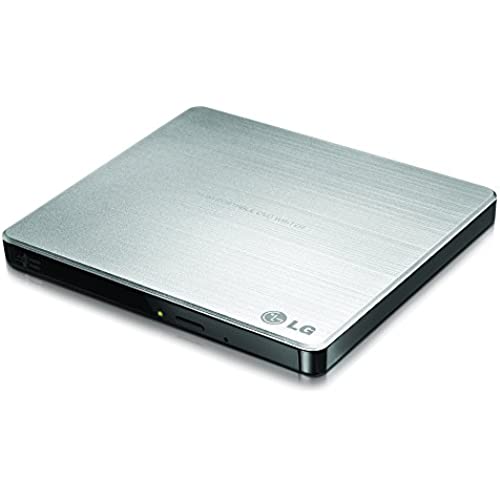
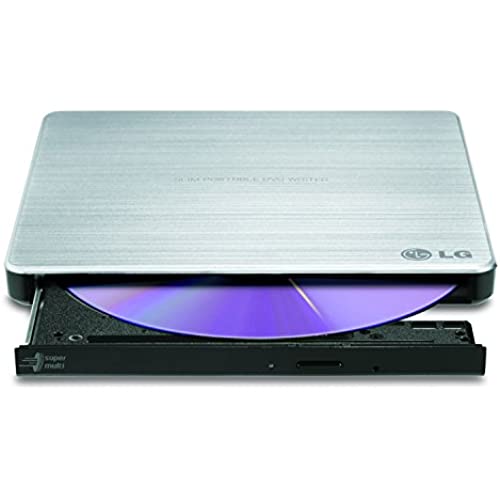





LG Electronics 8X USB 2.0 Super Multi Ultra Slim Portable DVD+/-RW External Drive with M-DISC Support, Retail (Silver) GP60NS50
-

WireHead
> 24 hourA solid LG drive that will work with most any system. Instantly detected under Win 10 with no drivers required. My only complaint is the USB cable. Its too short. Just an extra 6 would give the unit much more mobility. Outside of that, this is a no brainer purchase if you need a portable DVD burner.
-

K Dude
> 24 hourThis is a great little CD/DVD external player with USB cord to plug into my Mac. My driver doesnt work on my Mac so I cant play or import music on CDs, or watch DVDs. I bought this and plug the cord into the computer and voila! I can now play CDs and watch DVDs on my computer using this little external device. Why do I only give it 4 stars though? Because Im on my 3rd external drive as the other ones eventually stop working or wear down for some reason. It seems to last less than a year, then I start having issues with this. While this runs closer to $30, it shouldnt be more than $20. It does the trick, but doesnt last long enough.
-

Takashiwolf
> 24 hourDoes the job and alright, is a bit slower than a normal built in DVD drive while reading and burning discs but again haven’t had any issues with playback. Extra props for the detachable USB cord however! Too many items like these have the cord hardwired in. My only complaint really would be the high amount of noise the device makes, make sure you have over the ear headphones while using this thing. Even then during quieter moments you’ll be hearing it whining away in the background. From what I was reading on the website it was supposed to be a lot quieter during playback of DVD movies but oh well, not enough to have me send it back.
-

Ms. Ramona Bernhard
> 24 hourI think this CD/DVD is o.k. I was having trouble finding a reasonably priced one for my Mac Mini and this one works great. My only disappointment was in the lightness of this equipment. When I open it to insert a DVD/CD it is not as easy to seat as I think it should be and it also feels, inside, like its cheaply made. Having written that, maybe NONE of my comments are valid as I am a novice and maybe most of these things are made that way. Also, I can see that if you travel and need one of these on the road this would be a great buy!
-

Timothy M. Hughes
> 24 hourThis is a decent DVD/RW for the price. It works tested under Mac OS Catalina which is great. Its flimsy. You need to be really careful when opening the drawer, loading the disc, closing the door, etc. There is a center spindle you need to load discs on and its also flimsy. In summary, everything works on this external drive, but you have to be extra careful when you touch it because its very fragile.
-

Lewis A Edge Jr
> 24 hourAdding this drive to my laptop computer enables me to make copies of CDs and DVDs directly from my internal optical drive to this one without gobbling up hard drive space making an interim drive image and then swapping disks. Since one drive can be reading while the other drive is writing the copy process takes about half the time with two drives. When I plugged this drive into my Dell Inspiron laptop computer, Windows 7 took only about five seconds to install the drivers and ready this device for recording and playing disks. This drive comes with utilities for copying and managing disks and they work okay but I did not find the user interface as friendly or easy to use as a disk management program that I had already installed on my computer. At no time did I have any failures while copying no matter which software package I used. When I bought my drive it cost me less than $31 delivered, which I felt was a good value. If it had been more expensive I would have probably looked elsewhere.
-

Stephany Will
> 24 hourI will say this device works flawlessly and the finish is nice. Worth the money for sure. I have no complaint with the device. They could be clearer in the description about Windows 8 not natively having DVD movie support and this drive not coming with any DVD player software. You will be required to either pay Microsoft around $100 (unless you have 8 pro..then its only $10), or pay a 3rd party $50-80 if you want to watch DVD movies on your windows 8 machine legally, unless your computer came with extra software already, or you already paid extra to own windows 8 with Windows Media Center Pro Pack or the Pro Pack Upgrade or bought the upgrade beforehand. If you have 8.1 RT, youll have even more hoops to jump through. Windows 7 home basic or starter put you in the same boat...but 7 Home premium, 7Pro, or 7Ultimate do support DVD movies and you wont need anything else.. It is not LGs fault..again, this is a nice drive, and i assign no blame to them at all. Its just another example of Microsoft cutting corners (and in this case trying to make a dollar) at your expense. Too bad the DVD movie software is so expensive... there are free options, but they are shareware and may not be legal...
-

D
> 24 hourActually it plays great, when you have the proper software, apps, or computer configurations. I dont want to give a bad review because there may be something offset in my computers configurations. Has anyone else experienced this? First, the video player software which came with this LG unit is Cyberlinks PowerDVD 14, but only as a 30-day trial. When the 30 days were over, they were asking for around $60 to purchase it! So instead i went to the Windows Store to download some of the free video player apps, including VLC (which was recommended by another reviewer for Windows 8 OS), and Media Player Elite, and others i tested out. None of them would play! They wont even read the dvd, as if its not there, except that the title does show up when the computer asks which app to use to play it on. But videos played real well during the Cyberlink DVD trial period, except for one time having to figure out an odd setting about reading software, which was preventing a dvd from being read. (No other reviews that i found back in January mentioned this limited trial period.) If it has to do with a configuration setting on this laptop, i know nothing about all that. I even talked to Microsofts customer service, went through a trouble-shooting routine, and they didnt know what to tell me (except to purchase extra assistance through some kind of support program). The laptop: i had just bought this new HP Stream 13 from the Microsoft Store, so without all the junkware. Came with the Windows 8.1 (which is a pain really, i dont know what they were thinking when they came up with this version!). Maybe the Cyberlink software could have changed the configuration of some video-playing mechanism on my computer? I cant find any help from anywhere that is relevant to whats going on. So i am asking if anyone has any suggestions, or had encountered the same sort of thing? When dvds did play during that trial month, it worked real well and i would have rated it 5 stars. Also because its so thin and lightweight, its so easy to carry around, and great for airplane travel. But for now, i cant play dvds any more, which was one of the main reasons i got it! I dont know what to try next...
-

dog lover
> 24 hourI have used various DVDs, and this one is great: Slim, fast and at mere $25 with free ship from Adorama (the seller): I have nothing to complain. Came in completely sealed, new condition, DVD itself has a thin, transparent protective film all around, with all manuals, 1 x USB cable and an installation DVD (which I did not have to use as my computer automatically did it. Thus, in my case, this was a plug-n-go situation.) I use this for my home office / personal use. I often burn CDs and DVDs, 30 to 100 at a time, containing documents to presentations to photos to videos. This is good enough for my use. Besides, the sleek and slim look is nice to look at on my work desk. The seller, Adorama did great job in shipping free and fast, delivering in 5 days from NJ to CA. Once I received, I can request invoice/warranty via email so that warranty would start when I get the item. Im very satisfied with the product and the seller.
-

Connie Hilton
> 24 hourMy laptops no longer have optical drives, but occasionally, I need to show a DVD in class or load software from a DVD or add music to iTunes. This works perfectly on both my Mac and my Windows laptops.
