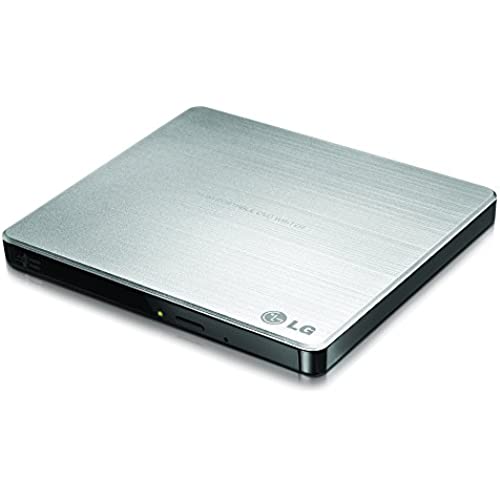
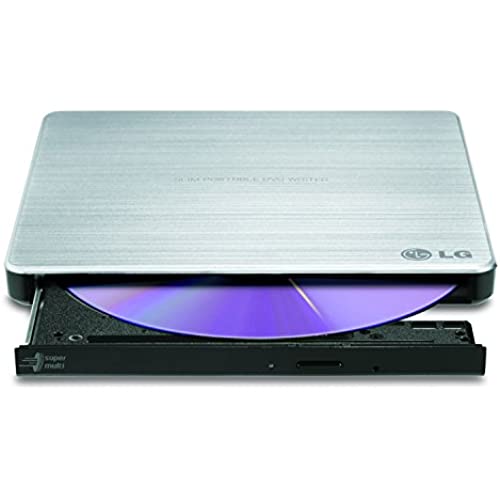





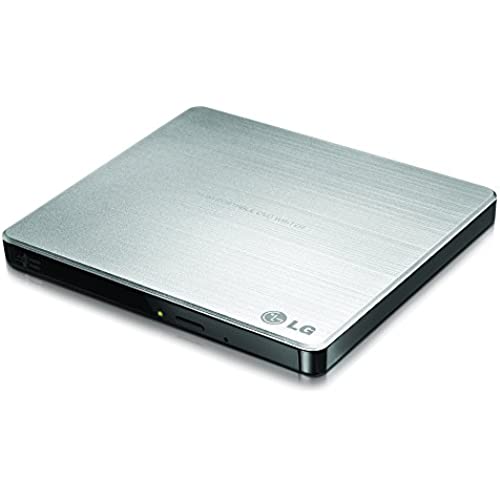
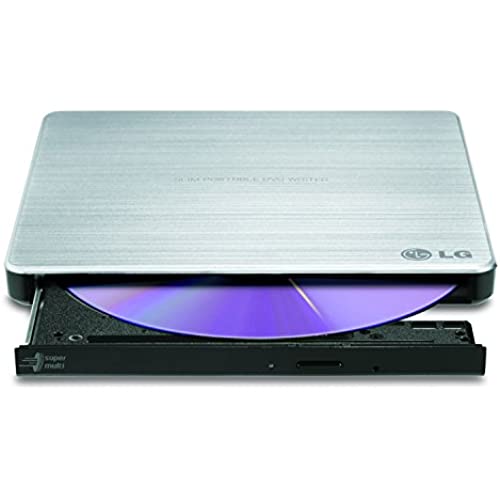





LG Electronics 8X USB 2.0 Super Multi Ultra Slim Portable DVD+/-RW External Drive with M-DISC Support, Retail (Silver) GP60NS50
-

Byron B.
> 3 dayMy new Macbook Air didnt come with a DVD drive and I needed an external DVD burner/rewriter. I bought this model after doing extensive research and shopping at a local Frys Electronics store. Amazon offered the best price. Frys said they cant price match Amazon Prime and would have to include an $8 shipping price. I chose Amazon. The design and the black color option is nice. It has a sleek upscale look and compliments the Macbook Air very well. Small but durable. It doesnt seem as flimsy as other models I looked at in store. Connected easily via USB and I was immediately making DVDs. Fast burning speed without compromising quality. I burned a 24 minute movie w/ audio (1.4GB) in less than 5 minutes. I used Final Cut Pro and was easily read by the program as being connected. Great value if youre looking for an external DVD-R drive.
-

PoorTom
14-06-2025Works wonderfully for reading and writing CDs and DVDs. I mostly use it for watching DVDs and occasionally for reading or writing CDs, since my laptop doesnt have a built-in drive. Note that if youre running Windows 8 or 8.1, youll have to install some sort of DVD-playing program to watch DVDs on your computer (since Windows Media Player no longer plays DVDs for free in the newest version). I installed VLC media player for free and the drive now works perfectly for watching DVDs on my Dell. However, note that you will likely want to buy a case for this drive, unless you dont plan to take it outside of your home. I tried at first just to haul it around in the box it came in, but that proved bulky and impractical after a while, so I bought a case for traveling and the like.
-

MJ Turner
> 3 dayThis will, in fact, work on a Mac: Some reviews and answers suggest this is not Mac-compatible; however, heres the skinny: This unit is plug and play, meaning no setup is required. (Note: The software CD that comes with it is NOT necessary for use; its just a free media suite.) The problem lies in the fact that, when a BLANK disc is inserted, the drive doesnt appear in Finder, which is no doubt confusing. (A disc with content will appear normally.) One method to confirm it is recognized is to go to About This Mac > Storage. To burn a file to a blank disc: Control-click your file and select Burn your_file to Disc — a popup box should give you the option to select the external drive. NOTE: Samsung no longer supports external optical drives. No tech support, no warranty claims via manufacturer.
-

Peter
Greater than one weekWHY DID I BUY IT? I wanted to transfer the video of my wedding, that was given to me as a DVD, to my laptop, which is a MacBook and doesnt have an optical disc drive. DOES IT WORK? The reader does work with a MacBook out of the box, no need to install any software. I was able to easily transfer files from a DVD to my Mac, but I had some issues when playing videos back from a DVD (see next section). WHY 4 STARS? I encountered two problems that prevent me from giving it 5 stars: first of all the reader is too loud when in use; additionally, when playing a video directly from the drive, the playback is a bit laggy. This might be a compatibility issue or just my laptop being a bit old, but for my use case (transferring files) it wasnt a big deal.
-

Sergey M.
Greater than one weekModern era drives our life towards absence of CD and DVD ROMs in our computers/laptops, especially those that are designed for personal home use. Indeed now speed of internet is much much faster that reading speed of the laser inside a ROM. However, most of us have collected enormous collection of discs covering old FLAC, MP3 music albums, home video, family pictures and so on. Of course you can keep one of those old machines to read your stuff, but after few years of progress that will be painful to work on such slow machines and eventually you will either put everything in clouds or buy a set of external hard drives. BUT, there is another option. You can simply have ONE and only ONE per family external CD/DVD readers. This particular one has astonishing slim design, laptop like mechanics of loading and unloading disks, and, what is the most important, high speed of reading and recognition. It took my Macbook air (late 2012) absolutely no time to start working with this device. I thinks at some point a lot of people will end up with having one of those along with their laptops and all-in-one machines that like iMac do not have CD-roms anymore, but I dont fell like that they should have one.
-

Stevo
> 3 daySleeky looking, easy to use, and quickly recognized by my computer. I stopped using DVD for years since the era of clouding and streaming, and even USB becomes redundant. My parents got my a series of popular child program from Asia for my little one and l had to buy this in order to play it on TV. This is one of the feature that attracts me to use it on TV. It loads up properly and detected by my LG tv, but somehow the DVD was not playable, so not sure if its the disc or compatibility issue. It works flawlessly through my computer via HDMI connection. Overall happy with the product, not thrill with the outdated technology, and the TV function would be great if it works all the time.
-

BERNARD F. CROWLEY
> 3 dayThis DVD player/writer is primarily designed to be portable and is best suited for notebooks and lap tops; however, there is no problem hooking it up to a desk top machine, and it comes with software for both PCs and Macs, working with a whole array of Windows operating systems from Windows 8.1 on down. This unit does not come with its own power cord, and a powered USB connection is required; it will not operate if plugged into a USB bank that is not powered. Plug it directly into a USB port on your computer or a powered USB bank, and youll be good to go.
-

electronic shopper
> 3 dayI plug it into my Microsoft surface pro 4 and it work okay, I used it to load my old disks I own of Microsoft office and student 2007. I also loaded outlook 2007.. They loaded and work fine. I did not want to use the latest version of Office and Outlook App because it cost about 100 dollars or more a year to lease them fro microsoft. These work fine So this external drive paid for itself allowing me to load office and outlook, the instruction are on a sheet that is full size and is readable without a magnified glass. the device is very small, light weight and well built.. The disk that comes with the dvd disk with is a program called Media Suite 10.by Cyberlink but its not the full version it includes Power2go ,Labelprint2.5 ,Powerbackup 2.0 and Youcam 5.0. I used my desktop to load these programs. you need this external drive to load them. They loaded okay but I did not spend the time to play with these programs. I dont really need them but I will check them out and see if I have a future use for them.
-

Aaron Newsome
> 3 dayI purchased 4 of these, primarily to backup DVD to hard drive. I connect all 4 drives to a single PC and use them all simultaneously. I had real concerns about whether or not this would work, for a number of reasons. So far Ive worked through a few hundred DVD and had ZERO failures. All discs have been read successfully and theyre plenty fast. Im sure they would work well under any OS like Mac or Windows, I happen to be using Linux. The software I use to backup DVD is the command line program dd.
-

Dr. Girlfriend
> 3 dayThis is an extremely bare bones usb drive. It feels so light and so cheap -- it doesnt exactly inspire feelings of confidence. My kids arent going to be burying me with this dive when I die. Honestly, your best bet is probably to view this thing as disposable. For $25 if I get a year out of it Ill be impressed. I mean, sometimes you get lucky with cheap hardware, but Im not expecting much. Nonetheless, it works. It works with both of my MacBooks without any hassle, as well as my Surface Pro 3. I had to download some drivers from the LG site to get it to work with my SP3, but I can play cds now.

