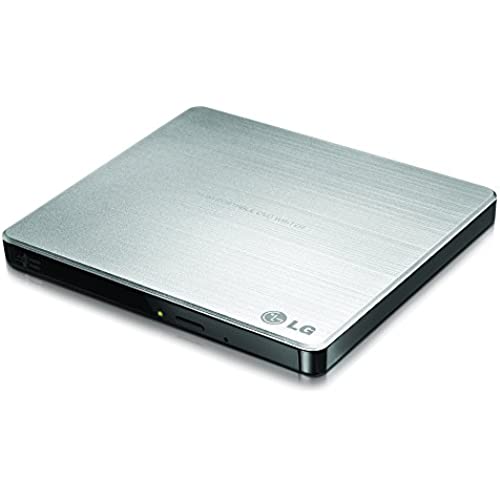
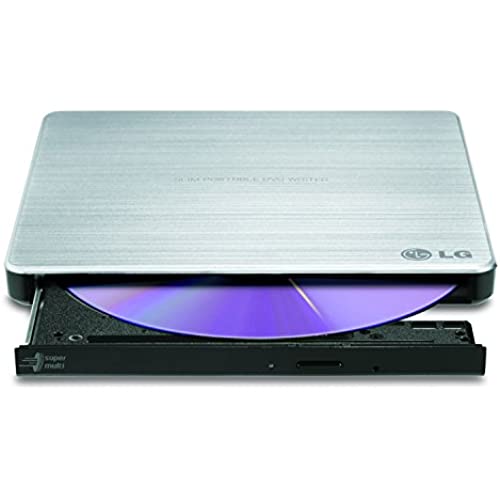





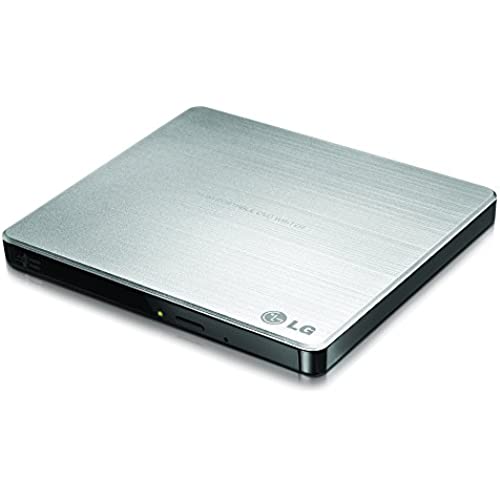
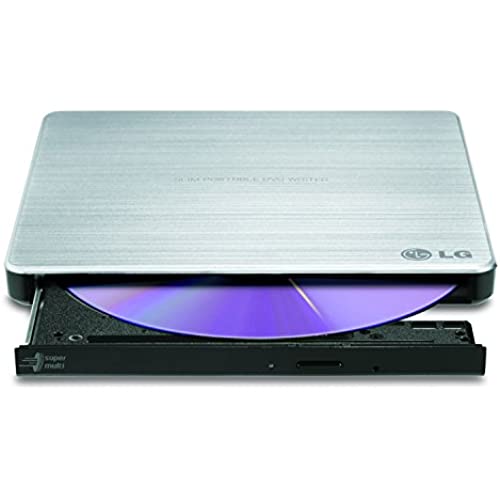





LG Electronics 8X USB 2.0 Super Multi Ultra Slim Portable DVD+/-RW External Drive with M-DISC Support, Retail (Silver) GP60NS50
-

Stephanie Shedd
15-06-2025This was perfect for what I bought it for. I basically wanted to transfer some music I had on my computer to be played on a laptop at another location.
-

Thomas Shelton
> 3 dayGreat Price. The Hardware Its Self Works Well. The Cyberlink Media Suite 10 Software Disc That Comes With It Is Garbage. Dont Waste over a Hour Of YOur Time DOwnLoading It On YOur Computer and Then Having To GO Online To Update What You Just Installed. The SOftware Does Nothing!!!! Complete GARBAGE!!!. If YOur Intrested In This Product. Make Sure YOu Buy DVD BURNING SOftware SOmewhere For It. DO Reserch. I Have Finally Figured Out Why THis Product Is Cheap is becauseyou have to buy Software to Burn THings TO A DvD. USED ON WINDOWS 10 64BIt
-

Mr. Benny Gerhold
> 3 dayInstalled to a freshly built Windows 10 PC. Built in drivers found the drive without issue. I have not installed any of the software from the enclosed disc. I inserted a DVD and it opened right up in VLC Media Player. I tried a music CD and the device ejected it. Same result with a CD with photos burned to it. Everything I have read says it should play music CDs without issue. LG has no updated firmware for this device on its site. I again tried a DVD and now it ejected that as well. For some reason it was just not recognizing any type of disc as playable. I was ready to send it back to Amazon when I decided to give it another shot. I always change DVD drive letters to Z: on my machines so this may have messed something up in the system. Never had an issue before. Here are the steps I took to get it working: 1) Unplugged the USB cable from the computers port. 2) Opened Windows Device Manager. From the search bar run mmc devmgmt.msc (without the quotes) to open. 3) On the Tool Bar select View> Show Hidden Devices 4) Under DVD/CD-ROM drives select the HL-DT-ST DVDRAM GP60NB50 USB Device and delete it. 5) Once uninstalled plug the drive cable back into the computer port and let Windows find it again. The device now plays CDs and DVDs just fine and it remembered the the DVD was the Z: drive.
-

wkrasl
> 3 dayExcellent product. I connected the drive and used it to install the included DVD driver and software -- no problems. Next step, I tried to play a DVD movie and found out I needed something other than Windows Media Player. LG chat support gave me the link for the free open source VLC Media Player. The movie DVD then worked, menu and all, just like on my home theater system. I am now listening to a music CD while writing this review. Bottom line, this GP60NS50 slim portable DVD writer works perfectly for what I needed: installing software DVDs and playing a/v CDs and DVDs in my office. I havent actually tested any of the CD or DVD burning features, and probably never will, so look for other reviews if that is important to you.
-

Joe
> 3 dayThis DVD drive worked perfectly with the plug and play aspect of the drive. Came with USB cable and Cyberlink Media Suite 10 for burning CD, DVD and playing CD. The only thing that it didnt come with was a DVD Player for playing DVDs, this was corrected by obtaining a Free DVD player software on the internet, this allowed for DVDs to be played and played very well. This was bought for friend with Windows 7 Starter OS, and small laptop he got from Verizon. I helped him set everything up, since he is disabled since he was 2 years old from being hit by car. This is perfect for him, and I am sure he will get good use out of it while he is in the hospital. Thanks LG for a quality product that I have given a 5 stars.
-

jon kleinman
> 3 dayI like it a lot, but I was hoping it would come in periwinkle. Its only silvery
-

chubbybunny
Greater than one weekDefinitely NOT plug and play, like they claim. I am not tech savvy at all. So, this wasnt easy to use, first time out. Music CDs did play right away. DVDs, did not. The program suite this comes with, does have a media player, but you have to pay FORTY DOLLARS for the upgrade to use it. If you dont have the suite installed, it sends you to the Microsoft Store, every time you insert a DVD. So, I tried about a half of a dozen free apps from the store. In short, they were all garbage. I then went to the web, to try VLC, which Ive used in the past. I clicked download, and it directed me to the Microsoft Store, and I installed the app. It didnt work. I tried RealPlayer, and couldnt figure out how to get that to work, either. I did some more reading, and decided to try VLC again, but this time, not downloading the Microsoft Store version. It works fine. Ive noticed that with other apps as well, Microsoft offers. A lot of them do not work as good as the web version. So, in the end, the web version of VLC media player, will allow this to play DVDs. (Im running Windows 10 BTW) As far as burning CDs and DVDs, I didnt buy it for that, so Im not even going to try!
-

Gabe Robel
Greater than one weekSetup is easy since even Windows 7 can recognize this drive without needing to install extra drivers. Burns discs (both CD-R and DVD) flawlessly. Needs no external power, runs off of USB 2.0 port. Was crucial for new install of Windows 10 as the PC did not have a functioning internal drive. System recognized the drive instantly and booted from Windows 10 disc I had burned with the very same drive on a different computer. Highly recommend!
-

itsthepitts
> 3 dayIt gets the job done which is all you can really ask for. I purchased this product because my new laptop doesnt have a CD/DVD drive and I needed one because I frequently download CDs into iTunes. In this regard I cant comment on this products writing abilities because I havent tried it out yet. The product came packaged nicely and came with a software disk that you have to download in order to use the product. I put in the disk and tried to download the software, but no matter how many times it said it was successful I couldnt get the software to work. Plus it makes you download programs like label making when you try to download the main program that allows the computer to recognize the drive. Instead I downloaded the VLC media player from the internet and has worked fine since then. It plays movies through that program so its convenient (not as convenient as one would hope though). The drive is also extremely loud when it is reading a disk so if you are hoping to watch a movie while everyone else is sleeping, well the disk drive will wake them up with the noises it makes. Obviously the noise isnt a huge deal when burning disks because it only lasts for a few minutes, but it is annoying when you watch a movie and it makes loud noises throughout most of the movie. Im sure there are plenty of better external disk drives, but for the money this one is fine. There was a cheaper one I was looking at that I wouldnt mind having after seeing that this one isnt too fantastic.
-

Jake And Kari
> 3 dayI use this for my macbook and it works great Ive also used it on my windows pc just to see if it would work and it did. it is made out of plastic but it works great and it makes it light weight. I can burn/play dvd-/+r and cd-/+r with this. you dont need a power cord for this because it powers through the usb cable. i feel like this works just as good as the one they sell at apple but cost less its also name brand. it says its tv compatible but will not work on my samsung tv. it takes the mini B usb and comes with a 6 inch cord it is short but most people of a ton of these laying around so you can replace it with a longer one.
