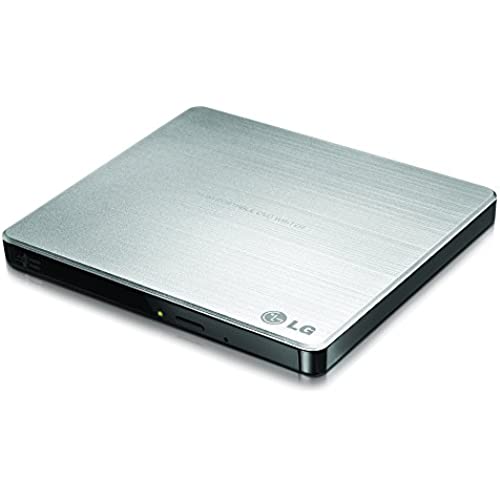
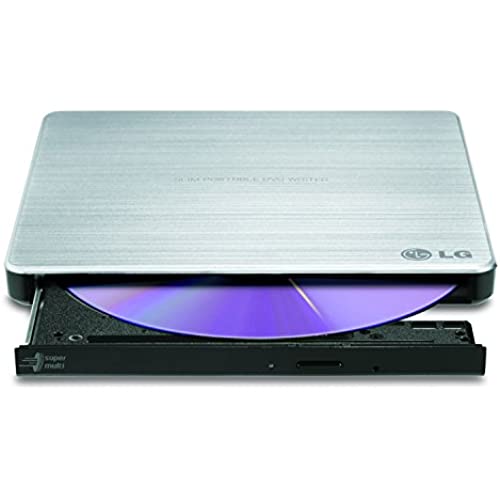





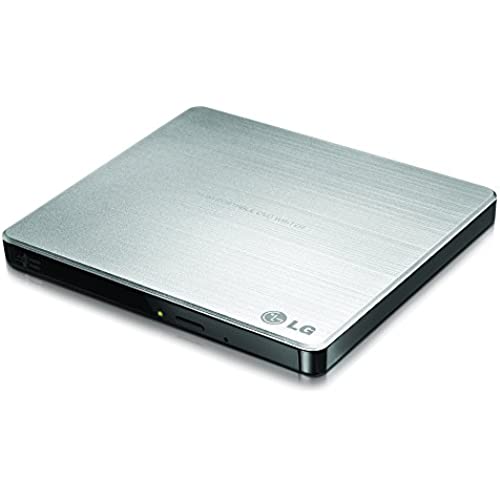
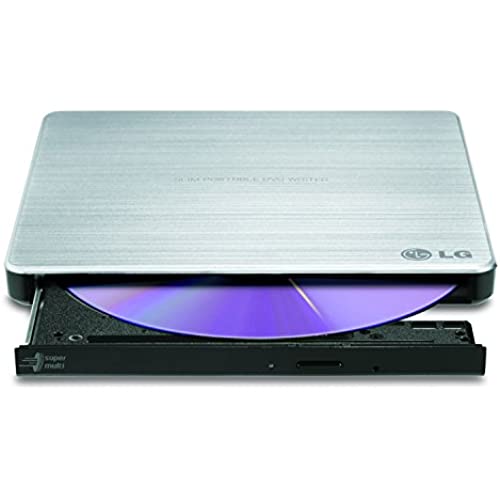





LG Electronics 8X USB 2.0 Super Multi Ultra Slim Portable DVD+/-RW External Drive with M-DISC Support, Retail (Silver) GP60NS50
-

A
Greater than one weekWhy I Bought It: I didnt want to put an optical drive in to the computer I built for aesthetic purposes, but there were things I needed to install onto my computer that could only be done through discs. Build Quality: The external drive is very slim and the surface does not scratch easily. The edges show no sign of my fingerprints. The bottom of the drive have small rubber feet that lift the device ever so slightly above the surface of the table. The tray that will hold your disc comes out from the front of the drive, and it is accessed by a button also located on the front. The tray will not open unless it is powered on, which is puts my mind at rest when I place it in a bag for portability. Use: The drive is powered by a single cord, which is provided for you in the box. You plug the cord into the back of the drive and plug the other end into a USB port, and it will automatically turn on. The only button on the entire device is a button on the front opens the tray. It drive quickly does whatever the job I need it to do, and has yet to fail on me. I have had no issues with it so far. I have zero complaints.
-

K+K
> 3 dayWorks great. I am using this with a MacBook Air. Plug and play. The package came with an installation CD-ROM, but it is not needed to use the DVD reader/writer. The reader/writer can also be plugged into a television and used as a portable storage device (IE: The TV recognizes it as a USB drive so you can play videos, music or view photos that are on a CD-ROM. The files must be readable by the TV, however. You cannot play a DVD movie in this reader through your TV). Shipping was a day late from the Prime 2-day delivery, but it came in a protected padded envelope.
-

Takashiwolf
Greater than one weekDoes the job and alright, is a bit slower than a normal built in DVD drive while reading and burning discs but again haven’t had any issues with playback. Extra props for the detachable USB cord however! Too many items like these have the cord hardwired in. My only complaint really would be the high amount of noise the device makes, make sure you have over the ear headphones while using this thing. Even then during quieter moments you’ll be hearing it whining away in the background. From what I was reading on the website it was supposed to be a lot quieter during playback of DVD movies but oh well, not enough to have me send it back.
-

Joe
> 3 dayThis DVD drive worked perfectly with the plug and play aspect of the drive. Came with USB cable and Cyberlink Media Suite 10 for burning CD, DVD and playing CD. The only thing that it didnt come with was a DVD Player for playing DVDs, this was corrected by obtaining a Free DVD player software on the internet, this allowed for DVDs to be played and played very well. This was bought for friend with Windows 7 Starter OS, and small laptop he got from Verizon. I helped him set everything up, since he is disabled since he was 2 years old from being hit by car. This is perfect for him, and I am sure he will get good use out of it while he is in the hospital. Thanks LG for a quality product that I have given a 5 stars.
-

electronic shopper
> 3 dayI plug it into my Microsoft surface pro 4 and it work okay, I used it to load my old disks I own of Microsoft office and student 2007. I also loaded outlook 2007.. They loaded and work fine. I did not want to use the latest version of Office and Outlook App because it cost about 100 dollars or more a year to lease them fro microsoft. These work fine So this external drive paid for itself allowing me to load office and outlook, the instruction are on a sheet that is full size and is readable without a magnified glass. the device is very small, light weight and well built.. The disk that comes with the dvd disk with is a program called Media Suite 10.by Cyberlink but its not the full version it includes Power2go ,Labelprint2.5 ,Powerbackup 2.0 and Youcam 5.0. I used my desktop to load these programs. you need this external drive to load them. They loaded okay but I did not spend the time to play with these programs. I dont really need them but I will check them out and see if I have a future use for them.
-

matt
Greater than one weekWorks as intended. Vibrates quite bad when using though.
-

Susan W
Greater than one weekPlug-and-Play on my Macs–I was watching a DVD within fifteen seconds of opening the box. Its quiet–the only time I hear it is when it first gets power or you load or stop a DVD, and that lasts for just a couple of seconds. It is perfectly quiet during Play. Ive had no problems with its response to any control functions I issue either by using my mouse or my remote control. So far Ive used it about a couple of dozen DVDs. Ill edit this post if I encounter problems in the future. I cant speak for the software disk that comes with it since you dont need that stuff for Macs.
-

PoorTom
> 3 dayWorks wonderfully for reading and writing CDs and DVDs. I mostly use it for watching DVDs and occasionally for reading or writing CDs, since my laptop doesnt have a built-in drive. Note that if youre running Windows 8 or 8.1, youll have to install some sort of DVD-playing program to watch DVDs on your computer (since Windows Media Player no longer plays DVDs for free in the newest version). I installed VLC media player for free and the drive now works perfectly for watching DVDs on my Dell. However, note that you will likely want to buy a case for this drive, unless you dont plan to take it outside of your home. I tried at first just to haul it around in the box it came in, but that proved bulky and impractical after a while, so I bought a case for traveling and the like.
-

C. Riegle
> 3 dayI needed an external drive to go with our new MacBook Pro and wanted to stay with the brushed aluminum look. While it doesnt quite match the same look as the MacBook its pretty close and for the amount Im really going to use it close is ok with me. The outercase is all plastic which makes it really lightweight. It worked immediately when I plugged it in and didnt have to load any software or anything like that. A true plug and play device with the MacBook. My only nit with it so far is that it does get noisy when the disc is spinning at full speed. Because it is all plastic there isnt much weight to it so it vibrates. Ive ended up just resting my hand or finger on it just to put a little weight on it to stop the brief vibrating. Overall though, Im satisfied for now especially for a fraction of the price of the Superdrive.
-

Julie
> 3 dayI purchased this external DVD drive because my mid 2010 era iMac with iDVD (version 7.1.2) would not burn DVDs using the internal drive. Good news is that this external DVD drive works and I can create DVDs again with iDVD! The box says drive is Mac compatible. In the box is the cable, installation disk for Windows, warranty, and Quick Set-up Guide. All I did was plug into a USB port, start iDVD and it recognized that I had two DVD drives. The choices were in terms that made absolutely no sense because there were letters and numbers that did not clarify which drive was which. I picked the wrong one first (labeled: OPTIARC DVD RW AD-5680H) and nothing happened. I repeated that step with the other choice (labeled: HL-DT-ST DVDRAM GP60NS50) and bingo the external drive came to life and I made my DVD! Additional notes for Mac folks: my internal DVD drive has been acting up for months and all diagnostics tests did not reveal a problem. Apple Care helped run some tests that did not reveal any problem with the DVD. I even took my iMac to the Simply Mac, Apple affiliated, store and their test says it was OK too. I also looked on the Apple Community for help and lots of folks were dealing with “Why does iDVD not burn a disk due to ????” The questions are all over the ballpark as to the probable cause like updating OS, iDVD is obsolete and no longer supported, and hardware issues/questions. The solutions were equally scattered. I was torn between iDVD, hardware, and recently updating to Yosemite as probable cause(s). So I had too many moving parts and it all did not make logical sense that the internal DVD tested as OK but I could not produce a DVD. Clarity settled in when I priced a new internal DVD….”you must be kidding!” is all I can say about that figure (1/3 the cost of the computer!). In addition, I was also told I could not trade in my iMac UNTIL I fixed the internal DVD! Also, the Apple external drive that they sell for the new iMac is not compatible with my vintage iMac so that was not an option either! So this was a gamble purchase that worked!
