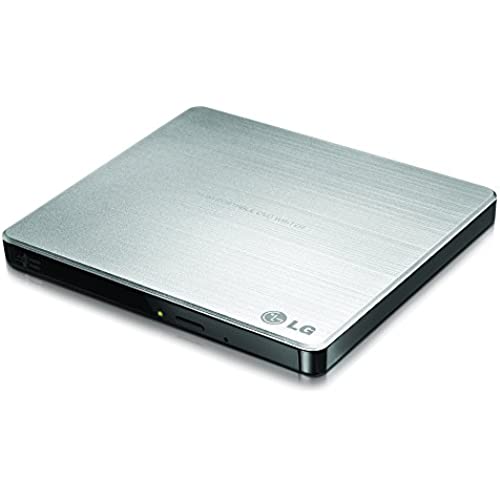
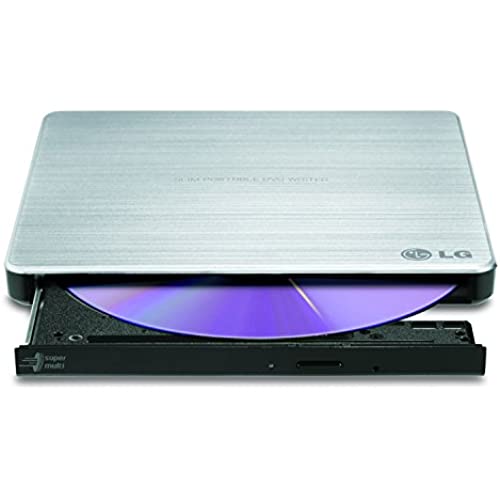





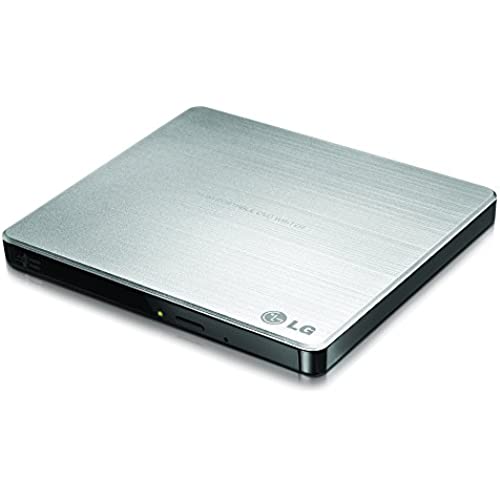
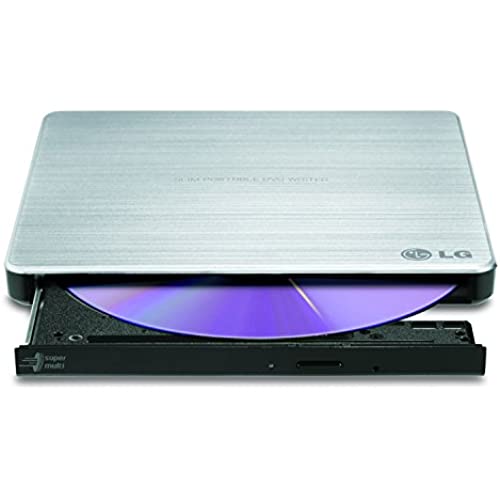





LG Electronics 8X USB 2.0 Super Multi Ultra Slim Portable DVD+/-RW External Drive with M-DISC Support, Retail (Silver) GP60NS50
-

Curt Wuollet
> 3 dayI thought this might require a powered USB hub, but so far, it was recognized right away and hasnt caused any power problems. Well see if that changes when I actually burn something. So far I have only been reading, but the drive seems to work fine. I use the Pi as my main desktop and had been missing having a CD/DVD drive. I did put the max_usb_current=1 entry in the config.txt file. LG doesnt officially support Raspbian or Linux of any distro, but eventually theyll figure out that there are millions of Pi users and many, many millions of Android users and pull their head out of the sand and quit bowing to Redmond.
-

TP
> 3 dayI originally planned on getting a Dell, but after reading terrible reviews, I chose this one. Glad I did! Comes with a disc that contains 3 types of editing programs you can install on your computer (photos, videos, etc.). Havent tried those out yet but appreciated that it was included. This does its job well, and thats all I could really ask for.
-

Austin
Greater than one weekI bought this external CD/DVD drive at the time because I was converting my friends hundreds of CDS in his house to digital so he could put them on his hardrive and listen to them that way. The computer I was using had a fully functional drive but I was afraid of breaking the drive after hundreds upon hundreds of CD rippings. This thing is AWESOME! It may feel cheap when you first get it, but I can tell you that it is far from cheap after weeks of hundreds (probably thousands) of CD rippings. I also needed one because I am getting a MacBook in 6 months. MacBooks do not have CD/DVD drives to make more room for battery and horsepower. Apple sells an external CD/DVD drive for $80! This thing has a faster write and read speed, a smaller form factor, and a far better price than Apples external drive. This is what Apple should be producing! It has a pleasing design and there is no set up time. There is only one port, the USB which powers the device and the eject button. It is wonderful for travel, I would guess its about 1/4 LB. Its amazing! IMPORTANT NOTE: The only thing I would like to point out for laptop owners is using this device while on battery power MAY naturally drain the battery faster. It would seam realistic, but I havent done it yet. I have YET to try that out when I get my MacBook Air! I am a busy man, and dont have anytime to write reviews. I was so happy and pleased with this device that I MADE THE TIME to write this review. I bought one for my dad and recommend it to anybody who doesnt have a CD/DVD drive who wants one. This is the best 20 bucks Ive ever spent!
-

Gator Mom
> 3 dayThis drive has works great!
-

Shopper
Greater than one weekplug n play, so quiet.
-

Joe
13-06-2025This DVD drive worked perfectly with the plug and play aspect of the drive. Came with USB cable and Cyberlink Media Suite 10 for burning CD, DVD and playing CD. The only thing that it didnt come with was a DVD Player for playing DVDs, this was corrected by obtaining a Free DVD player software on the internet, this allowed for DVDs to be played and played very well. This was bought for friend with Windows 7 Starter OS, and small laptop he got from Verizon. I helped him set everything up, since he is disabled since he was 2 years old from being hit by car. This is perfect for him, and I am sure he will get good use out of it while he is in the hospital. Thanks LG for a quality product that I have given a 5 stars.
-

Bob L
Greater than one weekThis gp60ns50 seems like an excellent solution to modern tablets not having any optical drive. I got this to complement my Surface Pro 3 (SP3). I have a SP3 docking station also. I retired my desktop. The LG gp60ns50 drive DOES work with the SP3 but only when connected directly to the SP3. The gp60ns50 does NOT work when connected to the docking station. (FYI: I also have two Dell U2514 monitors connected to the docking port which I purchased from Amazon) The drive works fine. The look of the drive is nice, seems like a silver plastic cover which I chose over the black. I took off one star for the general quality of the drive, it seems quite light and fragile. I may go to five stars after a while, let me give it time. I only intend to use the drive very infrequently, so this ought not be a major issue.
-

Stephanie Shedd
> 3 dayThis was perfect for what I bought it for. I basically wanted to transfer some music I had on my computer to be played on a laptop at another location.
-

Sarah Whitty
Greater than one weekI bought this product mainly for ripping DVDs, but as a bonus I was expecting it to play DVDs on my TV as well. Although it plays DVDs on my laptop just fine, it does not work on the TV (which happens to be an LG Smart TV). For those who are struggling with this, make sure to read the instructions. Before inserting a DVD, make sure to open the eject button, hold down the power button (the only button) for two seconds until the green light turns on, and then insert the DVD. This puts it into TV mode. When I plugged the DVD player into the TV (note - it is a USB connection), I had to install DivX Software which allowed the TV to recognize the DVD player, but unfortunately it could not read the files that were on it and instead just showed a blank screen without any files to choose from. In comparison, I have hooked up an external hard drive (with ripped DVD files) to the same TV, and it recognizes the files just fine. Although it is an inconvenience, I was able to work around the problem by ripping the DVD to my hard drive, and then using the hard drive to play the videos on my TV. Either way, it would have been nice to have something that doubled as a DVD player since I dont intend on ripping every DVD I get.
-

Stephany Will
> 3 dayI will say this device works flawlessly and the finish is nice. Worth the money for sure. I have no complaint with the device. They could be clearer in the description about Windows 8 not natively having DVD movie support and this drive not coming with any DVD player software. You will be required to either pay Microsoft around $100 (unless you have 8 pro..then its only $10), or pay a 3rd party $50-80 if you want to watch DVD movies on your windows 8 machine legally, unless your computer came with extra software already, or you already paid extra to own windows 8 with Windows Media Center Pro Pack or the Pro Pack Upgrade or bought the upgrade beforehand. If you have 8.1 RT, youll have even more hoops to jump through. Windows 7 home basic or starter put you in the same boat...but 7 Home premium, 7Pro, or 7Ultimate do support DVD movies and you wont need anything else.. It is not LGs fault..again, this is a nice drive, and i assign no blame to them at all. Its just another example of Microsoft cutting corners (and in this case trying to make a dollar) at your expense. Too bad the DVD movie software is so expensive... there are free options, but they are shareware and may not be legal...
