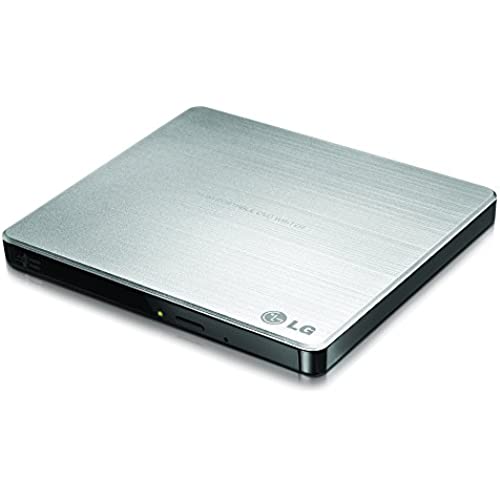
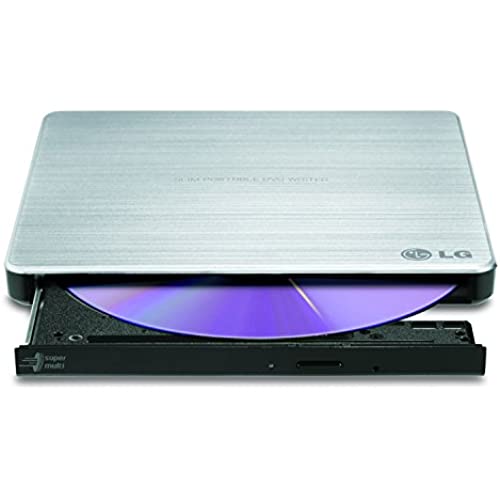





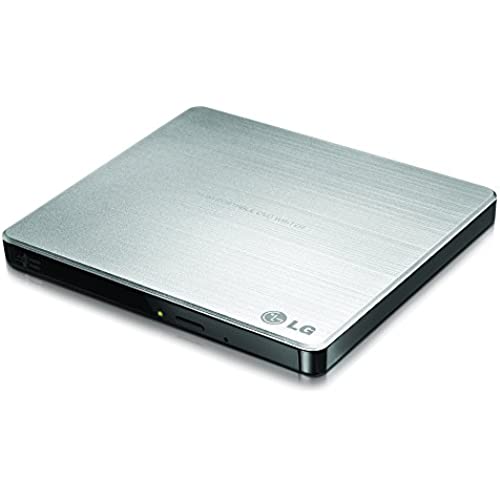
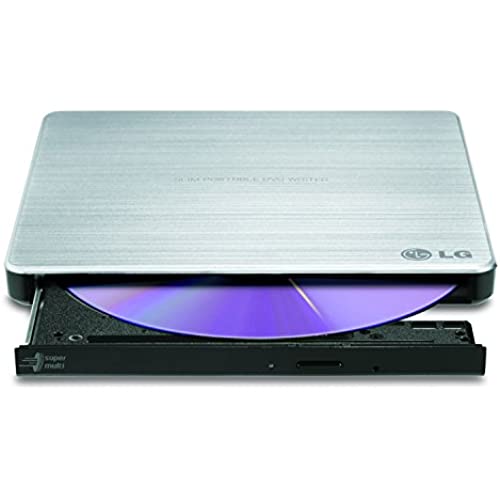





LG Electronics 8X USB 2.0 Super Multi Ultra Slim Portable DVD+/-RW External Drive with M-DISC Support, Retail (Silver) GP60NS50
-

Lewis A Edge Jr
> 3 dayAdding this drive to my laptop computer enables me to make copies of CDs and DVDs directly from my internal optical drive to this one without gobbling up hard drive space making an interim drive image and then swapping disks. Since one drive can be reading while the other drive is writing the copy process takes about half the time with two drives. When I plugged this drive into my Dell Inspiron laptop computer, Windows 7 took only about five seconds to install the drivers and ready this device for recording and playing disks. This drive comes with utilities for copying and managing disks and they work okay but I did not find the user interface as friendly or easy to use as a disk management program that I had already installed on my computer. At no time did I have any failures while copying no matter which software package I used. When I bought my drive it cost me less than $31 delivered, which I felt was a good value. If it had been more expensive I would have probably looked elsewhere.
-

Theodicus
Greater than one weekDropped my last one and tried to get LG Tech Support to help me replace it because it was still under warranty. Nope, tech support was less than helpful, so I just bought another. Great device since most laptops DO NOT HAVE CD/DVD players. Needed it to look at x-rays of a broken finger that may have been made worse by the hospital.
-

wkrasl
> 3 dayExcellent product. I connected the drive and used it to install the included DVD driver and software -- no problems. Next step, I tried to play a DVD movie and found out I needed something other than Windows Media Player. LG chat support gave me the link for the free open source VLC Media Player. The movie DVD then worked, menu and all, just like on my home theater system. I am now listening to a music CD while writing this review. Bottom line, this GP60NS50 slim portable DVD writer works perfectly for what I needed: installing software DVDs and playing a/v CDs and DVDs in my office. I havent actually tested any of the CD or DVD burning features, and probably never will, so look for other reviews if that is important to you.
-

Jordan Fanning
> 3 dayI cant believe that some people cant get this to work. You have to plug it in, let it download its recognition software first, and then you can put your included Super Multi Drive Install disc in, and download the needed software to run the program. I absolutely love it, and find that it works exceptionally. I bought it for my HP Stream 13 laptop with Windows 8.1, so that I can transfer my vinyl records through Audacity and make digital files for archiving. The cds that it burns have come out absolutely phenomenal. They sound better than any cds Ive ever burned before with other HP computers, with awesome quality that rivals or even out does store bought cds. Ive been very impressed for something this cheap. Completely surpassed my expectations. It plays cds and dvds perfectly! I havent tried burning any dvds yet, but Im certain in its capability to do so. Im hoping it lasts me a long time. The build quality looks good and what you might expect from LG! Very thin and super light weight. The burn speed was also faster than I expected. Overall, I am very, very happy with this product and I would certainly buy it again. LG really makes great products! I highly recommend this product!
-

BERNARD F. CROWLEY
> 3 dayThis DVD player/writer is primarily designed to be portable and is best suited for notebooks and lap tops; however, there is no problem hooking it up to a desk top machine, and it comes with software for both PCs and Macs, working with a whole array of Windows operating systems from Windows 8.1 on down. This unit does not come with its own power cord, and a powered USB connection is required; it will not operate if plugged into a USB bank that is not powered. Plug it directly into a USB port on your computer or a powered USB bank, and youll be good to go.
-

WireHead
> 3 dayA solid LG drive that will work with most any system. Instantly detected under Win 10 with no drivers required. My only complaint is the USB cable. Its too short. Just an extra 6 would give the unit much more mobility. Outside of that, this is a no brainer purchase if you need a portable DVD burner.
-

Yarburger
Greater than one weekDynamite little external drive component. Installed easily and appears to have a tremendous amount of storage space. I downloaded numerous games, pictures and videos from my C Drive laptop and freed up a lot of space. And even in doing so, I used up less than 10% of the external drives capacity. The files open up easily to review and change the contents. For me, this was a must buy to rescue the storage space on my alien hard drive. I purchased more expensive externals recently that werent compatible with my Alien and cost twice as much. The unit is small, but attractive and tucks away neatly behind the laptop. A good buy at a good price and I can highly recommend it. (Actually, its the second one I purchased over the past 6 months. Still the same quality and price).
-

Sam B.
> 3 dayNow that all the new iMacs no longer have a disc drive, I had to find an external one but didnt want to pay a ridiculous amount for something that only gets used once in a while. I trust LG products and went with this one. The build quality is a bit light but I like that it works right out of the box without having to download any software or anything - just plug the sucker in and BOOM - that Ace of Bass cd goes right into my iTunes. Woot! Woot! Will it wear out at some point? - yeah but so does everything else computer related. And again, for the price, this thing is amazeballs. Simple, easy, and ready to go when I need it. Just like my husband.
-

MJ Turner
> 3 dayThis will, in fact, work on a Mac: Some reviews and answers suggest this is not Mac-compatible; however, heres the skinny: This unit is plug and play, meaning no setup is required. (Note: The software CD that comes with it is NOT necessary for use; its just a free media suite.) The problem lies in the fact that, when a BLANK disc is inserted, the drive doesnt appear in Finder, which is no doubt confusing. (A disc with content will appear normally.) One method to confirm it is recognized is to go to About This Mac > Storage. To burn a file to a blank disc: Control-click your file and select Burn your_file to Disc — a popup box should give you the option to select the external drive. NOTE: Samsung no longer supports external optical drives. No tech support, no warranty claims via manufacturer.
-

KPete
> 3 dayI was very confused by the post made by Blue. It said I would need to install the software. This comment set me on a wild-goose chase looking for a CD to install the software, which was not included. The LG webpage was very complicated and gave me no decent info. I ended up reading a comment somewhere else that it only works on LG computers (which I didnt know existed). Finally, after six months of giving up on trying to use it, I simply decided it must be plug-n-play. It worked perfectly after I downloaded and installed the VLC media software (free) that is needed if the pc does not have a DVD player of its own. Please make it clear what you mean by installing the software to people like me who have no clue! What a waste of time! I nearly threw it out because I thought it would never work with my HP computer! Bottom line - The DVD reader drive is plug-n-play! Just download VLC software for free (which is not the same as software to install the device) and youre good to go! Now that its installed, its beautiful!

