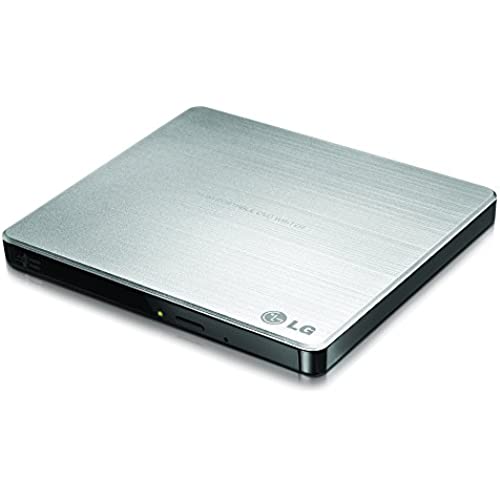
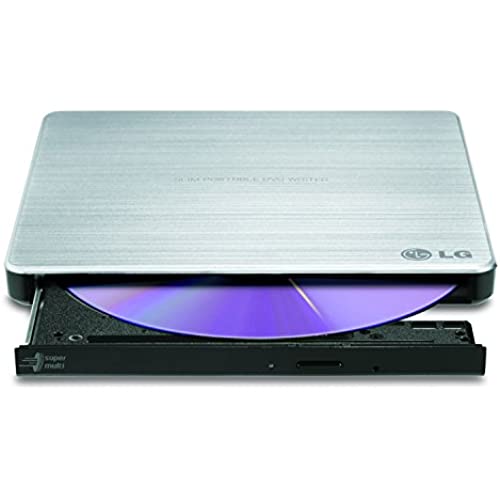





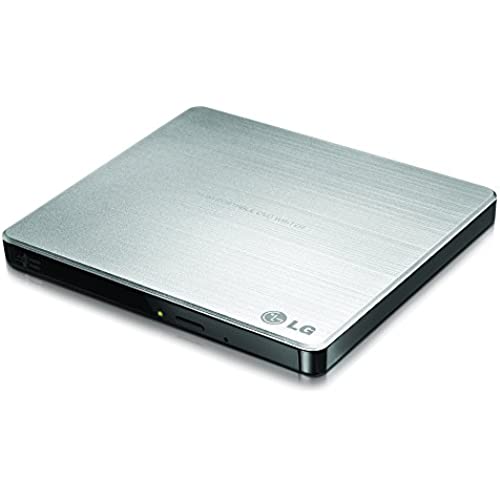
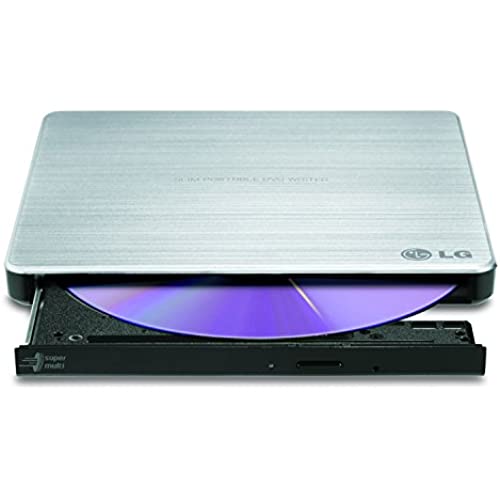





LG Electronics 8X USB 2.0 Super Multi Ultra Slim Portable DVD+/-RW External Drive with M-DISC Support, Retail (Silver) GP60NS50
-

BERNARD F. CROWLEY
> 3 dayThis DVD player/writer is primarily designed to be portable and is best suited for notebooks and lap tops; however, there is no problem hooking it up to a desk top machine, and it comes with software for both PCs and Macs, working with a whole array of Windows operating systems from Windows 8.1 on down. This unit does not come with its own power cord, and a powered USB connection is required; it will not operate if plugged into a USB bank that is not powered. Plug it directly into a USB port on your computer or a powered USB bank, and youll be good to go.
-

WireHead
Greater than one weekA solid LG drive that will work with most any system. Instantly detected under Win 10 with no drivers required. My only complaint is the USB cable. Its too short. Just an extra 6 would give the unit much more mobility. Outside of that, this is a no brainer purchase if you need a portable DVD burner.
-

sindychui
> 3 dayThe item came in without any damage. It has a USB so it does require type adaptor if your laptop only has a type C. It wasnt working the first time when I put a DVD in because it kept asking me to change the region but it wont let me no matter what regions I changed to. I tried again the second time, and it worked. Sometimes it recognized the DVD right away, sometimes it takes a while before it plays. Also, sometimes it just keeps loading without anything playing. Therefore, in the third case, I will have to open the VLC player and open the file/DVD from there, and it worked at the end. It is not the best one but not the worst one because Ive tried one not that not even doing anything. I already expected the loud noise so I wont go crazy about it. I hope it can last for a while
-

Mike
> 3 dayIf the USB cord was longer would be much better. You dont dare move your puter too much while connected. Software bundle Is adequate. Nothing fancy, pretty basic. I purchased this too burn audio so have no Idea or comment about burning Videos. Actually using this as I would a Reel to Reel. Hope that makes sense.
-

Timothy M. Hughes
> 3 dayThis is a decent DVD/RW for the price. It works tested under Mac OS Catalina which is great. Its flimsy. You need to be really careful when opening the drawer, loading the disc, closing the door, etc. There is a center spindle you need to load discs on and its also flimsy. In summary, everything works on this external drive, but you have to be extra careful when you touch it because its very fragile.
-

K Dude
> 3 dayThis is a great little CD/DVD external player with USB cord to plug into my Mac. My driver doesnt work on my Mac so I cant play or import music on CDs, or watch DVDs. I bought this and plug the cord into the computer and voila! I can now play CDs and watch DVDs on my computer using this little external device. Why do I only give it 4 stars though? Because Im on my 3rd external drive as the other ones eventually stop working or wear down for some reason. It seems to last less than a year, then I start having issues with this. While this runs closer to $30, it shouldnt be more than $20. It does the trick, but doesnt last long enough.
-

R. Conley
> 3 dayThe software seems to have loaded but it absolutely wont play a DVD, tried multiple disks. Error is above, there is not way to associate with an unknown app. Also, when using furnished software and selecting DVD player it returns the message that the function is not supported and one must buy software to play a DVD
-

John E Bushnell
> 3 dayWe have used the HP version of this, but mine broke and just bought this LG one (used successfully on a new Supermicro server). They are great for installing new one-off servers here and there, no power brick to mess with. They are so cheap as well, so I always keep one in the server room and keep an extra for emergencies. I have no idea how well they work with playing DVDs!
-

cassie
> 3 dayI bought this DVD writer to play DVDs on my new laptop. The reasoning for buying this LG writer was for something easy to set-up and easy to use. This product did accomplish the easy set-up: only a USB cord is needed to hook the writer into the laptop, and there is only one button on the player. I could not actually get the writer to play a DVD on my computer. Lack of a quality media player on my laptop may be the case, though it would be helpful if the writer had troubleshooting tips about that problem. When I first received the product, I proceeded to read the directions and started up the program with the CD rom attached. The program is intended for the other purposes of the writer such as copying, it does not actually assist with playing DVDs. I tried several different movies but nothing would just begin automatically playing via the writer. Some other reviewers for this product seemed to have a similar experience with the DVDs not playing. A solution to this problem could be the company including a program on the set-up CD to actually play DVDs on laptops. • Product is not user friendly: This is not a product that is easy to understand the purpose or how it properly works. Trouble-shooting in the directions would be helpful for when it does not automatically play a DVD as I was expecting it would (easily) accomplish. • Pro: Slim small product, easy to hook-up. • Con: Have not gotten the product to play a DVD on my laptop yet.
-

Miranda
> 3 dayIt came quickly and a day earlier than predicted. It does feel cheap, and I couldnt believe it was that cheap till I realized there was plastic over it lol. Very lightweight but not very heavy duty. The cord is very thick, sturdy, and perfect in length though. I downloaded the stuff that it said to on the disc. I bought this mainly for playing my DVDs on my new laptop that does not have a disc drive. I plugged it in and it opened up the program it downloaded but as I kept hitting play it would not. But of course the other buttons/options worked just fine. I tried out several DVDs and this continued. So I downloaded VLC Media Player and then re-inserted the DVD, clicked it when the computer recognized the device and had it open/play the DVD with VLC and it worked. Windows media player did not work with this nor did trying to change the settings to have DVDs automatically play on media player. So if you experience this go ahead and find a program that will play DVDs but if you are more concerned with burning discs and such the program that comes with this is perfect for you and will do the job. IF YOUR COMPUTER DOES NOT RECOGNIZE THE DEVICE: -Faulty cord/product -Check under your devices on the computer settings/panel. -Try putting in a disc with the USB still plugged in. -Mainly check your settings!!

