



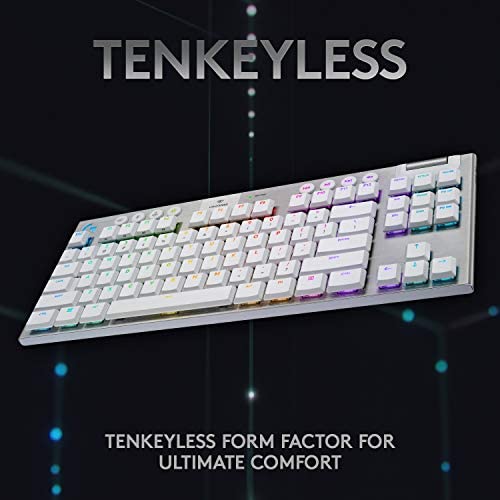

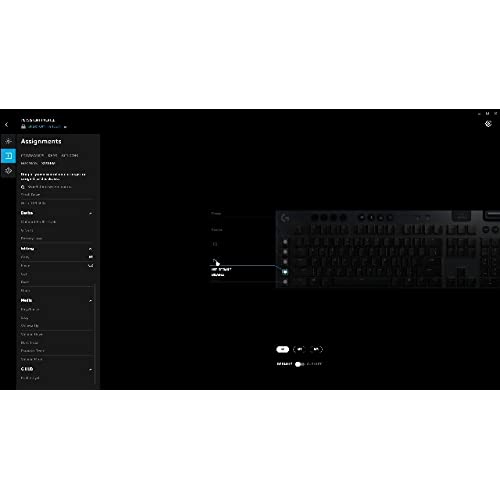






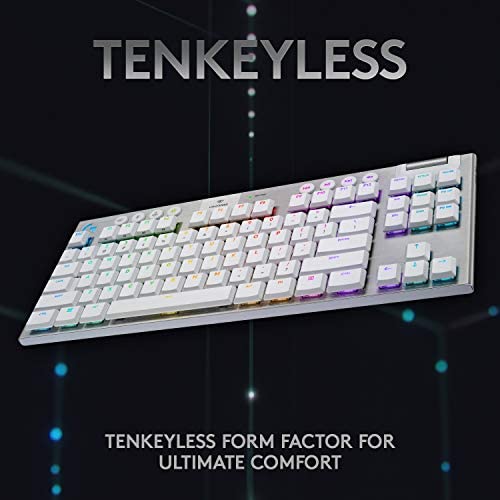

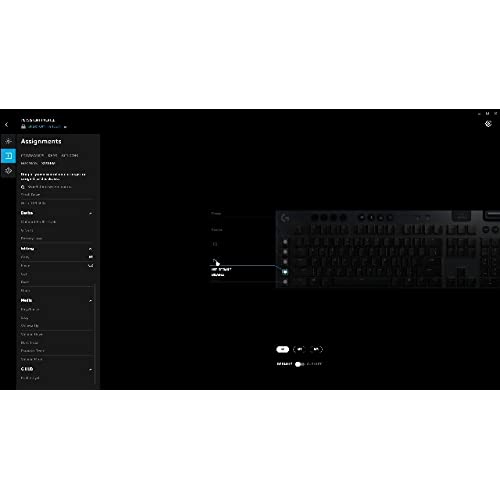


Logitech G915 TKL Tenkeyless Lightspeed Wireless RGB Mechanical Gaming Keyboard, Low Profile Switch Options, Lightsync RGB, Advanced Wireless and Bluetooth Support - Tactile, White
-

gobdeep
> 24 hourFor such an expensive keyboard, the key quality is terrible. The letters are wearing off of the keys causing the backlight to shine through. Letter D looks like an O and S looks like a dollar sign from the paint wearing off. Could do a better job, Logitech.
-

PL1 Pgrmr
> 24 hourI promised myself a great keyboard to go with my new computer. Over many years Logitech has not disappointed so I focused on them. This keyboard was the one for several reasons. Years ago I had a wired one similar to this one with a roller volume control. That was a large deciding factor. The lighted keys are nice. One negative is special symbols do not light up. Not crucial but would have been nice The charge lasts forever. The wireless is nice, my old one was wired, so much nicer with no cords. This is a good example of you get what you pay for. Highly recommended.
-

RekasourousRex
> 24 hourSaw a demo G815 with the clicky keys. Enjoyed it and found here for $50 off. Swapped from a HyperX keyboard to this one and I enjoyed the slim feel of the keys. The part that makes it a 4 star for my tastes is the first impression of having a extra row of keys to the left of the keyboard which makes is harder for me to recenter onto WASD or QWER for my games, this opinion may change after longer use (I’ve had it for 10 hours of gaming so far). The keys are also far lighter so I have mistyped more than a few times just from my standard resting position. Overall, very easy to setup the software, very satisfying clicks, and more comfortable on my desk with it being more slim. Would certainly recommend to a friend.
-

James A
> 24 hourI am working from home and one of my coworkers recommended this keyboard: he has it and loves it. I was really hesitant because of the price, but the ability to switch between my work laptop (via Bluetooth) and my desktop with the press of a button was really attractive. I could get a KVM, but a KVM that supports DisplayPort monitors etc is pretty pricey and I needed a new keyboard. I ended up getting it. I had no issue with the G keys being on the left, I have never accidentally hit them. If youre comfortable typing without looking at the keyboard it should be a nonissue. Pros: - Bluetooth connection (once bonded) is instant. Im not sure if its a fast microcontroller or it auto connects to the last device, but when I press the Bluetooth button I can start typing in less than a second. - Very high build quality - The drivers (as of 11-2020) are great. Corsairs iCUE is a buggy program I had to use for my previous keyboard. Half the time it wouldnt even show up. - Theres an audio output & input cycle macro. This lets you make a G key switch audio input / output - great for me as I like to use speakers for singleplayer games and my headset for multiplayer games and Windows doesnt have a hotkey for this. - Battery life is great. Im on day 3 of use after a full charge and the keyboard is at 41% battery. I am a software dev so I basically live at my PC right now because Im working at home and then gaming later in the evening. I expected to have to charge this a lot more, but given that the entire bottom is one huge battery that makes sense. The battery also gives this thing a nice weight. - The lower profile negates the need for a wrist rest. I had a wrist rest on my previous mechanical keyboard and my wrists still hurt a bit - they feel fine with this keyboard. - Game mode lets you specify keys to disable. Usually you only want to disable the Windows key, but this might be nice for other use cases. - There is great freedom provided to customize unique animations - There is storage on the keyboard for lighting. This lets you set different light profiles for Bluetooth and Lightspeed. Cons: - Unlit symbols under the numbers - To make any sort of lighting animation it has to be done frame by frame. Corsair provided a bunch of cool default animations you could assign per button, this has either global animation or you have to make your own.
-

Stephen
> 24 hourThe USB passthrough is something I wish all keyboard, gaming or otherwise, had and Im glad this has it.
-

Nick
> 24 hourI mostly use gaming laptops and I wanted a keyboard that felt like that. I have only ever used membrane keyboards and I like how they feel but I heard mechanical keyboards are basically better in every way so I decided to get something that I thought would be like a gaming laptop keyboard but better. I know absolutely nothing about mechanical keyboards and I did do some research and it seemed like Cherry MX Brown switches or something similar would be what I was looking for and because laptops are very low profile I wanted to have my keyboard feel similar. I went with the G815 Tactile because of the brown switches which I assumed would be somewhat similar to MX Brown and I dont know if they are but either brown is not what I wanted or these switches are terrible. Theres supposed to be a bump and I assumed that bump would be like my laptop/membrane keyboards where they sorta feel either on/off and nothing in between but it doesnt have that feeling. Maybe thats on purpose but I really dont like that. I went to best buy and I think there was a keyboard with red switches where it felt linear and the 815 feels almost identical to how I remember that keyboard feeling. Comparing the G815 Tactile to the Logitech K270, the 815 somehow feels even more mushy and disappointing than the K270. When I press the keys on the K270 there feels like a nice click where it feels heavy at first and then breaks as you apply pressure. With the 815 the keys feel continuous almost like how I hear Cherry MX Red switches being described as. There is a very tiny bump but its so small that its practically not there. The K270 has a very binary feeling where when you press the keys theyre either activated or theyre not, this is my preference and unfortunately the G815 feels the exact opposite. The keyboard itself feels excellent, the build quality is fantastic and I have no complaints about that but because of my preferences this is not the keyboard for me and I couldve saved $150 and bought a membrane that wouldve felt a lot better. So far mechanical keyboards are very disappointing. Membrane/laptop keyboards Im used to feel like a single action revolver trigger. When you pull the trigger it fires, maybe its a very heavy revolver trigger but it has a very binary feeling. The G815 feels like a double action trigger. Its very long, mushy, and it just doesnt feel as nice. Maybe I have Stockholm syndrome but for membrane keyboards but this feels like a super experience.
-

Jake
> 24 hourI really like it. The key cap material feels a little cheap for the $200+ price tag, but I haven’t felt like it is enough of a negative to return or recommend other keyboards. There is a little bit of where you can slightly shift the key caps horizontally, but I don’t feel like it gets in the way of my typing at all. Only when I rest my fingers and push completely on the keys do I feel the keycaps slide. They also will only shift maybe a few millimeters. While gaming and typing normally I do not notice it. Trying to press the keys from all angles, I cannot find an angle where they do not register a press. Even on the space bar. The space bar, and all other keys larger than the standard letter and number keys, have a design with three supports so it has always registered a press from whatever angle I pushed on it from. While typing normally I do not run into any problems. I think if you have the cash to spend on it, this keyboard might be worth it for you. It’s all subjective though and I can admit that coming from a wired keyboard the difference is completely for the quality of life improvements over anything like insane response time or other advancements in keyboard technology. It is fast with very low lag, and I don’t feel any lag from a good 15 feet from the adapter, and think I can go way further, but my room is small. Even with stuff like a bed, pillows, and other stuff in the way I cannot see any difference. I imagine that you could game on a tv if you wanted if you sat on the couch, with reliable speed, but I don’t have a large enough screen to check. I wanted the 915 TKL for the wireless, the TKL that frees up space for my small desk, and reliability. By buying this keyboard you are buying it to have a wireless small reliable keyboard. I do not think that it’s any better than a wired keyboard in its technical ability. I used the G512, and other keyboards in the past, and loved them. This keyboard is if you want to spend extra on it. There are more budget keyboards for gaming from Logitech and other brands that have on par response time. This is if you want, and can, spend extra. Bluetooth is fast as well. I’m using it on my phone right now to test it’s Bluetooth ability, and it feels fast enough to say it is a valid choice for whatever Bluetooth ability you need. I do not have the ability to test gaming on Bluetooth however, but would imagine that the USB adapter is much faster and more reliable than Bluetooth due to the nature of Bluetooth being slower than other methods of wireless. I got linear switches and they are quiet and smooth. Going from a clicky G512 to linear it’s exactly what I wanted. Smooth the whole press, and has what I think are great overall ergonomics. I do have large hands though, and can easily reach the F keys even though they have a small space between them and the number keys. This might not be the keyboard for someone with small hands if you plan on using the F keys a lot. Overall, I’d recommend it, but it is expensive. I would recommend waiting for a sale or receiving a gift card to make it more worth it to buy. 9.75/10 (.20 for the key caps, and .05 for the horizontal “key shifting”) [side note: the brushed metal is not black and does stand out in bright light. I think it’s okay but if you are going for a certain aesthetic look with your keyboard you would have to be looking for a dark metal-y grey with this keyboard.]
-

shadowed one
> 24 hourI’m using the 815 so I don’t have to worry about the battery, and I’ve been using it for 2 years now. Also I’m a hard core PC gamer (FPS mostly) so that’s my primary use. I build my own PCs so G Hub was easy for me to figure out. Now that you know how long I’ve used it for before writing a review, what I use it for and my comfort level I will give my impressions. In short out of all the keyboards I’ve used (too numerous to recollect… especially if I factor work into the equation) it is not only my favorite it is by far my favorite. It’s not perfect by any means. I wish the secondary keys were also lit up (my biggest gripe). I do wish G Hub was better but it’s not like any comparable software by other companies are anything I’d actually compliment either. It does the job and it does get maintained. It is obtuse in some ways like how profiles are managed especially with onboard memory and setting up or deleting multiple DPIs. But at the end of the day I still figured what I needed to do in one session including setting up my own rotating color profile. PBT key caps would be nice but honestly I really like using this keyboard. It feels great so I guess the ABS key caps do the job just fine. I use the Tactile version as I dislike extremely clicky keys, but if it helps give you an idea I go for cherry Mx brown switches on those types of keyboards. Tactile on this keyboard may feel more subtle for some people depending on which keyboards they’ve previously used. Though regardless of that I’d say the feedback feels good and didn’t take me long at all to get used to. I really and I mean really appreciate how they came up with a small form factor keyboard (even the full size version) that packs as much functionality that it has while also feeling like a solid product. It’s pretty hefty for its size which is great because it does NOT move around. As a gamer this is important. I’m also very big into music so I greatly appreciate the media keys. Not only the fact they exist or that they still fit in this small form factor but also because they did them justice. They don’t feel like a last second decision add on. The complaints I do have are overshadowed by the strengths. That is my opinion after 2 years of using it.
-

SB
> 24 hourThis is probably the favorite of Logitech keyboards I have to date. I love the aluminum casing. Clean button presses, well laid out. But it reminds me of the old razer keyboards because the finish is absolutely garbage. I have had this keyboard for a few months now and Ive already worn off the coating on the w-a-s-d, e, Lshift, and the spacebar. the left shift and s are the worst. The coating is so far gone off the S that I just turned off the light on it because its so bright now. The others are just the edges. At this point Im probably going to start looking for a different keyboard because this one just looks so bad on my desk right now. Super disappointed in that aspect of this keyboard. If Logitech corrected this and released a set of keycaps that had a better finish, Id definitely look into that.
-

Zachary S. Windsor
> 24 hourThe secondary characters dont light up! This is a terrible design flaw that I dont understand and it drives me crazy. I absolutely love the feel of these low profile, tactile keys. However, the lack of fully lit keys and the G keys, which are unnecessary and get in the way, made me swap this keyboard out for a corsair k70. Logitech, if you read this, please make an updated version of this keyboard without the g keys and better lighting!
