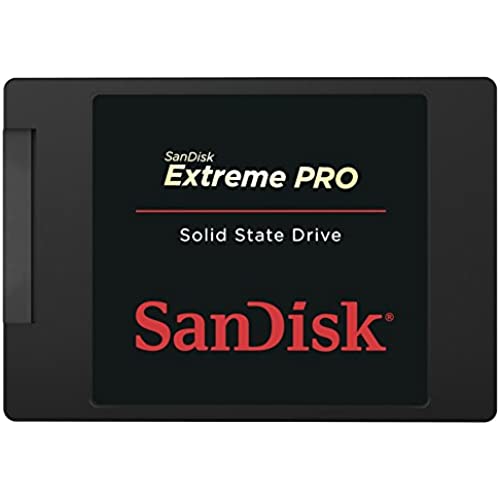
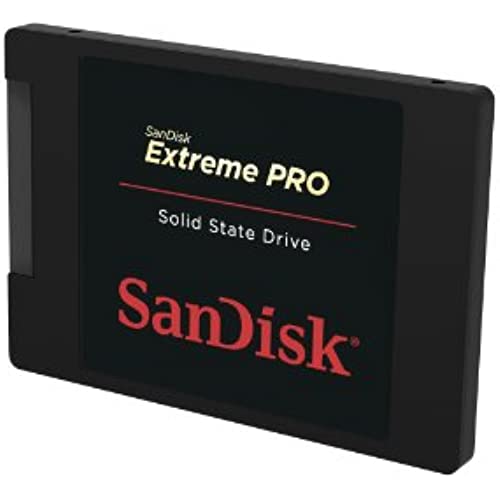





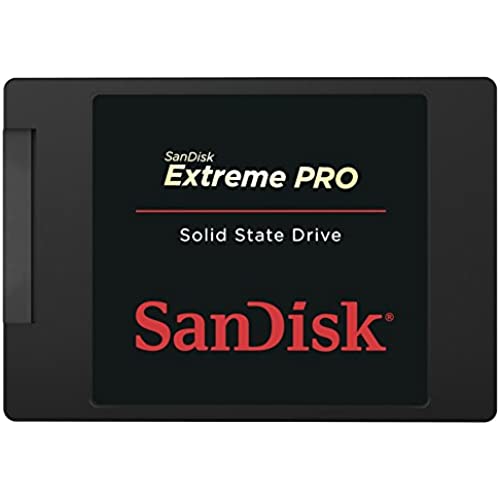
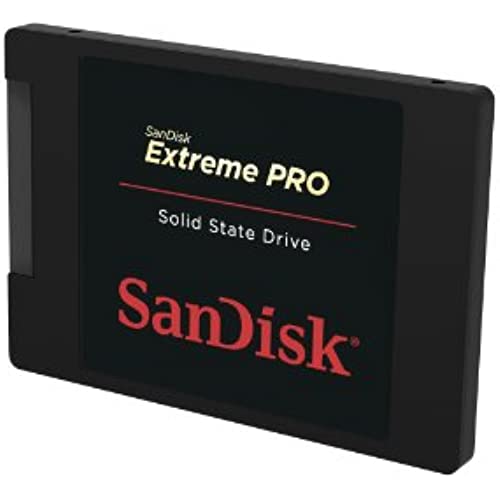





SanDisk Extreme PRO 240GB SATA 6.0Gb/s 2.5-Inch 7mm Height Solid State Drive (SSD)
-

SayWhat
> 24 hourTIP for those using this as their primary hard drive: turn off unnecessary WINDOW SERVICES that read and write to an SSD. Reading and writing to this SSD, reduces lifespan. I will try later to update this sharing with you what services I have turned off that are unnecessary and believe me, a LOT of MS services ARE unnecessary, like ANY of the Remote services IF YOU DO NOT LOGIN TO YOUR HOME PC FROM ELSEWHERE. If you dont, turn these off as they are a security risk to begin with. I will be back later to give you all a list. OH, and be sure the TRIM feature is on by installing the SanDisk tool. Go to their site to download it. It will sit in your task bar and let you know temperature, read/write status, capacity, etc. TRIM is auto set when you install this drive, but default. Also, an SSD are CHIPS, not platters. TURN OFF: ANY disk defragger (SSDs do not require defragging) ANY read/write utilities (NOT apps like MS Office that you install) Windows INDEXING and SEARCH (turn BOTH off!) IF YOU HAVE A HDD SLAVE DRIVE like a Western Digital SATA drive (not another SSD): Move your PAGEFILE to the slave drive root for reading and writing. To save time, go to these sites and follow their instructions which fit your situation: (...)
-

Michael S. Jones
> 24 hourSanDisk Extreme PRO SSD 480GB My ssd from sanddisk ran flawlessly for 6 months. Then it died. I called sandisk support and the RMA was set up right away. Very happy with this response. Shipped it out the next day and sandisk responded they received it the day after. Here is where my issues started. I am not sure how they won Gartners 2014 award for customer support. Waited five days and saw no response from sandisk. Did a chat session. They said to give it a few more days. Called back three days later with no update to my RMA. Was informed as I have read in some other reviews that they were out of stock. I asked iwhy they did not tell me that at the RMA time or when I called back. They said they would send an email or contact to corporate to expedite the issue. Give them 24 - 48 hours. Called the following Monday and had a hard time understanding the support person who took my call. She checked and hey said that they would follwo up. No response... Called again today on Wednesday. Well they were still waiting for corporate to respond. Asked to talk to the supervisor. Supervisor called me back. Said he would respond back with an email in 2 - 3 hours. No response. They dont realize even though I tried to have then recognize that I need my replacement ssd. This is not how you treat customers. The ssd was fast and efficient till they day it died. Bought their ssd to not have any more failures on the boot drive. I dont understand how they cannot get drives to replace RMA/dead drives. Not sure why they cannot escalate this. I bought a Samsung SSD that this one competes with for my daughter. The samsung is running fine with no problems.
-

Starchecker
> 24 hourThis is STUPID FAST!!! Had to get it for my new Dell Laptop. The new Inspiron 7000 series with the new 4K screen is very slim and sleek. Highly recommended if you are in the market for a new laptop. Only downside is the SSD drive I had in my old laptop is too thick. So kind of a bummer had to buy another SSD. Decided to go up to the 480KB from teh 256 Curcial Technology drive that I had. Great drive too, but this is a few notches above it. Windows 8 loads in 5 seconds flat on this thing. Absolutely nuts! The reviews seem to indicate this should be a solid performer and have great reliability. Time will tell on that end, but I can assure that the speed is there! Is it worth the extra $50 or so to upgrade form the Crucial? That I leave up to you, for me I would rather spend the extra money and know I am getting the best. But I have two Crucials and they have both performed admirably, just decided to try SanDisk this time based on the online review magazines. Highly recommended.
-

M & M Ranch
> 24 hourIt dropped $50 since I bought it January 26, 2015 but I dont care because it was worth it to breath new life into my aging 2008 MacBook Pro. My system bus is the only thing that keeps this from truly ripping as I have sata1. Nothing I can really do about that as I also maxed out the ram to 6Gigs despite Apple saying it would only take 4Gigs. My reboot time is around 55seconds as compaired to it being closer to 5 minutes or so w/the 7200RPM drive that it shipped w/from Apple. I only wish I had done it sooner. There are many other SSD drive options w/better storage for the buck but none w/ a TEN YEAR WARRANTY or even close. That was the clincher for me and that I have had SanDisk products that I have had good luck w/in the past didnt hurt. But it was definitely the TEN YEAR WARRANTY that hooked me.I even bought an iosafe just so I could get the longer warranty and data recovery after having had sooooo much lost data over the years (on my systems and systems in studios I recorded in/worked in). Did I mention the TEN YEAR brother scratching WARRANTY that this comes with? Ahhhhhhhhhhhh yea. The only reason I havent ripped out my Super Drive and put one in that space as well is that my system architecture wount support it :( It was relatively easy to install. I watched a bunch of utube videos and took it super slow and got some canned air and cleaned it out while I was in there. Oh ya my whole system runs cooler and the drive fluctuates from 90s to low 100s when I am really pushing it on a hot day. Also my battery life is way the fuzz longer (like hours longer) than it ever was. So in many ways it was like jumping up to a newer computer. I will get another one at some point to run as one of my external/backup drives (the 960GB if the price dropps).
-

74lewey
> 24 hourI built my gaming pc using the extreme pro 480gb as my main internal drive. Build: Gigabyte z170x gaming 7, i7 6700 cpu, geforce 980 gpu, corsair vengeance 16gb pair of ram, windows 10, azza 1000 r tower, cooler master geminII cpu fan,ect. The sandisk extreme pro works fantastic in this system. Everything I do is very quick and after hours of use the temps are low and fans never kick up to high speed. The boot up time is nearly instant.
-

MB
> 24 hourI use this to record video from my camera with an external recorder. I usually use
-

Hobby Poppy
> 24 hourMy experience has been a terrific waste of my time and effort combined with some of the worst tech support I have encountered. The Samsung 850 Evo is quite a bit less expensive depending on whose listings you look at and about the same performance numbers (Toms Hardware). The Evo Pro is a little more expensive for the same capacities. Short version: tried to format it for HFS+ on my Macbook Pro running El Capitan. The drive ends up with a 200MB FAT volume (??), and an HFS+ volume. Ok, Ill bite, since it appears functional on the surface. NOPE. Cant copy files/folders to it (-36 error, did the dot_clean thing to no avail). The thing is read-only turns out. Cant reformat (input/output error). Have to use Windows Diskpart to clean it, since no OSX or Windows GUI alternatives can control much less modify the mystery FAT partition. Go back and format it as HFS+, and the merry-go-round starts all over. The several tech support people I interacted with via live chat had no clue whatsoever, regardless of the amount of technical info/data provided. A couple of them outrightly lied about escalating the issue, the one guy openly deriding my efforts to get it escalated, when he couldnt even identify what log files he wanted to have in order to do so. In no wise did my case get escalated, which ultimately was no surprise. Hope you all have more success than I did. Sending it back for a refund, and ordered an 850 EVO, pocketing the difference in cost.
-

Pete Nieves
> 24 hourI had been contemplating replacing my 6 year old HP desktop. I use this machine primarily for photo editing. I bought it with a AMD Quad Core processor and over the years I had upgraded the RAM from 8GB to 12GB. But with all of the large, resource intensive programs I had on the machine, my start up time had deteriorated to about 4 mins with an additional 15-20 mins where it was unusable due to McAfee running its initial scans. Then I heard on a photography podcast about upgrading my boot drive to an SSD. After doing plenty of research I decided that rather than drop $1200-1500 on a new tower, Id give the SSD a shot for less than a third of that price. Worse comes to worse, I could always use the SSD in another device if I still needed to replace my machine. So I ordered the SanDisk Extreme Pro 960GB drive since I needed the space. I used Macrium Reflect to clone my boot drive over to the SSD. This did take about 12 hours since I was using an adapter cable and USB 2.0 connection. But once it was done, the installation was fairly simple. Bottom line, wow!!! What a difference. My boot time went from 4 mins to 40 secs and the unit was usable within a couple of mins after that. Now my Lightroom and Photoshop applications start up in less than a minute where it was taking several minutes each previously. Im thrilled with the results and would recommend this change highly to anyone having similar issues with their computer. I cant say how much better or worse this drive is compared to any other ones, but I can say it has done wonders for my desktop machine and I feel like I can squeeze another few years out of my HP.
-

PLin
> 24 hourPros: Fast read/write speeds, decently priced Cons: None When it comes to SSDs, there are manufacturers who use their own controller and there are ones who use third party controllers. SanDisk uses Marvell controllers, which are pretty popular. This SSD is built for performance with similar specs to the Samsung 850 Pro. The Samsung, however, uses its own controller, which you can argue is better because they have direct control over the components that go into the SSD, but you probably wont be able to really tell the difference during normal usage. At the time of this review, the Sandisk is $189 vs $217 for the Samsung. If youre looking for a primary SSD for your OS, this wouldnt be a bad choice. The Samsung 850 and 950 are also good, but they tend to be a bit more expensive with similar specs. Intel SSDs are also top of the line, and the price reflects that.
-

Fixitguy
> 24 hourWorked Great! Upgraded my HP Elite 8300, used the free MiniTool Partition Wizard available here on Amazon, first connected the SSD on the system so the W7 OS would recognize the drive and install the driver it needed, then just used the MiniTool Partition Wizard to copy the contents of my regular Boot drive to the SSD, then unplugged the old physical drive and booted to the SSD, no problems. My PC now boots faster and I don’t constantly hear the hard drive seek/write all the time, performance index on the drive went from 5.7 to 7.9 (8=Max) :0)
