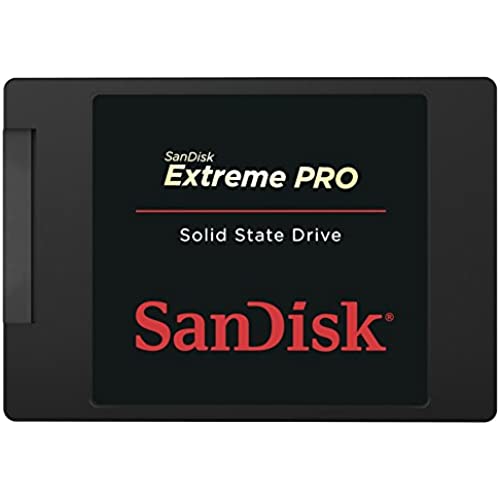
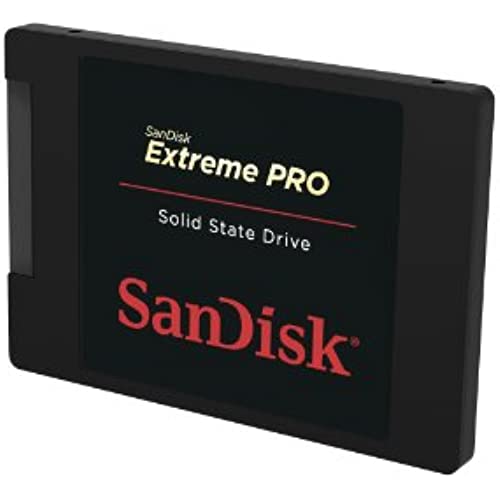





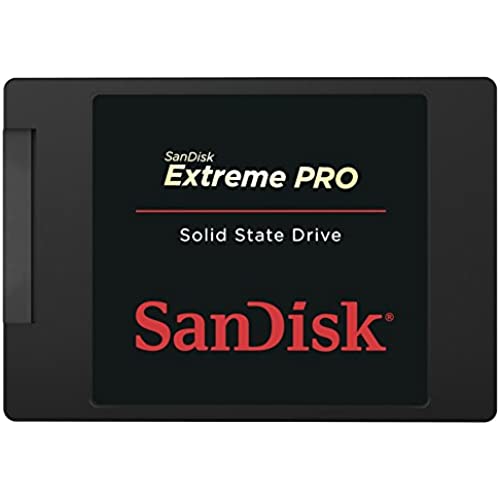
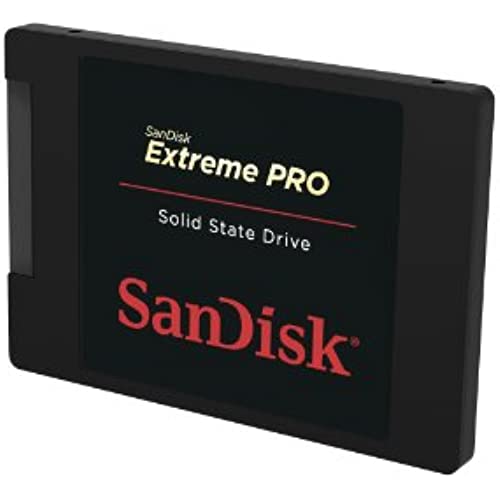





SanDisk Extreme PRO 240GB SATA 6.0Gb/s 2.5-Inch 7mm Height Solid State Drive (SSD)
-

Brandon
> 3 dayBeen using in my primary computer for about 4 months now, works great so far. The real test is to see how long it will last before failing. A previous model lasted about 5 years. Im hoping this one will last 10+ years and if not, I can get it replaced under the amazing 10 year warranty! Only complaint I have is have to register to activate the warranty.
-

Nick
Greater than one weekFast and reliable SSD with a 10-year warranty. Better than Samsung SSD in software as Samsung cloning does not support non-Samsung recovery partitions. So if you want to clone your disk to ssd and keep say a Sony revovery partition, the Sandisk comes with Acronis WD edition that supports cloning/resizing all partitions from source to destination drive. One note, that since it is a WD edition of Acronis, it will not install if it doeasnt detect Sandisk/WD drive. So make sure your external USB to SATA does not hide the name of the drive(like in Device manager) otherwise Acronis will not install. I had bought a Dugol enclosure that did that and it did not work with acronis. I had to use my old Rosewill enclosure to get it to work. After cloning my original disk to it, I installed the Sandisk Extreme pro in my Sony laptop and it worked flawlessly and it is very fast!
-

Chinese spitting disgusting
> 3 dayOk, you probably have read most the reviews for this product. So the only thing i would like to point out is, if you connect this SSD to a PC via a enclosure for the firs time, (at leas in my case, using ORICO 2588US3 USB 3.0 2.5 - inch SATA External Hard Drive HDD Case.), the drive will not be recognized at all, which is in contrast to what some of the reviewers commented on this product(it will show up in the windows as a hard disk ). What you have to do is (in Windows 8, Im sure for windows 7, it will be pretty much the same), go to control panel --> Administrative tools ---> computer management --> > Disk management, then you will be prompted to initialize the drive/disk. As I wasnt aware of this (i.e. initialization has to be done first) when I got the drive, I thought the disk was defective (I even took the drive to best buy to have it inspected, they thought so too). So I had to return to Amazon, asking for a replacement drive. I think the manufacture should have mentioned this step somewhere on the instructions manual sheet coming with the product. Thats why I took one star. Other than that, this drive itself is super fast. I cloned my existing hard disk (128 GB SSD ) in the laptop I just bought to this SSD drive, it took only less than 10 seconds (could be much less). A side note, Amazon makes the return REALLY easy. just print the shipping label provided by Amazon, you can either drop it off at UPS or have UPS pick it up. The replacement drive arrived even before they receive the drive Id returned. Speechless ! Thats SERVICE!
-

jerrkowa
> 3 dayThe drive works great and is very fast, but a couple comments- It arrives unformatted so remember to first format it when installing it. Second if you want to register the drive with SanDisk write down the serial number before installing the drive. While the SanDisk web registration page says enter the Product Code it actually requires the serial number. I found this out after installing the drive and did want to then have to disassemble the computer. While some companies put the s/n on the box, SanDisk does not. Also no software is included and must be downloaded from the web. As is common these days, the installation instructions are skimpy and in very fine print. Four years later and it still works flawlessly.
-

William Stanney
Greater than one weekI purchased a new laptop and installed this drive. Its very fast- rebooting takes only seconds and I can quickly access any file on my system. Furthermore, transferring photos from a camera is much faster, particularly via USB 3.0. So far this drive has done everything Ive asked of it and has met my expectations in every way. While I have not pushed its durability (e.g. dropped the computer, etc.) I suspect it is much more resistant to damage than a traditional mechanical drive. I would recommend it to anyone looking to upgrade their systems storage.
-

Daniel Hattis
> 3 dayAVOID!! I purchased 2 of these drives. The first failed within 1 week. SanDisk sent a replacement. The second (the original, not the replacement) then failed 4 months later. Thats 2 out of 2 failed! Usage was mostly just read. There is clearly something wrong with this model. Infuriating for such an expensive drive. I have several of SanDisks 480GB Extreme II drives and had no problem with those. But SanDisk has lost a customer. I am buying only Samsung from here on out. No problems with the Samsung 850 Pro 1TB and 850 Evo 1TB. Given the Samsung firmware fiasco with the 840 Evo, I was trying to avoid Samsung. But Samsung drives have never failed like this. UPDATE: now it is a year later 11/17/2015 2 out of 2 of the replacement drives also failed. Now today, yet another failed. Every single 960GB drive I have purchased, or have been sent as a replacement, has failed. These are running windows virtual machines on esxi (mostly read, not as server, are used as web browsers). I have never had this problem with any of the Samsungs or other brands I have used. This is totally unacceptable. I wasted $1,500 on these drives and untold hours having to reinstall, take the hardware down, etc. Never again.
-

Mark 006.5
> 3 dayAbsolutely amazing, took my mid 2011 iMac running Mavericks from a boot time of over a minute to under 10 seconds with absolutely no lag. I cannot recommend it enough - the pro class is definitely the way to go with an SSD and the 10 year warranty is just the icing on the cake. It makes my old iMac feel like a totally different and new machine. With it more than 1/2 full (190 GB FREE), it still is clocking in at 380-410 MB/s read and write - definitely work the money.
-

Mr. Bottom Tooth
> 3 dayWorks flawlessly with my Gigabyte GA-Z97X 3 motherboard. Very quick load times (comparable to my old Samsung Pro 850 drive. I used Marcium Reflect to clone my existing spindle-based HDD to the SanDisk. So I cannot attest to the SanDisk cloning software that you can download from their website. For the price, this SSD is really a no brainer. Im very, very happy and plan to buy more for other machines in my office.
-

Fixitguy
> 3 dayWorked Great! Upgraded my HP Elite 8300, used the free MiniTool Partition Wizard available here on Amazon, first connected the SSD on the system so the W7 OS would recognize the drive and install the driver it needed, then just used the MiniTool Partition Wizard to copy the contents of my regular Boot drive to the SSD, then unplugged the old physical drive and booted to the SSD, no problems. My PC now boots faster and I don’t constantly hear the hard drive seek/write all the time, performance index on the drive went from 5.7 to 7.9 (8=Max) :0)
-

EdW
> 3 dayThis is an amazing product. My wife had a Mid 2009 MacBook Pro that I was considering replacing. While the laptop worked well, we just noticed things were taking longer and longer. She could not have as many programs open as she could in the past, etc. In hindsight, programs have become more memory intensive, more photos from mobile devices, higher resolutions, faster internet, etc. I read a few reviews and decided to replace her 5200rpm hard drive with solid state. OMG!!!! AMAZING!!! Her laptop is as fast as the new stuff in the stores. What a great, great investment this turned out to be. I ordered the extra cable to help with the cloning process. The software for cloning was already on my mac but the cable was helpful. After the clone, a few minutes to install, POW! As a matter of fact, I was so happy, I ordered a second one for my office PC which is not a laptop. Boot time went from 85 seconds to less than 10 seconds. Everything is snappy fast. No brainer here!
