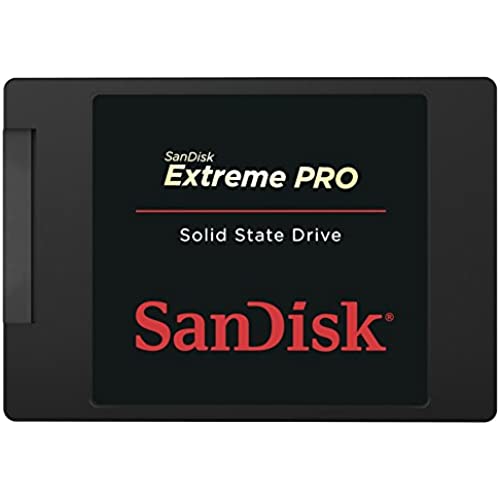
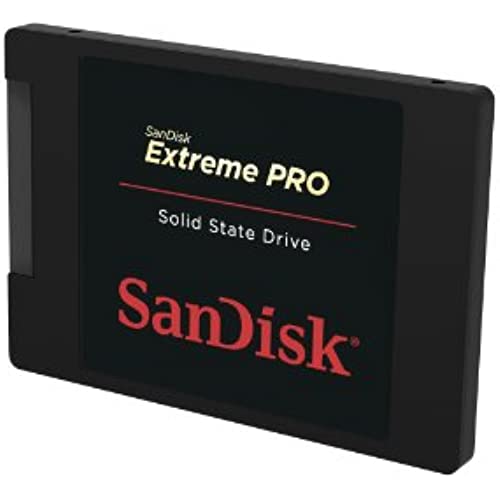





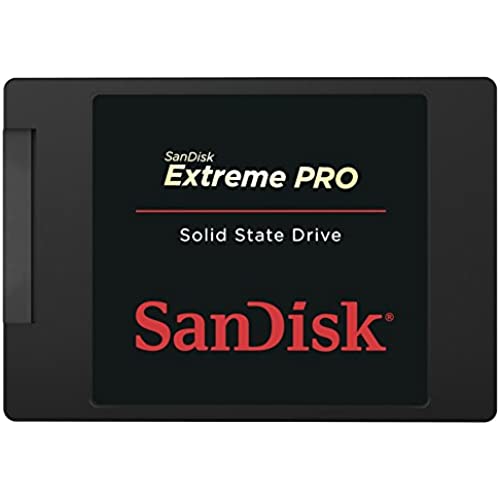
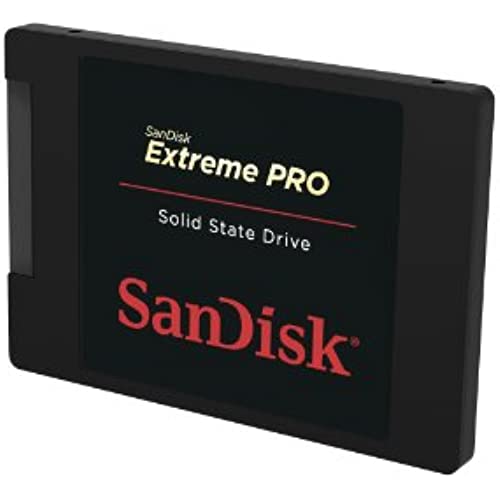





SanDisk Extreme PRO 240GB SATA 6.0Gb/s 2.5-Inch 7mm Height Solid State Drive (SSD)
-

hereandnow
> 3 dayI installed this as my C-drive on a new Levono I7 PC with 16MB RAM. I took out the original HDD with Windows 8 installed and put my own copy of Win 7 OS on this SSD along with my programs. My computer is SILENT and SO FAST!!! Like all SSDs this drive makes no sound at all (no moving parts) and requires no fan cooling. The only trouble I had was adapting its tiny size to the 3.5 bay in my tower PC, which is a mechanical problem. I love this drive!!!
-

Phillip S. Hills
> 3 dayWould have given 5 stars IF there was decent support on website or included with SSD. Tried to install (clone) on Win10 laptop using the Sandisk Installation kit. It doesnt work so save your money!! I ended up downloading a trial/demo copy of Paragon Backup and Recovery 15. It worked perfectly. It worked so well I purchased a copy from them. Once installed the Sandisk Extreme Pro works EXTREMELY well. Good product BUT lacking documentation and installation support.
-

Roberto Ramirez
> 3 dayVery happy with the speed and capacity, but Im having second thoughts regarding the price and what you get when compared to similar drives. Granted, I got it mostly because of the warranty and a hopefully better product to trust my data on, so thats what I was actually putting my money, not really on performance. Using it as a boot/home drive in a desktop with Linux and btrfs, there is no noticeable day-to-day difference when compared with a drive from the budget or OEM/enterprise series of SanDisk.
-

Todd L
> 3 dayReplaced old spinning drive in laptop, and now it runs like new and better!! Its been over a year with this SSD, and the laptop so continues to purr along with lickety quick response. Was very easy to replace.
-

Daniel Hattis
> 3 dayAVOID!! I purchased 2 of these drives. The first failed within 1 week. SanDisk sent a replacement. The second (the original, not the replacement) then failed 4 months later. Thats 2 out of 2 failed! Usage was mostly just read. There is clearly something wrong with this model. Infuriating for such an expensive drive. I have several of SanDisks 480GB Extreme II drives and had no problem with those. But SanDisk has lost a customer. I am buying only Samsung from here on out. No problems with the Samsung 850 Pro 1TB and 850 Evo 1TB. Given the Samsung firmware fiasco with the 840 Evo, I was trying to avoid Samsung. But Samsung drives have never failed like this. UPDATE: now it is a year later 11/17/2015 2 out of 2 of the replacement drives also failed. Now today, yet another failed. Every single 960GB drive I have purchased, or have been sent as a replacement, has failed. These are running windows virtual machines on esxi (mostly read, not as server, are used as web browsers). I have never had this problem with any of the Samsungs or other brands I have used. This is totally unacceptable. I wasted $1,500 on these drives and untold hours having to reinstall, take the hardware down, etc. Never again.
-

Mike F.
> 3 dayBlazing fast, cut my reboot speed by 50%. NOTE: This is a bare SSD only, without screws, cables, brackets, or cloning cable & software. I also picked up the following: 1) AFUNTA 6-Inch Sata Power Y Splitter Cable Adapter - M/f (Power Cable) to provide power, from Amazon 2) APRICORN Notebook Drive Upgrade Kit (cloning cable & software) from Best Buy 3) A standard 2.5 to 3.5 ssd adapter from my local computer store. Of these three additional items I had the hardest time finding the power-Y splitter. Couldnt find it in any local computer store.
-

Pete Nieves
> 3 dayI had been contemplating replacing my 6 year old HP desktop. I use this machine primarily for photo editing. I bought it with a AMD Quad Core processor and over the years I had upgraded the RAM from 8GB to 12GB. But with all of the large, resource intensive programs I had on the machine, my start up time had deteriorated to about 4 mins with an additional 15-20 mins where it was unusable due to McAfee running its initial scans. Then I heard on a photography podcast about upgrading my boot drive to an SSD. After doing plenty of research I decided that rather than drop $1200-1500 on a new tower, Id give the SSD a shot for less than a third of that price. Worse comes to worse, I could always use the SSD in another device if I still needed to replace my machine. So I ordered the SanDisk Extreme Pro 960GB drive since I needed the space. I used Macrium Reflect to clone my boot drive over to the SSD. This did take about 12 hours since I was using an adapter cable and USB 2.0 connection. But once it was done, the installation was fairly simple. Bottom line, wow!!! What a difference. My boot time went from 4 mins to 40 secs and the unit was usable within a couple of mins after that. Now my Lightroom and Photoshop applications start up in less than a minute where it was taking several minutes each previously. Im thrilled with the results and would recommend this change highly to anyone having similar issues with their computer. I cant say how much better or worse this drive is compared to any other ones, but I can say it has done wonders for my desktop machine and I feel like I can squeeze another few years out of my HP.
-

B. Vincent
15-06-2025Being my first SSD I have no complaints. Boot time for my windows 10 5 year old computer is about 50-52 seconds.Amazing difference in computer speed when you add an SSD. By adding an SSD you also lose the spinning sound of a traditional HDD which makes your computer much quieter. Adding an SSD to an older computer can be challenging and I had to do some research but it was worth every penny. Dont forget to download Sandisk SSD dashboard from their website after installing as it is a useful utility.
-

EdW
> 3 dayThis is an amazing product. My wife had a Mid 2009 MacBook Pro that I was considering replacing. While the laptop worked well, we just noticed things were taking longer and longer. She could not have as many programs open as she could in the past, etc. In hindsight, programs have become more memory intensive, more photos from mobile devices, higher resolutions, faster internet, etc. I read a few reviews and decided to replace her 5200rpm hard drive with solid state. OMG!!!! AMAZING!!! Her laptop is as fast as the new stuff in the stores. What a great, great investment this turned out to be. I ordered the extra cable to help with the cloning process. The software for cloning was already on my mac but the cable was helpful. After the clone, a few minutes to install, POW! As a matter of fact, I was so happy, I ordered a second one for my office PC which is not a laptop. Boot time went from 85 seconds to less than 10 seconds. Everything is snappy fast. No brainer here!
-

Jocelyn
> 3 dayTo get the best performance to 530MB/s seq read, youll need to install in main slot of your machine, with high speed SATA3 6.0Gb/s port Otherwise the transmission speed will be limited by SATA2 of your optical disc drive slot. Anyway good SSD in medium level with SanDisks own 64Gbit 19nm MLC cell, old Marvell 9187 but more stable, and cheaper than 850 pro. if you have more money you can choose Intel 730, or PCIe for desktop. Ill give a s*** to sumsungs so-called 3D V-nand, you know reason. Avg. random write 65-95MB/s, enough for Win10
