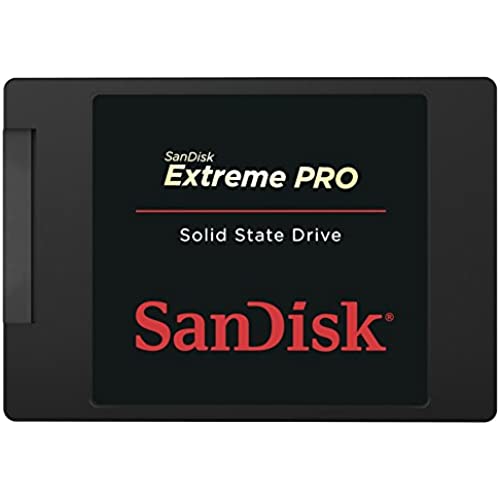
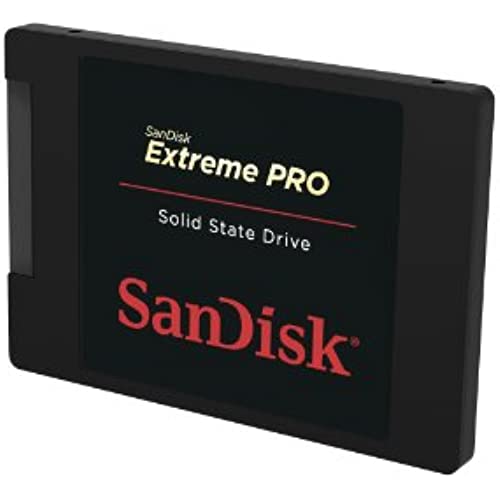





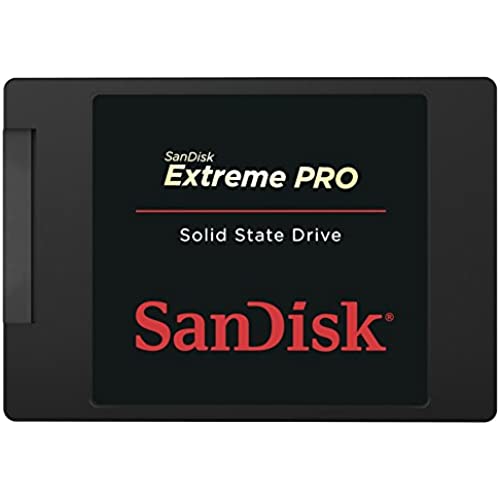
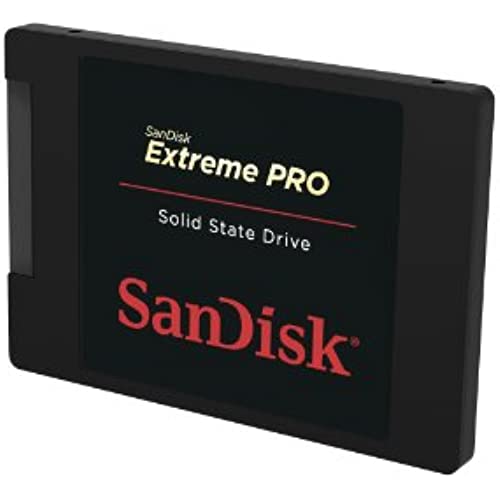





SanDisk Extreme PRO 240GB SATA 6.0Gb/s 2.5-Inch 7mm Height Solid State Drive (SSD)
-

Nick
> 3 dayFast and reliable SSD with a 10-year warranty. Better than Samsung SSD in software as Samsung cloning does not support non-Samsung recovery partitions. So if you want to clone your disk to ssd and keep say a Sony revovery partition, the Sandisk comes with Acronis WD edition that supports cloning/resizing all partitions from source to destination drive. One note, that since it is a WD edition of Acronis, it will not install if it doeasnt detect Sandisk/WD drive. So make sure your external USB to SATA does not hide the name of the drive(like in Device manager) otherwise Acronis will not install. I had bought a Dugol enclosure that did that and it did not work with acronis. I had to use my old Rosewill enclosure to get it to work. After cloning my original disk to it, I installed the Sandisk Extreme pro in my Sony laptop and it worked flawlessly and it is very fast!
-

Tucan Reviews
> 3 dayI cant say whether this is the hard drives problem or not but my computer repair had to purchase another SSD drive to get my computer to boot. This drive is now a secondary drive but I dont know why it originally got corrupted and my computer wouldnt boot. Sandisk has always run well for me and this is the first issue I have had.
-

C. Hawks
> 3 dayThis thing is great - and Im a Samsung bigot/fan. I wish it was 1TB instead of the odd 960GB. This means transfers can be cumbersome and take more steps than a direct disk copy. Thats my biggest beef. The system I put this in boots super quick, the drive is of course silent. Its almost as fast as my other Samsung Evo Pro SSDs!
-

ApexRon
> 3 dayI have a MacBook Pro (mid 2009) (MacBookPro5,3) and had been noticing recently that it was spending more time than usual waiting on the hard drive (spinning disk). Having had similar issues over the years with PCs running Windows, I decided it was time for a new hard drive. I could find very little information about this SSD being installed in my generation of MacBook but decided to take the plunge. I decided to physically remove the Macs optical drive as well because it was no longer in use and I felt that it was holding down the SATA speed to 1.5 gigabit which was experience in other PCs. After removal, I filled the slot with silicone to prevent someone from putting a CD in the slot as well as to not cause any airflow issues for cooling. I plugged the SSD into my USB port using a special cable and then used Carbon Copy Clone to transfer all the data. The number of used bytes on the SSD went down dramatically probably because the hard drive marked sectors as unusable. After I physically installed the SSD, a boot was lightning fast and the SATA speed was now 3.0 gigabit. Here are the numbers from Xbench: Results 374.17 System Info Xbench Version 1.3 System Version 10.10.1 (14B25) Physical RAM 8192 MB Model MacBookPro5,3 Drive Type SanDisk SDSSDXPS480G Disk Test 374.17 Sequential 236.59 Uncached Write 364.51 223.80 MB/sec [4K blocks] Uncached Write 289.39 163.74 MB/sec [256K blocks] Uncached Read 120.64 35.30 MB/sec [4K blocks] Uncached Read 413.43 207.79 MB/sec [256K blocks] Random 894.13 Uncached Write 1322.55 140.01 MB/sec [4K blocks] Uncached Write 534.14 171.00 MB/sec [256K blocks] Uncached Read 2157.36 15.29 MB/sec [4K blocks] Uncached Read 723.69 134.29 MB/sec [256K blocks]
-

linux-works
> 3 dayfirst time using this; before I was using their ultra2 cheaper units. biggest diff: the pro clocks in at about 550mb/sec for BOTH read and write! on the ultra2 its 500 or so on read but 350 or so on write. I will buy the pro, from now on. also, I avoid s*sung evo stuff and even their pro stuff, so this was one of my only choices for high end consumer grade ssd
-

AceFlyer
11-06-2025I have edited this review, changing it from 3 to 5 stars, after looking into the reason for poor performance on my earlier review. A SanDisk rep pointed out that the performance should be better, so I looked into it. It turns out that my ASUS Maximus V Formula ROG gaming motherboard has two SATA controllers. One pair of SATA/600 ports is supported by the Intel Z77 chipset, and four other SATA/600 ports by the Asmedia chipset. The Samsung was connected to the Intel SATA port, while this drive was connected to the Asmedia. The Asmedia chipset was underperforming, not this drive. Poor performance can also be cause by using an old spec. SATA cable. These are the Crystal DiskMark test results with both drives connected to Intel SATA ports. The first column is for the Samsung, and the second is for the San-Disk. Sequential Read : 500 MB/s 495 MB/s Sequential Write : 450 MB/s 488 MB/s Random Read 512KB : 426 MB/s 335 MB/s Random Write 512KB : 369 MB/s 431 MB/s Random Read 4KB (QD=1) : 28.5 MB/s 30.6 MB/s Random Write 4KB (QD=1): 56.4 MB/s 64.6 MB/s Random Read 4KB (QD=32) : 280 MB/s 396 MB/s Random Write 4KB (QD=32) : 142 MB/s 291 MB/s The SanDisk is better than the Samsung in a number of benchmarks (especially the last), while there are some where the Samsung is a little faster. Benchmark results can vary by 10% or more, so most differences would be unnoticeable. So, the bottom line is that this is a good drive, and if it does not melt down tomorrow i plan to keep it for a long time.
-

jerrkowa
> 3 dayThe drive works great and is very fast, but a couple comments- It arrives unformatted so remember to first format it when installing it. Second if you want to register the drive with SanDisk write down the serial number before installing the drive. While the SanDisk web registration page says enter the Product Code it actually requires the serial number. I found this out after installing the drive and did want to then have to disassemble the computer. While some companies put the s/n on the box, SanDisk does not. Also no software is included and must be downloaded from the web. As is common these days, the installation instructions are skimpy and in very fine print. Four years later and it still works flawlessly.
-

Michael S. Jones
> 3 daySanDisk Extreme PRO SSD 480GB My ssd from sanddisk ran flawlessly for 6 months. Then it died. I called sandisk support and the RMA was set up right away. Very happy with this response. Shipped it out the next day and sandisk responded they received it the day after. Here is where my issues started. I am not sure how they won Gartners 2014 award for customer support. Waited five days and saw no response from sandisk. Did a chat session. They said to give it a few more days. Called back three days later with no update to my RMA. Was informed as I have read in some other reviews that they were out of stock. I asked iwhy they did not tell me that at the RMA time or when I called back. They said they would send an email or contact to corporate to expedite the issue. Give them 24 - 48 hours. Called the following Monday and had a hard time understanding the support person who took my call. She checked and hey said that they would follwo up. No response... Called again today on Wednesday. Well they were still waiting for corporate to respond. Asked to talk to the supervisor. Supervisor called me back. Said he would respond back with an email in 2 - 3 hours. No response. They dont realize even though I tried to have then recognize that I need my replacement ssd. This is not how you treat customers. The ssd was fast and efficient till they day it died. Bought their ssd to not have any more failures on the boot drive. I dont understand how they cannot get drives to replace RMA/dead drives. Not sure why they cannot escalate this. I bought a Samsung SSD that this one competes with for my daughter. The samsung is running fine with no problems.
-

Steven W. Smith
> 3 dayThe SanDisk Extreme Pro 240GB SSD arrived about a week ago to rejuvenate my mid 2010 15 inch Macbook Pro, 2.4 Ghz Intel Core i5, 8GB RAM running OS X 10.7.5. Ive been an IT professional for the last 26+ years and this is one of my top personal use purchases ever, considering bang for the buck. It was the 10-year warranty coupled with a reasonable price that sold me. I had a 1TB Toshiba drive that was always agonizingly slow for any I/O operation: booting, logging in, app launches, shutting down, and especially running virtual machines under VMware Fusion. I know its sad, but Im in lust with this drive. Im parked at home recovering from a surgery so Ive had time to really put it through its paces. Now, instead of putting my laptop to sleep when I set it aside, I shut down since boot-time and login are so fast. Launches of my standard apps are nearly instantaneous with everything Ive tried: Word, Excel, Chrome, Firefox and VMware Fusion. Id say that Fusion has benefited the most; whether I start a Linux, Windows XP or Windows 7 VM they all run as if theyre on native fairly decent hardware. Installation was easy, although it took a few hours to complete. First I got a fresh Time Machine backup using my external USB 3.0 drive. I removed the itty-bitty case screws and back cover and backed out two screws holding a bracket intended to keep the HD stationary. I took out the old drive, applied the little stick-on frame supplied with the SSD to improve the fit and put it all back together. I connected my USB backup drive and rebooted while holding (iirc) command+r. I was prompted for the wifi encryption key I use, then It took a few minutes to download and boot the recovery/utility image from Apple. It found the backup disk, but since the SSD arrived unformatted it wasnt presented as a target to restore to. A glance at the top of the screen showed the Disk Utility menu. Moments later the SSD was partitioned and formatted using what had been the default choice from Disk Utility - basically, it was the make this a bootable device option although I dont recall the moniker. I started the restore of my 200GB of data, made sure the power was connected, and after about a 3-hour wait I booted into digital nirvana. Seriously, its like I have a brand new, screaming-fast laptop.
-

Dad of All Trades
Greater than one weekInstalled in my 10 year old HP (g72) laptop along with an upgraded CPU & 8gb RAM. It installed easily, cloned easily and has been working flawlessly for over 6 months. While my laptop has only a Sata II connection and cant use this SSDs full speed capabilities, it is still rocket fast & has brought this old girl up to speed with new computers! It comes with software to monitor and analyze it. A nice touch vs the Samsungs Ive used in other family laptops. This worked even with sata 1 speed connections and made s dramatic improvement in speed. In my HP Laptop this cut the start up time from almost 2 minutes down to under 30 seconds. After the ram & CPU upgrade Im at 20 seconds for start up time! SSDs are one of the easiest upgrade you can make & definitely the one upgrade which will give you the biggest speed bump! I would honestly recommend this even over Increased RAM because the impact is so dramatic on increasing the computers speed!
