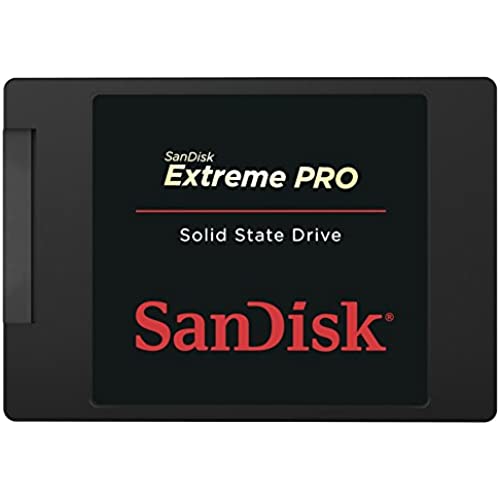
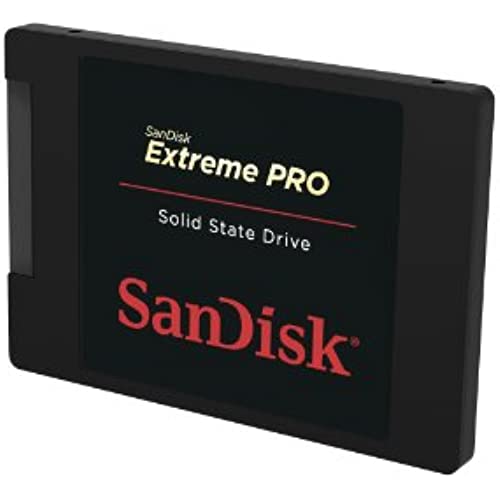





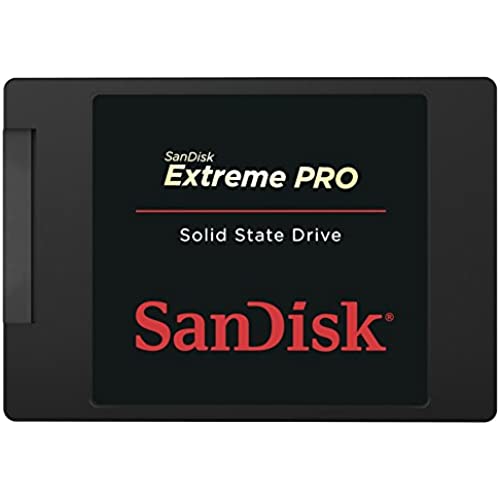
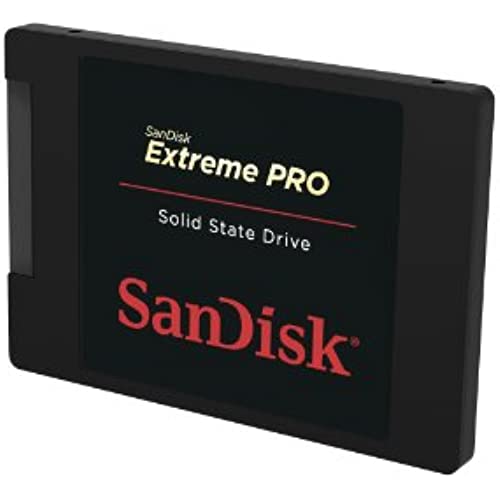





SanDisk Extreme PRO 240GB SATA 6.0Gb/s 2.5-Inch 7mm Height Solid State Drive (SSD)
-

B. Vincent
Greater than one weekBeing my first SSD I have no complaints. Boot time for my windows 10 5 year old computer is about 50-52 seconds.Amazing difference in computer speed when you add an SSD. By adding an SSD you also lose the spinning sound of a traditional HDD which makes your computer much quieter. Adding an SSD to an older computer can be challenging and I had to do some research but it was worth every penny. Dont forget to download Sandisk SSD dashboard from their website after installing as it is a useful utility.
-

Nick
> 3 dayFast and reliable SSD with a 10-year warranty. Better than Samsung SSD in software as Samsung cloning does not support non-Samsung recovery partitions. So if you want to clone your disk to ssd and keep say a Sony revovery partition, the Sandisk comes with Acronis WD edition that supports cloning/resizing all partitions from source to destination drive. One note, that since it is a WD edition of Acronis, it will not install if it doeasnt detect Sandisk/WD drive. So make sure your external USB to SATA does not hide the name of the drive(like in Device manager) otherwise Acronis will not install. I had bought a Dugol enclosure that did that and it did not work with acronis. I had to use my old Rosewill enclosure to get it to work. After cloning my original disk to it, I installed the Sandisk Extreme pro in my Sony laptop and it worked flawlessly and it is very fast!
-

Johnny Ong Chueng L
> 3 dayBought this to replace a cramp and aging (much more expensive at the time) OCZ Vertex 3 128GB on my personal rig. Although it isnt a move from conventional hard disk to SSD but I can clearly see the difference for my day to day computing and the occasional gaming. Boot up is clearly faster and smoother. I dont ever bother with benchmarks anymore as most good stuff are pretty well reviewed and I caught this at a bargain price. Very happy with my purchase.
-

Riowood
> 3 dayI took the plunge and replaced my hdd on my Asus S400C laptop with a Crucial MX100 and it went flawlessly. I then decided to go for broke and replaced the 1 Tb hdd on my Acer TC-605 with the Sandisk Extreme Pro 960 Gb. I love how my computers are no longer clicking away all the time with the poor hard disks seeming to work their little hearts out. I am sure there is a good reason why after a few months, Windows computers just seem to keep working harder and harder and get slower and slower. I know it is because of all the stuff we put into them, but I have always kept my computers cleaned up and it still seems to happen. I am hoping that changing to ssd drives in both my computers will remove some of that issue; right now it seems to be working. I just replaced the hdd on my desktop last night and used Farstones DriveClone 11 Free Version (http://www.farstone.com/software/drive-clone.php). This software is easier for the non-geek because it does one thing exceeding well--clone your disk. It also has a fast mode which I used to back up my ~700 Gb of files in only about an hour. The only thing I had trouble with was getting the computer to recognize the ssd simply because I am not really into this stuff. I did a bit of googling and found how-to sites on how to use disk manager to assign a new drive letter and then I was fine. Another issue I had was in physically installing the ssd in the computer. I went to a computer store and a guy simply gave me a plastic 2.5 to 3.5 chassis. This was helpful but Acer bolts the hdd up against the side of the case and doesnt use the traditional horizontal stacked configuration any more. I ended up installing the ssd on the plastic chassis and then simply using wire ties to hold the whole configuration in the slot where the old massive 3.5 hdd had been. As this computer just sits and never moves, I think that will be just fine. If the idea of doing that bothers you, then you may wish to open up your computer and see if you can find the correct 2.5 to 3.5 adapter. I scoured Amazon and could find nothing that had the correct configuration of drilled and tapped holes to mount in my Acer. (I needed to be able to mount to the bottom of the ssd adapter.) If you are contemplating replacing your hdd in either a laptop or desktop, the time has come. Prices have gotten reasonable and the technology is mature. I can sit in my home office in complete silence, no longer listening to that annoying hard drive always working away--it is amazing how nice silence can be. In summary here is what you need: 1. Find a ssd you like. I recommend a name brand with a large installed base so that you can capitalize on others experiences. I have a Crucial in my laptop and a Sandisk in the desktop and am pleased with both. I went a little more budget on the laptop but stepped up on the desktop and got the best: the Sandisk Extreme Pro. You cant beat a 10 year warranty. Computer years are like dog years so a 10 year warranty is like a lifetime. Also, get the largest capacity you can afford. 2. Get the ssd enclosure. You will need this enclosure because you have to have a way to connect the computer to the new ssd in order to transfer the system from one hard drive to another. In other words, you put the new ssd in the enclosure, transfer all your stuff to the ssd via the usb port on your computer, and then remove your old hdd and replace it with the new ssd. I got a Sabrent and it was fine. I didnt even bother to put the cover on as all you really need is the usb adapter. Search Amazon for hdd enclosure 2.5 inch. 3. Get the migration software. Again, I used the free Farstone DriveClone 11 and was really pleased. I downloaded others but the Farstone is easiest for non-geeks if all you are doing is cloning. 4. Set aside some time and take the plunge. While pricey, making the change removes a huge annoyance (noise) for those of us who live on our computers and it also speeds up booting and working with large files. My computers are fairly new so if you have older computers, you may want to do more research. I so love the silence. The speed is nice too!
-

Desiree
> 3 dayHoly crap. I bought this out of desperation and hatred for my Late 2011 Macbook Pro. The thing has been a piece of junk since I bought it and even 3 apple stores have said that something is wrong because its so slow...but it passed all their tests...so nothing they could do. That MacBook took over 15 seconds to open any app...since the day I bought it. It could barely turn itself on. Bottom line: I read J. Perkins (posted 8/30/14) and Andrea Polks review (posted 8/17/14) and made this thing happen in so little time. I bought the harddrive, the Inateck 2.5 USB 3.0 external case (http://www.amazon.com/gp/product/B00FCLG65U/ref=ox_ya_os_product_refresh_T1) and cloned the whole Macbook harddrive. That took hours, I think 13 or so...but I had over 450GB on the HDD. I had to go to Home Depot and buy a small Torx bit screwdriver, because I didnt have a T6 (tiny). I looked up how to select the external (SSD) as my startup disk for the Macbook (have the computer ignore the installed drive on start up and load the OS from the external/SSD). The computer worked, was already faster so I decided to go for it. I took the back of the laptop off, carefully removed the hard drive and placed this SSD in there. I had to use a small furniture cushion as a spacer between the case and the drive to keep it secure but THEN... I started the computer, its super fast, opens every app within seconds (Ive actually started the computer and clicked every app at the bottom to watch it load up super fast). Totally worth it, honestly like a new computer. Ive since formatted the old Macbook hard drive, removed the mounting screws and its not installed in the inateck case as a 500GB external harddrive to store GoPro and pictures on. Wife = happy.
-

Todd L
> 3 dayReplaced old spinning drive in laptop, and now it runs like new and better!! Its been over a year with this SSD, and the laptop so continues to purr along with lickety quick response. Was very easy to replace.
-

RJ Conn
> 3 dayGreat specs, but high price. Maybe worth it for the reliability, I am happy with this and will likely look into a larger capacity in the future I have usually had good experiences with this companies product and this was no exception. No crashes, but I would still recommend not relying on it %100 for backups.
-

Clandestine
> 3 daySamsung Pro has double the endurance specification (marketing?) and half the warranty for their Pro TLC drives. Most enterprise drives use MLC memory so I came to the conclusion that it is better. I pick this up on Amazon Warehouse deals. Had one terabyte written in its previous life. Dash board shows the wear out to be 0.26%. Still has the 10 year warranty when I went to register the drive. Well worth it for an additional fifty dollar savings at the time.
-

William
> 3 dayI did a side by side of two Dell e6540 laptops (brand new, same image, specs, etc). Only difference was the SSD and the HDD. The HDD was getting around 100 MB/s seq read and 95 MB/s seq write. On the SSD I get around 515 MB/s seq and 485 MB/s write. The SSD system is very snappy whereas the HDD will spin frequently. I went with this SSD over the Samsung based on the reviews from Anand Tech and Toms hardware. I did check prices today however and the Samsung 850 EVO 250GB is only 89 bucks. I bought this one last week for 130 but it is 119 today. If money is tight and youre trying to get the absolute biggest bang for your buck, you might want to look into the Samsung but if you want the best, I dont think youll be disappointed in this at all. If Anand and Tomshardware recommend it and claim its the best, you cannot go wrong.
-

Chinese spitting disgusting
10-06-2025Ok, you probably have read most the reviews for this product. So the only thing i would like to point out is, if you connect this SSD to a PC via a enclosure for the firs time, (at leas in my case, using ORICO 2588US3 USB 3.0 2.5 - inch SATA External Hard Drive HDD Case.), the drive will not be recognized at all, which is in contrast to what some of the reviewers commented on this product(it will show up in the windows as a hard disk ). What you have to do is (in Windows 8, Im sure for windows 7, it will be pretty much the same), go to control panel --> Administrative tools ---> computer management --> > Disk management, then you will be prompted to initialize the drive/disk. As I wasnt aware of this (i.e. initialization has to be done first) when I got the drive, I thought the disk was defective (I even took the drive to best buy to have it inspected, they thought so too). So I had to return to Amazon, asking for a replacement drive. I think the manufacture should have mentioned this step somewhere on the instructions manual sheet coming with the product. Thats why I took one star. Other than that, this drive itself is super fast. I cloned my existing hard disk (128 GB SSD ) in the laptop I just bought to this SSD drive, it took only less than 10 seconds (could be much less). A side note, Amazon makes the return REALLY easy. just print the shipping label provided by Amazon, you can either drop it off at UPS or have UPS pick it up. The replacement drive arrived even before they receive the drive Id returned. Speechless ! Thats SERVICE!
