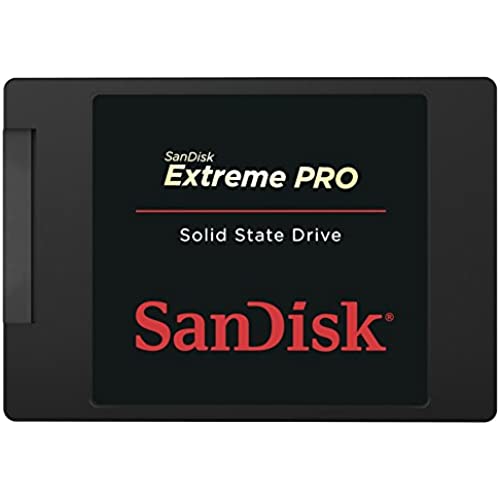
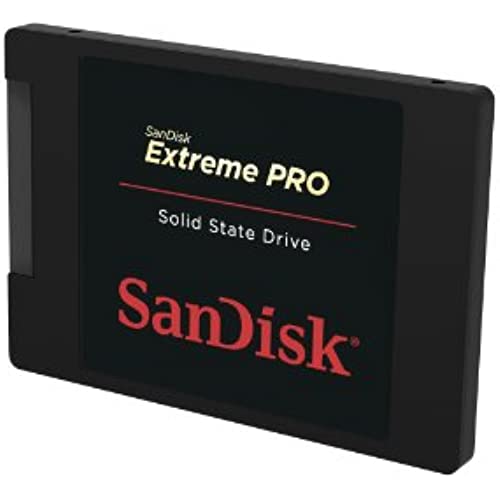





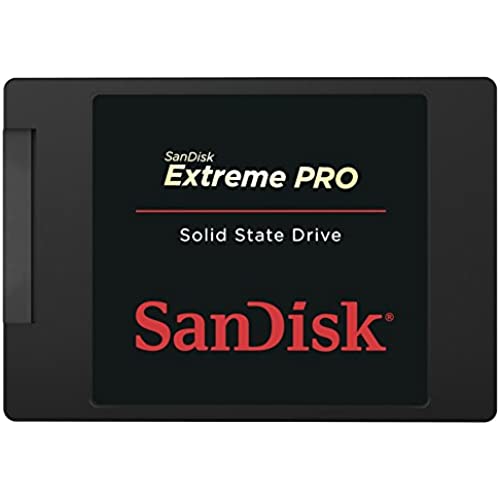
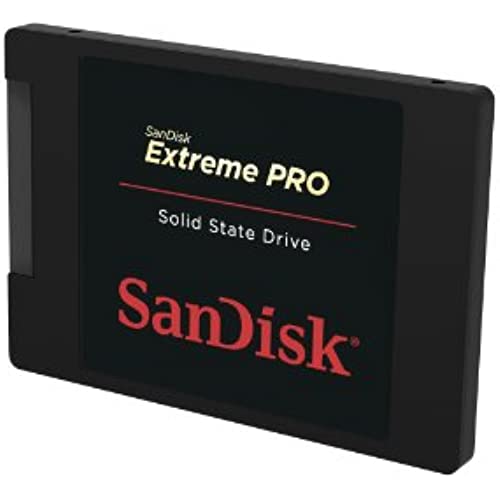





SanDisk Extreme PRO 240GB SATA 6.0Gb/s 2.5-Inch 7mm Height Solid State Drive (SSD)
-

Joseph S.
> 3 dayThe warranty on this drive convinced me to go SSD, and the 960GB size let me replace the spinning magnetic 1TB drive in my PC without losing much capacity. To replace an existing disk you will need disk cloning software and a USB3.0 to SATA 6G cable / adapter. I bought the IO Crest adapter, and used (the free version of) Reflect by Macrium. It did work - on the second try. The first try failed in the middle. The second try succeeded probably because I left my computer completely alone while it was in progress. Now, to the review: the speed up in boot time is quite noticable. The speed up in Adobe Photoshop Elements loading my Catalog of over 1000 photos into the Organizer is more than noticable, its amazing. The monitoring program that comes with it (SanDisk SSD Dashboard) is very reassuring. Right now it shows that the drive is in good health, has 100% of life remaining (ie, has not used any of its spare blocks) and its internal temperaure is 77 degrees F. It is quiet, cool, and lightning fast. In summary: I should have done this sooner!
-

Keeper.Oregon
> 3 dayI have had this model of SanDisk SSD (first one returned to SanDisk about a year ago) for just over 2 years. The SanDisk drive is installed in an HP Mini 2102 laptop, that was initially running dual-boot, Ubuntu 1604 and Windows 7 Starter - 64bit. In August 2016, I took advantage of a free ugrade to Windows 10 Home (later I observed this was the 32 bit version of Windows 10 and suspect the switch in bits was related to the Atom processor in the laptop). What a mistake I made. The first problem I observed was screen updates were sluggish and large pauses would occur. I suspected a video driver issue and proceeded to update drivers using a third-party software solution. No changes. Next thing I knew Windows 10 wanted to update to 1607. The upgrade process required a lot of boots and many of them would hang with the disk activity light solid. Contacted SanDisk and they decided to send me a new drive. After restoring from a backup, I was able to get the update to 1607 to complete with only a couple disk hangs while booting up only. I was now observing the disk activity light a lot more. When screen updates would hang, I now noticed the disk activity light being solid and would recover , 20 seconds being the longest. I started using hibernate a lot more to avoid the solid hangs. Also, I observed that when Ubuntu got sluggish, the disk light would go solid, but would recover in less than 5 seconds. Now Windows 10 update 1703 becomes available around April 2017. For some reason, I decided to move the SanDisk SSD to another laptop - HP HDX 16. The update to Win 10 1703 went without a single hang in the HP HDX 16. My conclusion is the SATA/??? controller on the HP Mini 2102 has problems or the driver-controller has issues. The Windows 10 Home driver being much worse than Ubuntu 16.04 driver or the Windows 7 Starter. Going to contact SanDisk again to see if any updates from a year ago and share my experience. Should contact Microsoft about the 32 to 64 bit switch-aroo since the drive may be going into a computer with a lot more memory than the 2.97GB restriction for 32 bit. Or, visualize it on Ubuntu 17.04 64 bit.
-

David H. Hanneman
Greater than one weekVery happy with this drive. I recently converted an older Windows XP system over to Linux and I could tell that my hard drive was the choke point in performance. I managed to catch this beauty on sale for $120, and I was happily surprised to learn it came with a 10 year warranty - I guess that SSD drives have really improved their read/write cycle longevity. Anyhow, I moved my Linux install over to this drive and it truly flies now - faster boot time, and much faster application load times. Even Netflix desktop running under WINE works fast. I would recommend this as a boot drive for anyone. (Fantastic for compact home-theater PC builds) It also makes a great laptop/notebook drive, or to stick into an external USB drive case since their are no moving parts - much more drop resistant, requires less power, and generates less heat than a drive with a spinning platter.
-

frwainscott
> 3 daySo far so good .... A NIGHTMARE to get your system copied to.... The ONLY company I know of that does not give you a way to copy your old system to it..... YOU MUST BUY SOFTWARE TO DO THAT!!! So be prepared to spend another 30 bucks. OR just use the extra 30 bucks to get a larger competitor drive(SAMSUNG) that will give you the resources to copy your old system to the new drive and be using the new drive in no time at all.OR buy this one and spend several hours(AND 30 BUCKS OR SO) transferring your old system to it.
-

The Active Geek
Greater than one weekIts added up to a good chunk of cash, but this is the second 960GB SanDisk Extreme PRO I have bought. The first one Ive valued so much, that I took the plunge (while the prices have been VERY low!) for another. The main aspects of this drive that I really value: It should last over the long-haul. Its 960GB instead of 1TB for a reason...and thats partially due to durability. That, along with it being designed to sustain its performance over a much longer period of time, and Im pretty pleased with the long-term usefulness of this. Will faster SSDs become more common over time? Of course. But this unit is already very fast, and thats even for heavy video & image-sequence usage. Ive had some hard drives for years and years, and I think this will be an even more solid investment for a long time to come...with long-term durability in mind.
-

DH
> 3 dayI had to add a third solid state since I had filled up the 500gb model I had with games and my main drive is only for windows. Its fast with a small footprint compared to the standard hard drives I used to use which is true of almost all solid states. Having a third drive did slow my boot time slightly but only enough to barely notice, compared to other computers it is a fast boot up. Its a good solid state drive and am happy with my purchase.
-

Brian Zak
> 3 dayIve always stuck with SanDisk drives, whether SD cards or SSDs. After buying smaller SSDs to do a duel drive setup, one for the OS and a HDD for the files, only to find that I needed more space for more programs I finally bit the bullet and got one large SSD for everything. Totally worth it. My computer flies. Im not much of a gamer and mainly use my computer for leisure and photography. My computer boots up really quick, mere seconds, and Lightroom and Photoshop run smoothly and quick.
-

M & M Ranch
> 3 dayIt dropped $50 since I bought it January 26, 2015 but I dont care because it was worth it to breath new life into my aging 2008 MacBook Pro. My system bus is the only thing that keeps this from truly ripping as I have sata1. Nothing I can really do about that as I also maxed out the ram to 6Gigs despite Apple saying it would only take 4Gigs. My reboot time is around 55seconds as compaired to it being closer to 5 minutes or so w/the 7200RPM drive that it shipped w/from Apple. I only wish I had done it sooner. There are many other SSD drive options w/better storage for the buck but none w/ a TEN YEAR WARRANTY or even close. That was the clincher for me and that I have had SanDisk products that I have had good luck w/in the past didnt hurt. But it was definitely the TEN YEAR WARRANTY that hooked me.I even bought an iosafe just so I could get the longer warranty and data recovery after having had sooooo much lost data over the years (on my systems and systems in studios I recorded in/worked in). Did I mention the TEN YEAR brother scratching WARRANTY that this comes with? Ahhhhhhhhhhhh yea. The only reason I havent ripped out my Super Drive and put one in that space as well is that my system architecture wount support it :( It was relatively easy to install. I watched a bunch of utube videos and took it super slow and got some canned air and cleaned it out while I was in there. Oh ya my whole system runs cooler and the drive fluctuates from 90s to low 100s when I am really pushing it on a hot day. Also my battery life is way the fuzz longer (like hours longer) than it ever was. So in many ways it was like jumping up to a newer computer. I will get another one at some point to run as one of my external/backup drives (the 960GB if the price dropps).
-

Sean
12-06-2025This is a great SSD! The speed boost that you get when you change from a HDD to SSD is unbelievably fast and different.I purchased this SSD about 2 years ago and it is still going strong! One of the best upgrades that I have done to my laptop. I used to hate turning my laptop off, because of how long it would take it to boot back up. With this SSD the computer boots and shuts off in less than 10-15 secs compared to over a minute and a half for the HDD. This SSD comes with a long 10 years warranty, which is a plus! If you are thinking about upgrading to an ssd, DO IT! It will be one of the best performance boosts that you can do.
-

John
Greater than one weekPut this in an older HP laptop and seems to be working well. This is the first SSD Ive used, so I cant comment on comparing it to other models or brands. Did a fresh install of Windows 7 Pro so cant really tell you how easy it would be for replacing/cloning your old OS. I CAN tell you the Windows Experience Score for the hard drive went from 4.5 to 7.6 after installing the drive, so it did increase performance. Just wish my laptop supported SATA 6 then this drive would probably run at full potential.

